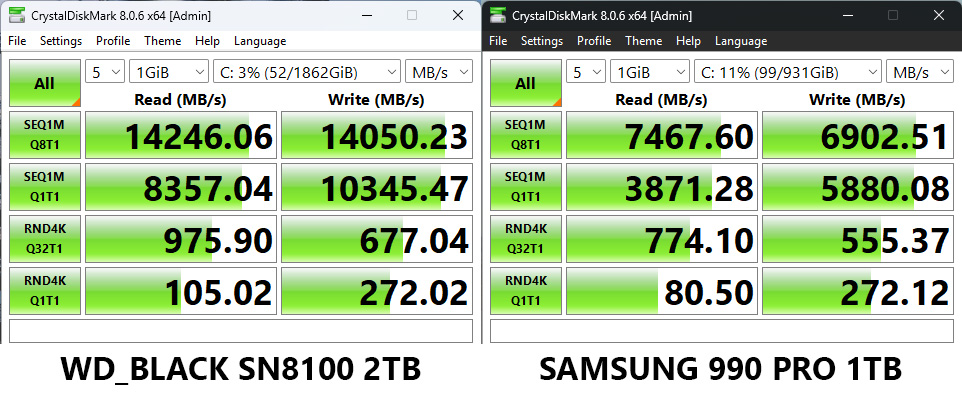I couldn't care less about PCIe 5.0 NVMe SSDs until I tried this one — finally down to a reasonable price for Amazon Prime Day
Most of the time, Amazon Prime Day sucks for PC parts, but there's a solid-state diamond in the rough this year.

All the latest news, reviews, and guides for Windows and Xbox diehards.
You are now subscribed
Your newsletter sign-up was successful
If you're anything like me, you probably don't enjoy spending money on PC upgrades, but sometimes, it's less of a luxury and more of a necessity. Most SSDs I've used over the years, both PCIe Gen 3 and 4, never actually died, but one that did had me feeling more conscious of my storage.
I was firmly in the "PCIe 4.0 is fast enough" camp when WD_BLACK offered its Gen 5 SN8100 NVMe SSD, but sure enough, it almost doubled the performance of the Gen 4 Samsung 990 PRO acting as my Windows 11 boot drive.
It was, however, a little too expensive at launch, so anyone looking for Amazon Prime Day PC gaming deals should consider it now that it's dropped to under $210 at Amazon with a Prime membership. 2TB is plenty, too, or at least it always felt that way.. not sure if 2TB is becoming the new normal(?)
"Reads twice as fast as my Samsung 990 Pro, and it proves better value in one area."
✅ Great for: Ultra-future-proofed desktop gaming rigs doubling as video editing suites.
❌ Avoid if: You don't absolutely need the faster read/write speeds.
👉 See at: Amazon.com
💰 Price check: $269.99 at Newegg
Heatsink required, not just recommended
If you're building (or recently built) a gaming desktop PC with a PCIe 5.0 NVMe SSD slot, you probably entertained the idea of picking up a compatible storage drive before noticing how hilariously expensive they are. I know I did, but the proof of how fast these WD_BLACK SN8100 drives can be is almost completely justified by a better "dollar per MB/s" value than my PCIe Gen 4 champion, the Samsung 990 PRO.
Yes, that's 14MB per second. It's a significant jump with the new PCIe generation, but it doesn't come without a trade-off. When the WD_BLACK SN8100 is under stress, say, when installing a game, it gets hot.
I know WD_BLACK says you can, but do not use this SSD without a heatsink. That's my tip.
Plenty of motherboards come with an SSD heatsink these days, but if you haven't finalized your component choices yet, make sure you choose one that does. It's not like it won't work at all, but keeping the temperatures under control ensures that the SN8100 doesn't have to throttle its speeds to maintain healthy operation.
Specification | WD_BLACK SN8100 |
|---|---|
Capacity | 2TB |
Interface | PCIe 5.0 x4, NVMe 2,0 |
Sequential read | Up to 14,900 MB/s |
Sequential write | Up to 14,000 MB/s |
Form factor | M.2 2280 |
Oh hey, my motherboard is on sale, too
Yep, if you wanted to be a complete copycat and just build the same PC as mine, you could spring for the previously reviewed ASUS ROG STRIX B650-A GAMING WIFI while it's enjoying a similar discount for Amazon Prime Day.
"An extremely tempting pick without splurging into the ultra-high-end of X670 boards.
✅ Great for: AM5 socket CPUs, including Ryzen 7 7800X3D and 9800X3D gaming processors.
❌ Avoid if: You don't need multiple NVMe drives or are sticking to mid-range parts.
👉 See at: Amazon.com
💰 Price check: $179.99 at Newegg
Originally, I used it to test the AMD Ryzen 7 7800X3D and, later, to run its successor, the 9800X3D, and it's still going strong. The SSD heatsink has been through a lot, too, as I keep swapping it out to change M.2 drives for data transfer and testing, but it keeps the temperatures lower, and I've never suffered any noticeable data slowdowns.
All the latest news, reviews, and guides for Windows and Xbox diehards.

Ben is a Senior Editor at Windows Central, covering everything related to technology hardware and software. He regularly goes hands-on with the latest Windows laptops, components inside custom gaming desktops, and any accessory compatible with PC and Xbox. His lifelong obsession with dismantling gadgets to see how they work led him to pursue a career in tech-centric journalism after a decade of experience in electronics retail and tech support.
You must confirm your public display name before commenting
Please logout and then login again, you will then be prompted to enter your display name.