Best SSD for Xbox Series X|S in 2025: Our top storage recommendations to add more game file space
Expand your Xbox console with these ultra-fast SSDs.

All the latest news, reviews, and guides for Windows and Xbox diehards.
You are now subscribed
Your newsletter sign-up was successful
Microsoft’s ninth-generation family of consoles, consisting of the Xbox Series X and Xbox Series S, hit the market during the holiday season of 2020, offering new features that benefit from modern SSD read and write speeds like Quick Resume. However, the latest console generation’s internal SSDs are no match for the ballooning file sizes of new releases.
With consoles launching with as little as 512 GB internal storage, many were left scrambling to figure out how to add additional storage for their digital game collections. If you want to stay up to date with the latest games coming to Xbox without deleting your half-finished backlog, you’ll likely have to pony up some cold, hard cash for a storage solution that can hold it.

Unfortunately, not all SSDs are created equally. Ninth-gen games released for the Xbox Series X|S require the high performance of the internal SSD to make the most of the console’s feature set. Backward compatibility is also among that feature list, but eighth-gen games (some even older that are playable on the Series family of consoles) do not require the same SSD. The Xbox ecosystem allows backward compatible titles to be installed on a wider array of SSDs, saving that high-performance internal SSD for your Series X|S games.
But 512 GB of internal storage for the Series S or 1 TB for the Series X is still a strict limit, even if the internal SSD is only used for ninth-gen Xbox games. At the launch of this console generation, Xbox offered external high-speed, high-performance SSDs for the Series X|S in a plug-and-play format as part of an exclusive deal with Seagate. Once that exclusivity agreement came to an end, Western Digital stepped up to release its own version of the plug-and-play storage for Xbox Series X|S.
While the market for Xbox Series X and S compatible SSDs is growing ever so slowly, we still have to wonder just which storage solution is the best for ninth-generation consoles.
The quick list
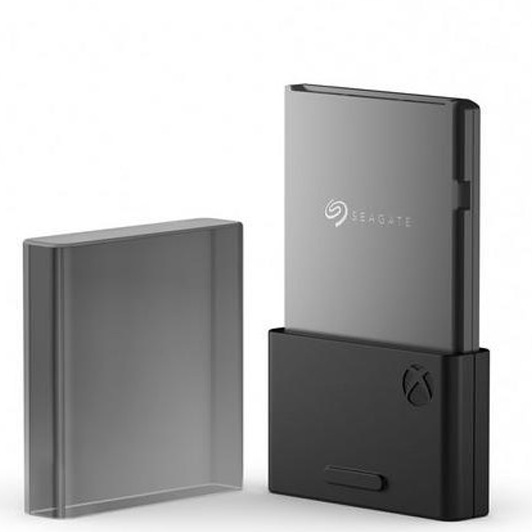
This expansion card is officially licensed by Microsoft to work with Xbox Series X|S consoles. Performance is identical to the console's internal ultra-fast SSD, so you're getting the same high quality with no variations. Best of all, it easily plugs into the Series X or Series S for fast installation. The cost isn't as bad as it used to be, but it's still pricey.
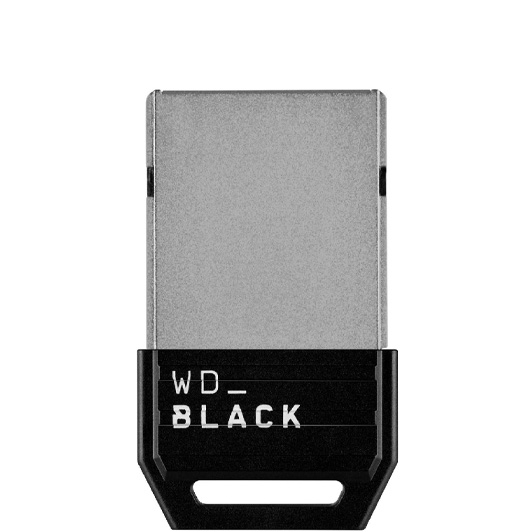
The Seagate Series X|S expansion card has long reigned as the best overall expansion for the Xbox Series X|S. Some time has passed since the release of WD_Black’s C50 expansion card, and the alternative has shown it can continue to hold its own against the competition. The performance is nearly identical between the C50 and the Seagate option, but the range of size options and sale pricing occasionally gives the WD_Black C50 a leg up.

If you're looking for a great way to expand your storage for backward-compatible games that also avoid breaking your bank account, this is the one to choose. The Samsung T7 portable is easy to use and comes in a variety of storage size configurations.

If you're willing to spend a lot of money, the WD_Black P50 means you can store a ton of backward-compatible games and play them with quick loading times, while saving your console's dedicated storage and expansion cards for the more recent games. You'll need to brace your wallet for impact, though.
Read more here

The Samsung T5 EVO is another option for anyone focused on getting a portable SSD to store more backward compatible (or classic) Xbox games in. You'll be able to play older titles at high speeds, but these SSDs are usually priced higher than they are worth. Unless portability is your primary focus, and you see a nice discount, your money is better spent elsewhere.
Best overall for Xbox Series X and Series S
Specifications
Reasons to buy
Reasons to avoid
The Xbox Series X and Series S bring various enhancements over previous Xbox consoles, but speedy storage has proven to be one of the most impactful changes to these systems. The consoles rock best-in-class SSD drives, removing a severe bottleneck that punished earlier Xbox One consoles and speeding up load times across the board. However, USB storage has significant limitations on SSDs, and for Xbox Series X and Series S, they're simply not adequate.
We've tested different storage options for Xbox Series X|S, and have found that the Seagate Storage Expansion Card is the best choice. It's a simple plug-and-play solution, automatically configured to work with consoles straight out the box. This storage device first launched in a single 1TB configuration, doubling the base Xbox Series X storage and tripling the initial offering of Xbox Series S. New 512GB and 2TB models were released in 2021, providing a cheaper entry point, plus a more expensive high-capacity alternative.
In a review of the Seagate expansion card for the Xbox Series X|S, Matt Brown stated, "Yes, in terms of value, you can add much more space to your console for less with a cheaper USB external drive. But there's no alternative that integrates so well with Xbox consoles, making the complete experience hassle-free. It's a premium product with a high asking price, making it impossible to compare this to anything on the market."
While an exclusivity agreement between Xbox and Seagate did limit the availability of alternative storage cards for the market at launch, that has since lapsed, and now there is a viable alternative in the WD_Black C50 expansion card. The two options are nearly identical in performance, options, and pricing, however.
| Header Cell - Column 0 | Seagate/WD_Black Expansion Card | USB external drive |
|---|---|---|
Xbox Series X/S games | ✓ | Storage only |
Xbox One games (upgraded) | ✓ | Storage only |
Xbox One games (not upgraded) | ✓ | ✓ |
Xbox 360 games | ✓ | ✓ |
Original Xbox games | ✓ | ✓ |
In our guide, we can show you how to expand Xbox Series X and Series S storage if you'd like help with that. The process is rather simple, since this official Microsoft-approved SSD was designed to meet the demands of current-generation gaming.
Note that Series X|S games can only run from internal SDD or SSD expansion cards. Hard drives and SSDs connected via USB can only play older Xbox One, Xbox 360, and original Xbox titles via backward compatibility. While these USB-connected drives can store games designed for Xbox Series X and Series S, you'll need to transfer games onto the internal SSD or expansion card to play.
Best Alternative for Xbox Series X and Series S
Reasons to buy
Reasons to avoid
For a long time, the only way to expand your internal Xbox Series X|S storage was through the Seagate Expansion Card. Fortunately, there is now an alternative option in the form of the WD_Black C50 Expansion Card. These cards usually hover around the same price as the Seagate one, which means you can expect to see the 1TB version of the WD_Black C50 Expansion Card available for around $150 on average.
As my colleague Zachary Boddy discovered in their WD_Black C50 Expansion Card review, this card is functionally identical to Seagate's offering, which itself provides identical performance to the 2.4GB/s ultra-fast SSD installed in the latest Xbox consoles. This means it doesn't matter if you have a game installed on this card or on the internal Xbox SSD — you can expect completely identical load times in the latest big games like South of Midnight, DOOM: The Dark Ages, and Indiana Jones and the Great Circle.
Zachary wrote, "This storage solution for Xbox Series X|S also has its merits in general, like offering a baseline guarantee of performance and reliability, making it incredibly easy and simple to install, and granting a level of portability not possible with other SSDs."
The WD_Black C50 Expansion Card offers a 512GB, 1TB, or 2TB option so you can pre-install upcoming Xbox Game Pass games with reckless abandon and still have some storage to spare.
Best External SSD
Reasons to buy
Reasons to avoid
With Xbox Series X|S expandable storage extending to external USB drives, the Samsung T7 portable SSD should be on your radar. As we said in our Samsung T7 SSD review, its latest solid-state lineup delivers a balance of performance and relative affordability in a compact form factor. It's among the best SSDs for previous-gen Xbox One, with many of the same benefits also amplified on Xbox Series X and Series S.
Samsung distributes the T7 range in three capacities, 500GB, 1TB, or 2TB, with the former a more budget entry into high-performance storage, often available far below $100. The series peaks at 1,050MB/s read and 1,000MB/s write speeds, with the USB 3.2 support on each new Xbox pushing towards the best each drive delivers. It's about half the speed of Microsoft's internal NVMe SSD drive used by Xbox Series X and Series S. However, that speed differential has a minimal performance impact on titles compatible with USB-connected storage.
Remember that since the Samsung Portable SSD T7 connects to the Series X|S via USB, it can only play Xbox One, Xbox 360, and original Xbox titles on Xbox Series X and Series S. The drives can also store Xbox Series X and Series S-optimized titles, but each game must be manually transferred to the internal SSD to be played. The T7 SSD is a backward-compatibility maestro that also excels at shuttling upgraded titles to and from internal storage. The high speed slices the transfer time over using a slower hard disk drive (HDD) for the same purpose.
The Samsung Portable SSD T7 also impresses with its construction, using premium materials for a lightweight yet rugged design. The drive sports an aluminum unibody, available in gray, red, or blue colorways, weighing just 58 grams. Inside the box, you'll find the SSD, a USB Type C-to-A cable used for Xbox consoles, and a USB Type-C to C cable for other compatible devices. While it requires some additional legwork due to limitations on new consoles, it's the best you'll find when skirting the expansion card.
Best Premium USB SSD
4. WD_Black P50 Game Drive
Our expert review:
Reasons to buy
Reasons to avoid
WD_BLACK is Western Digital's gaming-focused sub-brand, so it's no surprise that the company offers one of the best high-speed external SSD solutions for Xbox Series X and Series S. The shock-resistant, matte black metal shell channels an industrial design. At the same time, its compact form factor also makes it portable for those on the move.
As with all SSD drives, this proves beneficial when playing backward-compatible titles or offloading surplus titles from your internal SSD. The WD_Black 1TB P50 Game Drive delivers 2,000MB/s peak read and write speeds, although actual performance on Series X|S will fall short between lower sustained rates and limitations imposed by USB. However, it's an ideal pick to reduce transfer times when shuttling titles to and from the SSD or when loading Xbox One, Xbox 360, or original Xbox games via backward compatibility.
The series comes in three capacities, with its 500GB model starting at $125. Meanwhile, the 2TB model costs $350, whereas the official Seagate Storage Expansion Card provides much more value for less. It means that unless you're looking at the speed delivered by its 500GB or 1TB model, it's better to commit to the 1TB Seagate expansion card or the WD_BLACK C50 expansion card, given both of those can run Xbox Series X and Series S optimized games.
Best portable USB SSD
5. Samsung T5 EVO Portable SSD
Our expert review:
Reasons to buy
Reasons to avoid
If you specifically need a super portable external SSD for playing your classic Xbox games and storing Series X|S games, then the Samsung T5 EVO is a fantastic pick. It has a slim form factor that can easily fit in your pocket or in a bag. Plus, it's drop-resistant to better withstand jostling on the go. Just remember that, as with all SSDs that connect with USB, it cannot play Series X|S games on the latest Xbox consoles.
As far as capacities go, Samsung offers this SSD in 2TB, 4TB, or a whopping 8TB. For most people, 2TB of space is more than adequate. For each size, the SSD offers read speeds of up to 460MB/s, which isn't even half as fast as the Samsung T7 SSD listed previously, but it is still good for gaming. Just remember, you won't see that same performance with Series X|S because of the USB connection.
It's relatively expensive, with an MSRP of $189.99, which is more expensive than our number Seagate Storage pick. That said, if you do happen to see one on sale, then this is a great way to easily store and play Xbox One, Xbox 360, and original Xbox titles in your gaming library. It's also easy to set up and carry around.
How to choose
With Xbox Series X and Series S featuring custom NVMe SSDs, the next generation heavily leans on fast storage to maximize performance. That high demand means that while USB 3.2 drives work with the console, they're limited compared to baked-in storage.
Microsoft has partnered with Seagate on its own proprietary expansion solutions, mimicking the internal SSD used but compacted into a portable form factor. That positions the Xbox Storage Expansion Card series from Seagate and WD_Black as the few SSD expansions capable of playing Xbox Series-optimized titles. So, if you're going to pick anything, you really ought to choose either the WD_BLACK C50 or the Seagate expansion card when upgrading your Xbox Series X|S storage.
If you're not sure which one to go with, just remember that the two offer nearly identical performance. So, if nothing else, choose the expansion card that's being sold at a better price. You can often find the Seagate expansion card and the WD_BLACK C50 expansion card selling at a discount during Prime Days, Black Friday sales, and so on.
Still, these Microsoft-approved expansion cards aren't cheap. So if you just need something that will store your Xbox Series X|S games, but don't need them to run them, then cheaper-priced USB SSDs and HDDs might be a better choice. They are suited for backward compatibility and storage, and you've got options to consider. The Samsung T7 Portable SSD provides a high-speed alternative, ideal for Xbox One, Xbox 360, and original Xbox titles via backward compatibility.
Xbox Series X|S storage FAQ
It's possible you might have additional questions about SSDs, HDDs, and what storage options work with Xbox Series X|S. That's why we've included this section to hopefully provide all the answers you need.
Does WD_BLACK SSD work with Xbox Series S?
Yes! The WD_BLACK C50 expansion card can be inserted into the back of the Series S to provide more game space. This type of storage connection allows you to run Series X|S games on the smaller console.
What hard drives can you use with Xbox Series X|S?
You can basically use any external HDD (hard disk drive) or SSD (solid-state drive) that features a USB 3 with the Series X and Series S. However, HDDs and USB-connected SSDs cannot run Xbox Series X|S games, but they can store them for you.
The upside of this is that you can save space on your internal storage for ninth-gen games by putting your backward-compatible titles on a USB-connected SSD or HDD. The downside, however, is that you must have one of the two specially designed expansion cards for your Xbox Series X|S games.
Can you expand Xbox Series S storage?
Yes! Just like the Xbox Series X, storage space on the Series S can be expanded with either an expansion card, SSD, or HDD. Just remember that you won't be able to run Series X|S games on the console unless you specifically use an expansion card that plugs into the console (such as the Seagate or WD_BLACK C50). HDDs and USB-connected SSDs can only store Xbox Series X|S games, but they cannot play them.
How do you use a storage expansion card on Xbox Series X|S?
Make sure your Xbox Series X or Series S has updated to the latest update. Then turn your console off. Next, remove the black cap from the storage card if it's still in place. Now, turn the Xbox Series X or Series S around and locate the "Storage Expansion" slot. Finally, plug the card into the slot* and turn the Xbox console back on. A notice will come up asking if you want to use the card primarily on this console or on multiple consoles. You should say yes unless you are planning to use the card with multiple systems.
*On the Series X, the slot is above HDMI out and to the side of the Ethernet port. Meanwhile, the slot is between HDMI out and the power port on the Series S.
What to do if my Xbox isn't recognizing the storage expansion card?
Press the Xbox button on your controller. Navigate to Profile & system > Settings > System > Storage. Your storage card should be listed.
If it isn't, unplug the card and check your system for updates. If there are any updates, install them. Next, restart the console. When the system comes back up, plug the expansion card all the way in again, and it should work.
How do you use an external USB drive on Xbox Series X|S?
Turn your Xbox Series X or Series S on. Plug the USB cable into the drive's (SSD or HDD) USB-C port. Next, plug the other end of the USB cable into one of the Xbox console's USB ports. If the system prompts you to format the hard drive, then do so.
What is the best storage for Xbox Series X|S?
The very best storage upgrade options for Xbox Series X|S are either the Seagate expansion card or the WD_BLACK C50 expansion card. They are available in different capacities, so you can find the size that fits your needs best.
All the latest news, reviews, and guides for Windows and Xbox diehards.

Samuel Tolbert is a freelance writer covering gaming news, previews, reviews, interviews and different aspects of the gaming industry, specifically focusing on Xbox and PC gaming on Windows Central. You can find him on Bluesky @samueltolbert.bsky.social.
- Cole MartinWriter
- Matt BrownFormer Senior Editor







