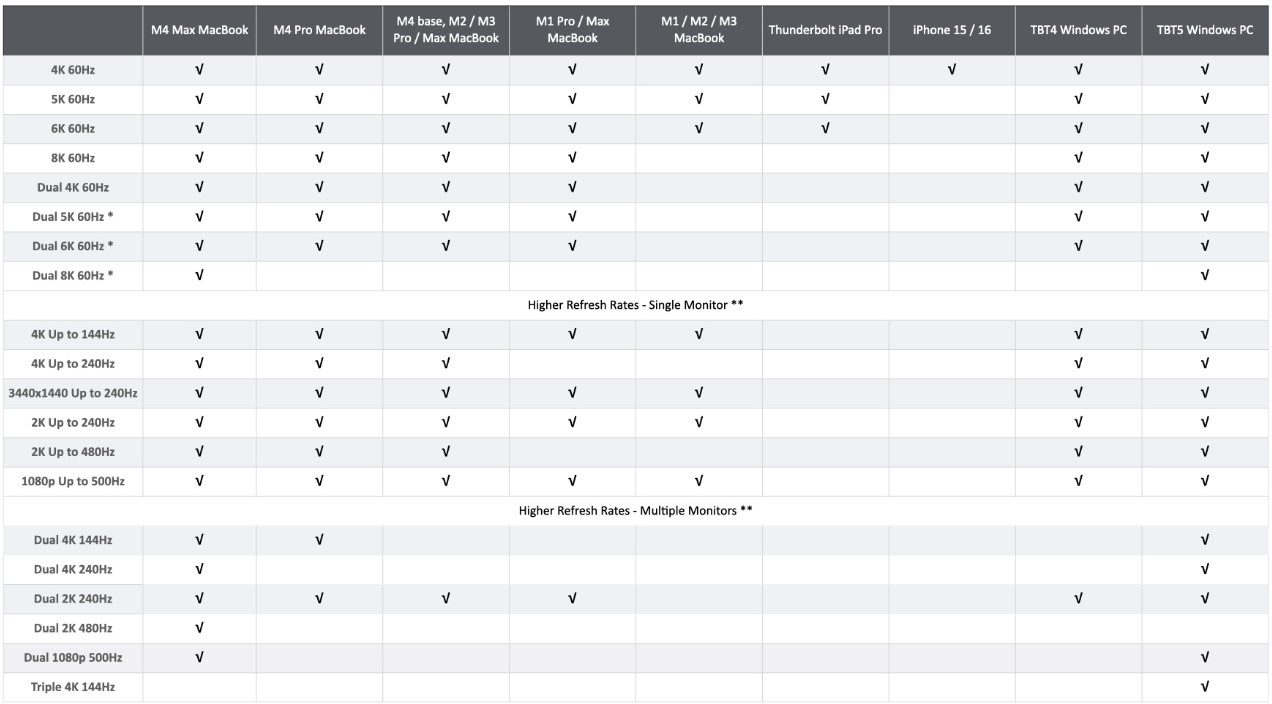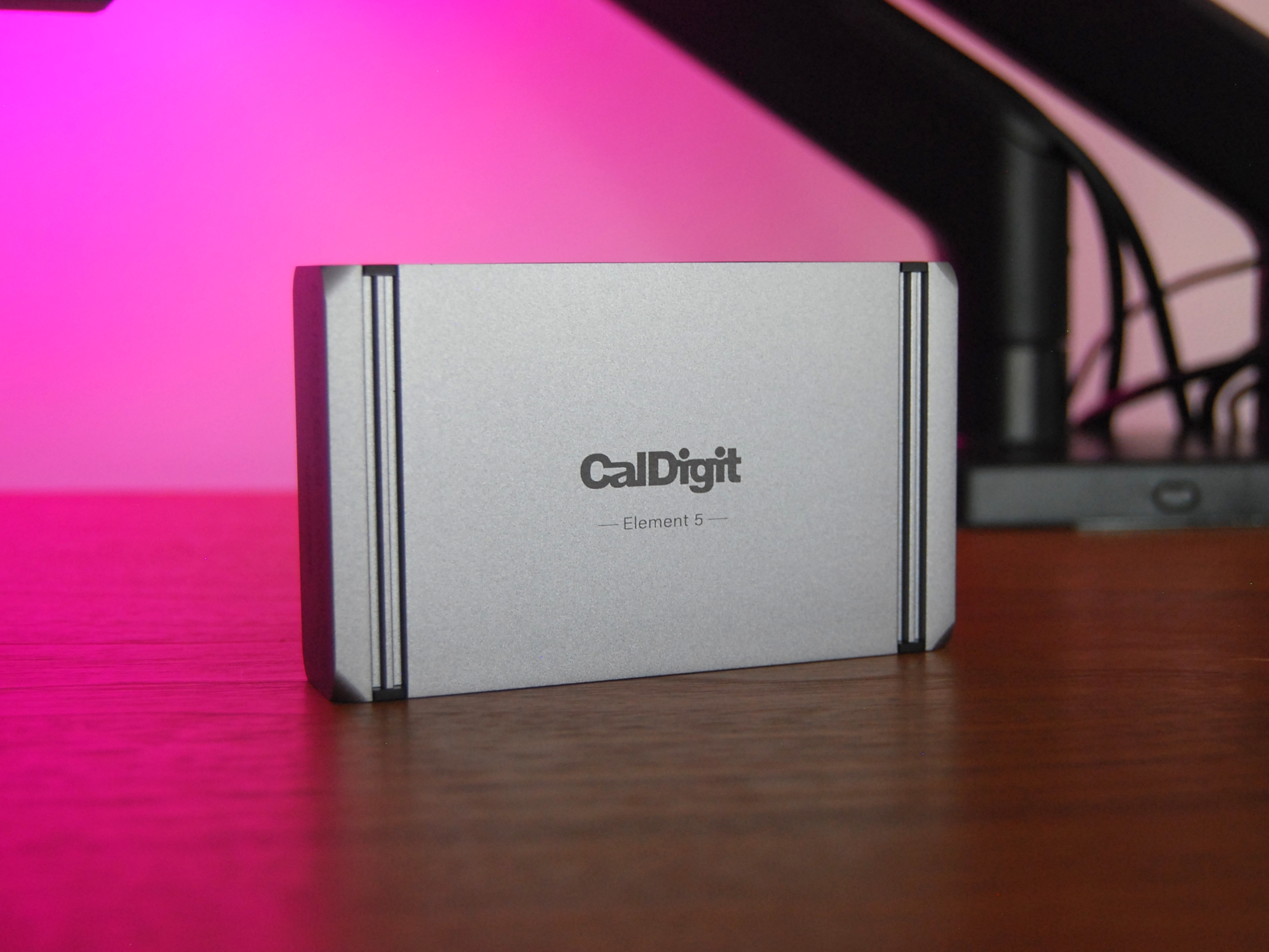Windows Central Verdict
CalDigit remedied all complaints I had with its original Element 4 Hub, making the new Element 5 Hub a nearly flawless accessory for Thunderbolt 5 laptops that are short on ports. It might cost more than the competition, but nothing else matches the port selection in such a compact size.
Pros
- +
Compact, reversible design with removable feet
- +
Removable host cable plugs into the side of the hub
- +
180W power supply is now significantly smaller
- +
Can drive up to three 4K displays at 144Hz each
- +
All USB ports offer 7.5W of charging and 10Gbps bandwidth
Cons
- -
Not as many ports or as good of port variety as a full-size dock
- -
Multi-monitor setups might cause a slowdown with Thunderbolt 5 external SSDs
- -
Plastic faceplates get scratched over time
Why you can trust Windows Central
CalDigit is one of the leading brands when it comes to laptop docking stations and hubs, and it has a sparkling reputation thanks to its high-end hardware.
Complementing its full-size docking stations is the Element 5 Hub, which launched in February 2025.
It's an updated version of the original Element Hub I reviewed, designed to handle the latest Thunderbolt 5 and USB4 v2 connection standards that are only now starting to show up in modern laptops.
The Element 5 Hub is a powered device with 9 total ports (including the host connection), and it's ideal for those who need to add USB-A, USB-C, and three additional downstream Thunderbolt 5 ports to their PC.
I've been using the Element 5 Hub on my desk for a few weeks to see how it performs and, ultimately, whether or not it's worth your money.

I've been testing and reviewing docking stations and hubs for nearly 10 years, and hundreds of hours of time spent with this type of hardware allows me to pinpoint exactly what's good and what's not.
This review was made possible thanks to a review sample from CalDigit. The company had no input and did not see the contents of the review prior to publication.
CalDigit Element 5 Hub: Cheat Sheet
- What is it? The Element 5 Hub is a compact 9-port laptop hub with Thunderbolt 5/USB4 v2 performance.
- Who is it for? The Element 5 Hub is designed to be paired with Thunderbolt 5 laptops, but it will work with older standards (some with reduced functionality).
- How much does it cost? The Element 5 Hub costs $279.99 at Amazon.
- What did I like? Triple 4K@144Hz display support, USB-C + USB-A ports, 90W host charging, smaller power supply, and high-end construction.
- What did I not like? Not as much port variety or as many ports as a full-size dock, plastic faceplates get scratched up over time.
CalDigit Element 5 Hub: Pricing and specifications
CalDigit's Element 5 Hub is available to buy now.
I don't recommend buying directly from CalDigit; there, even with a 7% discount, it costs $392.
All the latest news, reviews, and guides for Windows and Xbox diehards.
Third-party retailers have a far better price, and it's not even close. You can pick up the Element 5 Hub for $279.99 at Amazon.
The hub comes with a 0.8m Thunderbolt 5 cable, two rubber strips you can add to the hub as feet, and a 180W power supply.
Spec | CalDigit Element 5 Hub |
|---|---|
Host connection | Thunderbolt 5 (120Gbps) |
Ports | 3x Thunderbolt 5/USB4 v2 (80Gbps), 3x USB-A (10Gbps), 2x USB-C (10Gbps) |
Power | Up to 90W host charging, 15W Thunderbolt 5 downstream, 7.5W USB-A, 7.5W USB-C |
Max display res. | Up to triple 4K @ 144Hz (With Thunderbolt 5 PC) |
Dimensions | 4.48 (L) x 2.75 (W) x 1.0 (H) inches (114mm x 70mm x 25.5mm) |
Weight | 0.44 pounds (0.20kg) |
Material | Aluminum chassis, plastic faceplates |
Warranty | 2 years |
Compatibility | Windows 11, macOS 15, iPadOS, Chome OS | Thunderbolt 5, Thunderbolt 4, USB4/USB4 v2, USB-C |
CalDigit Element 5 Hub: What I like
The Element 5 Hub is considerably smaller than your average Thunderbolt dock. It's a bit thicker than the original Element 4 Hub, but it otherwise shares the same dimensions and a similar design.
Due to the increased heat created by the blistering transfer speeds, CalDigit has added inward-facing ribs to the top and bottom aluminum panels for better dissipation.
The metal casing has beveled corners — I imagine they'd be quite sharp otherwise — and channels run from front to back on the top and bottom.
These channels are designed to fit the included rubber feet. Because the hub is reversible, they'll fit on either side, allowing you to get the preferred orientation.
The Element 5 Hub ultimately takes up less space on your desk compared to a full-size Thunderbolt dock, but you will have to sacrifice some connectivity.
The included 180W power supply is also smaller this time around, despite having an extra 30W of power.
With about 90W reserved for the host laptop, which covers most Windows laptops aside from those using a discrete GPU, it leaves roughly 82.5W of power for the other ports and their connected accessories.
I tested using an inline power meter between the dock and my accessories, and what CalDigit claims is true.



The three downstream Thunderbolt 5 ports each offer up to 15W of power, while the USB-C and USB-A ports each offer up to 7.5W of power for charging.
That's enough to handle a wide range of accessories — like phones, tablets, and wearables — and I can confirm that the hub keeps charging accessories even if a laptop isn't plugged in.
You've likely noticed at this point that the Element 5 Hub lacks any native video out connectivity. This would pose more of a problem if not for the three downstream Thunderbolt 5 ports.
Thunderbolt 4 has a maximum bandwidth of 40Gbps, and it can support up to dual 4K displays.
Thunderbolt 5 pushes those numbers way up. It can handle 80Gbps of bandwidth in both directions simultaneously, and when necessary, one receive lane is moved over to transmit, bringing the total up to 120Gbps (and leaving 40Gbps for the rest of the dock).
That's ideal for 4K monitors that are thirsty for bandwidth. Here's a look at a breakdown of external display compatibility from CalDigit.
Although I don't have three external 4K monitors on my desk to test, my current 4K at 120Hz plus 3.4K ultrawide at 144Hz monitor setup posed no problems for the Element 5 Hub when connected to the ASUS ROG Strix SCAR 18 (G835L) I recently reviewed.
That's not exactly surprising, as the hub should handle three 4K displays each at a 144Hz refresh rate (or dual 8K each at 60Hz) when connected to a Thunderbolt 5 host.
If you're still using a Thunderbolt 4 laptop (which most of us are), the Element 5 Hub tops out at dual 6K displays at 60Hz each, or dual 2K displays at 240Hz each.
That's not bad at all, and it makes a case for buying the Element 5 Hub to use while you await an upgrade to a Thunderbolt 5 laptop.
CalDigit Element 5 Hub: What I don't like
For such a small piece of hardware, the Element 5 Hub's abilities are impressive.
However, there are some caveats to the performance metrics I noted above, as well as some less-desirable traits that will influence your final decision.
If you're using a multi-display setup, you will most likely notice a bandwidth slowdown on the other ports. This is most noticeable when testing external storage speeds while powering a couple of high-res monitors.
Considering the Element 5 Hub can hit up to 6,200MB/s read speeds via Thunderbolt 5, you'll only really notice this if you're using a TB5 SSD (of which there are still very few in the first half of 2025).
Using standard USB-C external drives (which are far more plentiful these days) with two monitors connected, there was no compromise to drive performance in my testing.



CalDigit continues to use plastic faceplates on the Element 5 Hub. While they reduce overall weight, they tend to get scratched up with regular use. This is evident when examining the Element 4 Hub I've used on and off for a few years.
The Element 5 Hub's port selection also leaves something to be desired.
Users with modern USB-C monitors won't likely have issues, but others will require a DisplayPort or HDMI dongle to connect between the TB5 port and the monitor.
Considering the Element 5 Hub is designed for desktop use (an unpowered hub is always preferred when traveling), this is more irksome than deal-breaking.
Finally, CalDigit's two-year warranty doesn't match the three-year warranty generally offered by Kensington, one of its main competitors in the docking station market.
I will say, however, that I've never had a CalDigit product fail on me, and I've extensively used every major piece of hardware it's released in the past 8 years.
CalDigit Element 5 Hub: Also consider
CalDigit Element Hub (Thunderbolt/USB4)
Buy now: $179.99 at Amazon
The original Element Hub is designed for Thunderbolt 4 PCs. It features three downstream TB4 ports, four USB-A 3.2 (Gen 2) ports, and up to 60W of power delivery to the host laptop.
👉 See at: Amazon.com or B&H.com
CalDigit TS4
Buy now: $379.99 at Amazon
CalDigit's TS4 is the best Thunderbolt 4 dock I've ever used, and it's still on my desk today. It has the most ports, up to 98W of charging power, and it supports dual 4K displays at 60Hz each.
👉 See at: Amazon.com
Kensington SD5768T EQ
Buy now: $260.99 at Amazon
The best part about the Kensington SD5768T EQ is its ability to add Thunderbolt Share certification to any TB4/TB5 laptop. It has 12 total ports, charging up to 96W, and it comes with a three-year warranty.
👉 See at: Amazon.com or B&H.com
OWC Thunderbolt 5 Hub
Buy now: $169.99 at Amazon
I haven't tested OWC's Thunderbolt 5 Hub myself, but it's on my radar as a more affordable alternative. It has just one USB-A port and no USB-C, but it does have three downstream Thunderbolt 5 ports with triple 4K@144Hz display support.
👉 See at: Amazon.com
CalDigit Element 5 Hub: My final thoughts
✅You should buy this if ...
- You have a Thunderbolt 5 laptop and need extra ports.
- You have USB-C monitors or don't mind using dongles for video.
- You rely mostly on USB-A and USB-C connectivity for accessories and devices.
❌You should not buy this if ...
- You frequently use SD/microSD cards and need a built-in reader.
- You want to spend less than $280.
- You're a traveler and want an unpowered hub.
The Element 5 Hub doesn't come cheap at about $280, but in regular CalDigit fashion, it has produced what I consider to be the best option in the category.
OWC's Thunderbolt 5 Hub is much more affordable at about $170, but it has fewer ports and uses a lot of plastic in its larger design.
The Element 5 Hub isn't for everyone. I recommend it to those who have a Thunderbolt 5 laptop (or who plan to get one soon), allowing you to take full advantage of its performance potential.
I also don't recommend it to frequent travelers. Sure, the power supply is much smaller, but it remains best suited for a desktop setup with AC power in reach.
As far as I can tell, no other Thunderbolt 5 dock or hub is as compact with as many ports, with the ability to charge at up to 90W of power.
CalDigit effectively fixed the issues I had with the original Element Hub, including adding USB-C to complement USB-A, upping the power delivery to 90W, and slimming down the power supply.
If you're searching for a premium hub with cutting-edge performance to complement your modern home or office setup, all the while adding 8 ports to your laptop, this is it.

CalDigit remedied all complaints I had with its original Element 4 Hub, making the new Element 5 Hub a nearly flawless accessory for Thunderbolt 5 laptops that are short on ports. It might cost more than the competition, but nothing else matches the port selection in such a compact size.

Cale Hunt brings to Windows Central more than nine years of experience writing about laptops, PCs, accessories, games, and beyond. If it runs Windows or in some way complements the hardware, there’s a good chance he knows about it, has written about it, or is already busy testing it.
You must confirm your public display name before commenting
Please logout and then login again, you will then be prompted to enter your display name.