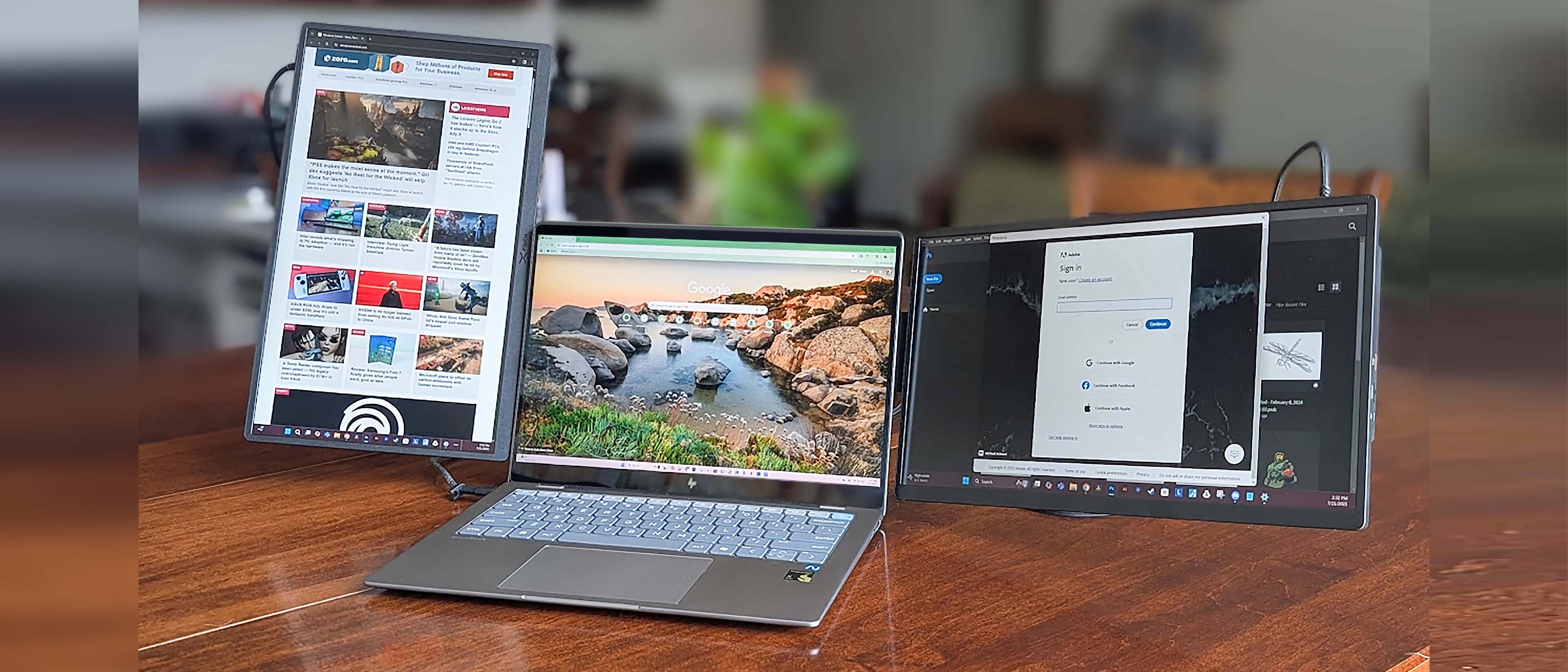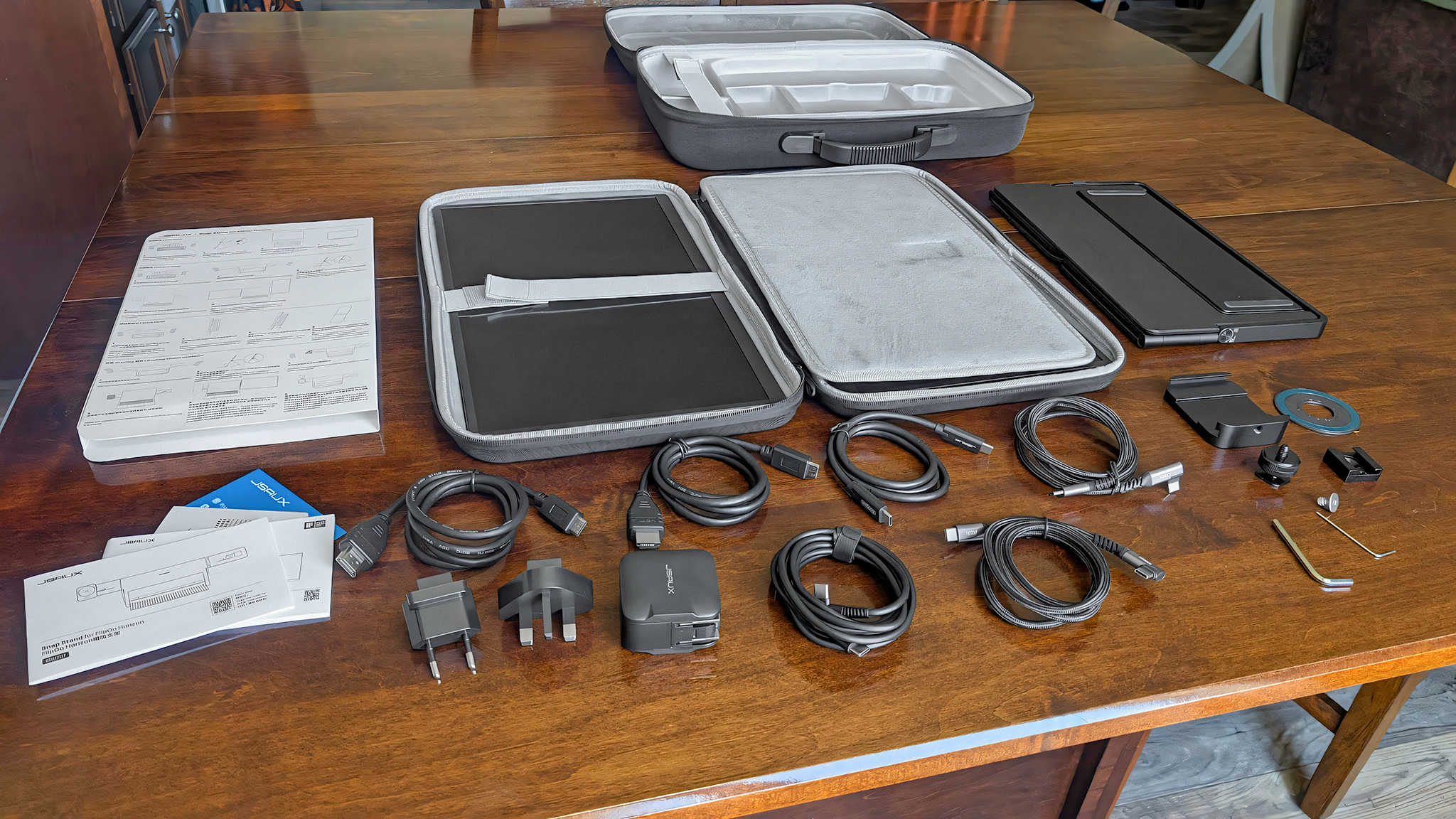Windows Central Verdict
The JSAUX FlipGo Horizon Pro provides one of the best ways to tote additional laptop monitors around on the go. Its flexible design allows for landscape or portrait orientation, as well as stacked landscape mode or solo mode to fit a variety of use cases. As with many portable monitors, color accuracy and brightness aren't great, but these displays still offer crisp visuals and can increase your productivity.
Pros
- +
Provides more screen space on the go to increase productivity
- +
Works in landscape, portrait, stacked, and solo modes
- +
Comes with everything you need to travel and set up
- +
Conveniently provides plenty of ports and reverse charging
Cons
- -
Potential compatibility issues
- -
Set up and orientation swapping takes some time
- -
It's rather heavy
- -
No shoulder strap
Why you can trust Windows Central
Whenever I go on a work trip, I'm always faced with the same problem: reduced productivity that comes from working on a small laptop screen rather than my usual 49-inch display at home.
Portable monitors can help make me more efficient while away, but only if they meet a certain level of quality and convenience. Over the last few days, I've been using the JSAUX FlipGo Horizon Pro portable dual monitors while connected to my laptop.
These screens can be magnetically placed onto a stand that extends to either side of the laptop in portrait or landscape mode. These displays can also be stacked, or I can choose to only use one of them at a time.
While I love the idea of this accessory and did find that it helped increase my work efficiency on a laptop, there are a few ways in which the FlipGo Horizon Pro monitors could be improved.

I've spent the last nine years testing and reviewing various tech. My experience allows me to determine when a device is built well and whether or not it's worth spending your hard-earned money on.
This review was made possible thanks to a review sample provided by JSAUX. The company had no input nor saw the contents of this review prior to publication.









In case you don't already know, JSAUX is a brand that creates laptop and gaming accessories. I've reviewed several peripherals from this company over the years and often recommend them to my friends and family.
• Starting price: $499.00 at JSAUX
• Size: 15.6-inch 16:9
• Resolution: 1920 x 1080
• Refresh rate: 60Hz
• Color gamut: 100% sRGB (82% sRGB in testing)
• Brightness: 300nits (250nits in testing)
• Ports (per monitor): 1x mini HDMI, 1x USB-C with display support, 1x USB-C PD Power Input
• Snap Stand Pro ports: 2x USB-C Gen 2, 3x USB 3.1 Gen 1, 1x USB-C PD, 1x USB-C upstream, 1x Ethernet
• Power supply: Supports reverse charging
• Size: 293 x 172 x 14mm (11.5 x 6.77 x 0.55in)
• Weight: 820g (1.81 pounds)
The company's latest FlipGo Horizon Pro dual monitors have a starting price of $499.00 at JSAUX, and this purchase is composed of several components, depending on the version you select.
When I opened the box, I found that the two JSAUX FlipGo Horizon monitors come with universal adapters, an outlet charger, four USB-C cables, two mini HDMI cables, the adjustable Snap Stand Pro, instructions for how to use the stand, a phone stand adapter with MagSafe attachment, manuals, two hex keys, a carrying case for just the monitors, and then a larger carrying case for everything.
There are various slots within the main carrying case intended for these specific accessories, but some accessories (like cables) also share slots.
Basically, it comes with a lot of accessories and thus gives you everything you need to connect the two monitors to a compatible laptop with either two USB-C ports that support display, two HDMI ports, or a mixture of the two. Really, whatever works best for you.
Enlarge your workspace by adding two portable screens to your laptop. They can be positioned horizontally or vertically to meet your needs.
👉 See at: JSAUX.com
JSAUX FlipGo Horizon: What I love about it
While not perfect, the FlipGo Horizon offers one of the best ways to tote additional laptop screens around on the go.
I love the flexibility it gives me to work in landscape mode, portrait mode, a mixture of the two, stacked landscape mode, or in solo display mode. Whether I'm working in spreadsheets or playing a video game, I can find the setup that works best for me in that moment.
There are two square indentations on the backs of either monitor, and these attach magnetically to square-shaped blocks on the metal stand. In my experience, these magnets held the displays sturdy enough, but it sometimes took a minute or so to get the slots lined up.
The panels support a crisp 1920 x 1080 resolution and reach up to 60Hz for a good viewing experience overall.
These definitely aren't the best screens on the market when it comes to color accuracy or brightness. They reached only 80% of sRGB, 62% of AdobeRGB, 61% of P3, and a pitiful max brightness of 250 nits in my colorimeter testing.
However, the panels support a crisp 1920 x 1080 resolution and reach up to 60Hz for a good viewing experience overall, at least for a portable monitor. Unless you're doing creative work and need a better color gamut, this should meet most people's work needs.
When it comes time to connect the monitors to your laptop, you get the choice of using your laptop's USB-C display port or an HDMI port.



Three of the four included USB-C cables have a right-angle connection on one side and a typical straight USB-C on the other, which can help hide some of the cables and keep things looking tidier. I also love that passthrough charging reduces the total number of outlet charging cables needed for this laptop setup.
By pressing the menu button on the side of a monitor, I can adjust screen brightness, contrast, hue, saturation, blue light settings, and more. It's all rather easy to do and responsive too.
When it comes to traveling, the hard shell carrying case adds a lot of convenience with its handle and specific indentations for various accessories. I especially appreciate that the monitors are kept within their own separate zippered hard shell case with a soft lining to protect them from getting damaged in transit.
As you might expect, the carrying case is rather heavy when everything is inside, due to the metal stand and monitors. Its large size also means that you might need to plan how to pack this carrying case into your luggage on work trips.
It would have been nicer if the carrying case had a shoulder strap in addition to the handle.
JSAUX FlipGo Horizon: What needs to improve
While it's nice being able to use the screens in so many modes, it can sometimes feel tedious getting everything set up. That's because the stand needs to be set up in different ways to make the different orientations possible, and these positions aren't exactly straightforward.
JSAUX does provide a handy illustrated guide to help with this, but it can still take a while to get things set up correctly. On top of that, the stacked mode requires me to pull out a small, foldout kickstand that likely won't be sturdy on certain uneven surfaces.
Stacked mode requires me to pull out a small, foldout kickstand that likely won't be sturdy on certain uneven surfaces.
I also experienced some potential laptop incompatibility issues.
During my testing, I was initially sent a prelaunch version of the FlipGo Pro and connected the monitors to my HP OmniBook X laptop. For some reason, one of the prelaunch displays would flicker, and if I went into Windows settings to change anything, the display would change to black and white and only show up on half of the panel. This issue didn't go away even after troubleshooting and restarting the laptop multiple times.
When I connected that same prelaunch monitor to my Lenovo Legion 9i laptop, it didn't have the same black and white half-screen issue, but it did flicker quite a bit.
However, when I attached my phone to the display, there was no flickering at all.
I notified JSAUX of this issue, and I was told the flickering could be due to the device incorrectly sensing the laptop's resolution. The company then sent me the finalized version of the product to see if it had the same issues.
Thankfully, I didn't see these same problems when testing the final product, so hopefully it has been resolved.
✅ You should buy this if ...
- You would like more screen space for your laptop and would like some orientation flexibility
The FlipGo Horizon allows me to set up the dual screens in a way that suits my situation best. Plus, the included hard shell carrying case makes it easier to keep them protected during travel.
❌ You should not buy this if ...
- You don't want your monitors to change orientation, or you don't need more than one portable monitor.
There are plenty of single portable monitor options on the market for those who don't need two more screens. Additionally, many people don't need to pay for the added ability to work in portrait mode, if this isn't an orientation they tend to use.
There is definitely room for some improvement, however, the JSAUX FlipGo Horizon and its Snap Stand Pro do provide plenty of convenience and make me a better multitasker when working on a laptop.
Thanks to the included accessories and hard shell cases, it's easy to tote these dual screens around, whether I'm going on a day trip or traveling to another state for work. I'd prefer it if the carrying case had a shoulder strap and you'll wan to make sure you don't throw away the illustrated stand instructions, since the stand can be confusing to use.
In the end, I was able to be more productive while working on my laptop thanks to these handy screens that I can place in whatever orientation serves my needs best.
Which laptops is the JSAUX FlipGo Horizon compatible with?
The FlipGo Horizon and its adjustable stand can work with a wide range of laptops, including ones with both smaller and larger displays. It is possible there might be some connectivity issues with some models.
Is the JSAUX FlipGo Horizon worth it?
As with any purchase, that depends on how you intend to use it. If you travel a lot or work from a laptop and want to be more productive, its added screens can certainly be beneficial to your workload. If you don't need screens that can be used both horizontally and vertically, then you might be good with a different option.

Follow Windows Central on Google News to keep our latest news, insights, and features at the top of your feeds!

Self-professed gaming geek Rebecca Spear is one of Windows Central's editors and reviewers with a focus on gaming handhelds, mini PCs, PC gaming, and laptops. When she isn't checking out the latest games on Xbox Game Pass, PC, ROG Ally, or Steam Deck; she can be found digital drawing with a Wacom tablet. She's written thousands of articles with everything from editorials, reviews, previews, features, previews, and hardware reviews over the last few years. If you need information about anything gaming-related, her articles can help you out. She also loves testing game accessories and any new tech on the market. You can follow her @rrspear on X (formerly Twitter).
You must confirm your public display name before commenting
Please logout and then login again, you will then be prompted to enter your display name.