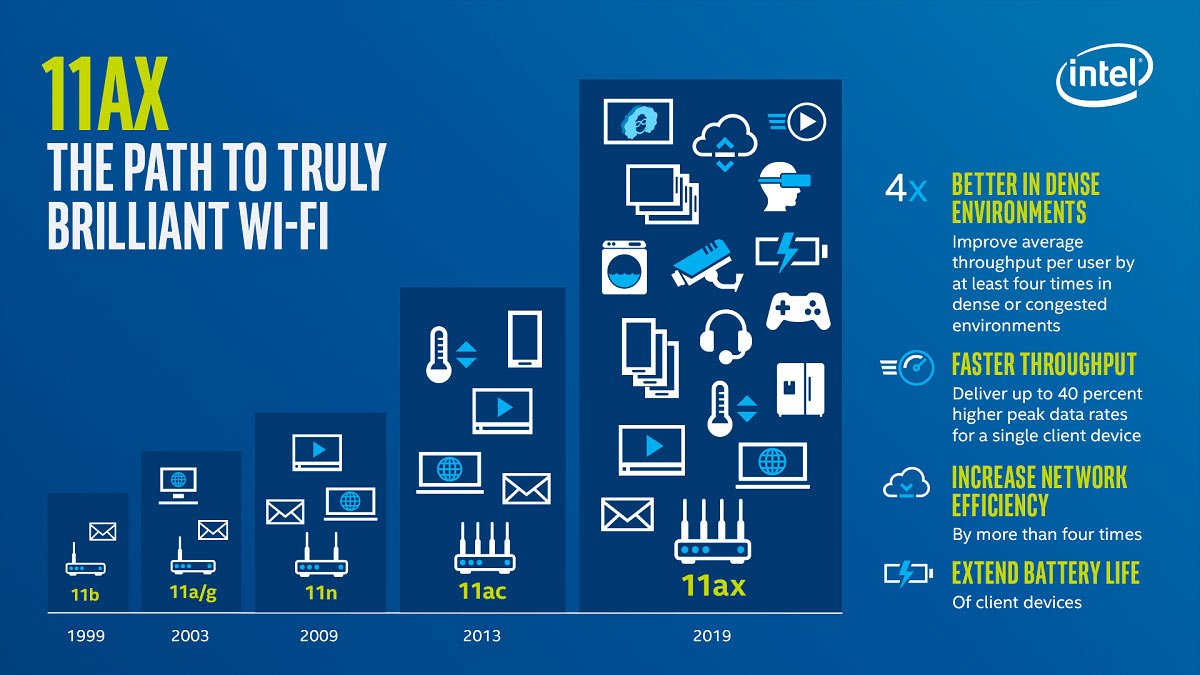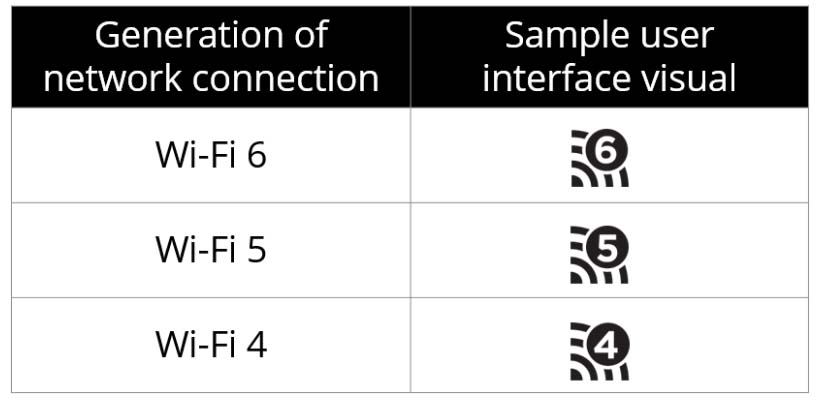Wi-Fi 6: Everything you need to know
The latest wireless standards include Wi-Fi 6 and even Wi-Fi 6E. Are you ready?

With each generation, Wi-Fi standards update with faster networking and many other incredible changes. Wi-Fi 802.11ax, more commonly named Wi-Fi 6 to lessen confusion, was designed to improve speeds and performance for households using thousands of devices all vying for data. Here's everything you need to know about Wi-Fi 6, plus more about its successor Wi-Fi 6E and beyond.
What is Wi-Fi 6?
Wi-Fi 6 was a new and exciting Wi-Fi standard introduced in 2019, named so to avoid confusion with older standards, which were designated in the following manner:
- 802.11b is now Wi-Fi 1
- 802.11a is now Wi-Fi 2
- 802.11g is now Wi-Fi 3
- 802.11n is now Wi-Fi 4
- 802.11ac is now Wi-Fi 5
- 802.11ax is now Wi-Fi 6
Wi-Fi 6 was based on a new IEEE 802.11ax standard, so the two terms are often interchanged. It still acts like the Wi-Fi you knew and loved from previous years, except with some added benefits. The Wi-Fi Alliance (the standards body that oversees Wi-Fi technology) listed these four key benefits of Wi-Fi 6:
- Faster overall transfer speeds to and from devices.
- More capacity for connected devices.
- Better performance with many connected devices.
- Less device battery drain when connected.
To summarize, Wi-Fi 6 expanded on Wi-Fi 5 (802.11ac) to better handle large crowds vying for data simultaneously (including expansive public events). It can handle theoretical speeds up to about 9.6Gbps, about three times the maximum theoretical speed limit of Wi-Fi 5 (802.11ac). As we moved to higher-resolution video streaming in recent years alongside demanding gaming performance powered by Rivet Networks' Killer Wi-Fi, and extra connected devices, Wi-Fi 6 and its successors are better suited to handle our needs.
What is Wi-Fi 6E?
Wi-Fi 6 popularity has exploded since I first wrote the first draft of this article in 2019, and there's now a newer version called Wi-Fi 6E popping up in plenty of devices. Whereas standard Wi-Fi 6 operates on the 2.4GHz and 5GHz bands, Wi-Fi 6E has been extended — that's where the "E" comes from — into the 6GHz band.
To extrapolate, the two bands (2.4GHz and 5GHz) that standard Wi-Fi 6 operates on are very crowded. Wi-Fi 6E's ability to operate on the 6GHz band solves a lot of congestion, at least for compatible routers and devices. Wi-Fi 6E has seven additional 160MHz channels, roughly an extra 1,200MHz of the spectrum to work with. The 6GHz band doesn't overlap, also reducing congestion.
Wi-Fi 6E should further help accommodate the needs of people with heavy streaming demands, whether for high-resolution video content or games, including wireless VR headsets.
All the latest news, reviews, and guides for Windows and Xbox diehards.
How is Wi-Fi 6 different from previous standards?
Wi-Fi 6 devices connected to Wi-Fi 6 routers will see potential performance gains of up to about 40% compared to previous-generation Wi-Fi 5 devices and routers. This is achieved due to Wi-Fi 6 being able to pack more data into each packet, and it will work on both the 2.4Gz and 5GHz bands (and the 6GHz band with Wi-Fi 6E).
However, a more significant benefit is revealed when multiple devices are connected to the same network. If you've ever stayed in a hotel or have connected to Wi-Fi at a coffee shop, you know how slow throughput can be due to the main access point attempting to handle all simultaneous connections.
Testing Wi-Fi 6 in an office environment during the COVID-19 lockdown, Intel found that Wi-Fi 6 improved the capability to handle more user connections per individual access point, with extra channels allowing those connected to Wi-Fi 6 in heavily congested areas to avoid impacts to networking performance. Wi-Fi 6 continued and expanded on the MU-MIMO trend released with Wi-Fi 5, which allowed a Wi-Fi radio to deliver data simultaneously to multiple devices instead of in a rotating manner. Instead of handling four simultaneous streams, Wi-Fi 6 upped the number to eight.
Thanks to the addition of Target Wake Time (TWT) in Wi-Fi 6, all connected devices should generally see significantly less battery drain. Compatible devices and routers will communicate key wake and sleep times, which means less uptime for an adapter and less pull on a battery. Not only was this important for everyday devices like laptops and modern phones, but it also made a difference as more Internet of Things (IoT) products entered our homes and businesses.
What does official Wi-Fi certification mean?
While hardware manufacturers have been pumping out Wi-Fi 6 products for a while already, official certification via the Wi-Fi Alliance, which assures devices meet specific guidelines, only began in mid-September 2019. When we wrote our Samsung Galaxy Note 10 review, it was the first phone to receive official certification, with the Ruckus R750 as the first certified access point. Devices released before certification began classed as "draft certified," which meant they might not have necessarily met the official standards now set by the Wi-Fi Alliance.
Products that adhere to the Wi-Fi Certified 6 certification program deliver an optimal wireless experience. Whereas Wi-Fi 5 provides 256-QAM (quadrature amplitude modulation mode), Wi-Fi 6 increased it to 1024-QAM. This offers far more throughput for data-hungry devices, and with 160MHz channels, MU-MIMO, and transmit beamforming, you will see phenomenal performance even with many users vying for bandwidth. Orthogonal frequency division multiple access (OFDMA) for channel sharing is also a must for certification, improving performance across the board when there is a high demand for data.
How do I identify different Wi-Fi connections?
Besides knowing your hardware, knowing which Wi-Fi standard you're connected to while in public was supposed to be easier with dedicated interface icons. It depends on the device connected to Wi-Fi, but most modern phones, laptops, and tablets were expected to jump on board when Wi-Fi 6 became available to consumers.
When connecting, you're supposed to see a standard Wi-Fi icon with a number included, which denotes which standard is being used. Realistically, numbered icons have been more broadly used in cellular networks, representing 3G, 4G, and 5G connections. Wi-Fi generally still displays a simple icon on many devices, so check the specifications of your devices or anything you plan to buy.
Are wireless 5G and Wi-Fi 6 the same thing?
No, these two technologies are not the same. Wireless 5G is a cellular technology for mobile devices and compatible laptops. At the same time, Wi-Fi 6 is a wireless LAN (WLAN) technology that expands on (and is compatible with) older standards. You'll find that wireless 5G is most commonly associated with cellular data, while Wi-Fi 6 is most commonly associated with your home or office network.
Picking up a 5G device doesn't guarantee compatibility with Wi-Fi 6 networking at home, and likewise for the opposite. Always double-check before buying new devices if you plan to use specific hardware.
Do I need to buy a new router for Wi-Fi 6 or 6E?
If you're currently using a previous-generation router with your devices and would like to get in on the Wi-Fi 6 hype, you will need to buy a new router (and you'll need compatible devices). Plenty of options are now available on the market, and one of the best Wi-Fi 6 routers is the Netgear Nighthawk RAX50. It brings all the benefits of Wi-Fi 6 and remains compatible with any older devices that were using previous Wi-Fi standards. If you're looking for the best Wi-Fi 6E routers instead, the TP-Link Archer AXE75 is hyper-modern with a reasonable price tag.

In my Archer AXE75 review, it proved to be the first genuinely affordable Wi-Fi 6E router with a super-strong tri-band wireless signal covering a 2-3 bedroom house alongside 4x Gigabit LAN ports. The most approachable modern router for practically anyone.

Cale Hunt brings to Windows Central more than nine years of experience writing about laptops, PCs, accessories, games, and beyond. If it runs Windows or in some way complements the hardware, there’s a good chance he knows about it, has written about it, or is already busy testing it.
- Ben WilsonSenior Editor