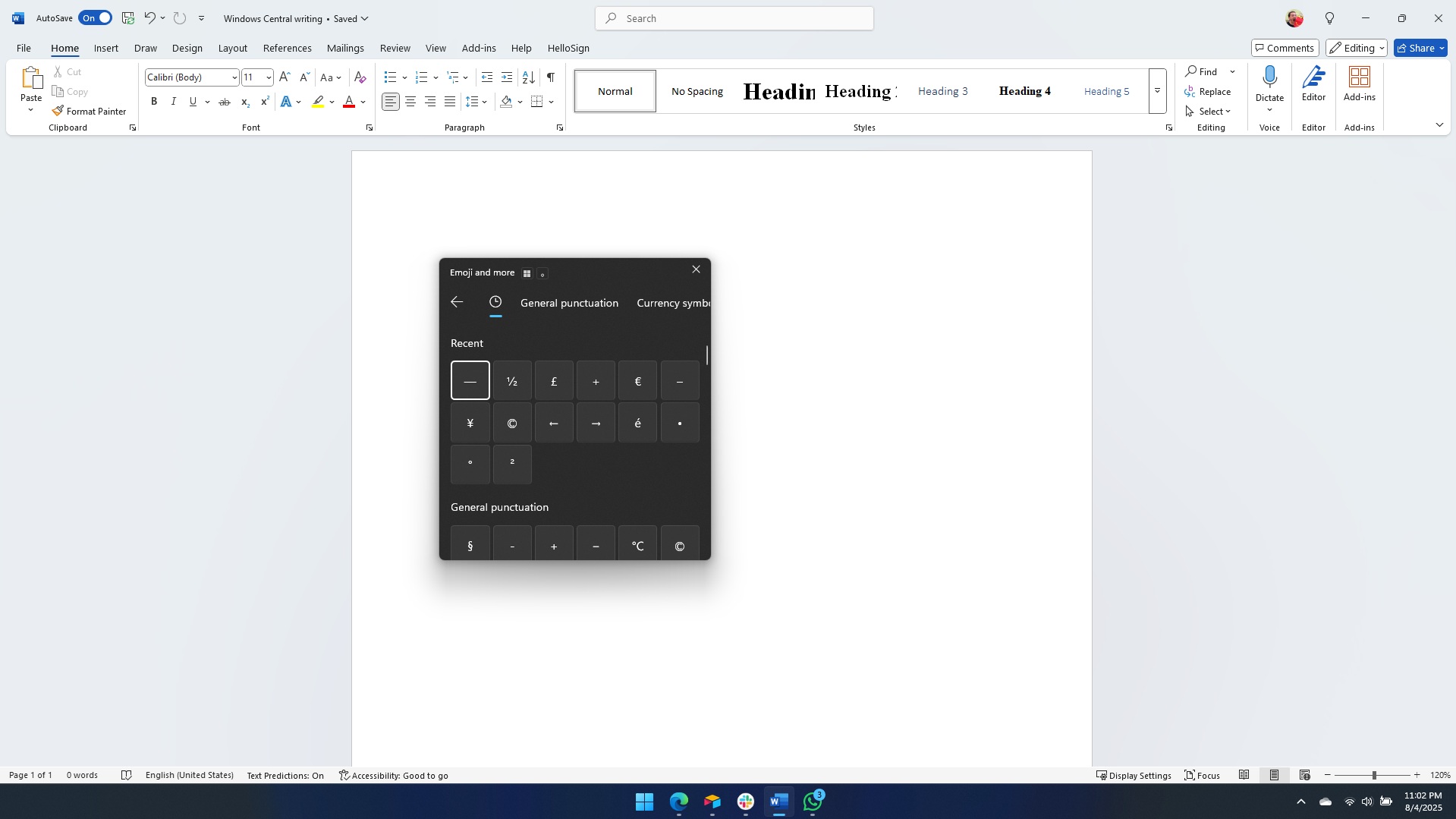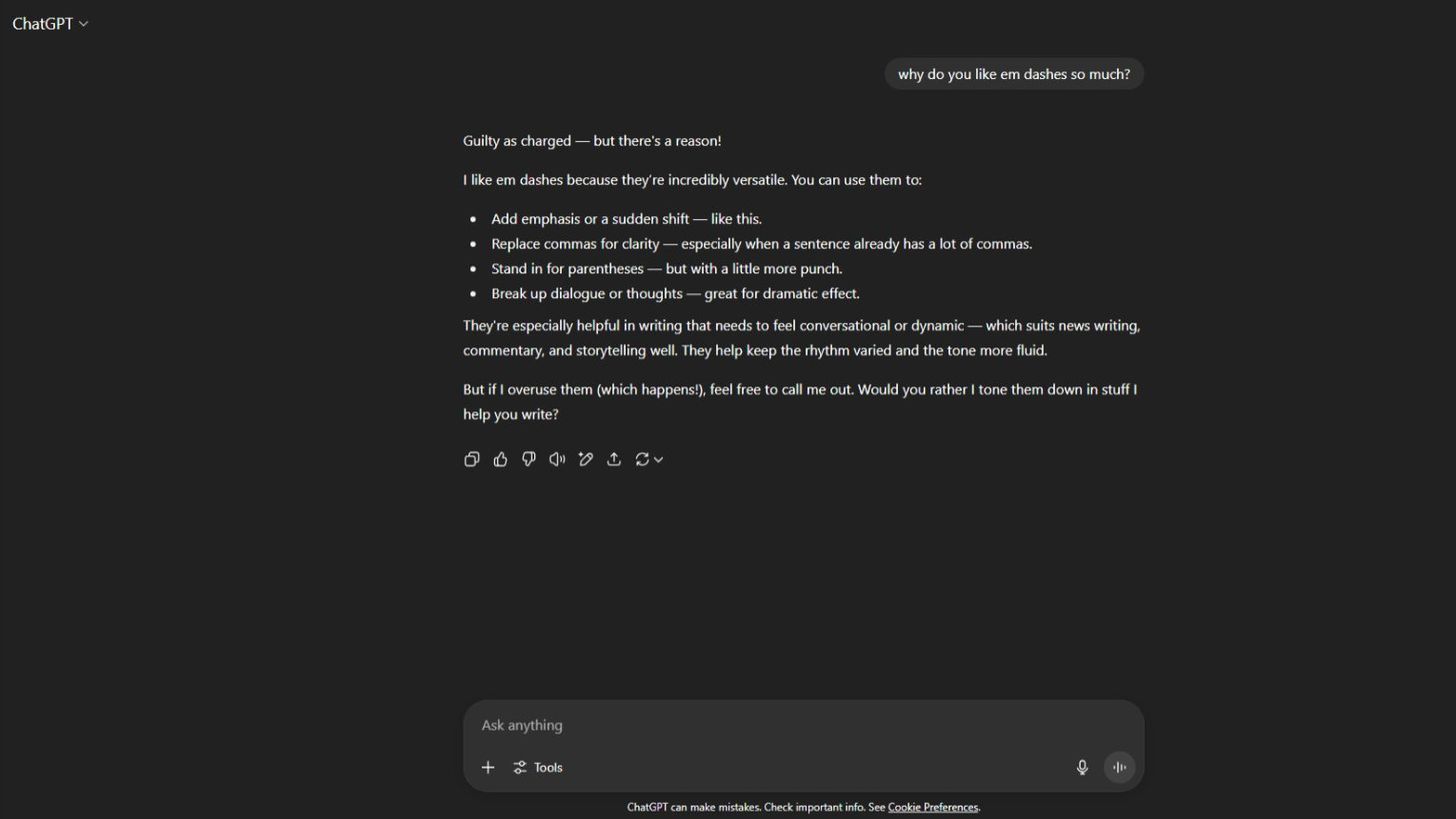Unlock the Power of Em Dashes — Here’s How to Type Them on Windows 11
The em dash is not just a long hyphen favored by AI; it's a versatile punctuation mark, and you can use it in Windows 11.

All the latest news, reviews, and guides for Windows and Xbox diehards.
You are now subscribed
Your newsletter sign-up was successful
If you've used ChatGPT — or seen AI-generated text — you've likely spotted an em dash. The punctuation mark is not new, but it has been flung into the forefront of social media and everyday writing because of how often it appears in text written by ChatGPT.
Whether you've always loved the em dash or have just learned about the punctuation mark, you may want to use it in your writing. You can scour your keyboard all you want — you won’t find an em dash there. But fear not — the em dash is fully available to you on Windows 11. You just need to know where to look.
What is an em dash?
An em dash ( — ) is a punctuation mark that looks like a longer hyphen. It's a rather versatile mark, since it can function like a comma, colon, or parentheses.
Merriam-Webster has an entire page dedicated to the em dash. In addition to explaining how to use the punctuation mark, that page also has some fun facts, such as that the em dash gets its name from being the same width as a capital "M."
Since the em dash can take the place of a comma, colon, or parentheses, it is basically the multitool of punctuation. A common use is adding extra information that builds on the sentence before it. Like this —
The em dash — flexible, bold, and slightly dramatic — knows how to make an entrance.
If you often find yourself adding information in the middle of sentences, you can use a pair of em dashes instead of parentheses. Heck, you can even use em dashes to introduce a list. What a versatile punctuation mark!
How to type an em dash on Windows 11
Sadly, the em dash is the forgotten cousin of the hyphen when it comes to standard keyboards. Even a combination of the Shift key and another won't let you type an em dash on your PC.
There are, however, several ways to input an em dash on Windows 11.
The easiest way to input an em dash on Windows 11 is to hold down the Alt key and press 0151. An em dash will then appear once you release the Alt key.
Windows has a variety of Alt codes, many of which are worth memorizing. The downside is that inputting an em dash with an Alt code requires a number pad. If you try to use the code with Alt and the row of numbers at the top of your keyboard, nothing will appear.
Another way to insert an em dash is to use the Emoji and more panel within Windows 11. This can be summoned with the Windows + . shortcut. Along the top of that panel, you'll see a collection of characters.
That section shows your most recently inserted punctuation marks. I use the tool often since I frequently refer to different types of currency. You can also find the em dash within the general punctuation area of that section.
- Press and hold Windows and . on you keyboard.
- Click the Symbols icon.
- Click General Punctuation.
- Click the em dash ( — ).
In some apps, you can type two hyphens in a row and they’ll be converted to an em dash automatically. Microsoft Word supports this feature, as do many modern word processing apps.
Whether you’re a punctuation purist or have fallen in love with the em dash recently, you can easily use it in your writing on Windows 11.
Why does ChatGPT love em dashes?
One of the beauties of the em dash is that it is incredibly versatile. Since it can be used in place of a comma, colon, or parenthesis, it's an attractive punctuation mark to AI.
ChatGPT — and other Large Language Models (LLMs) — seem to favor it more than human writers, but they did not invent the em dash. The em dash has been around for hundreds of years and appears in many classic works, which is likely why ChatGPT noticed them so much in its training data.
It's wrong to assume that any email you receive that contains an em dash was written by ChatGPT, but it could be a red flag. If you've known someone for a long time and they only started using em dashes after the release of ChatGPT, it may be worth a closer inspection of their writing — assuming the use of ChatGPT in that instance is bad.
Symbol | Name | Use Case |
|---|---|---|
- | Hyphen | Compound words (“well-known”) |
– | En Dash | Ranges (“pages 10–20”) |
— | Em Dash | Pauses, lists, emphasis |
Language evolves over time and is shaped by trends. There's a chance that you or someone you know discovered the em dash because of ChatGPT and then fell in love with the little line. You may have noticed that many of our headlines at Windows Central include em dashes. It's easy to pack a lot into a short statement if you use an em dash correctly.

Sean Endicott is a news writer and apps editor for Windows Central with 11+ years of experience. A Nottingham Trent journalism graduate, Sean has covered the industry’s arc from the Lumia era to the launch of Windows 11 and generative AI. Having started at Thrifter, he uses his expertise in price tracking to help readers find genuine hardware value.
Beyond tech news, Sean is a UK sports media pioneer. In 2017, he became one of the first to stream via smartphone and is an expert in AP Capture systems. A tech-forward coach, he was named 2024 BAFA Youth Coach of the Year. He is focused on using technology—from AI to Clipchamp—to gain a practical edge.
You must confirm your public display name before commenting
Please logout and then login again, you will then be prompted to enter your display name.