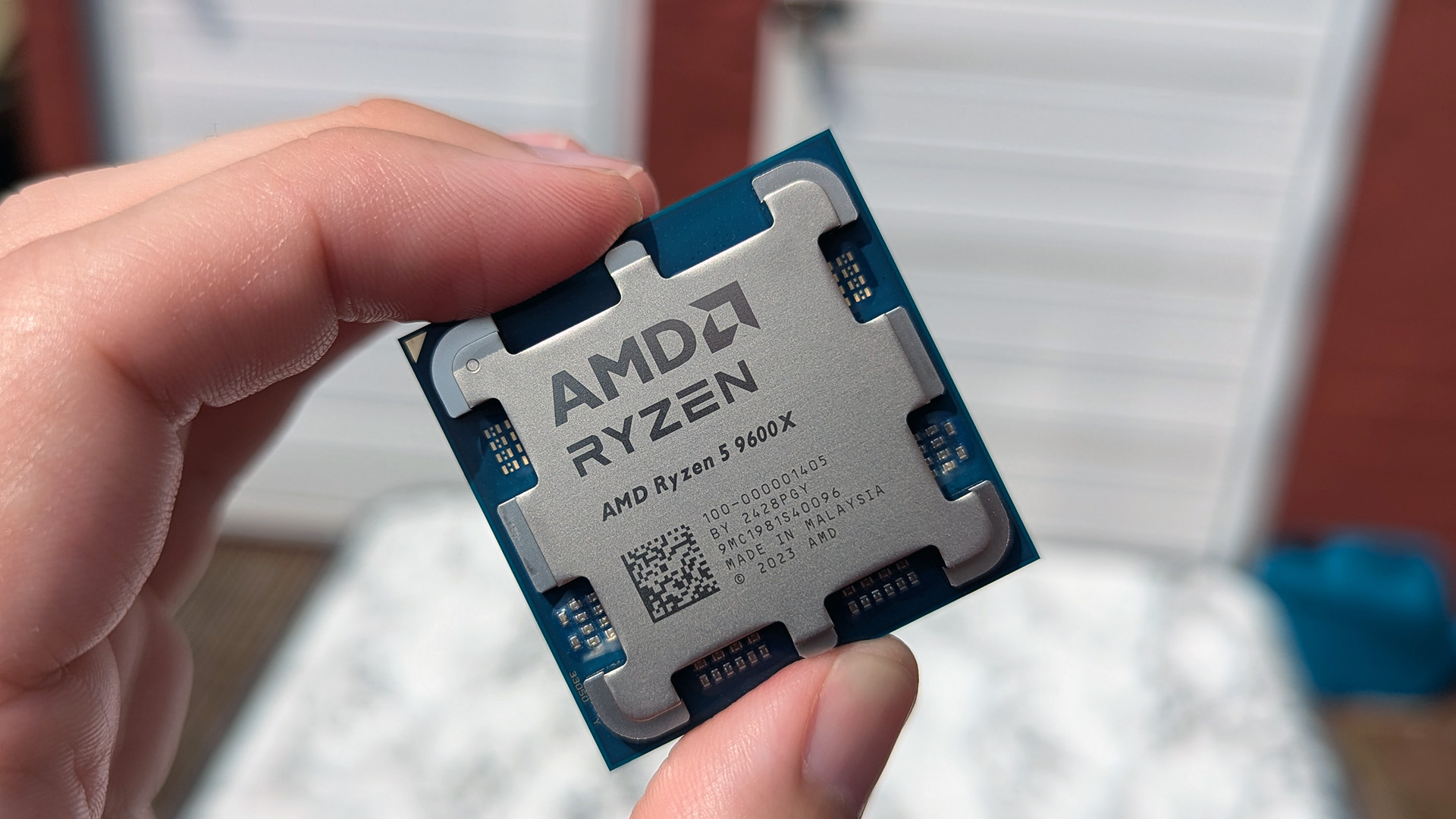I hate spending money on PCs — that's why I recommend these affordable mini PCs instead of a desktop or laptop on Prime Day
Geekom makes some of my absolute favorite mini PCs, and right now, many of them are on sale for Prime Day.

Ahead of Amazon Prime Day this week, several of my favorite Geekom mini PCs are on sale. These small Windows computers are usually inexpensive, but these discounts make them super cheap.
The Geekom Air12 Lite usually sells for $189.00, but right now, you can get it for just $139.00 at Amazon.
If you need a computer with a bit more power, I recommend grabbing the Geekom IT13, which usually sells for $699.00 but is now only $599.00 at Amazon for Prime Day.
Of course, if you want, you can also look at all of today's Geekom Prime Day deals at Amazon.
- Geekom Air12 Lite:
was $189.00now $139.00 at Amazon - Geekom IT13:
was $699.00now $599.00 at Amazon - Geekom A8:
was $529.00now $499.00 at Amazon
Read moreRead less▼
With its 12th Gen Intel N100 processor, 16GB RAM, and 512GB SSD, this mini PC is ready and able to run basic home, work, or school tasks.
✅ Perfect for: Anyone looking for an inexpensive computer that can handle daily tasks like browsing the web or streaming shows and game services (like Xbox Cloud Gaming or GeForce NOW).
❌ Avoid if: You specifically need a PC that can locally handle graphically intensive programs and games.
👉 See at: Amazon.com
Read moreRead less▼
"The Geekom Mini IT13 is small enough to tuck under a monitor or attach behind one for a minimalist computer setup. Even with its compact form factor, it allows for some memory and storage upgradability, is packed with ports, and can support up to four monitors running at 4K. It's not a powerhouse, but it offers solid performance that makes it a great alternative to laptops or desktops, whether you need something for work, school, or personal use." — Rebecca Spear
✅ Perfect for: Editing photos in Photoshop, cloud gaming, streaming shows, and more.
❌ Avoid if: You'd prefer a computer that uses current-gen DDR5 memory.
👉 See at: Amazon.com
Read moreRead less▼
"Where the A8 truly comes into its own is the performance — the mini-PC is the best that Geekom has to offer right now, and it handles demanding tasks with relative ease. It has the best single- and multi-core scores of any mini-PC I used, and it does a passable job at gaming, provided the title isn't too visually demanding." — Harish Jonnalagadda
✅ Perfect for: Daily work, school, or home usage thanks to solid performance and plenty of ports.
❌ Avoid if: You'd prefer a computer with more upgrade options.
👉 See at: Amazon.com
Why I can easily recommend Geekom mini PCs
Over the last few years, I've tested dozens of mini PCs, including several from Geekom.
To be clear, there are a lot of cheap and shoddy mini PCs on the market that I suggest you stay away from, but Geekom mini PCs stand out as excellent choices thanks to their metal chassis, solid performance, and wide range of ports.
Best of all, mini PCs usually aren't nearly as expensive as some desktops and laptops on the market, so you can meet your computer needs without spending as much when you get a Geekom.
Because of these factors, I regularly recommend Geekom mini PCs to friends and family. I even gave my dad a Geekom IT13 last month for Father's Day because I was so impressed with this model after reviewing it.
Since these computers are so small, it is very easy to find a place for them, even in a crowded student apartment or office.
What's more, Geekoms come with mounting plates so you can attach them to the back of compatible monitors to keep your desk clean and clutter-free.
Now, part of what makes mini PC inexpensive is that they typically don't have the highest-tier CPUs (central processing units) or GPUs (graphics processing units), but that doesn't stop them from being gaming devices.
I've specifically used Xbox Cloud Gaming (beta) and NVIDIA GeForce NOW to stream games like Cyberpunk 2077, Dragon's Dogma II, and more on Geekom mini PCs. It's a far more affordable way to get PC gaming in your home.
The final thing I'll point out about Geekom mini PCs is their healthy range of ports. Typically, most Geekoms come with at least one RJ45 LAN port, two HDMI ports, and then a smattering of USB-A and USB-C ports.
Between all of these options, I've never had a problem connecting monitors and PC accessories to my mini PC. Plus, Geekoms come with Bluetooth and Wi-Fi cards, so you can connect more peripherals that way.
If you just need a basic computer for simple internet browsing and show streaming, the Geekom Air12 Lite will suit your needs just fine. Plus, selling for only $139 at Amazon, makes it very easy on your wallet.
However, if you want a mini PC with a bit more power, you should consider the Geekom IT13 ($599.00 at Amazon) or the Geekom A8 ($499.00 at Amazon).
They're both fantastic devices that each have 32GB RAM and a large 1TB SSD storage capacity. The difference is that the A8 is powered by AMD processors while the IT13 is powered by Intel (and it's blue). Both offer limited upgradeability and also feature Wi-Fi 6E and Bluetooth 5.2 for your convenience.
If you're having a hard time deciding between them, I say go with the IT13. I love that it is blue instead of grey or black, plus it's at a greater discount right now.
Read moreRead less▼
✅ Perfect for: Anyone looking for an inexpensive computer that can handle daily tasks like browsing the web or streaming shows and game services (like Xbox Cloud Gaming or GeForce NOW).
❌ Avoid if: You specifically need a PC that can locally handle graphically intensive programs and games.
👉 See at: Amazon.com
Read moreRead less▼
✅ Perfect for: Daily work, school, or home usage thanks to solid performance and plenty of ports.
❌ Avoid if: You'd prefer a computer with more upgrade options.
👉 See at: Amazon.com
When is Amazon Prime Day Summer 2025?
This year, Amazon Prime Day runs from July 8 through July 11. This is the first time that the sales event runs for four days instead of three.
Do I need to have an Amazon Prime Membership to get the best Amazon deals?
Yes, many of the best deals on Amazon are exclusive to those with Amazon Prime memberships.
Anyone who hasn't signed up for a membership before can start a 30-day free trial. The membership can also be canceled at any time.
Is Amazon Prime Day the best place to find tech deals and discounts?
That depends. As is usually the case, several competitor retailers get in on the deals action during Prime Day. Amazon will have the best discounts on some tech, while other devices could have better sales at places like Newegg, Best Buy, Walmart, and more.
We're keeping an eye out for fantastic tech deals across the internet this week and will report on the best ones.
All the latest news, reviews, and guides for Windows and Xbox diehards.

Self-professed gaming geek Rebecca Spear is one of Windows Central's editors and reviewers with a focus on gaming handhelds, mini PCs, PC gaming, and laptops. When she isn't checking out the latest games on Xbox Game Pass, PC, ROG Ally, or Steam Deck; she can be found digital drawing with a Wacom tablet. She's written thousands of articles with everything from editorials, reviews, previews, features, previews, and hardware reviews over the last few years. If you need information about anything gaming-related, her articles can help you out. She also loves testing game accessories and any new tech on the market. You can follow her @rrspear on X (formerly Twitter).
You must confirm your public display name before commenting
Please logout and then login again, you will then be prompted to enter your display name.