Lenovo's folding Yoga Book C930 features the first E Ink keyboard
The Yoga Book is back, and it is now more powerful than ever. But it comes at a cost.

All the latest news, reviews, and guides for Windows and Xbox diehards.
You are now subscribed
Your newsletter sign-up was successful
Lenovo's Yoga Book from 2016 was a jaw-dropping look into the future of mobile computing. But where it excelled in designed, it lagged in performance.
For 2018, Lenovo is redoing the Yoga Book, making the insides match the outside. While it comes at a higher starting price, it finally appears to deliver in performance. It should be released later this fall with a starting price of around $1,000.
A real Intel processor ... but no Qualcomm
The biggest complaint Lenovo heard about the original Yoga Book was performance. Those complaints were due to the lackluster Intel Atom x5-Z8550 processor, which is just underwhelming.
To address that problem, the Yoga Book C930 has up to a full Intel Core i5 processor. Granted, these are Y-series chips with only 4.5W TDP versus the standard 15W power found in a standard laptop. But the jump in performance is substantial.
Likewise, the internal storage is now a full PCIe solid-state drive (SSD), which when combined with 4GB of RAM and Intel HD 615 onboard graphics makes the Yoga Book C930 feel every bit like a real Windows 10 PC.

Interestingly, Lenovo opted not to use the Qualcomm Snapdragon 850, even though it plans to launch the Yoga C630 just a month later in November. Lenovo's hesitation comes from performance concerns, but it still seems an odd fit for such a small PC. The choice is also reflected in the just 8.6 hours of estimated battery life for the new Yoga Book – using ARM would undoubtedly have doubled those estimates. On the flip side, going with Intel means no fuss and excellent all-around performance.
Lenovo Yoga Book C930 tech specs


| Category | Lenovo Yoga Book C930 |
|---|---|
| Processor | 7th Gen Intel Core i5-7Y54 7th Gen Intel Core m3-7Y30 |
| RAM | 4GB LPDDR3 |
| Storage | Up to 256GB PCIe SSD |
| Display | LCD: 10.8" QHD (2560x1600) IPS touchscreen E Ink: 10.8" FHD (1920x1080) touchscreen |
| Graphics | Intel HD 615 |
| Ports | 2 x USB Type-C 3.1 Audio Jack SIM card holder |
| LTE | Optional (Europe) |
| Biometrics | Fingerprint reader |
| Audio | Dual speakers with Dolby ATMOS |
| Pen | Yes 4,096 pressure level Wacom Bluetooth Supports dual display |
| Battery | Up to 8.6 hours 35.8WHr |
| Dimensions | 10.25 in x 7.06 in x 0.38 in 260.4 mm x 179.44 mm x 9.9 mm |
| Weight | 1.71 lbs (775 g) |
| Price and availability | $999.99, October |
Lenovo Yoga Book C930 display, virtual keyboards, and more

Lenovo is boosting the display in the Yoga Book from the original 10-inch 1920 x 1200 to a larger 10.8-inch screen with 2560 x 1600 resolution. That screen also now supports Lenovo's active Wacom pen for inking, which was missing on the original. With support for 4,096 pressure levels, it should be an excellent inking experience. It also sticks to the back of the display, which is fun.
All the latest news, reviews, and guides for Windows and Xbox diehards.
The real magic, though, is the lower 10.8-inch full HD E Ink display that also doubles as a keyboard or notepad. That keyboard can change between keyboard layouts on the fly to accommodate different regions and languages.
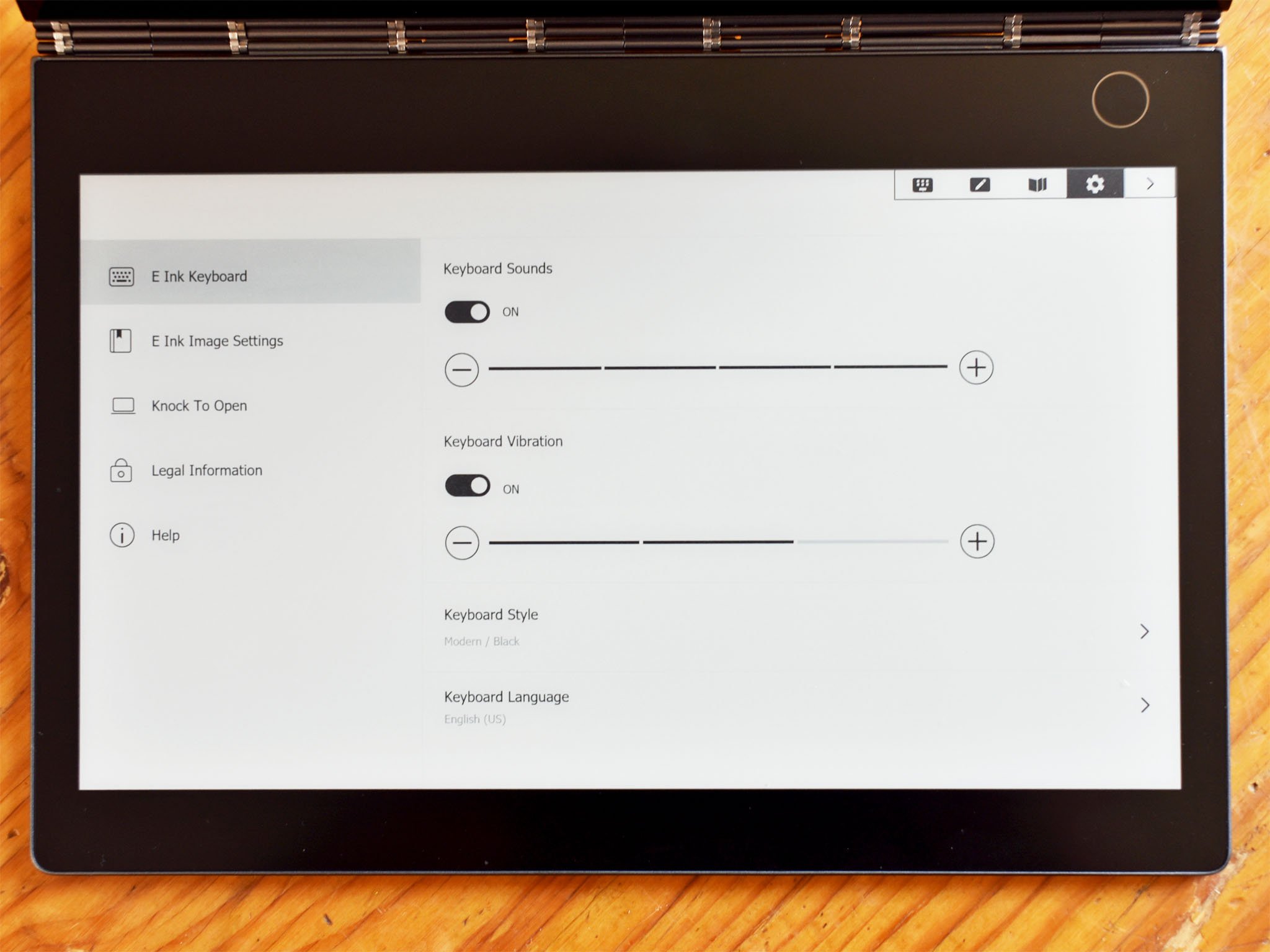

To address the virtual-ness, Lenovo has the buttons slightly shift when typing to simulate movement. When combined with haptic feedback (vibration) and audio cues (both of which are configurable), typing on the Yoga Book is much better than the previous Halo Keyboard. While it is not nearly as good as a "real" typing experience, it is getting closer.
Another neat feature is the trackpad. The virtual one appears when you tap the dot below the spacebar, giving you a decently large target for moving the cursor. To save space, however, that trackpad goes away when you start to type and turns back into a spacebar.
Besides inking on the primary display, users can also use the E Ink side as a notepad or to read PDFs. Inking on E Ink is not as fluid as the IPS color display, but it saves tremendously on battery life. Because the Yoga Book flips around either display can be turned off to save on battery.
Currently, the E Ink side does not support books from the Microsoft Store, but that could change later.

When closed, a user can double tap on the Yoga Book's lid, causing the device to open automatically. The feature uses a combination of gyroscopes and magnets so that it only works when laying flat on a table versus being carried in a bag.
Lenovo also now hides a fingerprint reader in the power button giving users access to Windows Hello. And dual-firing speakers with Dolby Atmos deliver decent quality audio from a device thinner than many smartphones.

Lenovo is offering an option for LTE on the Yoga Book, but during our briefing, the company told us it's not going to be available in the U.S. due to low market demand. The choice for no LTE seems like a tremendous missed opportunity
Yoga Book C930 folds into the future (again)

It is ironic that the original Yoga Book was an Android-only project that at the last minute picked up support for Windows 10. For its return in 2018, there is no version for Android, because the Android version did not sell while the Windows 10 ones did.
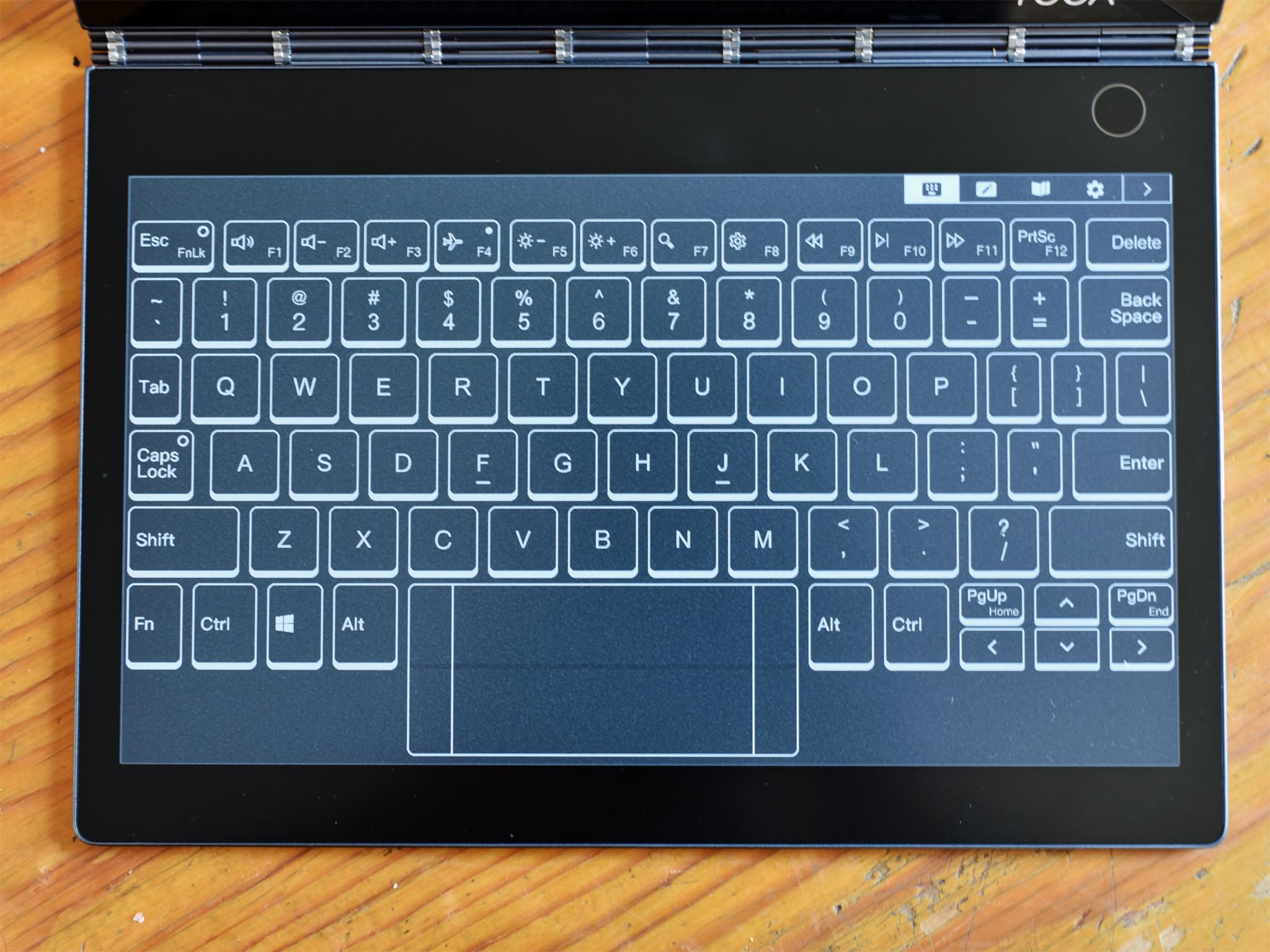

This time around, Lenovo decided to make the Yoga Book a real PC. Not only does it look like something from the future, it doesn't perform like something from the past. All of that comes at the price of seemingly mediocre battery life, selective availability of 4G LTE, and a higher starting price of $999 – but it is at least now a true aspirational device.
How that E Ink keyboard and inking holds up remains to be seen, but the Yoga Book C930 is easily the most exciting PC we have seen this year. Expect it to hit markets later in October.
Related reading

Daniel Rubino is the Editor-in-Chief of Windows Central. He is also the head reviewer, podcast co-host, and lead analyst. He has been covering Microsoft since 2007, when this site was called WMExperts (and later Windows Phone Central). His interests include Windows, laptops, next-gen computing, and wearable tech. He has reviewed laptops for over 10 years and is particularly fond of Qualcomm processors, new form factors, and thin-and-light PCs. Before all this tech stuff, he worked on a Ph.D. in linguistics studying brain and syntax, performed polysomnographs in NYC, and was a motion-picture operator for 17 years.
