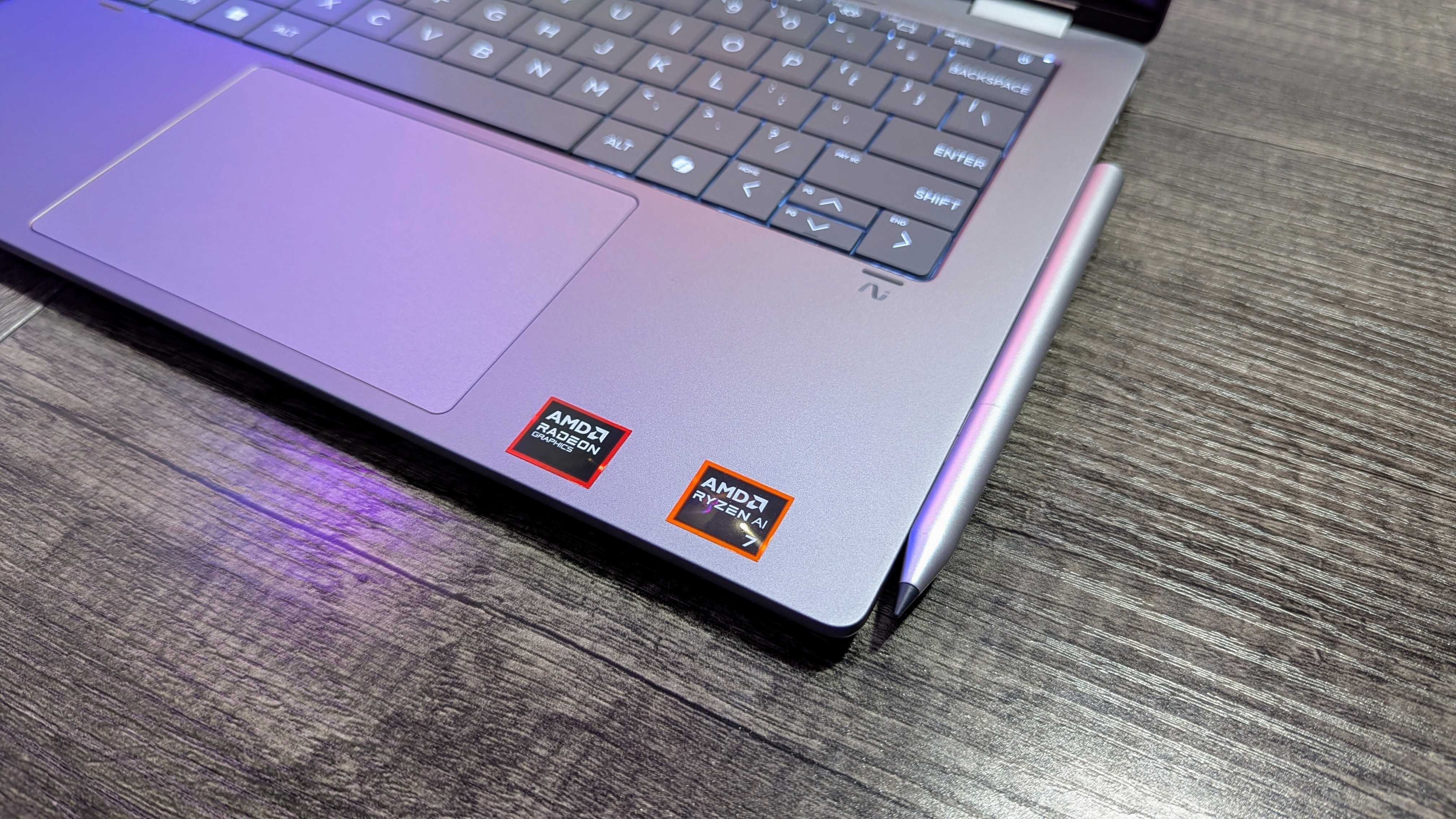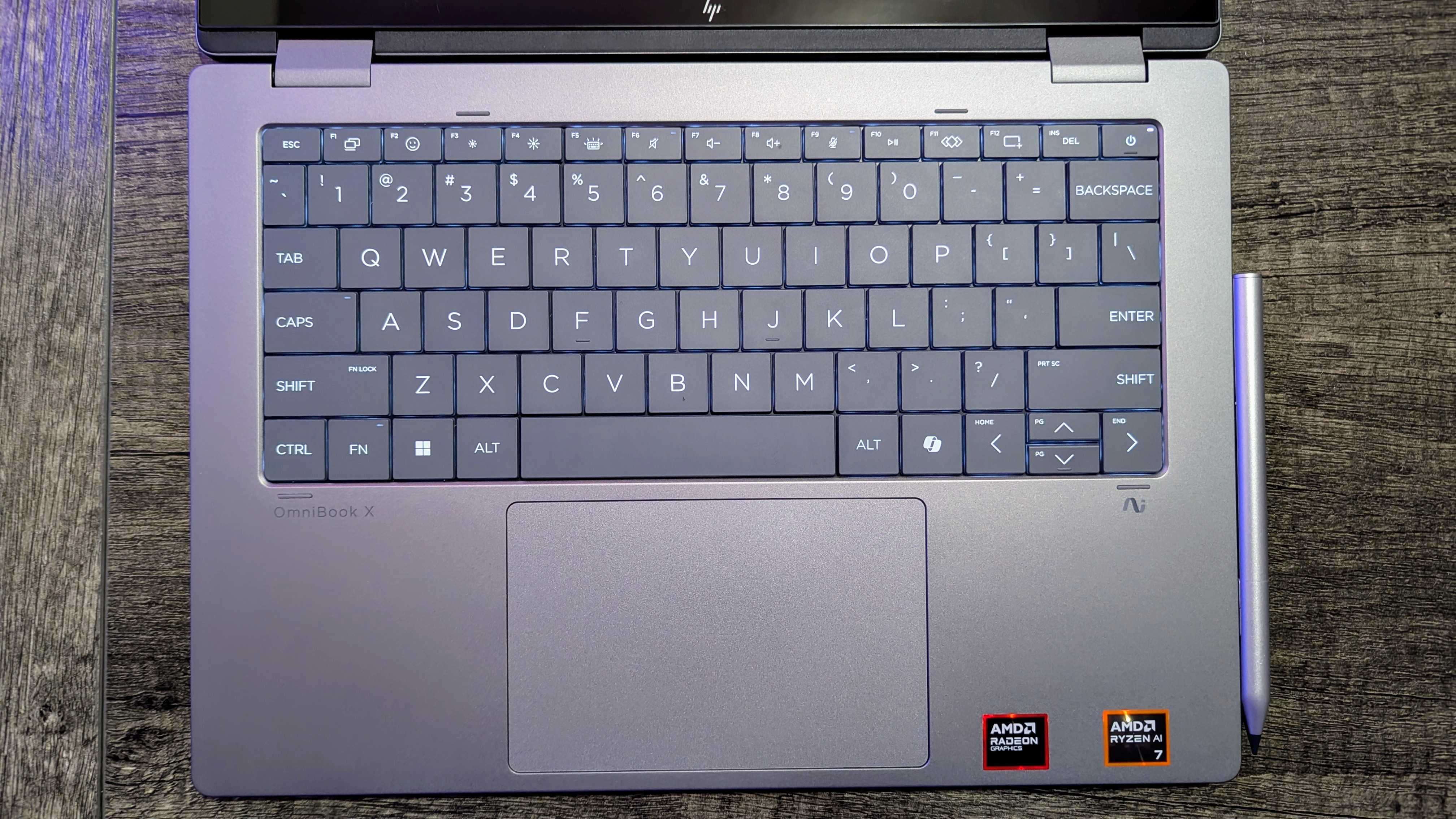Windows Central Verdict
The HP OmniBook X Flip 14 (2025) isn't an exciting laptop, but it does tick a lot of boxes for a capable and reliable mid-range 2-in-1 PC. I ended up liking the boring design more than I expected and was impressed by the performance, but the keyboard feels like a downgrade, and the battery can't keep up with the longest-lasting laptops on the market. All my criticisms are softened by frequent discounts, though.
Pros
- +
Durable and practical 2-in-1 design
- +
Plenty of Intel and AMD configuration options
- +
Strong performance with AI features
- +
Already regularly going on sale
Cons
- -
Battery life isn't too impressive
- -
New lattice-less keyboard design feels like a big step back
Why you can trust Windows Central
The vast majority of more affordable laptops are dreadfully boring, especially in the design department. It's intentional, of course — premium devices will always be more exciting, but it does make reviewing budget and mid-range laptops a lot less interesting.
The HP OmniBook X Flip 14 (2025) is an important addition to HP's growing OmniBook lineup, but it doesn't escape the mid-range curse.
It's a safe and boring laptop with a sturdy, versatile 2-in-1 design, strong enough performance to handle everything most people do with their laptops, and a range of configuration options to suit your needs or budget. It helps that it's already regularly going on sale, too.
I did find myself enjoying this laptop's design more than I expected (notable due to one feature), but I'm absolutely not a fan of HP's decision to begin moving toward new lattice-less keyboards.
A safe 2-in-1 design with one unique feature
Most companies use androgenous designs across their entire budget and mid-range lineups, and HP is the same. The OmniBook X Flip 14 is your standard Windows laptop clad in aluminum, with dual 360-degrees hinges to support those 2-in-1 features.
At over 3lbs and between 11.4 and 17mm (depending on where you measure), the OmniBook X Flip isn't the thinnest or lightest machine around, but it doesn't feel bloated by any means.
I honestly dig how this laptop looks, and it all comes down to that "swoop" at the front.
This laptop's one unique feature is how the bottom panel "swoops" toward the front of the laptop, creating a unique side profile and providing space for the dual speaker system to fire forward, rather than downward.
All the latest news, reviews, and guides for Windows and Xbox diehards.
These speakers aren't the best, but this positioning is undeniably better than what a lot of cheaper laptops do, and I honestly dig how it looks. Build quality is also quite good — I've no complaints in that department.



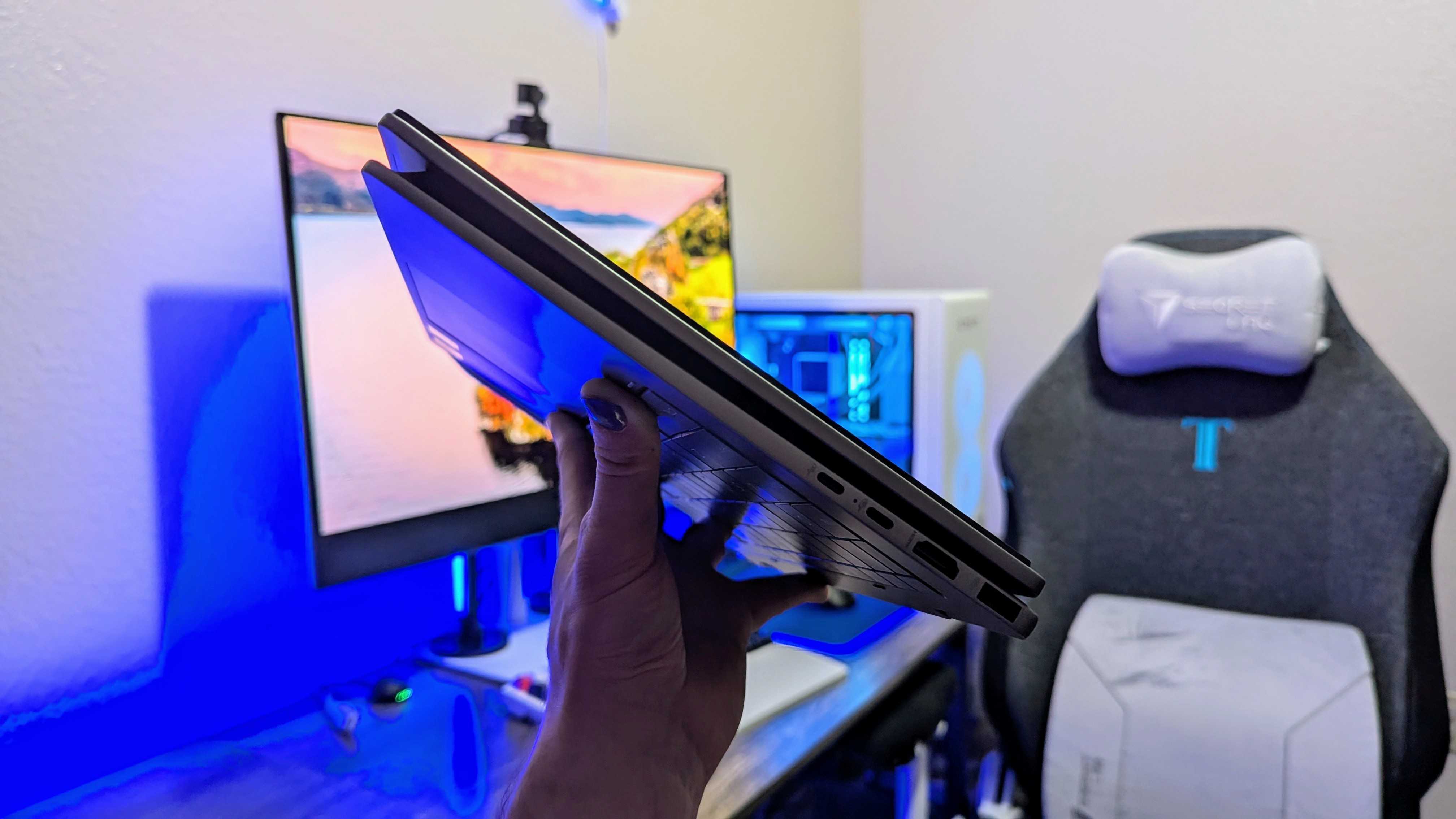
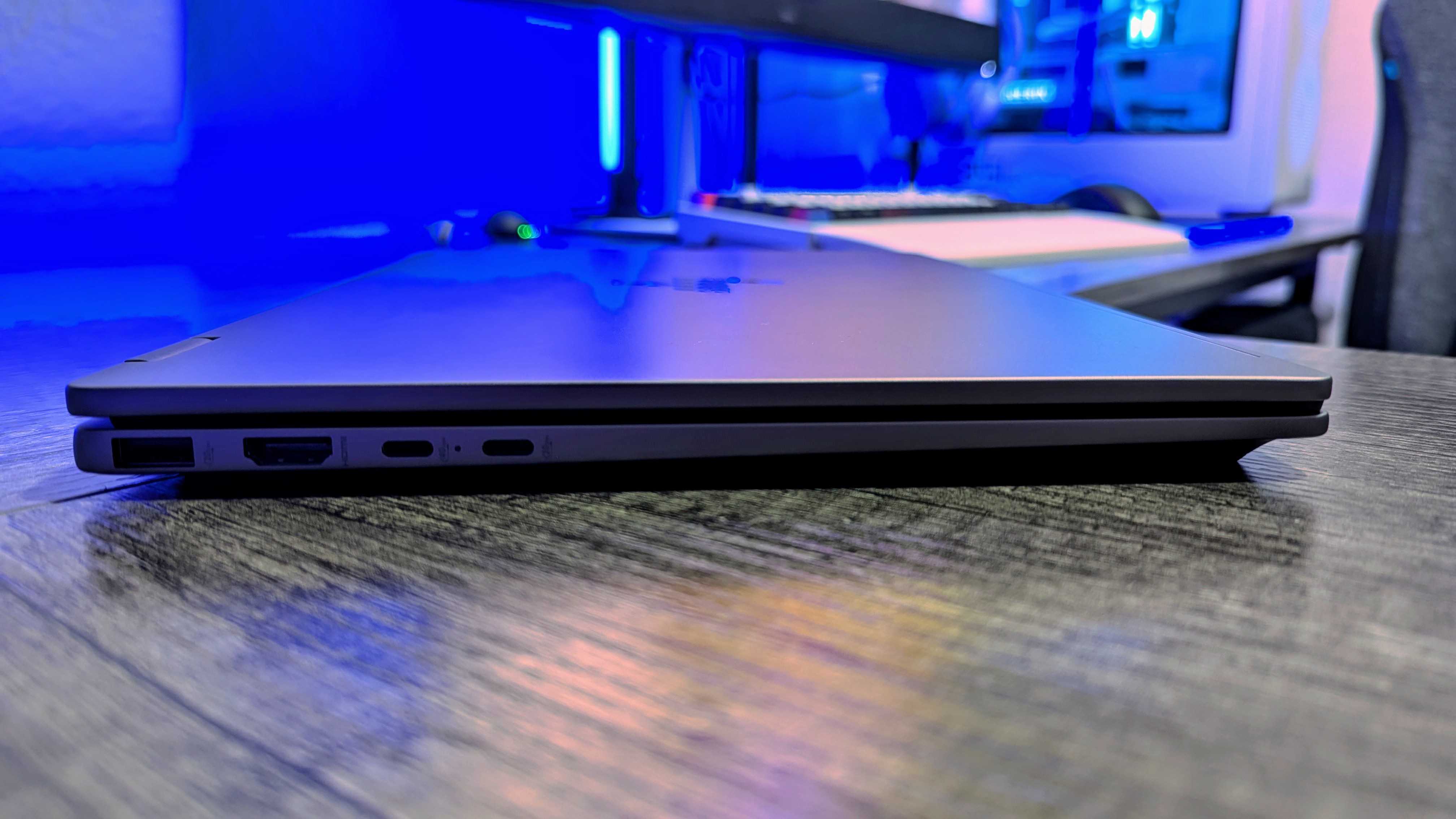
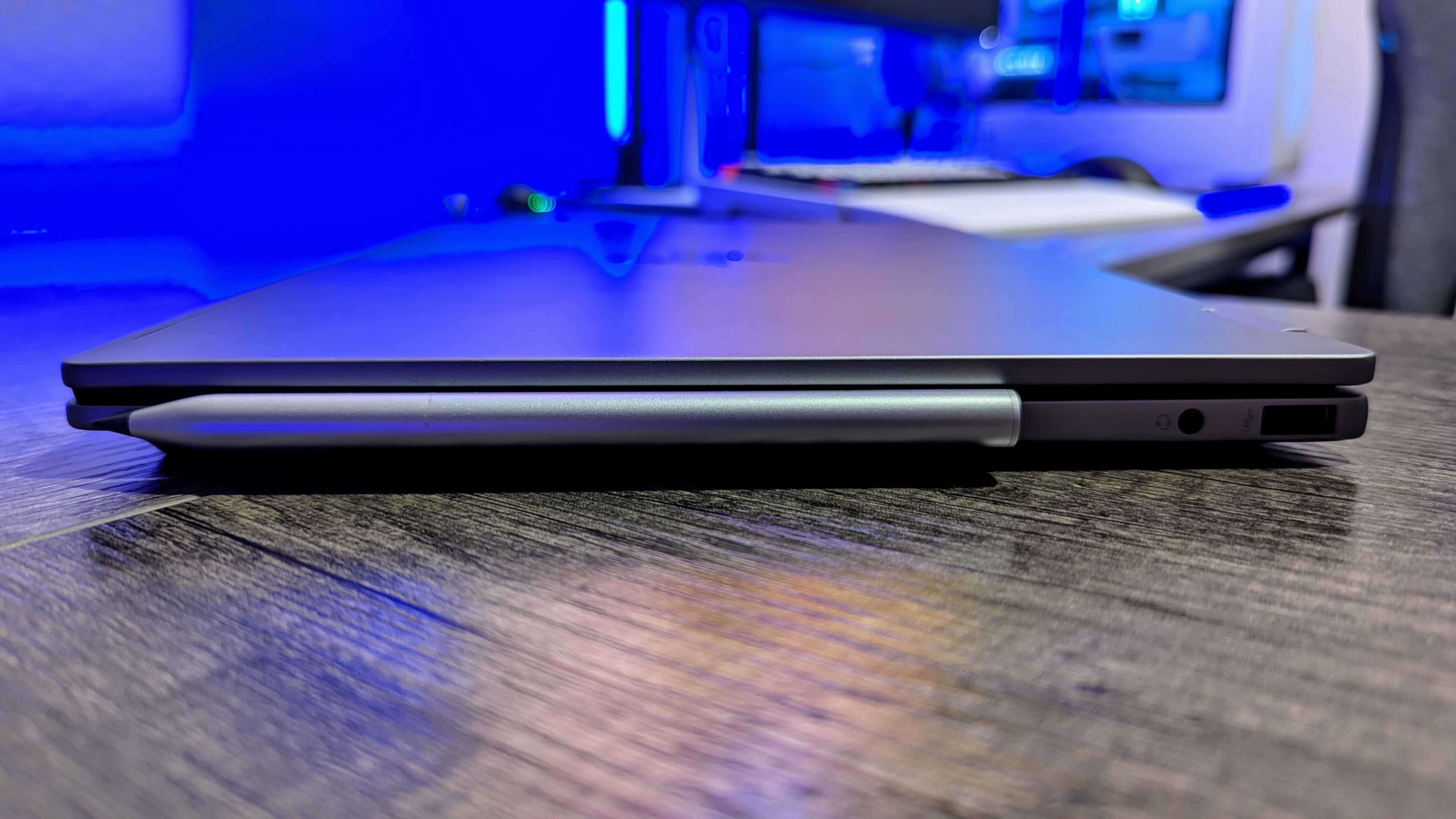

You get a nice number of ports, too, with two USB Type-A 3.2 Gen 2, one USB Type-C 3.2 Gen 2, one HDMI 2.1, one 3.5mm audio jack, and one USB4 (or Thunderbolt 4) port. If you also get the HP Rechargeable MPP 2.0 Tilt Pen for $82.99 at HP (also sometimes on sale), it conveniently clips to the side of the OmniBook X Flip with some shockingly strong magnets, too.
Up front, you'll find one of three multi-touch displays. My review sample boasts the highest-end panel, and one that we've seen on a lot of premium laptops — a 2.8K, 120Hz OLED display with excellent color accuracy and performance. It's still a beautiful display, but it's honestly not the screen I recommend.
This laptop shines the most on the lower end of its price range, where it's equipped with a 1200p IPS LCD display. It's not nearly as fancy, but you'll save yourself a decent chunk of change and get better battery life. That's also the display you'll find on all the configurations at Best Buy and the models that most often go on sale.
Choosing between power or battery life
Most of HP's highest-end laptops don't provide much in the way of choice, which is always a shame. The OmniBook X Flip falls just under that line, though, and you get a wide range of configuration options.
Sure, that means choosing between the fancy OLED panel and the "basic" IPS LCD alternative, or choosing how much memory and storage you want, but it also means choosing between AMD and Intel chipsets.
You'll get good performance with the OmniBook X Flip no matter what, but there's an obvious difference between the AMD and Intel versions.
My review configuration is equipped with an AMD Ryzen AI 7 350, but you can also go up to an Intel Core Ultra 7 258V on the blue side. Speaking of blue, there's also the option for a beautiful, dark blue colorway with Intel models, which I desperately wish I had received for review.
Either way, both Intel and AMD versions are physically the same laptops for the most part, and both offer the same AI PC and Copilot+ PC features, including all of HP's own artificial intelligence additions. So, which should you choose? The answer is surprisingly straightforward.
Both variants of the HP OmniBook X Flip 14 (2025) will boast more than enough power for the more casual users likely to buy this laptop — no amount of web browsing, email, Microsoft Office, or general usage will bring it to its knees.
When it comes to raw computing power, though, there's a clear winner. The AMD-powered OmniBook X Flip 14 is a fair bit more powerful, and anyone who relies on CPU-heavy applications will notice the difference. The side effect is worse battery life, and this laptop isn't all that impressive in that department.
Don't get me wrong — the OmniBook X Flip 14 can be described as an "all-day" laptop in any configuration, but the AMD variants boast noticeably worse endurance (especially standby times). By comparison, the Intel variants will have considerably less power, but in exchange, you get longer battery life (and a lower average price tag).
Which is best for you will depend on what you do with your laptop, but for most I'd suggest the Intel variants of the OmniBook X Flip... and I'm saying that as a big AMD Ryzen AI fan.
A great, affordable AI laptop — especially on sale
Whichever configuration you choose, you'll benefit from the same 2-in-1 design, but the OmniBook X Flip 14 does have one major weakness — the keyboard. HP's laptop keyboards have been incredible for a couple of years now, but the company has decided (for some reason) to move to a new lattice-less design on some of its newer devices. I hate it.
The webcam, microphones, speakers, they're all fine, but this keyboard just isn't it, HP. "Lattice-less" sounds impressive, but Microsoft figured this out years ago with its Surface Pro Type Covers — you need proper spacing between keys. It's all too easy for even an experienced typist to accidentally hit the wrong key simply because everything is so close together.
The keyboard aside, the OmniBook X Flip 14 really is a great mid-range AI laptop.
The keyboard aside, the HP OmniBook X Flip 14 (2025) really is a great, affordable AI-powered laptop with some solid overall hardware, but it does feel like it's made to go on sale. I say that because it started seeing some serious discounts before I even finished my review.
In fact, while I'm writing this review, the Intel variant of the OmniBook X Flip 14 is starting from $699.99 at HP — a $300 discount. With those prices, this laptop goes from "great" to "amazing" really fast.
OmniBook X Flip 14 review: My final thoughts
✅You should buy this if ...
- You want a high-quality, 2-in-1 AI laptop without breaking the bank.
- You like being able to choose between Intel and AMD hardware.
- You want a solid stylus experience with strong magnets for storage.
❌You should not buy this if ...
- You're looking for the longest-lasting battery you can get.
- You need the most accurate and responsive keyboard possible.
At retail price, you can get the OmniBook X Flip 14 for less than $1,000 already, but at that point it's worth paying extra for more power and storage. Those configurations? $1,099.99 at Best Buy for the AMD variant and $1,049.99 at Best Buy for the Intel variant.
As I've already said, though, this laptop feels made to go on sale. I really like it even at full price, but I've seen enough discounts this early in the OmniBook X Flip's life span to know HP designed this laptop with deals in mind, rather than the premium choices among the best Windows laptops.
If you want to configure your own HP OmniBook X Flip 14 (2025), those prices start from $1,129.99 at HP for the AMD versions and from $999.99 at HP for the Intel versions. The lowest possible prices, though, will get you the OmniBook X Flip 14 for $899.99 at Best Buy with AMD or $849.99 at Best Buy with Intel (just keep in mind those potential sales, it may be worth waiting).

Zachary Boddy (They / Them) is a Staff Writer for Windows Central, primarily focused on covering the latest news in tech and gaming, the best Xbox and PC games, and the most interesting Windows and Xbox hardware. They have been gaming and writing for most of their life starting with the original Xbox, and started out as a freelancer for Windows Central and its sister sites in 2019. Now a full-fledged Staff Writer, Zachary has expanded from only writing about all things Minecraft to covering practically everything on which Windows Central is an expert, especially when it comes to Microsoft.
You must confirm your public display name before commenting
Please logout and then login again, you will then be prompted to enter your display name.