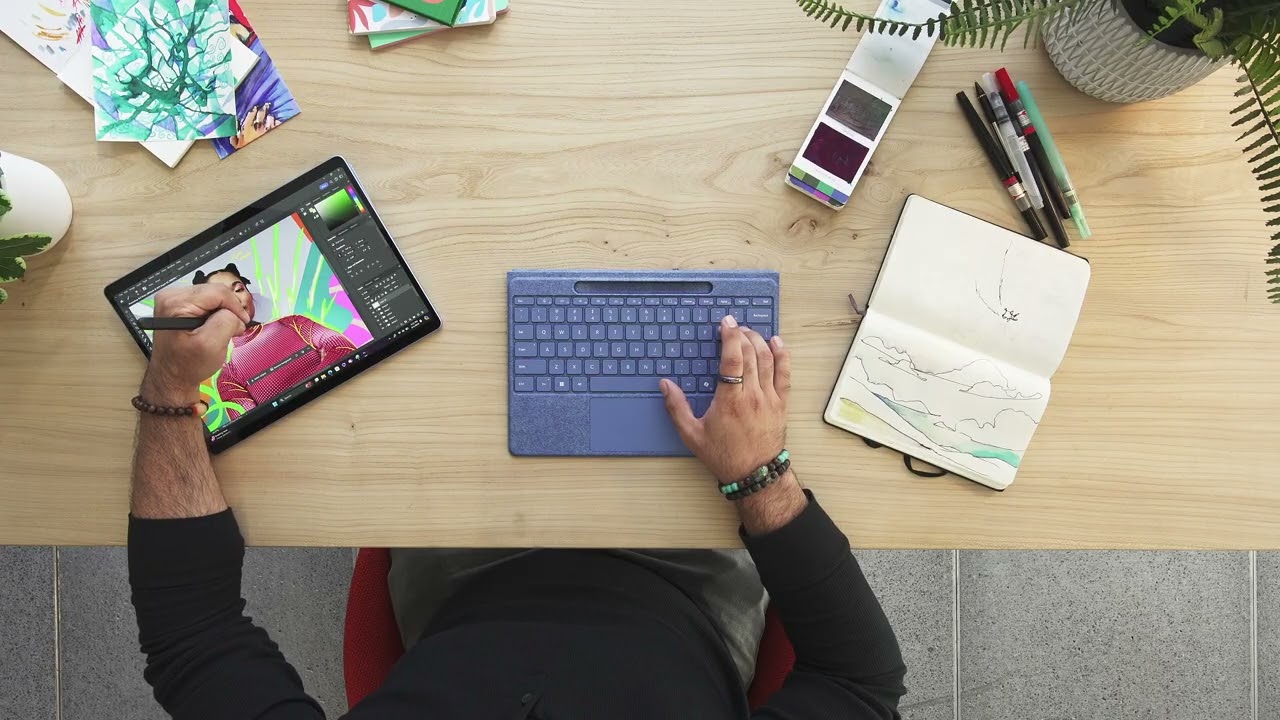The new Surface Pro Flex Keyboard costs $349.99, but is there a method to Microsoft's madness?
There are several reasons that the latest Surface Keyboard costs more than some laptops.

All the latest news, reviews, and guides for Windows and Xbox diehards.
You are now subscribed
Your newsletter sign-up was successful
What you need to know
- Microsoft just announced the Surface Pro 11th Edition, its latest flagship 2-in-1 PC.
- Alongside that convertible, Microsoft unveiled the Surface Pro Flex Keyboard.
- The Surface Pro Flex Keyboard can be used while attached physically or connected wirelessly through Bluetooth.
- The keyboard is reinforced with extra layers of carbon fiber, has a customizable haptic trackpad, and includes a slot for the Surface Slim Pen.
- The Surface Pro Flex Keyboard costs $349.99 on its own or $449.98 with a Slim Pen.
Microsoft unveiled its new Surface Pro 11th Edition today. The PC is the first in a wave of Copilot+ PCs, which Microsoft hopes will usher in next-gen AI computing. Powered by Qualcomm's new Snapdragon X Plus and Elite chips, the Surface Pro 11th Edition promises true all-day battery life, AI-powered features like Windows Studio Effects, and the new Recall feature that Microsoft showed off at its event. The 2-in-1 also promises a new keyboard experience, as long as you're willing to shell out at least $349.99.
If you look carefully at the photo above, you'll see that one of the Surface Type Covers is detached from the Surface Pro 11th Edition. That's not just to show off that the keyboard can be detached, which is a feature that's been around since the first generation of Surface Pro. It's to showcase the new wireless connectivity option for the Surface Pro Flex Keyboard. The keyboard has a built-in battery and can connect to the Surface Pro 11th Edition through Bluetooth.
The concept of a wireless Type Cover isn't exactly new. Microsoft actually had a Surface Bluetooth Adapter about a decade ago. After ten years of waiting, that Bluetooth connectivity is finally built into the Surface Pro Type Cover. Specifically, the Surface Pro Flex Keyboard can connect wirelessly.
The Surface Pro Flex Keyboard is also reinforced with extra carbon fiber layers for stability and has a customizable haptic trackpad. The keyboard has a slot for the Surface Slim Pen as well.
Surface Pro Flex Keyboard | $349.99 at Microsoft
This keyboard can be used while attached to a Surface Pro or connected to one wirelessly. It features a large haptic trackpad that can be customized and is reinforced with extra carbon fiber layers for durability. While Microsoft announced the new keyboard alongside the Surface Pro 11th Edition, the Surface Pro Flex Keyboard works with the Surface Pro 8 and Surface Pro 9 as well.
Wireless connectivity
At first glance, detaching a keyboard and using it separately from a PC may seem more like a gimmick, but I promise you there are people clamoring for this keyboard. Many use their Surface Pro docked next to a monitor or connected to a screen at a hot desk. Being able to put the Surface Pro to the side and have the keyboard rest wherever you need it is a game changer.
I'm dubious of the lapability of a keyboard by itself, but the design of the Surface Pro Flex Keyboard is versatile. You can detach the keyboard and use it on a desk, table, or even your lap if you can sit perfectly still. People have asked for wireless connectivity in a Surface keyboard for years, and Microsoft has finally delivered.
Haptic trackpad
Wireless connectivity is not the only trick the Surface Pro Flex Keyboard has up its sleeve. The keyboard has a customizable haptic trackpad. That trackpad uses Sensel tech to deliver haptic feedback without requiring moving buttons. We've covered Sensel haptics, and haptics in general, in the past, though there are some differences between Microsoft's implementation and what we've seen from Lenovo.
All the latest news, reviews, and guides for Windows and Xbox diehards.
Most notably, Microsoft licenses Sensel's haptic technology and integrates it into their own designs. In contrast, Lenovo and Dell PCs have an entire touchpad module from Sensel in them. But the end result is the same: users of the Surface Pro Flex Keyboard can receive haptic feedback that feels like they're pushing a button even though they're not. Haptic trackpads are also more durable when compared to trackpads with moving parts, do not have any dead zones, and are customizable.
Haptics are an exciting technology that's becoming more common in laptops. They are difficult to portray in text and images. If you live near a store that puts a Surface Pro 11th Edition with a Surface Pro Flex Keyboard on display, go try it out. I bet you'll see why our Editor-in-Chief Daniel Rubino has talked about haptics for years.
Not the only option
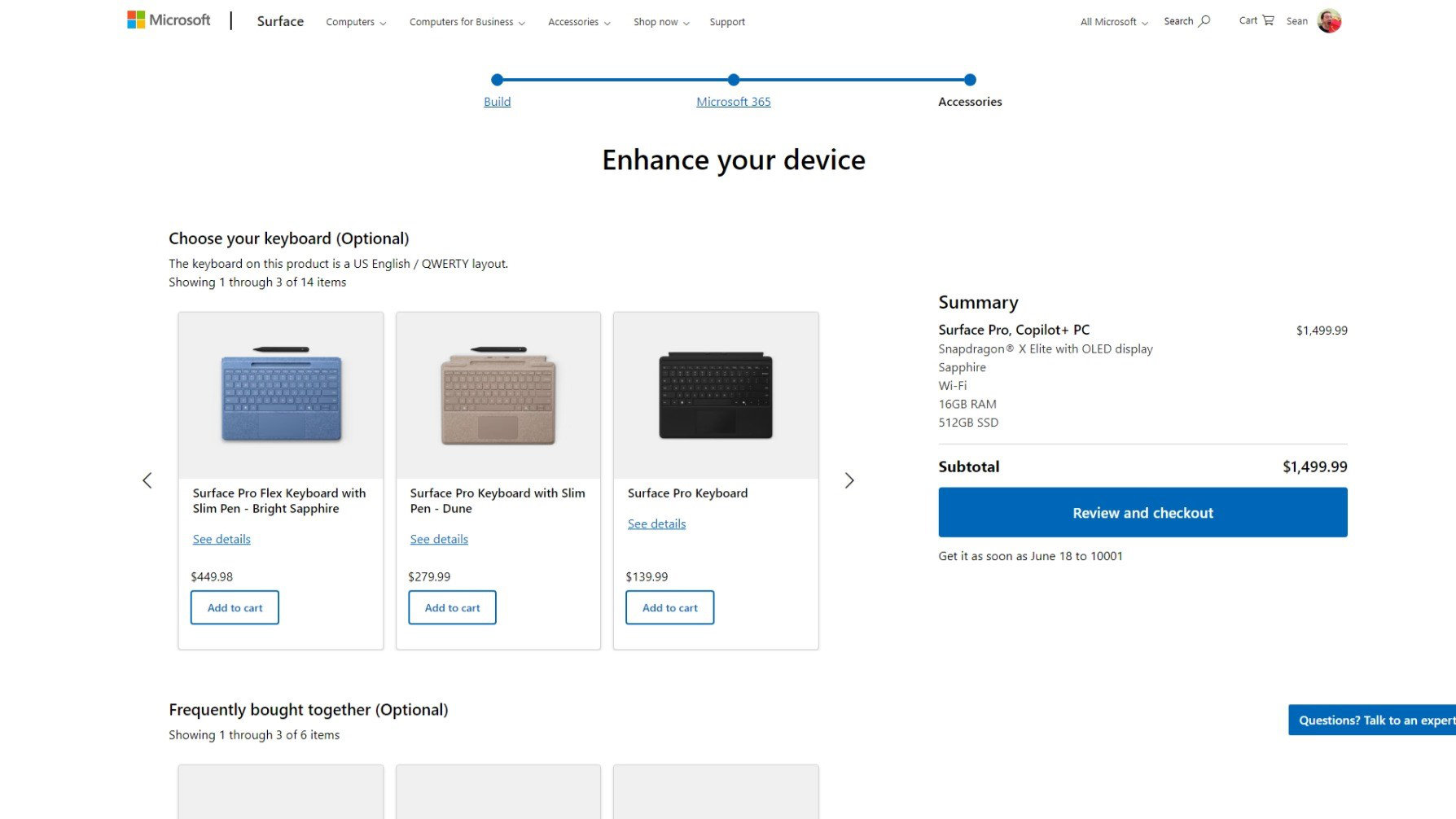
I understand those who scoff at the price of the Surface Pro Flex Keyboard. It's a ludicrously expensive accessory that many argue should come with the Surface Pro 11th Edition in the box. The Surface Pro 11th Edition starts at $999.99, but it can quickly get pricey. Upgrading to an OLED display costs an additional $500. Adding an additional $349.99 on top of that is no small add-on. That's even more true if you want a Slim Pen (the Surface Pro Flex Keyboard with Slim Pen costs $449.98).
But there's a method to Microsoft's madness. The Surface Pro Flex Keyboard is not the only option when it comes to keyboards for the Surface Pro 11th Edition. If you click through Microsoft's website and build a Surface Pro 11th Edition, you'll eventually make it to the accessories section. There, you'll see a range of Type Covers starting at $139.99 and ranging up to the $449.98 Surface Pro Flex Keyboard with Slim Pen. I assume Microsoft's thinking is "why include a keyboard in the box when people can choose from a range of keyboards?"
The fact that Type Covers from previous generations of Surface Pro work with the Surface Pro 11th Edition is another important factor. The new Surface Pro Flex Keyboard works with the new Surface Pro, the Surface Pro 9, and the Surface Pro 8. A range of Type Covers from the past work with the Surface Pro 11th Edition. That means those who already have a Surface Pro with a Type Cover can upgrade their PC and hold off on getting a new Type Cover for now. There are also more budget-friendly options for those who need a full Surface Pro setup.
Surface Pro Keyboard | $139.99 at Best Buy
This keyboard is a more budget-friendly option for those who have a Surface Pro 8, Surface Pro 9, Surface Pro X, or the new Surface Pro. It doesn't have the fancier features of its pricier siblings, such as wireless connectivity, but it is a fine keyboard for productivity.

Sean Endicott is a news writer and apps editor for Windows Central with 11+ years of experience. A Nottingham Trent journalism graduate, Sean has covered the industry’s arc from the Lumia era to the launch of Windows 11 and generative AI. Having started at Thrifter, he uses his expertise in price tracking to help readers find genuine hardware value.
Beyond tech news, Sean is a UK sports media pioneer. In 2017, he became one of the first to stream via smartphone and is an expert in AP Capture systems. A tech-forward coach, he was named 2024 BAFA Youth Coach of the Year. He is focused on using technology—from AI to Clipchamp—to gain a practical edge.