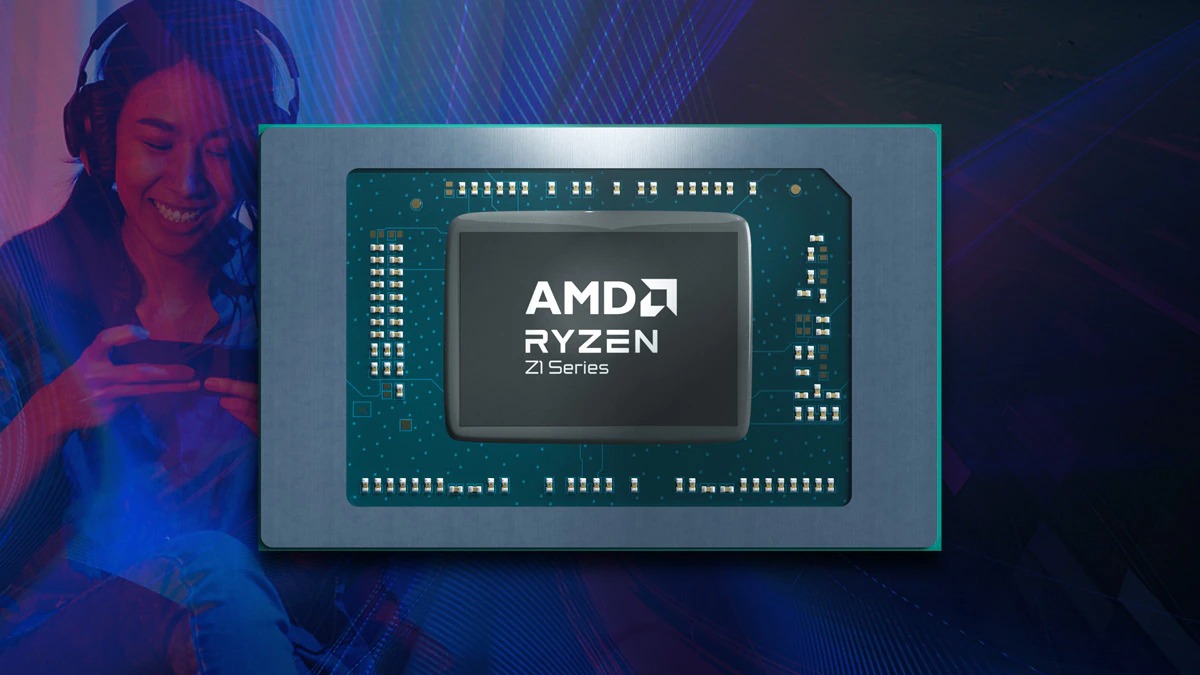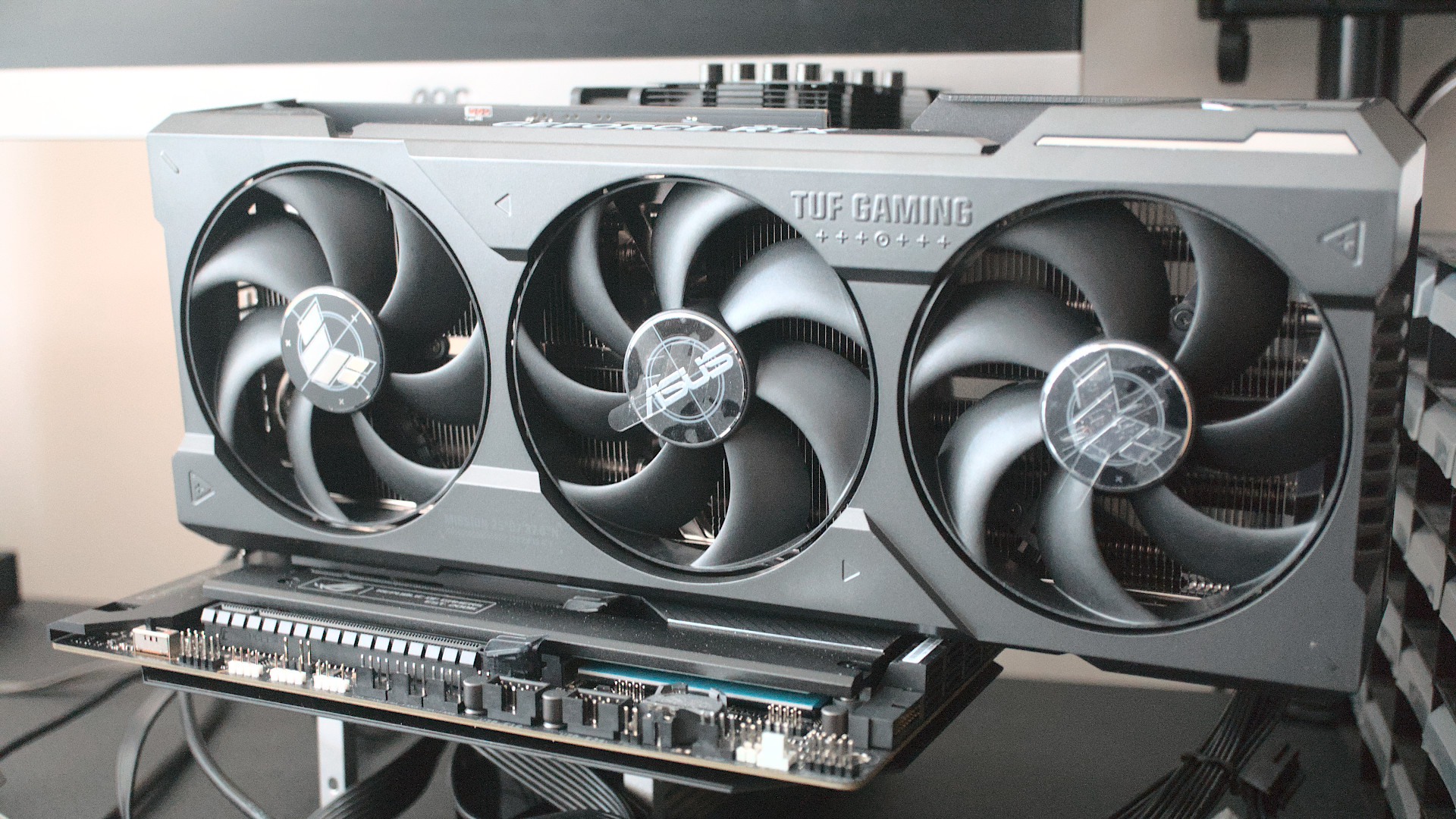Intel vs AMD vs NVIDIA processors: Which is the best CPU and GPU brand?
Intel, AMD, and NVIDIA all produce processors, both CPUs and GPUs.
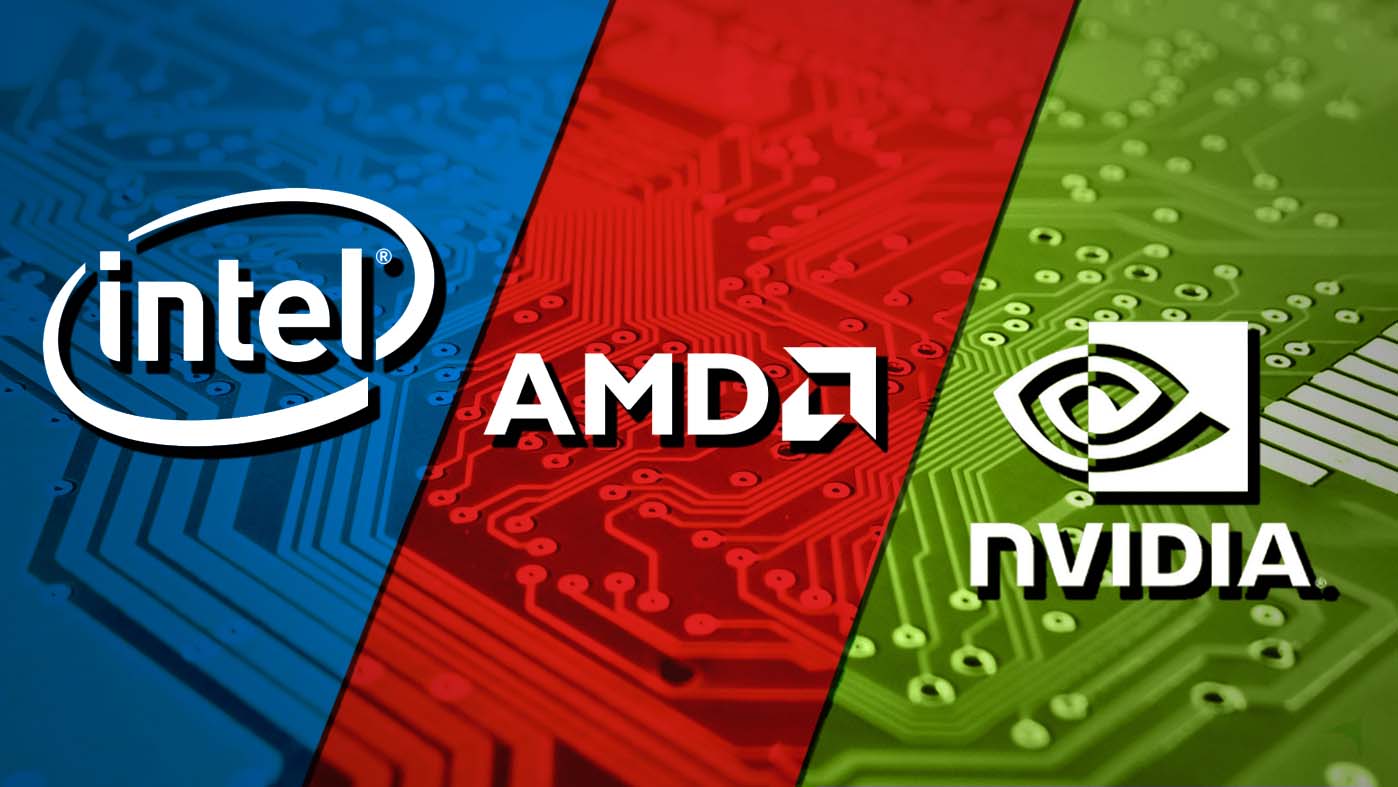
All the latest news, reviews, and guides for Windows and Xbox diehards.
You are now subscribed
Your newsletter sign-up was successful
When you choose a laptop or computer, you'll inevitably see Intel, AMD, and NVIDIA's name listed among the spec tables. These are some of the world's most well-known computer parts manufacturers, each known for producing central processing units (CPUs) and graphics processing units (GPUs).
Each of the three companies produces reliable hardware, but some are more suited to specific tasks. So when deciding whether to use Intel, AMD, or NVIDIA, weighing the pros and cons is good. Here's how Intel vs. AMD vs. NVIDIA stack up against each other regarding the best CPUs and best GPUs.
AMD vs Intel vs NVIDIA: Which is best?
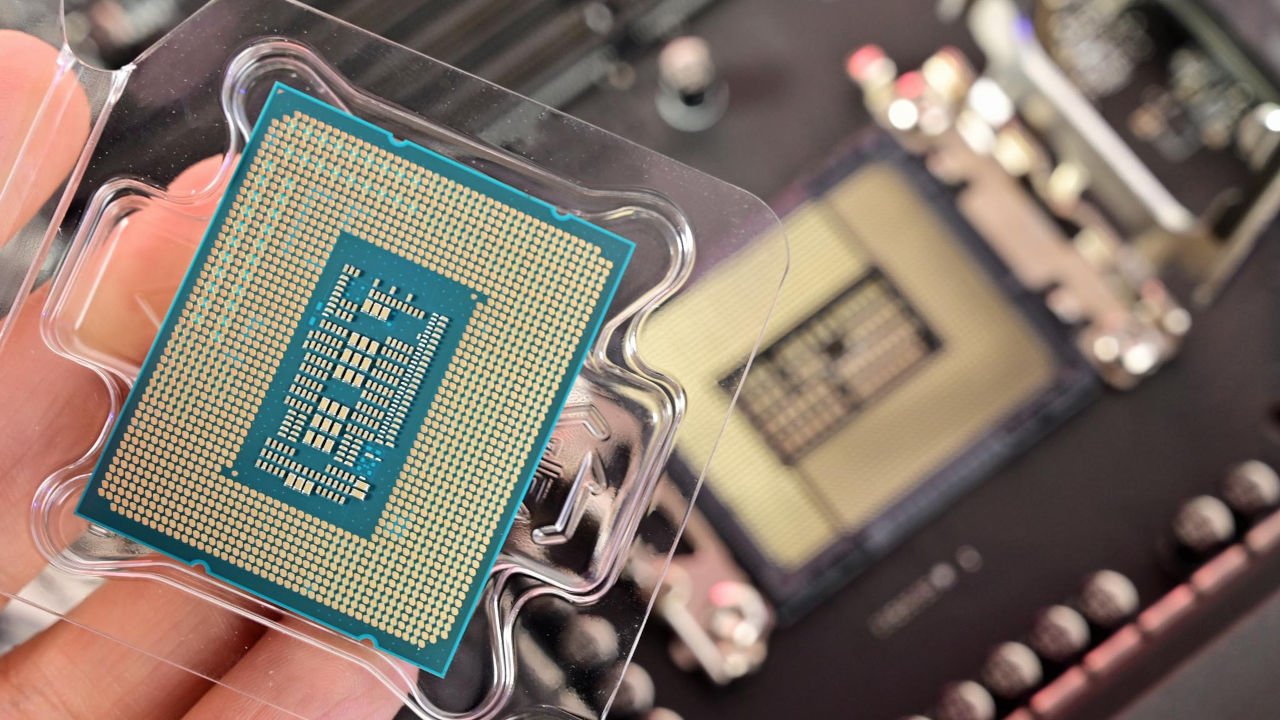
- Best Intel CPUs
- Best AMD CPUs
- Best AMD GPUs
- Best NVIDIA GPUs
When it comes to CPUs, Intel and AMD are the top choices for Windows 11 PCs and laptops, but Intel tends to beat AMD out more often. This is due to Intel's well-priced processors that are good for anything from handling daily office tasks to creative programs and even simple gaming. On the whole, Intel's CPUs tend to offer better overall architecture and driver/software updates to keep its hardware valid.
Meanwhile, regarding GPUs, NVIDIA and AMD are the top brands. AMD is known for offering better frame rates, but NVIDIA offers far more powerful visual options in AI-boosted gameplay (G-Sync and DLSS) and ray tracing.
That all being said, the CPU or GPU brand you want to use will depend on your needs. You don't always need the top-of-the-line to get a good day-to-day or gaming experience out of your electronics.
- Intel: Commonly referred to as Team Blue, Intel is considered the very best when it comes to CPUs thanks to its strong performance and great value. However, while it does produce some modest GPUs, you typically want to go with AMD or NVIDIA if you're looking for a more intensive graphics card for gaming, AI functions, or virtual machine networks.
- AMD: Often affectionately called Team Red, AMD is highly regarded for producing both powerful CPUs and GPUs. You'll find AMD processors in many of today's general consumer laptops and computers. In contrast, AMD's powerful Radeon series of GPUs are often found in the most intense gaming laptops and computers.
- NVIDIA: You guessed it, NVIDIA is often called Team Green. While it's true that this company does produce CPUs, it is far more well-known for making the most powerful GPUs on the market today. Its flagship RTX series of GPUs, in particular, handle ray tracing, 4K image rendering, and video processing in an awe-inspiring way that makes it the GPU market leader.
CPU WINNER: If you're looking for a powerful CPU, you typically want to go with Intel over *AMD since Intel usually provides better performance due to its inherently better architecture, hardware, and frequent updates made available through its dedicated software developers.
GPU WINNER: However, if you're looking for a high-performance GPU for your gaming computer, then NVIDIA is usually the way to go. These graphics cards can run 4K games at a desirable frame rate of 60FPS or higher. The higher-end RTX Series handles ray tracing and AI upscaling with ease.
All the latest news, reviews, and guides for Windows and Xbox diehards.
*It's worth noting that AMD isn't far behind either Intel in the CPU space or NVIDIA in the GPU space. All three companies are very impressive in their own way.
AMD vs Intel vs NVIDIA: Pricing
CPUs and GPUs can get expensive, especially the more powerful they get. So knowing which brands give you the most value for your money is important. Typically, the more a CPU or GPU costs, the faster it is and the more it can handle due to having more threads and cores to transfer data and process it.
CPU & GPU WINNER: In general, AMD beats out Intel and NVIDIA when it comes to value buys. You can usually get a similar amount of power from its CPUs and GPUs compared to its competitors without paying as much.
AMD vs Intel vs NVIDIA: Regular performance
People in the tech industry throw the word "performance" around like crazy, but its exact meaning isn't always clear. When talking about CPUs and GPUs, performance specifically refers to how many useful operations the chip can accomplish within a period of time—the better the performance, the more efficient, accurate, and fast. On the user end, performance equates to how quickly the computer can respond, how smoothly it can render visuals, or how efficiently it can complete various tasks.
CPU WINNER: When it comes to everyday operations for anyone from professionals to creatives, Intel is the CPU brand you likely want to go with to handle your processing needs. In general, Intel's CPUs tend to have better performance than AMD's CPUs of a similar caliber, thanks to the design and amount of cores and threads utilized. This is especially true of Intel's new Raptor Lake chips though AMD AR5 motherboards have proved very impressive lately. As always, the highest-end chips will cost you more but will also bring better performance.
GPU WINNER: When looking for a GPU to handle anything from intensive gaming graphics to smooth video editing and even AI functions, NVIDIA is the clear brand winner. Thanks to NVIDIA's investments in AI over the last few years, some of its chips leave AMD and Intel's GPUs in the dust. If you really want to get the best visuals out of your gaming sessions, then NVIDIA's flagship RTX Series graphics cards are a must. The name stands for "Ray Tracing Texel eXtreme." As indicated, they are endowed with ray tracing abilities to increase visual realism within games by more accurately simulating real-life lighting. This includes mapping light trajectory to create actual reflections from things in the environment, such as bouncing a reflection of a building off water, metal, and glass rather than simply offering the illusion of reflections.
AMD vs Intel vs NVIDIA: Gaming performance & AI features
Contrary to what some might think, the GPU isn't the only processor you need to consider for a gaming laptop or computer. The CPU you choose plays a vital gaming role by being responsible for game physics, arithmetic, AI calculations, and telling your GPU what needs to be displayed on your monitor. Meanwhile, the GPU you choose is responsible for rendering gaming graphics and videos and performing AI functions like adaptive sync and AI-powered graphics boosts.
Adaptive sync reduces stuttering and tearing in games by allowing the monitor's refresh rate to match the frame rate of the GPU for a far smoother experience — NVIDIA offers G-Sync. At the same time, AMD's offering is called FreeSync.
FreeSync vs G-Sync: Which is best for you?
Meanwhile, high-end NVIDIA GPUs also offer Deep Learning Super Sampling (DLSS), an AI-powered feature that boosts resolution and performance in gaming. High-end AMD GPUs offer something similar to the company's FidelityFX Super Resolution (FSR), but it's generally known that NVIDIA's current version DLSS 3, tends to work better than AMD FSR. Granted, you don't need the very best to enjoy your game. Well-performing CPUs combined with efficiently powerful GPUs will help your games run more smoothly and accurately without getting too hot.
CPU WINNER: AMD does produce some of the most powerful CPUs out there, but Intel still manages to outperform them overall. Our Intel Core i9-13900K review revealed a potent chip (partially due to the use of faster DDR5 RAM) that can also be overclocked. We compared the new Intel Core i9-14900K vs the Intel Core i9-13900K if you would like to know which one to pick up. The Core i9 is best suited for hardcore gamers and those who demand the absolute most performance. Our Intel Core i7-14700K review demonstrated that chip's performance while costing less than the Core i9, making it an ideal option for most people.
GPU WINNER: While AMD's high-end GPUs make for a strong contender with their impressive frame rates, NVIDIA completely blasts them out of the water with its own ray-tracing graphics cards. Especially in its high-end GPUs, NVIDIA's upscaling and performance-enhancing AI features help provide a smoother, more enjoyable playing experience. If you want to get the most out of your games and experience the sweet visuals that ray tracing DLSS 3 and G-Sync offer, then go with the GeForce RTX 4070 (or see our recent NVIDIA GeForce 4070Ti review for something slightly better).
AMD vs Intel vs NVIDIA: Power consumption and heat
For a processor to work effectively, it needs to remain below a certain temperature. The higher power consumption a CPU or GPU requires, the higher its temperature tends to go. When a component becomes too hot, a laptop, computer, or other device will attempt to cool the processor by lowering its frequency or throttling it. Throttling too long and too often is like overclocking, where it can have negative effects, like wearing out the component prematurely. So the ideal CPUs and GPUs don't require as much power consumption and thus don't get as hot.
CPU WINNER: For a long time, Intel has been known for its large power consumption needs. Even the latest Raptor Lake chips take more power than we'd like. As such, AMD is the winner with its lower power needs. AMD's Zen 4 processors, in particular, are especially good with power efficiency, but the AMD Ryzen 7000 series chips are more powerful while also having good power consumption.
GPU WINNER: Even in the graphics processor realm, AMD requires less power consumption than NVIDIA's chips. This was even pointed out a little while ago in a tweet by Frank Azor, AMD's Chief Architect of Gaming Solutions and Marketing. As such, you can tend to get a bit more work done per watt with one of AMD's GPUs.
AMD vs Intel vs NVIDIA: Overclocking
When you receive your processors, they will come with factory-set limitations to keep them running at a predetermined max speed. This isn't done to cheat you out of performance but rather to ensure that the CPU or GPU runs at an optimized speed to allow for the best efficiency and cooling. However, you can usually force the CPU or GPU to work harder than this preset by setting a higher clock rate, a.k.a. overclocking it.
Overclocking is a popular thing to do among certain gaming and tech circles. However, overclocking too much and too often can prematurely wear out your computer components. So, it's usually best to keep your processors at their factory-set limits unless you know the risks and are ok with them.
Intel and NVIDIA both allow for a decent amount of manual adjustments to multipliers and clock speeds so you can set peaks to the higher settings you desire. However, AMD's chips are built in such a way that attempting to overclock some of them might actually make them perform worse.
CPU WINNER: When it comes to the best CPU for overclocking needs, you really cannot beat Intel. Unlike AMD, team blue tends to allow for more overclocking options in settings. You'll just want to consider what you're doing so as not to overwork your CPU too much and fry it.
GPU WINNER: For basically the same reasons that Team Blue takes the gold with CPU overclocking, NVIDIA is the best for GPU overclocking. It's because Team Red tends not to offer as many overclocking options, which makes NVIDIA win by default. Of course, we already know that NVIDIA GPUs are extremely powerful anyway, so it's not like this is a bad brand to go with here.
AMD vs Intel vs NVIDIA: Security
Regardless of what kind of devices you're using, security should always be a number one concern. This is especially true when using laptops, computers, phones, or other tech that might hold your sensitive information like personal data and banking info. Malicious people are always attempting to find new ways of breaching this sensitive information via malware or viruses, which is why you want to use processors from companies that are equally invested in fighting hackers and eliminating vulnerabilities.
Now, it's important to state that since new attacks are brought into being each day, no CPU nor any GPU will be completely effective. However, some companies do tend to do a better job than others.
CPU WINNER: Both Team Blue and Red work hard to fight off malicious attackers who want to exploit vulnerabilities in their systems. However, AMD tends to have fewer known exploitable openings leading them to be the more secure brand overall.
GPU WINNER: It's, unfortunately, a pretty well-known fact that a recent NVIDIA data breach by ransomware group, Lapsu$, has allowed various threat actors to bypass Windows security and attack PCs. NVIDIA is still working to make its systems safe again, whereas AMD hasn't had these same backdoor security breaches.
AMD vs Intel vs NVIDIA: Software support and drivers
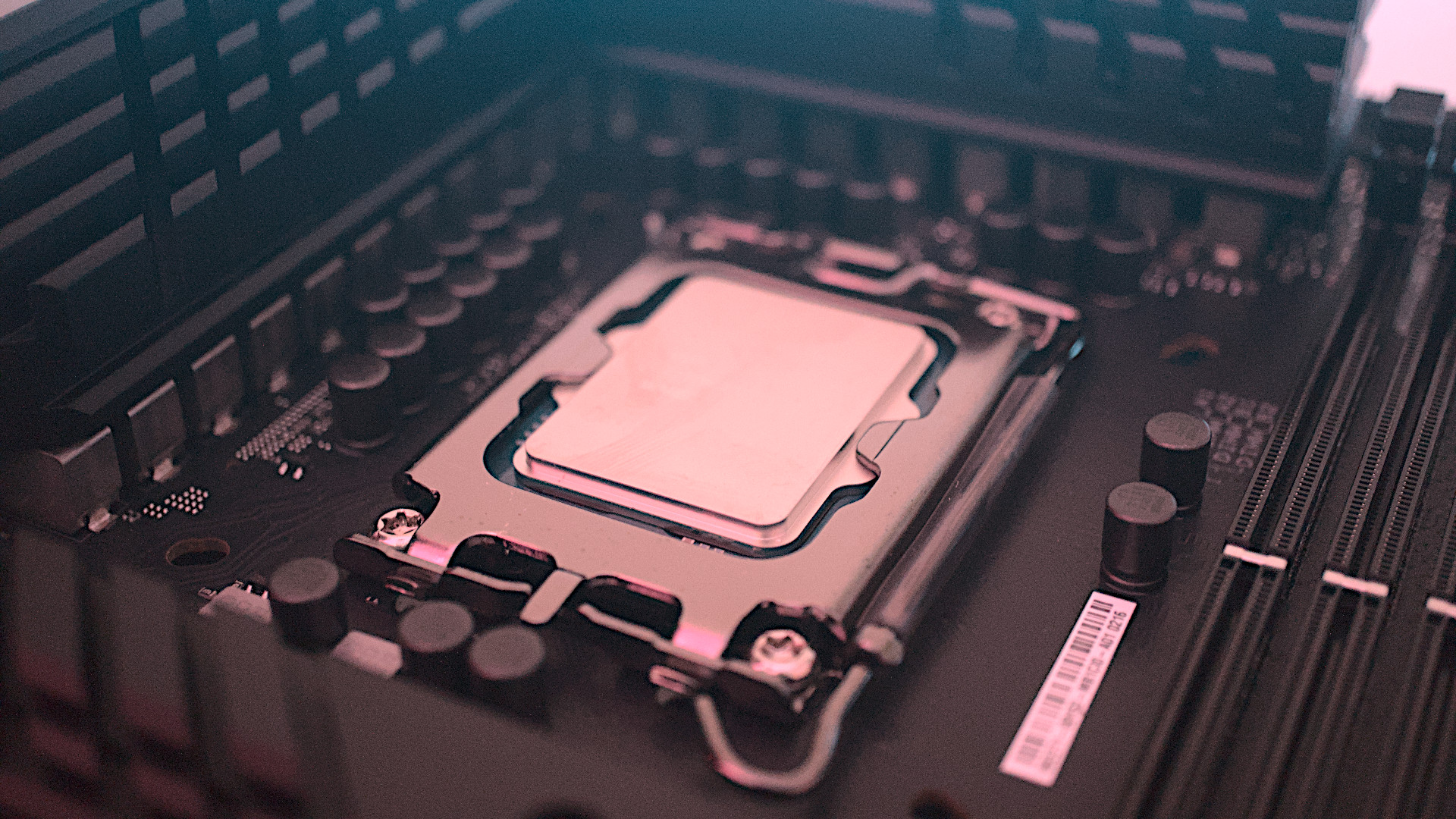
While the actual threads, cores, and other components that make up a processor are important, the software or architecture (combination of software and hardware that works together as one entity) used also determines how well the CPU or GPU runs. However, the software cannot stay helpful long-term unless it receives frequent updates and drivers through strong software support.
For those who want to know, a driver is a program that allows specific software and hardware to communicate with each other. For instance, you might need a particular driver to get your best gaming headset to communicate effectively with a specific sound equalizer software. Meanwhile, an update might include changes to improve program performance or provide additional security measures.
Regardless of what brand you're using, you should always take time on your laptop or computer to download the latest updates and drivers to ensure that your processors are working effectively and have the latest defenses against hacks. Fortunately, you can make it so that your PC automatically downloads and installs these updates, so you don't have to worry about staying up to date.
CPU WINNER: While both major CPU brands are good at pushing out regular software updates and drivers, Intel has more of a dedicated army of software developers to churn out common fixes and improvements. Because of this, its processors do better at keeping up with the latest changes across the industry.
GPU WINNER: In the gaming space, NVIDIA does a fantastic job of keeping up to date by having its dedicated driver team find ways to optimize stability and performance with the latest games. Its frequent software updates also make it possible for the latest games to be compatible with NVIDIA's AI-boosting functions like DLSS 3 and G-Sync in a way that tends to be more effective and frequent than AMD's updates and drivers.
CPU & GPU FAQ
There are so many terms in play when it comes to understanding processors that I didn't want to leave anyone in the lurch. So, here is a list of common questions and answers about CPUs and GPUs in case you want to learn more.
What is a CPU and what does it do?
A central processing unit or CPU is like your laptop or computer's brain or primary command center. It receives instruction from programs and then performs operations like arithmetic and logic with serial instruction processing (one task at a time) to carry these instructions out.
What is a GPU and what does it do?
A graphics processing unit or GPU renders high-quality imagery and videos in things like video editing software, video games, and creative programs. It's also used to run virtual machines (VDI), artificial intelligence (AI), and high-performance computing (HPC) to distribute tasks to several compute nodes or cloud servers.
GPUs can analyze more data at once and perform more actions at once than CPUs, which is why some of the latest and most innovative GPUs incorporate AI machine learning and even deep learning. This allows them to mimic the human learning process and build upon information gathered to create new solutions and tasks.
Typically, GPUs with more impressive AI features are far more expensive and can take on more complex work. Right now, NVIDIA produces the best GPUs with AI smart learning capabilities.
What is the difference between a CPU and a GPU?
CPUs work with graphics processing units (GPUs) to perform graphically intensive tasks like running photo editing programs and video games. Where the CPU serially performs various architectural functions (meaning one at a time), the GPU is designed to specifically take on the job of rendering high-quality video and images to improve a computer's graphics workloads in parallel (meaning it can do multiple computations at once rather than one at a time). It's important to note that the two processor types work together and will not be as effective if the other isn't up to its standard and performing well. Additionally, CPUs tend to have between four and eight cores, while GPUs tend to be made up of hundreds or thousands of smaller cores. Cores take data brought to them via a thread and then deliver it to the processor. The more cores a CPU or GPU has, the faster and more efficient it tends to be. This being the case, GPUs can be much quicker than CPUs thanks to the larger number of cores they utilize and the fact that they can perform multiple functions simultaneously.
Is a GPU the same as a graphics card?
Yes and no. "Graphics card" is often used interchangeably with GPU. However, a graphics card is technically the entire hardware on which the GPU chip is housed. The GPU is technically just the processor, complete with threads and cores, attached to the graphics card.
Why would I want a GPU with AI deep learning?
Deep learning and machine learning are both AI functions that allow a system to take in information and adapt. However, deep learning requires far less human interaction as it more fully mimics the human learning process. A GPU with AI abilities that allow for deep learning can work a whole lot faster than other GPUs or CPUs while finding its own solutions to problems that it wasn't already told to find. Utilized in various programs and functions, this can allow a computer to work far more efficiently than non-AI deep learning devices.
What is processor architecture? (CPU architecture and GPU architecture)ecture)
When someone talks about the architecture of a processor (whether it be a CPU or GPU), they're talking about the basic hardware components the processor is made of as well as the basic software or operations it performs. The better components and more well-designed software utilized by a CPU or GPU, the better its architecture is considered to be.
Should I buy an Intel or AMD CPU?
This is really a matter of opinion. AMD and Intel offer amazing CPU performance, and it's on a case-by-case basis to determine which one provides the best CPU in any given performance tier. However, Intel does tend to have better security and better updates/drivers, making it a more reliable choice overall.
Should I buy an NVIDIA or AMD GPU?
When it comes to gaming and graphical performance, AMD and NVIDIA produce the best GPUs on the market today, meaning both will serve you well. However, AMD tends to do better regarding frame rates, while NVIDIA is more powerful overall thanks to its AI-boosting abilities, which include image upscaling DLSS 3 and G-Sync. Not to mention, NVIDIA's ray tracing abilities blow AMD out of the water when it comes to the RTX Series graphics cards.
Who is the best GPU manufacturer?
In general, NVIDIA tends to outshine AMD and Intel when it comes to graphics processors thanks to their powerful performance, excellent ray tracing, and 4K rendering. However, AMD's Ryzen Series of GPUs are also very powerful in their own right and tend to cost less than NVIDIA's GPUs. Of course, there are various GPU models available between AMD and NVIDIA, and the more expensive ones tend to be the most powerful.
NVIDIA AI is also miles ahead of AMD and Intel when it comes to incorporating machine learning and deep learning. It has invested lots of time and research toward generative AI, AI cybersecurity, conversational AI, and much more. As such, NVIDIA could likely leave AMD and Intel way behind in the following years unless the other two companies work hard to catch up.

Self-professed gaming geek Rebecca Spear is one of Windows Central's editors and reviewers with a focus on gaming handhelds, mini PCs, PC gaming, and laptops. When she isn't checking out the latest games on Xbox Game Pass, PC, ROG Ally, or Steam Deck; she can be found digital drawing with a Wacom tablet. She's written thousands of articles with everything from editorials, reviews, previews, features, previews, and hardware reviews over the last few years. If you need information about anything gaming-related, her articles can help you out. She also loves testing game accessories and any new tech on the market. You can follow her @rrspear on X (formerly Twitter).
- Colton StradlingContributor