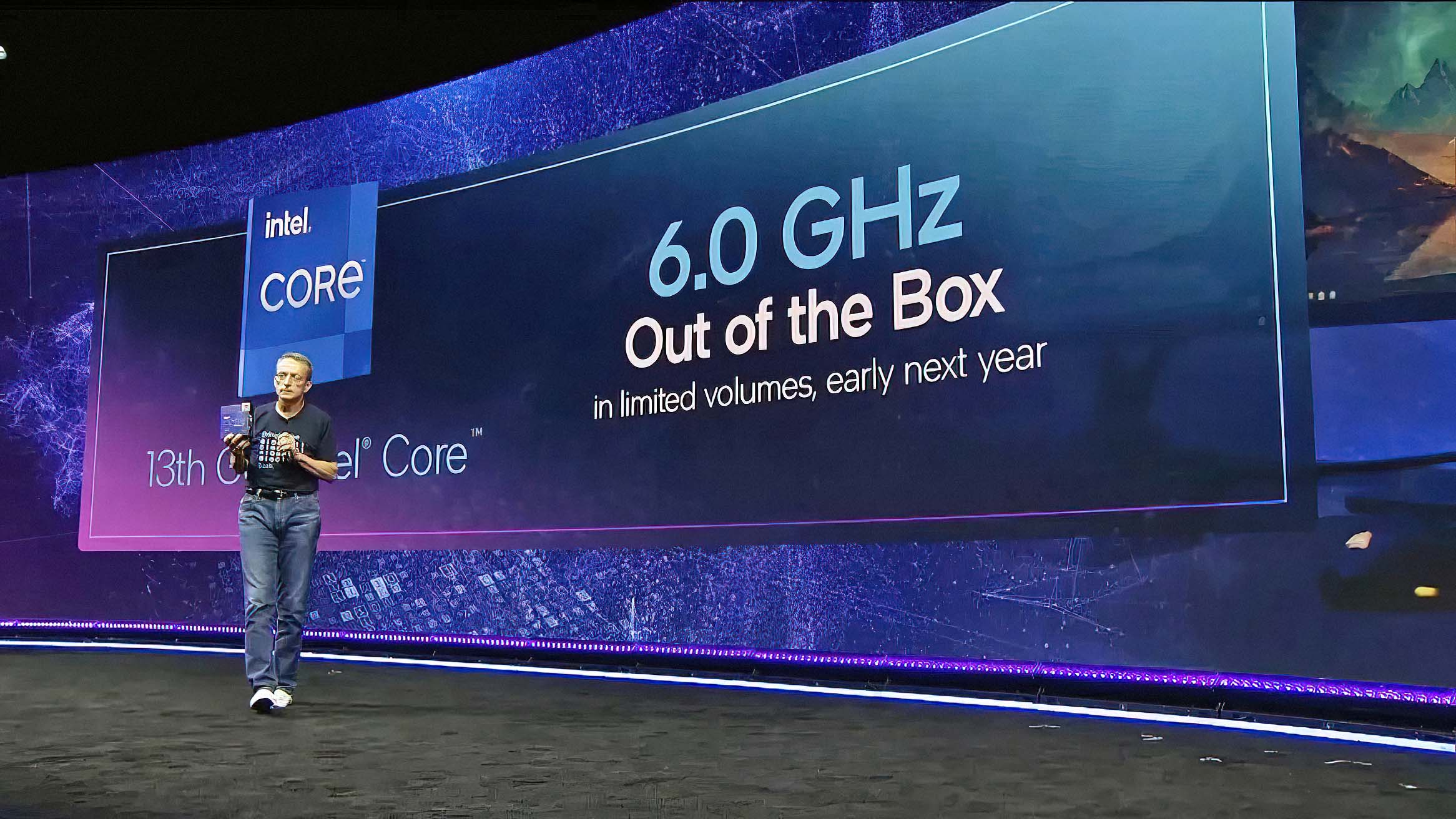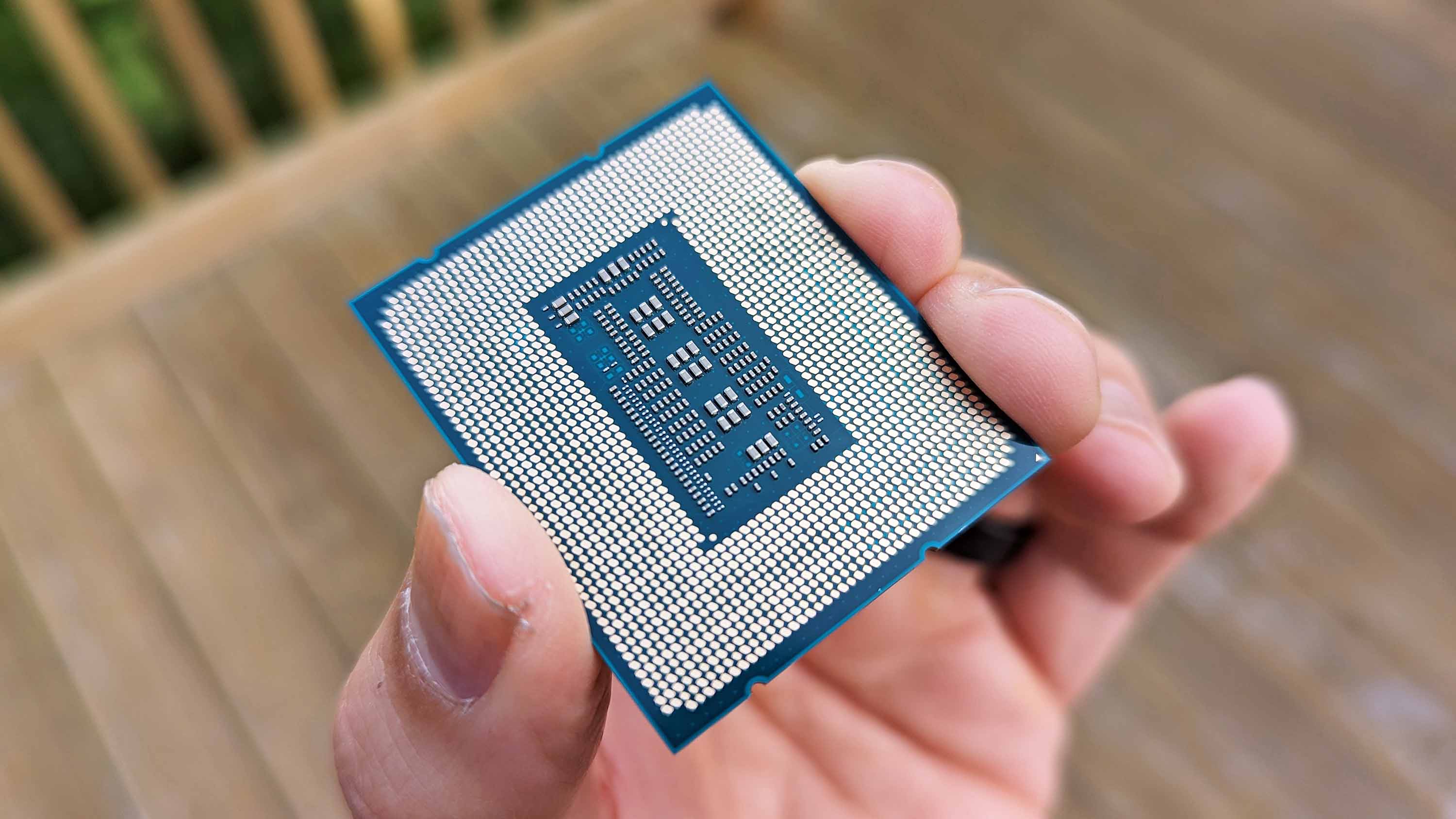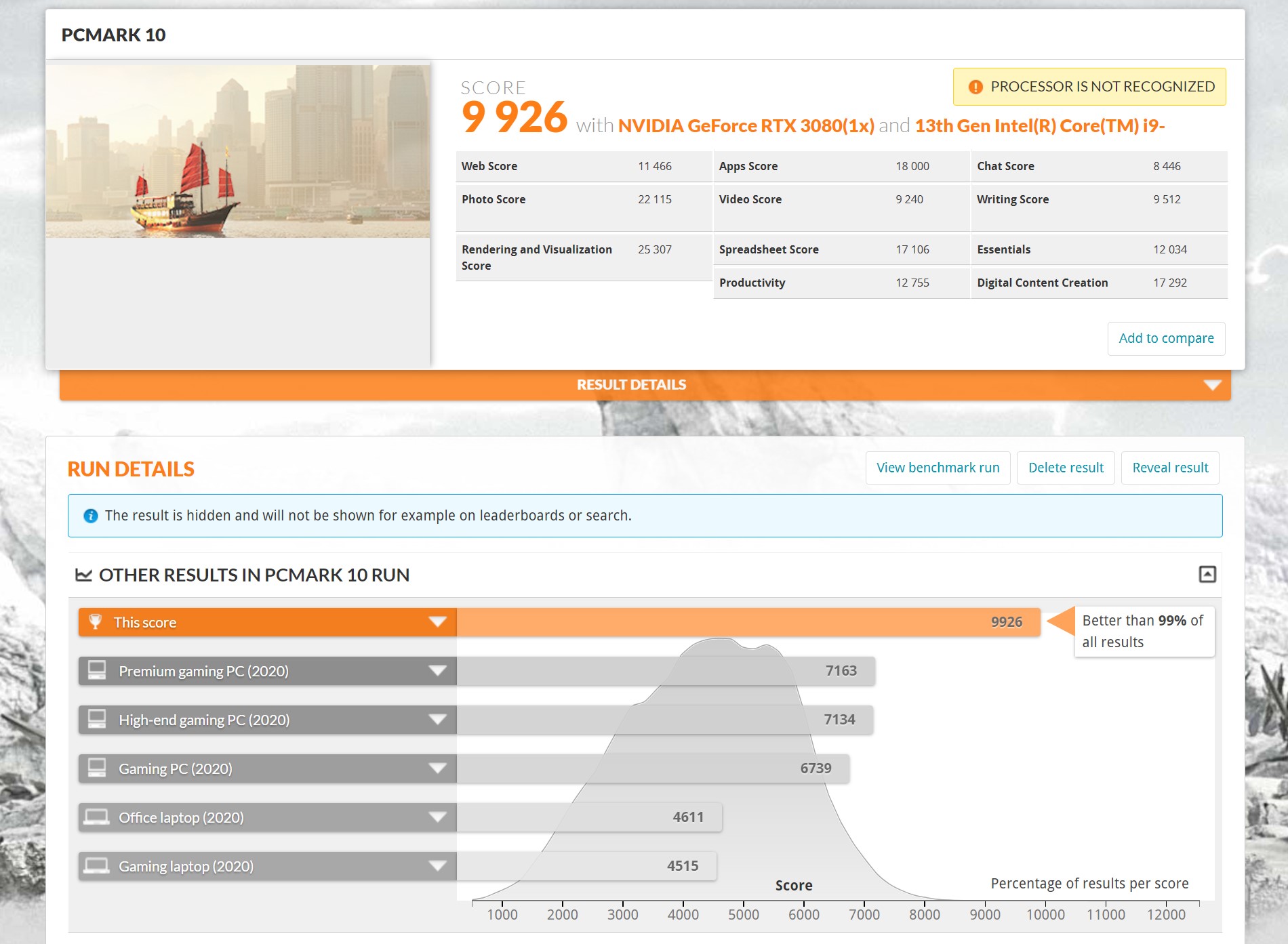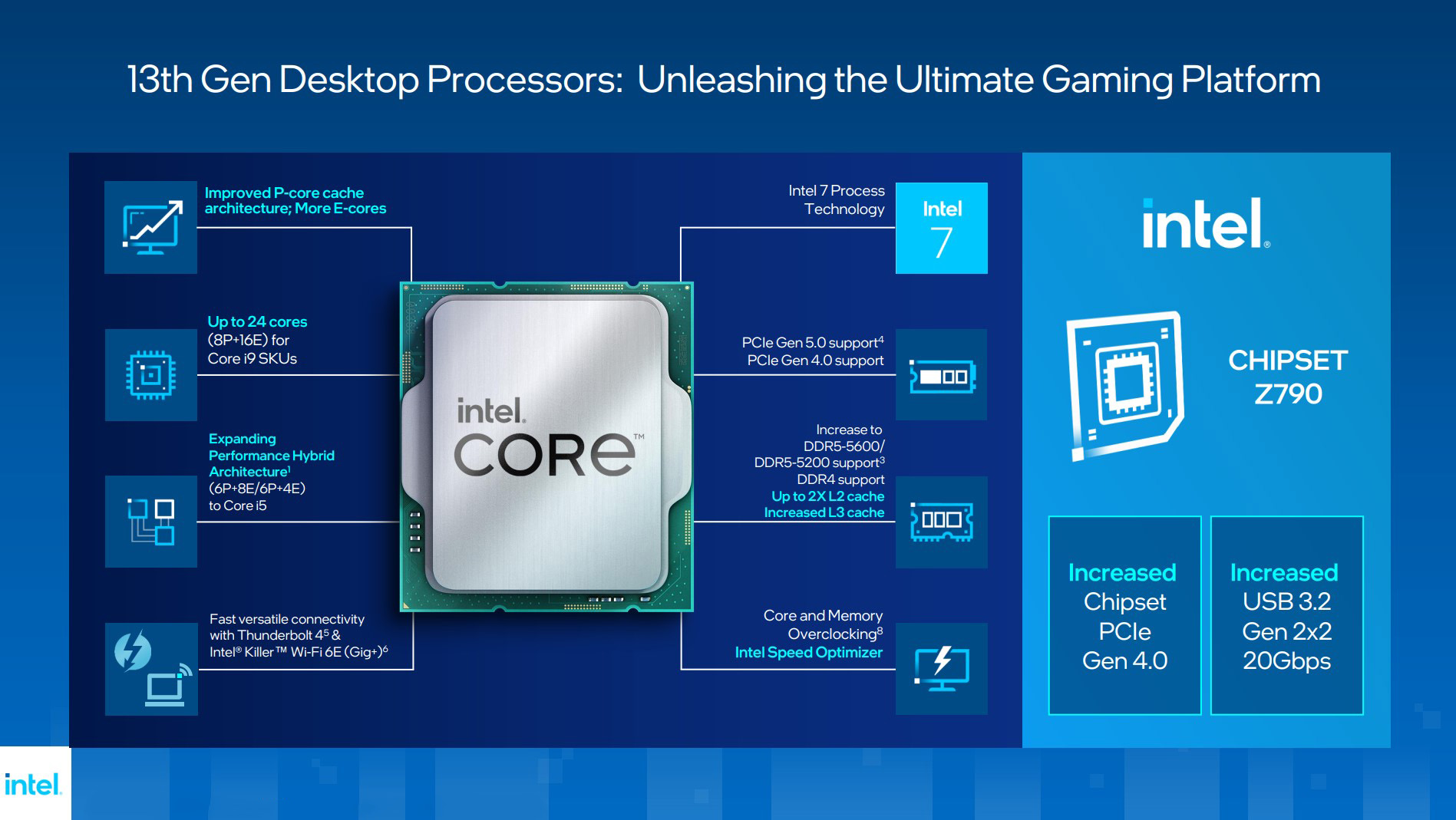Windows Central Verdict
Despite being on an older node and less efficient than AMD, Intel's 13th Gen top-tier Core i9 processor is, in many cases, the fastest CPU on the market. But it's the $100 price difference that favors Intel over AMD, making the Core i9-13900K a better dollar-to-dollar value (so long as you don't count your electric bill). In short, it's incredible.
Pros
- +
Often beats AMD Ryzen 9 7950X
- +
$100 cheaper than AMD's best
- +
Doesn't require DDR5 or a new chipset
- +
Special 6.0GHz edition in early '23
Cons
- -
Draws even more power
- -
AMD is still faster for encoding
Why you can trust Windows Central
When it comes to top-tier processors, few can touch the heights of Intel’s Core i9 K-series, which are not only clocked the highest but are incredibly overclockable. In fact, in a recent trip to Israel to see Intel’s fabrication process, the company demonstrated how its new Core i9-13900K could hit a whopping 8.0GHz.
Granted, pouring liquid nitrogen on the processor was required, but it’s an impressive feat!
Putting aside extreme hypothermic conditions, how does the new 13th Generation Core i9-13900K compare to last year’s Core i9-12900K, and what about AMD’s new flagship Ryzen 9 7900 X and 7950X? We have the data to show you who comes out ahead and which is the better value.
While the title of this review may be a giveaway, the devil is in the details. Let’s get to it to see who comes out on top: Team Blue or Team Red.
Intel Core i9-13900K: Prices & Specs
Like 12th Gen Intel processors, Intel's 13th Gen processors feature new performance cores (‘P-core’), which do the bulk of the work as they are the most powerful, and efficiency cores (‘E-core’), which handle background operations. This architectural shift makes these newer CPUs very potent for heavy multitaskers, especially if you like to game, stream, and record simultaneously.
The new Core i9-13900K features 24 cores in the form of sixteen E-cores and eight P-cores with 32 threads.
The Core i9-13900K peaks at 5.8GHz turbo while the base speed is 3.0GHz. L3 cache tops at 36MB with 32MB of L2, and the base TDP is 125 watts with an eye-watering 253-watt max TDP.
All the latest news, reviews, and guides for Windows and Xbox diehards.
Being a K-series chip, Intel lets users easily overclock the processor using Intel Speed Optimizer software.
Intel also has the Core i9-13900KF variant, the same as the 13900K minus built-in Intel UHD 770 Graphics.
| CPU | Cores (P-E) | Threads | P/E Core Max Turbo | P/E Core Base | GPU | Unlocked | Price (USD) |
|---|---|---|---|---|---|---|---|
| i9-13900K | 24 (8-16) | 32 | 5.8GHz | 3.0GHz | Intel UHD 770 | ✅ | $589 |
| i9-13900KF | 24 (8-16) | 32 | 5.8GHz | 3.0GHz | n/a | ✅ | $564 |
| i7-13700K | 16 (8-8) | 24 | 5.4GHz | 3.4GHz | Intel UHD 770 | ✅ | $409 |
| i7-13700KF | 16 (8-8) | 24 | 5.4GHz | 3.4GHz | n/a | ✅ | $384 |
| i5-13600K | 14 (6-8) | 20 | 5.1GHz | 3.5GHz | Intel UHD 770 | ✅ | $319 |
| i5-13600KF | 14 (6-8) | 20 | 5.1GHz | 3.5GHz | n/a | ✅ | $294 |
While the new 13th Gen processors can utilize the updated Z790 chipset, the CPU is also compatible with current-gen Z690 chipsets with a mandatory microcode BIOS update to recognize the new processor.
Like all 12th and 13th Gen Intel chips, you can use either more affordable DDR4 RAM or the newer, faster, and pricier DDR5.
Pricing remains the same this year as the top-tier Core i9-13900K with a retail price of $589. The chip goes on sale today, October 20th. The GPU-less Core i9-13900KF is more affordable at $564.
Intel is also launching a “Special Edition” of the Core i9 called the Core i9-13900KS that can hit 6.0GHz out of the box. That chip won’t be available until early 2023. While pricing hasn’t been announced, historically, Intel charges $150 more for its “KS” variants, which would put the Core i9-13900KS around the $739 mark. Presumably, the KS chip can be overclocked even higher due to the superior quality and pre-binning used in selecting the chip.
Intel Core i9-13900K: What’s new
Compared to last year’s Core i9-12900K, which was also reviewed, the new Core i9-13900K adds eight more cores increasing the total count from 16 to 24. Those extra cores come in E-cores, while the P-count of eight remains the same. There are also now 32 threads instead of 24.
Max turbo frequency jumps to 5.8GHz from 5.2GHz, with the L3 and L2 cache going from 30MB to 36MB and 14MB to 32MB, respectively.
| CPU | Cores | Threads | Turbo Boost Max 3.0 | P / E Core Max Turbo | L3 / L2 Cache | Base / Max TDP |
|---|---|---|---|---|---|---|
| Core i9-13900K | 24 (8P + 16E) | 32 | Up to 5.7GHz (5.8Ghz ceiling) | Up to 5.4GHz / 4.3GHz | 36MB / 32MB | 125W / 253W |
| Core i9-12900K | 16 (8P + 8E) | 24 | Up to 5.2GHz | Up to 5.1GHz / 3.9GHz | 30MB / 14MB | 125W / 241W |
Base TDP is the same between both generations at 125 watts, but the new Core i9-13900K is thirstier, hitting 253 watts versus 241 watts.
Pricing and RAM requirements remain the same between Intel 12th and 13th Gen Core i9s at $589 and DDR4 or DDR5 support.
Both chip generations (Intel 12 and Intel 13) can utilize the new Z790 chipset or stick with last year’s Z690. Regarding the difference between the chipsets, the Z790 is more progressive as it adds one extra USB 3.2 (Gen 2x2) connection, up to 20 PCIe 4.0 lanes (compared to 12 with Intel’s 600-series chipset), fewer PCIe 3.0 lanes (up to 8 compared to 16), and the same 16 lanes of PCIe 5.0. However, there are no “speed” advantages with the Z790 over the existing Z690.
Intel Core i9-13900K: Performance
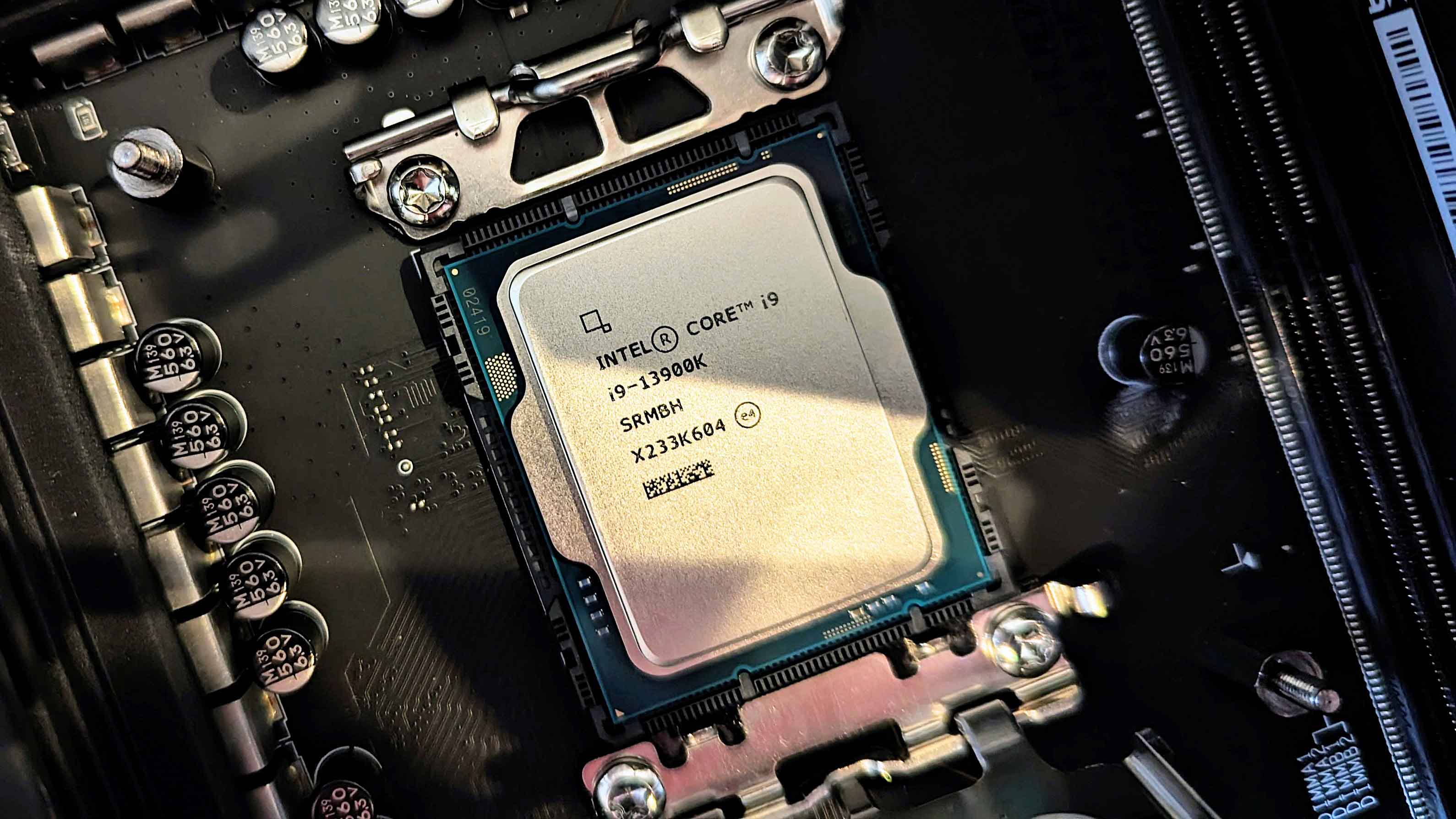
For this review, we relied on last year’s MSI MPG Z690 Carbon WiFi chipset for this review, as there are no performance differences between it and the newer Z790 boards.
Cooling was handled with the Corsair H150i Elite Capellix AIO with three 360mm fans placed in the Corsair iCUE 4000X RGB Mid-Tower ATX PC case. For RAM, we relied on the new Corsair Dominator Platinum RGB DDR5, which was clocked to 6600MHz via Intel XMP.
The GPU is a GeForce RTX 3080, although it shouldn’t be a factor in our selected benchmarks, which are CPU-dependent.
The results are fascinating.
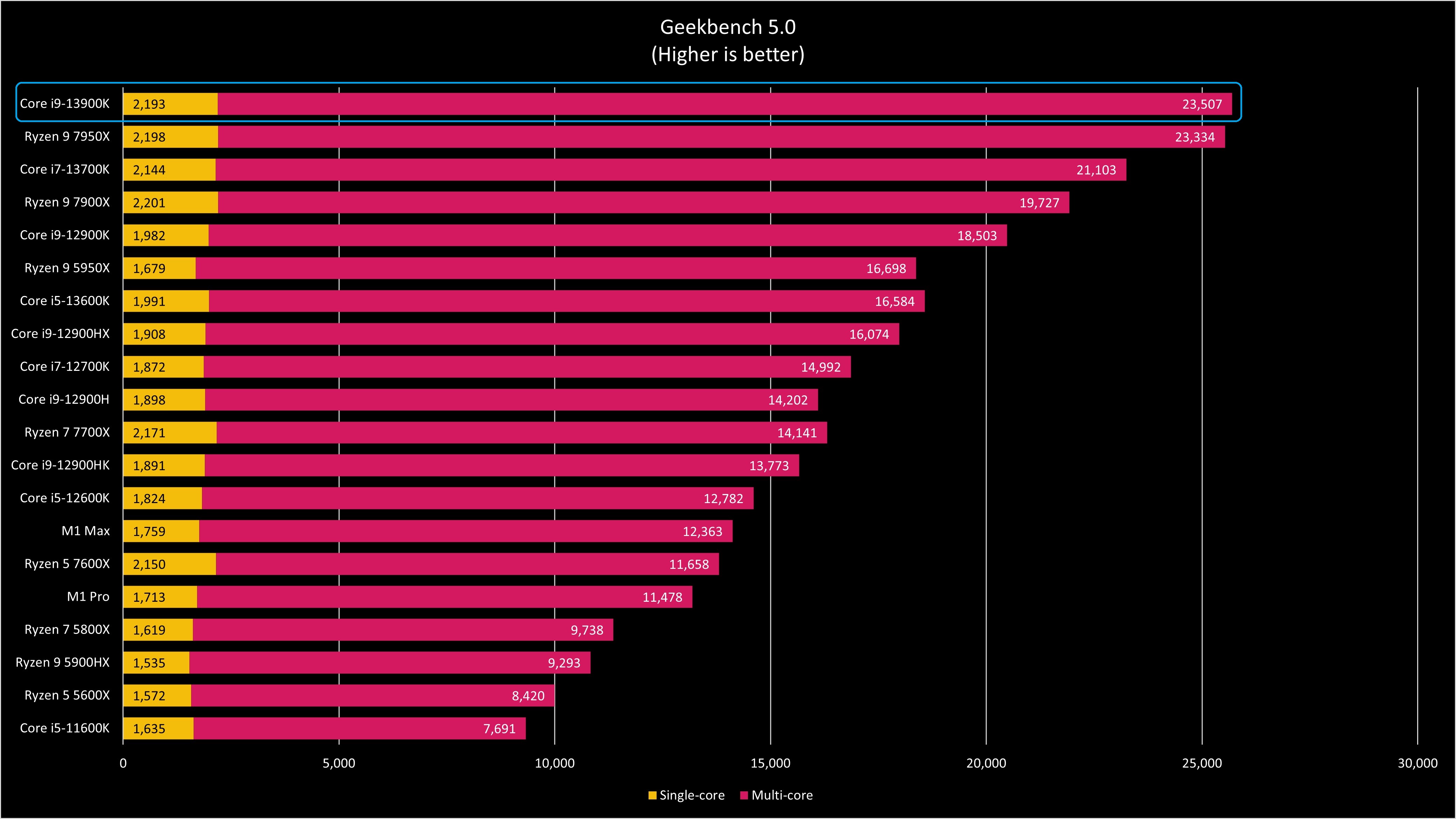
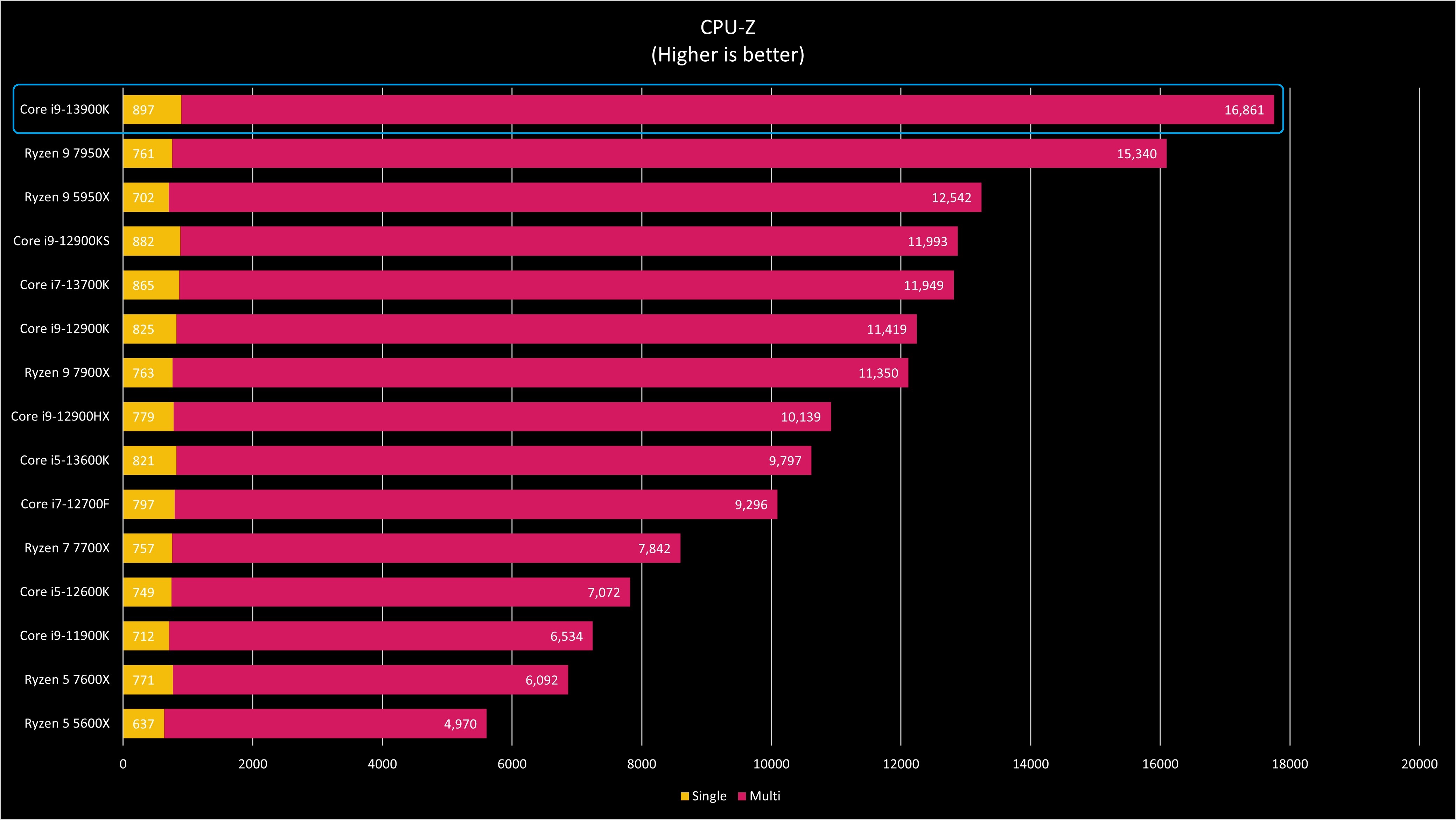
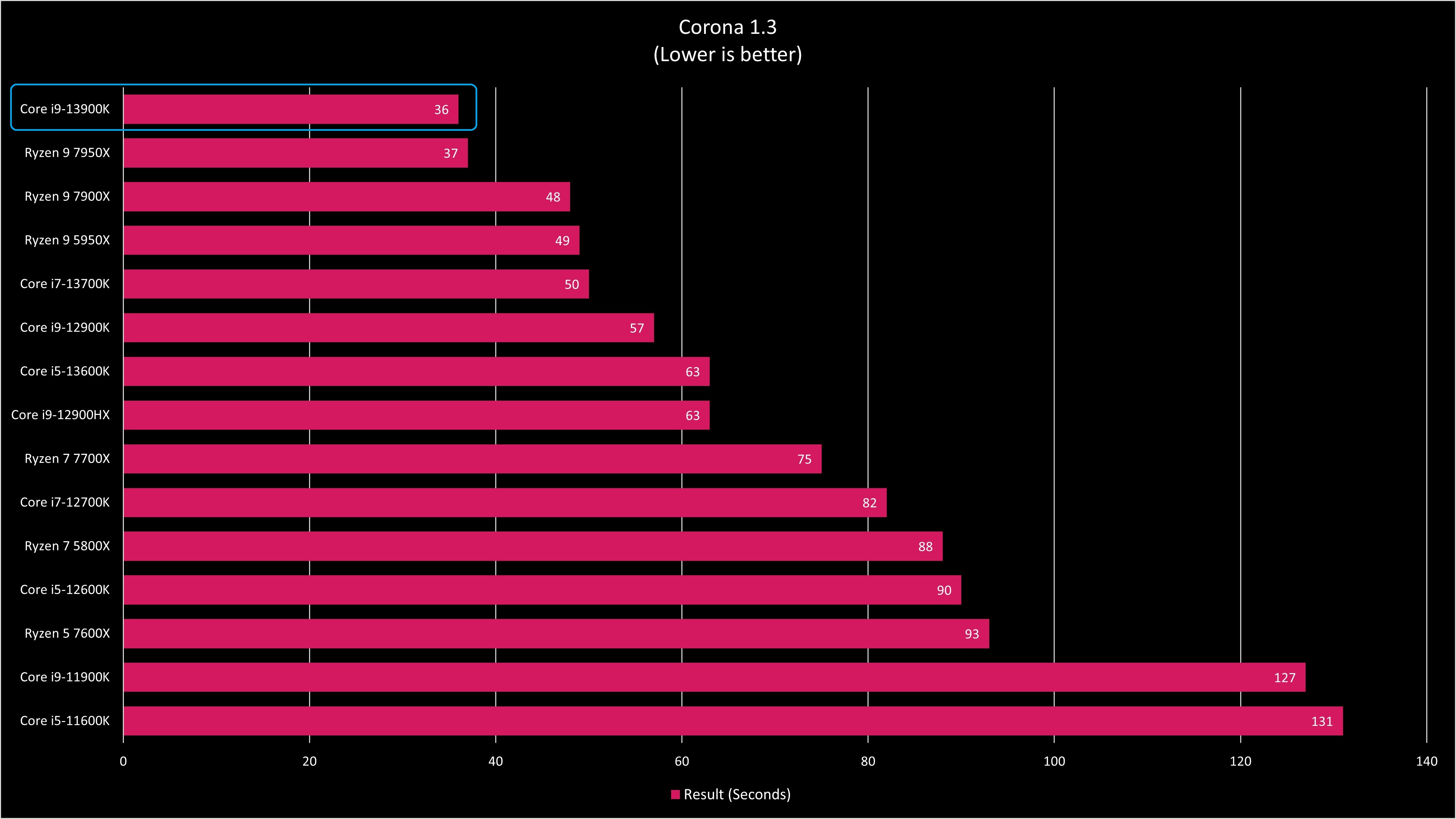
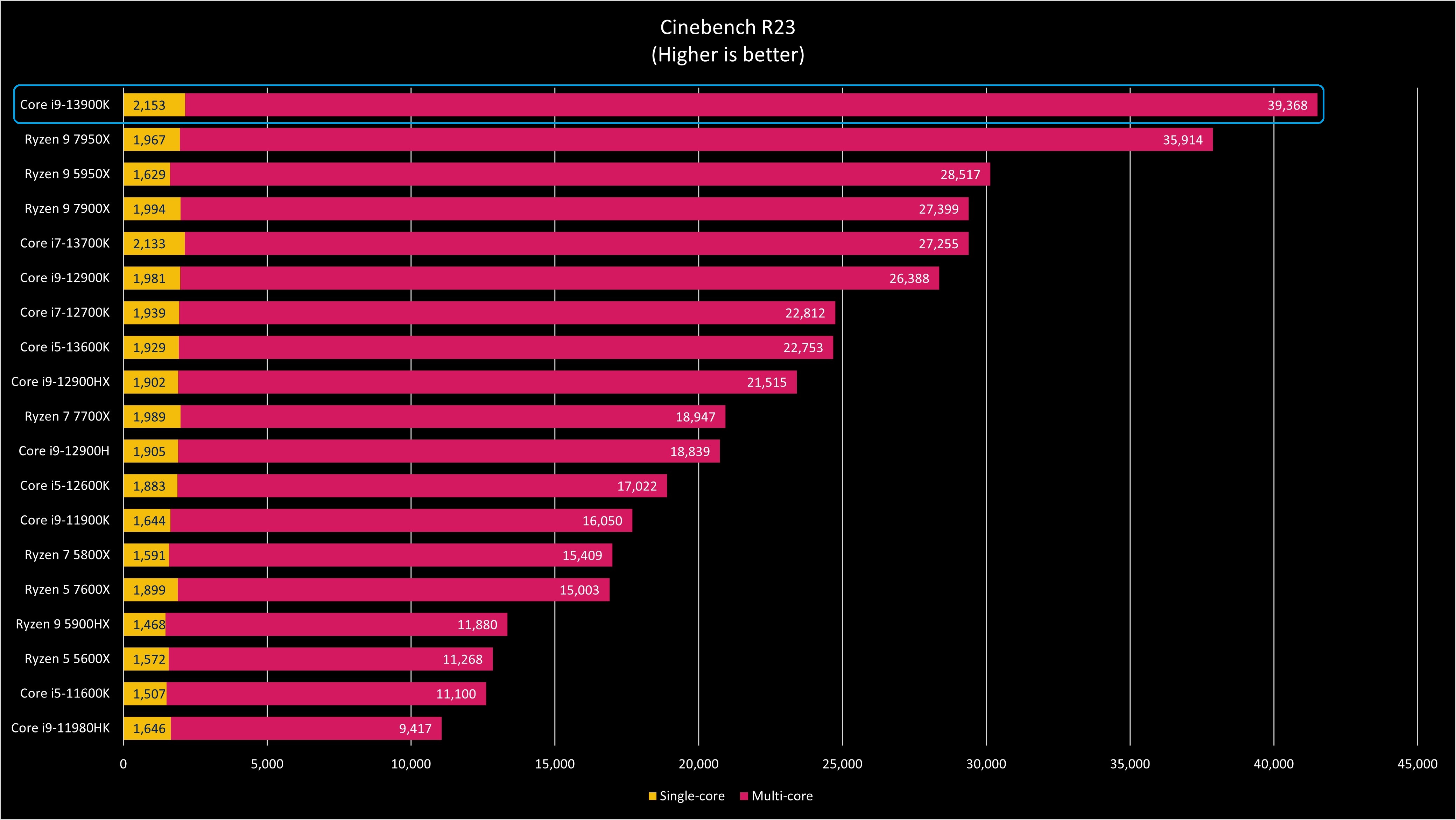
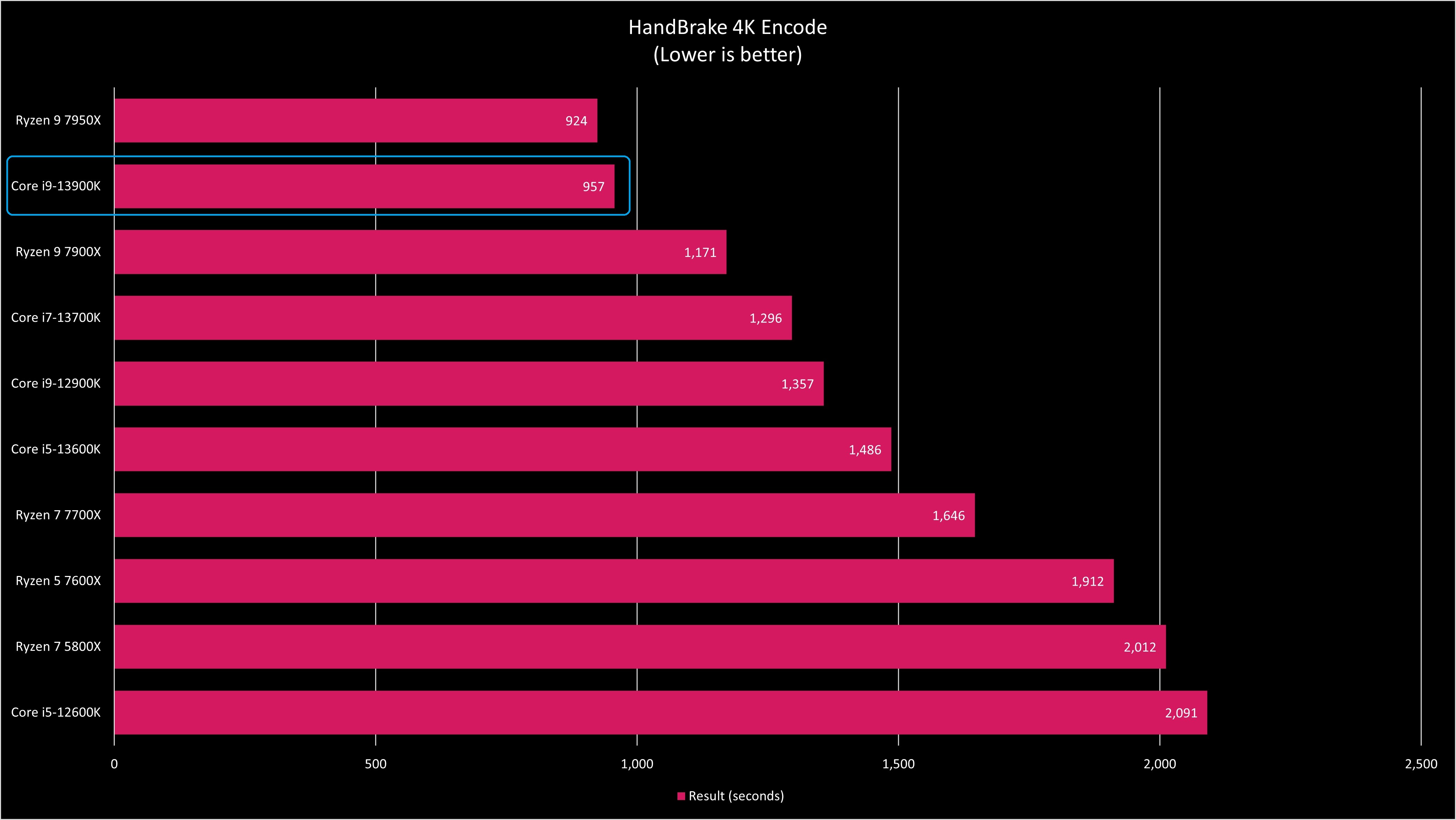
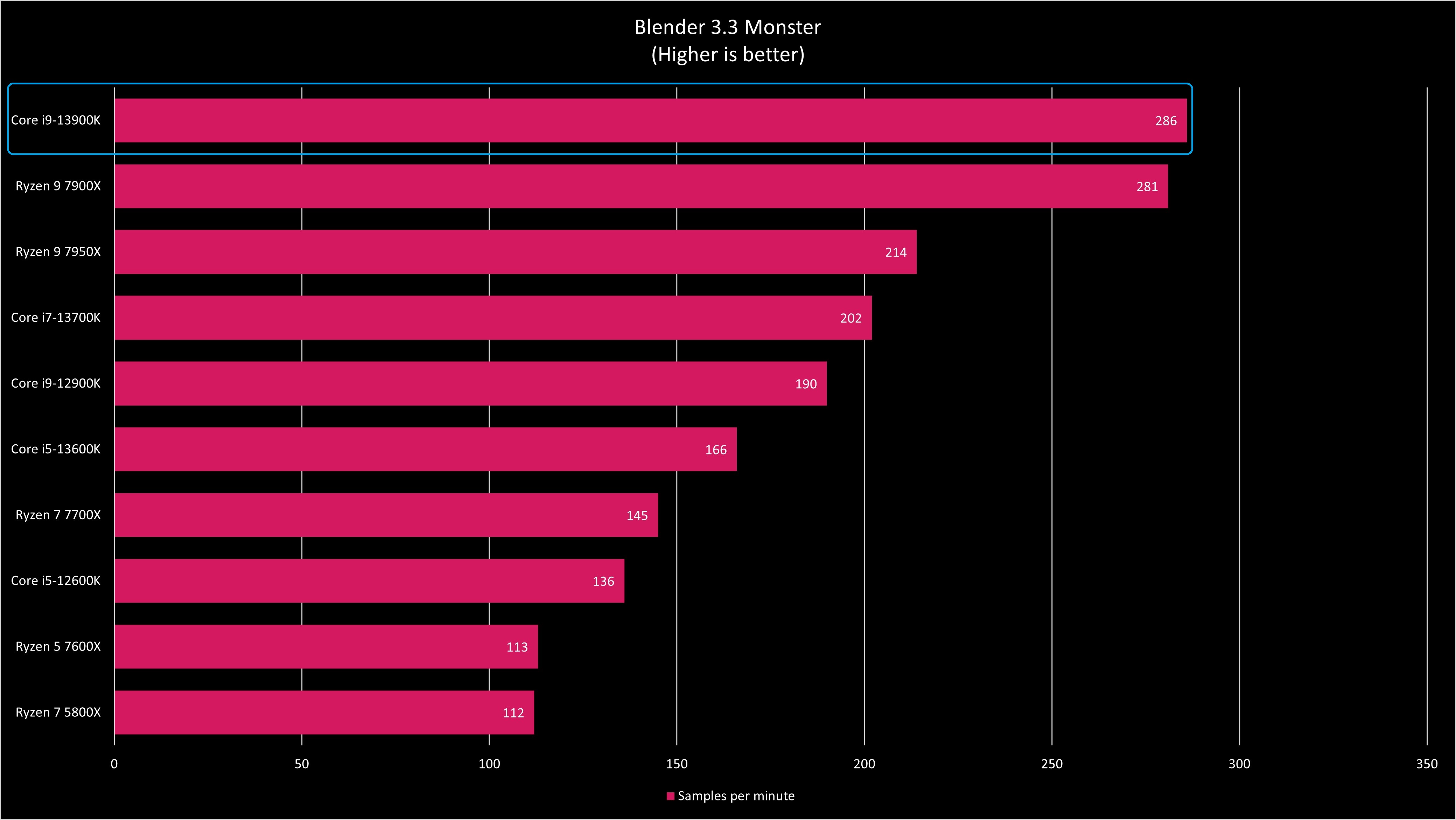
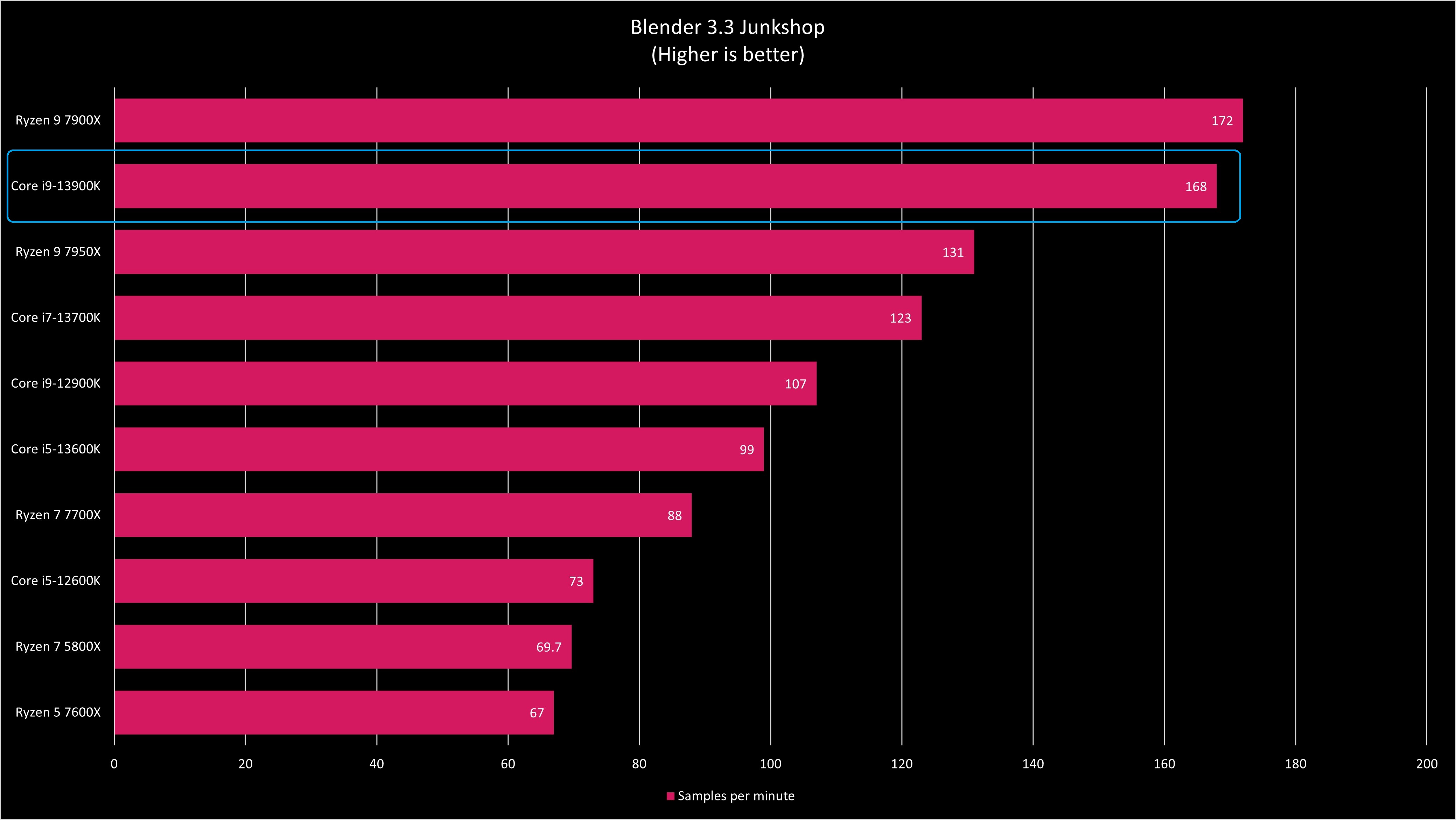
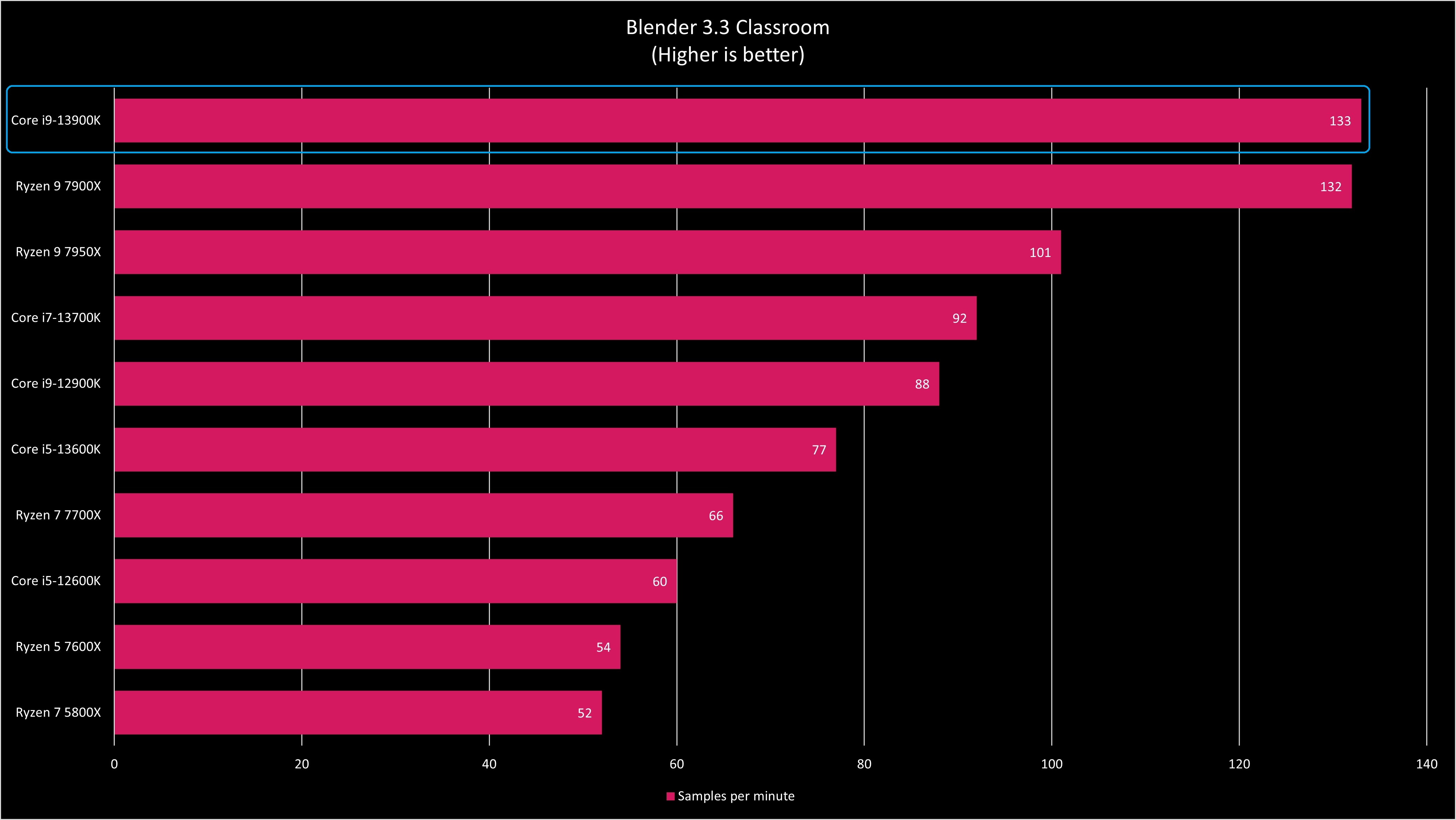
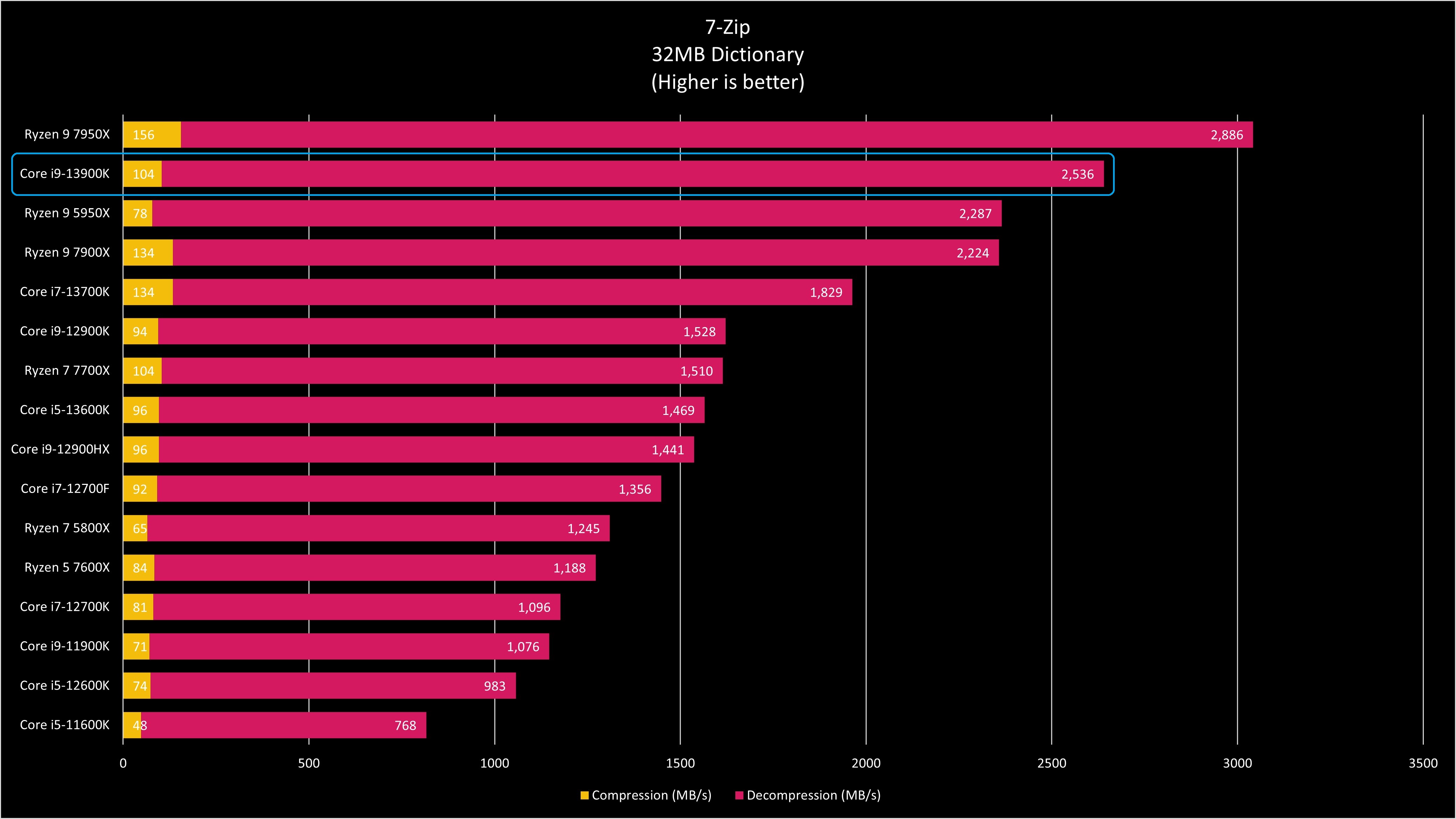
Compared to AMD’s flagship Ryzen 9 7950X, the new Intel Core i9-13900K is the fastest processor to date when benching Cinebench, Geekbench, CPU-Z, and Blender (Monster, Classroom). Indeed, in Cinebench 23, the Core i9-13900K came just under 40,000, which is absurd. In our previous review, the Ryzen 9 7950X hit around 36,000, although some online results put it closer to 37,000.
Nonetheless, that’s a massive Intel lead over AMD.
Corona was nearly dead even between AMD and Intel, with the latter taking only 36 seconds compared to 37 seconds with the Ryzen 9 7950X. The same goes for Geekbench, where Intel edges out AMD (23,507 to 23,334 in multicore for Intel; 2,193 to 2,198 for AMD), but let's call it even.
AMD comes ahead with a HandBrake 4K video encode, where the Ryzen 9 7950X took 15 minutes and 24 seconds to complete the task, and the Core i9-13900K took 15 minutes and 57 seconds. Intel was close, but AMD clearly won that one.
AMD also came out on top in Blender (Junkshop) (172 vs. 168 samples per minute) and the 7-Zip compression benchmark.
Turning to last year’s notable Core i9-12900K, the newer Core i9-13900K beats it by a massive margin on all benchmarks, especially Cinebench 23 (39,368 vs. 26,388) and Corona (36 seconds vs. 57 seconds).
Encoding a 4K 6.27GB .mov video file to H.265 NVENC took 15 minutes and 37 seconds with the Core i9-13900K, while its predecessor took significantly longer at well over 22 minutes. Those are some huge gains.
On 3Dmark’s CPU Profile, which includes six tests that feature custom simulations, the i9-13900K scored 16,557 (compared to 10,370 of the new Core i5-13600K). All six tests use the same workload with variations in threading.
Just for fun, we benched the i9-13900K with an NVIDIA GeForce RTX 3080 in PCMark 10, which uses both the CPU, GPU, RAM, and SSD speeds in its overall score. With a result of 9,926, our test rig was better than 99% of all results.
... just imagine if we used a newer RTX 4090 GPU!
Turning to UL’s newest benchmark, Procyon, we benched productivity software consisting of Microsoft Office (Microsoft 365 apps) and reached an overall score of 8,574. Breaking it down, on Word, it hit 8,830, Excel 9,487, PowerPoint 8,849, and a score of 6,201 for Outlook.
What about temperatures? It should be little surprise that under constant and prolonged load (100% CPU usage), the Core i9-13900K gets hot. Even with our Corsair H150i Elite Capellix AIO, we hit 212 degrees Fahrenheit (100 degrees Celsius).
Due to the very GPU-dependent nature of modern video games, we have omitted any gaming comparisons. Suffice it to say that the Core i9-13900K, when combined with a top-tier RTX 30-series (see our top recommended) or newer RTX 40-series GPU, will be a winning combo for 4K gaming.
Intel Core i9-13900K: Competition
The most apparent alternative to the Core i9-13900K is AMD’s brand-new Ryzen 9 7950X (or less-powerful Ryzen 9 7900X).
The advantage for AMD comes down to wattage used, which peaks at 170 watts (instead of 253 for Intel), and its ability to handle specific tasks like video encoding or compression faster than the Core i9-13900K.
However, Intel wins out on pricing and value, in our opinion.
The Core i9-13900K retails for $589, while the Ryzen 9 7950X is over $100 more at $699. For an extra $40, you could even knab the Core i9-13900KS (~$739) with its covetous 6.0GHz top speed.
$40 for some bragging rights? Sure, why not.
| Header Cell - Column 0 | AMD Ryzen 9 7900X | AMD Ryzen 9 7950X | Intel Core i9-13900K |
|---|---|---|---|
| Cores/Threads | 8/16 | 16/32 | 24/32 |
| Base Frequency | 4.5GHz | 4.5GHz | P: 3.0GHz |
| Row 2 - Cell 0 | Row 2 - Cell 1 | Row 2 - Cell 2 | E: 2.2GHz |
| Boost Frequency | 5.4GHz | 5.7GHz | P: 5.4GHz (5.8GHz max) |
| Row 4 - Cell 0 | Row 4 - Cell 1 | Row 4 - Cell 2 | E: 4.3GHz |
| Memory | DDR5 | DDR5 | DDR4, DDR5 |
| Cache | 76MB | 80MB | 36MB |
| Integrated Graphics | AMD Radeon | AMD Radeon | Inel UHD Graphics 770 |
| PCIe | PCIe 5.0 | PCIe 5.0 | PCIe 5.0 |
| TDP | 170W | 170W | 125W (max: 253W) |
| TjMax | 95C | 95C | 100C |
| Manufacturing Node | 5nm TSMC | 5nm TSMC | Intel 7 |
| Socket | AM5 | AM5 | FCLGA1700 |
| Price | $549 | $699 | $589 |
Pricing does favor AMD if you drop down to the Ryzen 9 7900X ($549). While still a fast processor which easily beats last year’s Core i9-12900K across the board, it falls well short of the Core i9-13900K. It’s still a great choice, however, if you prefer AMD.
But, if you don’t need Intel UHD graphics (who does at this level?), for just $15 more, you can have the Core i9-13900KF ($569) and trounce that Ryzen 9 7900X.
If upgrading from an older system and sticking with AMD, you need to purchase a newer chipset/socket and use pricier DDR5 RAM. Likewise, if coming from anything Intel 11th Generation or earlier, you also need a Z690 or Z790 chipset, but, luckily, you can stick with DDR4 RAM saving some money.
(See our best Z690 motherboards for some ideas, as they will be more affordable than the newer Z790s).
Can't afford the Core i9, or don't need as much power? Check out the new Core i5-13600K ($319) or Core i7-13700K ($409).
Finally, you could pick up last year’s Core i9-12900K (see our review) for $499, saving about $90. Sure, it’s far from the fastest after today, but it’s also more than enough, even for hardcore gamers.
Intel Core i9-13900K: Should you buy?
You should buy this if ...
- You want the fastest CPU (by most measures)
- You want the more affordable option
- You don't want to upgrade your DDR4 RAM
- You're serious about gaming or doing a lot of data crunching
You should not buy this if ...
- You already have a Core i9-12900K
- Saving (up to) 83 watts is more important to you
- A new GPU would be a better investment
- You're hooked on AMD, and nothing will change your mind
Despite being dragged through the press over the last few years, most of it deservedly, Intel seems to be having quite a rebirth. The Core i9-13900K is, for all intents and purposes, the king of desktop CPUs right now.
And if not, the 6.0 GHz Core i9-13900KS undoubtedly will be.
Intel is doing a lot despite being “stuck” on the 10nm node process for one last hurrah. Not only does it beat AMD in many (but not all!) benchmarks, it does so $100 cheaper (even more if you factor in the mandatory DDR5 purchase).
Granted, Intel leans heavily on using as much electricity as possible to achieve these results. But when we’re talking about extreme desktop gaming rigs where NVIDIA’s latest RTX 4090 GPU draws a preposterous 450 watts, such criticism is weak at best.
Efficiency is an area Intel needs to work on, especially in laptops, but when it comes to desktops, it’s a flimsier straw to grasp. AMD, however, deserves a lot of credit for, at times, matching or slightly beating Intel despite "only" having 16 cores instead of 24 while using significantly less power.
If we had to call this race today: AMD is still more efficient (and pricier), while Intel is more brute force (but more affordable). Both are running neck-and-neck for the fastest on the block, which is great for consumers.
What it's like running 24 cores on the Intel i9-13900K. pic.twitter.com/bxgQMqOWBpOctober 18, 2022
Do you need to upgrade from 12th Gen to 13th? The good news is if you do, you'll experience a massive improvement in overall performance: This isn't some simple "moar gigahertz" publicity stunt by Intel. The bigger question is the value play in spending that much when the 12th Gen is still insanely fast. One could argue that putting your money towards a better GPU will be better for gaming, while those who do a lot of CPU-dependent tasks would benefit from a processor upgrade.
What if you're looking to buy a new desktop PC, either pre-built or custom? Going for a 13th Gen system with the i9 seems prudent if you're serious about having the best — it's a big difference over the Core i9-12900K.
Overall, Intel barely retains its crown as the best “extreme” CPU for 2022 and, surprisingly, the better value. Of course, if you’re hooked on Team Red, none of that might persuade you, but it’s something to consider for the rest of us.

Daniel Rubino is the Editor-in-Chief of Windows Central. He is also the head reviewer, podcast co-host, and lead analyst. He has been covering Microsoft since 2007, when this site was called WMExperts (and later Windows Phone Central). His interests include Windows, laptops, next-gen computing, and wearable tech. He has reviewed laptops for over 10 years and is particularly fond of Qualcomm processors, new form factors, and thin-and-light PCs. Before all this tech stuff, he worked on a Ph.D. in linguistics studying brain and syntax, performed polysomnographs in NYC, and was a motion-picture operator for 17 years.