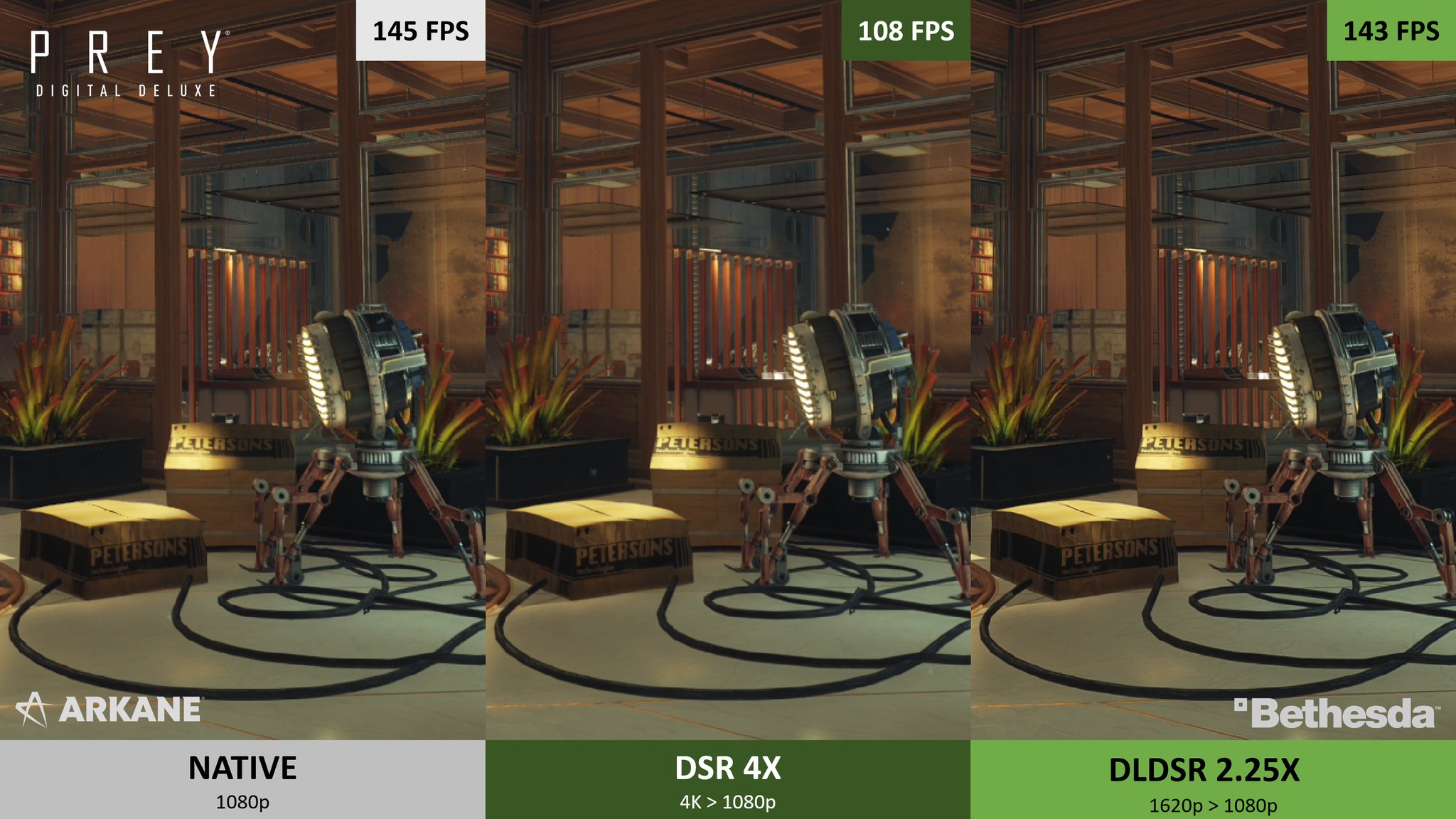All the latest news, reviews, and guides for Windows and Xbox diehards.
You are now subscribed
Your newsletter sign-up was successful
NVIDIA and AMD are creators of the best graphics cards on the market, and it's no longer enough to simply ship a powerful card without a bunch of supporting features. Things like FidelityFX Super Resolution, Radeon Super Resolution, and Infinity Cache on AMD's side, or DLSS, DSR, and DLDSR on NVIDIA's side are starting to sound a lot alike, and I don't blame anyone for not paying close enough attention to keep them all separated.
I already wrote an article explaining the differences between FidelityFX Super Resolution (FSR) and Radeon Super Resolution (RSR) on AMD's side. And it's now time to compare NVIDIA's new DLDSR — announced Jan. 14, 2022 — with existing DLSS and DSR technologies. Here's what you can expect if you're the proud owner of a modern NVIDIA GPU.
What is NVIDIA DLSS?
Senior Editor Rich Edmonds has an excellent article explaining fully both DLSS and ray tracing, and I also wrote a piece explaining how DLSS compares to AMD FidelityFX Super Resolution. There's a lot of information to digest in those articles, and I suggest reading them if you're looking for a deeper dive.
Deep Learning Super Sampling, otherwise known as DLSS, is a new take on supersampling. It leverages artificial intelligence to boost frame rates while also boosting the visual fidelity of compatible games. Whereas DSR and DLDSR are downscaling techniques, DLSS is an upscaling technique.
When a game is compatible with DLSS, what you're seeing on your screen is first broken down into supersampled "perfect frames" that are examined by NVIDIA's neural network. It starts at a lower resolution and focuses on anti-aliasing, then focuses on sharpening the frame by adding extra pixels. NVIDIA's AI looks at these high-res perfect frames, compares them with upcoming normal frames, and repeats the process throughout.
DLSS ultimately makes your games look better while also taking some of the load off your GPU, upping frame rates at the same time. The rub here is that DLSS isn't available in all games, and it must be baked in by the developer. The list continues to grow, but it's still relatively small. You must also have an NVIDIA RTX 20- or 30-series GPU with dedicated Tensor cores for DLSS to work.
What is NVIDIA DSR and DLDSR?
NVIDIA's Dynamic Super Resolution, also known as DSR, was introduced alongside Maxwell GPUs about seven years ago, making it the most mature feature here. It allows for frames rendered in the GPU buffer to be a higher resolution (up to four times more) than your monitor, to then be filtered down to fit the screen. The higher resolution makes for a better image, which translates even when you're filtering down.
All the latest news, reviews, and guides for Windows and Xbox diehards.
DSR is handled at a driver level, and it's best used when your GPU has some performance overhead to play with. If your GPU is already working about as hard as it can to render frames at 1080p, making it render frames at 2K or 4K is going to cause a serious hit to frame rates. DSR works with all modern NVIDIA GPUs, and it can even be enabled alongside DLSS. You should be able to use DSR to some extent in most PC games, as there's not any special requirement to be baked in on the game's side (like with DLSS).
NVIDIA's Deep Learning Dynamic Super Resolution (DLDSR) is an upgrade to DSR, meant to make the process more efficient while resulting in the same end product. The method still renders frames at a higher resolution before shrinking them down to fit your monitor's resolution, but it leverages NVIDIA's potent AI and the Tensor cores in RTX GPUs to downscale images more efficiently.
NVIDIA claims that 4x DSR (rendering the frames at a resolution four times higher than your monitor supports) is about the same as 2.25x DLDSR, making it almost twice as efficient. This is meant to take some of the load off of the GPU. Because DLDSR relies on Tensor cores — the same ones used for DLSS — it will only be available in NVIDIA RTX 20- and 30-series GPUs. If you don't have an RTX card, you can still use standard DSR in games.
DLDSR will also work alongside DLSS, upscaling images before DLDSR kicks in for a higher resolution to be downscaled again. And like DSR, DLDSR is best used by those who have a GPU with some available performance overhead. You're still rendering frames at a higher resolution before downscaling them, and the hit to the GPU is the same.
DLDSR, which is a driver-based feature, has been available since Jan. 14, 2022. Update your NVIDIA drivers if you'd like to test it out! And if you're still shopping around for a new card, be sure to check out our collection of the best NVIDIA GPUs and best graphics cards.

Cale Hunt brings to Windows Central more than nine years of experience writing about laptops, PCs, accessories, games, and beyond. If it runs Windows or in some way complements the hardware, there’s a good chance he knows about it, has written about it, or is already busy testing it.