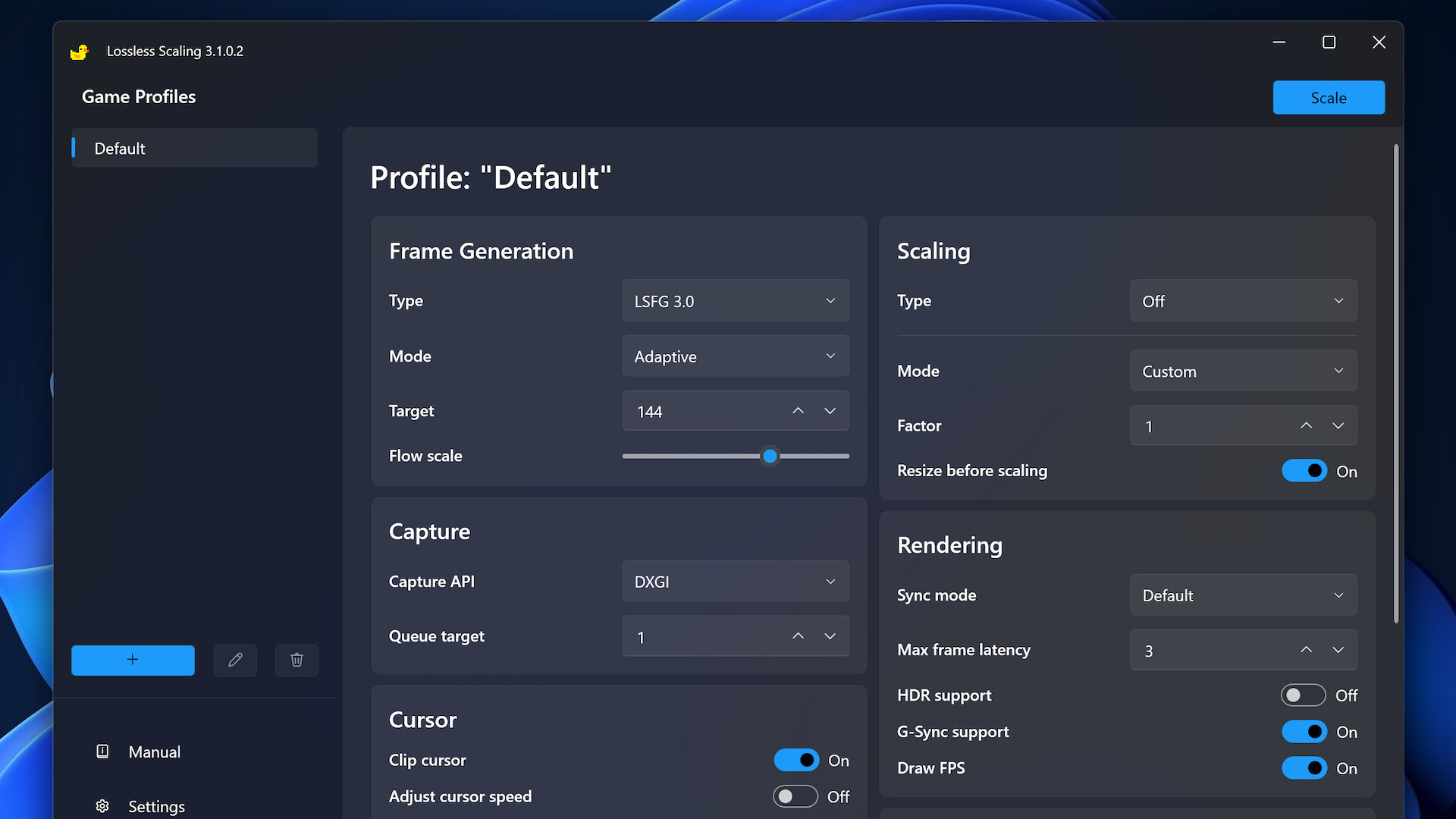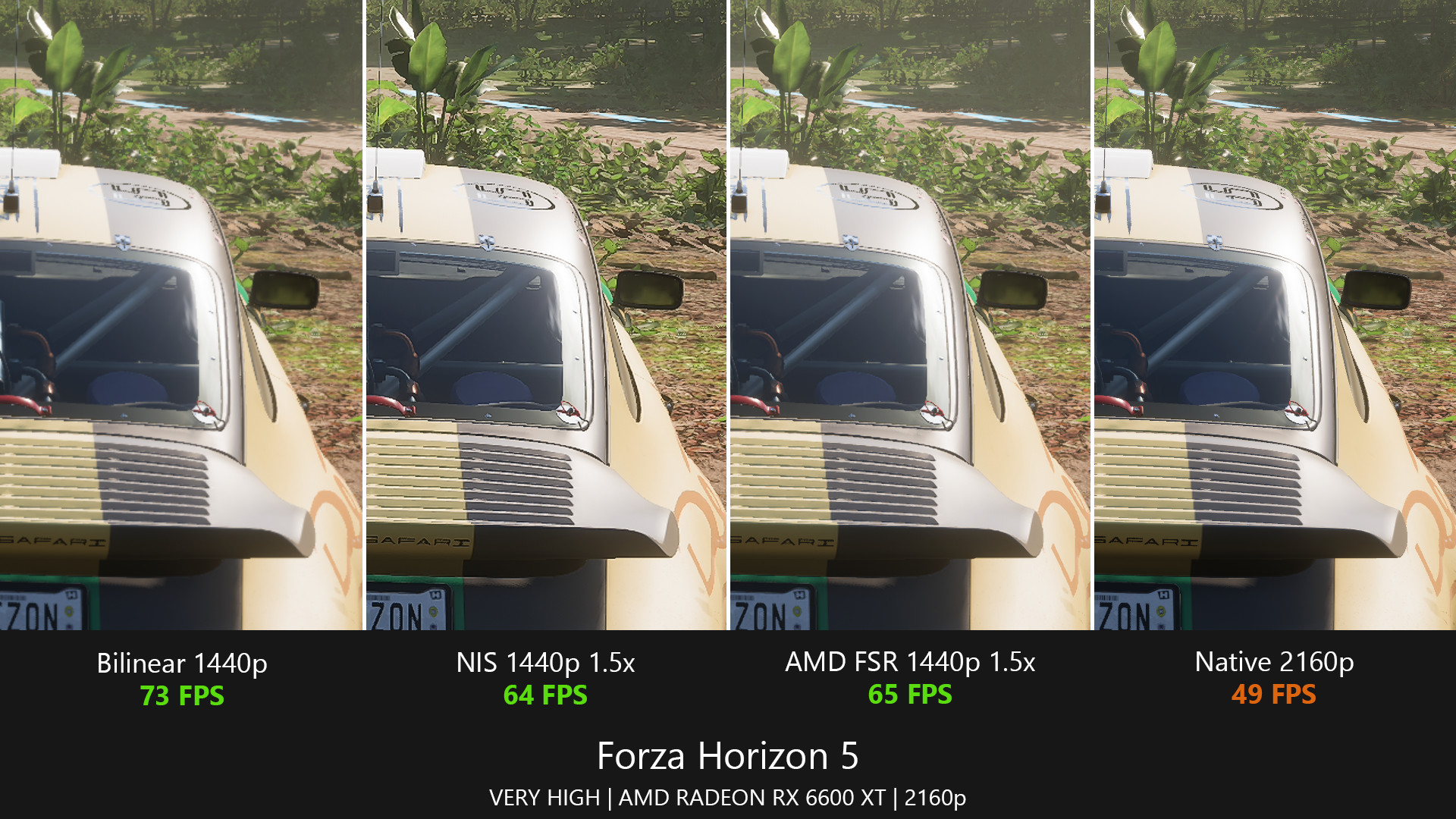
All the latest news, reviews, and guides for Windows and Xbox diehards.
You are now subscribed
Your newsletter sign-up was successful
It almost sounds too good to be true, but using the Lossless Scaling app on a gaming PC does indeed feel akin to downloading more frames.
The app's developer, who goes by "THS," last week released update 3.1 for their Lossless Scaling utility, and it brings a significant improvement to GPU load reduction.
As is claimed by THS, a new Performance Mode can reduce the load on your GPU by up to 2x. The best part? Lossless Scaling isn't tied to one GPU brand or model, making it a perfect alternative to the latest AMD FSR and NVIDIA DLSS technologies that are available only on the latest GPUs.
The level of improvement you see from update 3.1 will depend on your specific hardware and your system's settings.
In some cases, you might experience a minor reduction in image quality, while in others, you'll actually see an improvement thanks to the GPU being able to hit a higher frame rate before the app's magic takes over.
Beyond the new Performance Mode, Lossless Scaling 3.1 adds a number of quality improvements. As found in the update notes, they include:
- Enhanced overall image quality within a specific timestamp range, with the most noticeable impact in Adaptive Mode and high-multiplier Fixed Mode
- Improved quality at lower flow scales
- Reduced ghosting of moving objects
- Reduced object flickering
- Improved border handling
- Refined UI detection
The Lossless Scaling is a must-buy app for PC gamers
So far, feedback for version 3.1 is largely positive, contributing to the 25,000+ reviews on Steam that tally up to a "Very Positive" overall rating.
All the latest news, reviews, and guides for Windows and Xbox diehards.
The app has been available on Steam since 2018, and it's come a long way since Windows Central's Jez Corden tested it out on a Surface Book 2 in 2019.
Although it mimics the latest upscaling features available on expensive AMD and NVIDIA GPUs, the Lossless Scaling app only costs $6.99.
The app was initially created to help upscale old games, but it has evolved over the years to the point that it offers multi-frame generation (up to 20x!) on GPUs that wouldn't otherwise support it.
It's particularly effective at upscaling games with pixel graphics, including emulated titles, but it'll get the job done in other, more demanding games as well. Don't worry about game compatibility; it'll work on just about anything that can run in a window.
Like NVIDIA's DLSS and AMD's FSR, Lossless Scaling isn't perfect. Cranking up the frame generation in a game that's not running at a high FPS to begin with will cause issues related to latency and clarity.
Still, there are myriad settings to play around with within the Lossless Scaling app, helping you dial in performance that's best for your PC and your favorite games.
I won't pretend like I know how the app performs as well as it does; I will, however, say that it's well worth the money for practically any PC gamer. That includes those who play on gaming handhelds that run Windows.
Even those with the latest AMD RX 9000 and NVIDIA RTX 5000 GPUs should benefit from Lossless Scaling in some way or other, and if it doesn't work for you, Steam's refund policy — two hours of playtime or two weeks of ownership — is standing by.

Cale Hunt brings to Windows Central more than nine years of experience writing about laptops, PCs, accessories, games, and beyond. If it runs Windows or in some way complements the hardware, there’s a good chance he knows about it, has written about it, or is already busy testing it.
You must confirm your public display name before commenting
Please logout and then login again, you will then be prompted to enter your display name.