Get fit and trim with Perfect Workout for Windows Phone

The Windows Phone Store has a host of exercise apps, many designed for intense, short daily workouts to knock your body back into shape. Perfect Workout from Perfect Thumb hopes to catch your eye with over 100 animated workouts, daily reminders and progress charts.
Perfect Workout is a free Windows Phone app that comes with a full-body workout and add-on exercise packs available through in-app purchase. The exercise app hit the Store recently and makes a nice first impression.
Perfect Workout follows the trend of other Windows Phone apps from Perfect Thumb with a minimalistic design. Your main page has a stopwatch to launch your workout, an animated figure to demonstrate the exercise and a choice of exercises. The free version of Perfect Workout comes with a Full Body exercise routine with additional routines available through in-app purchase.
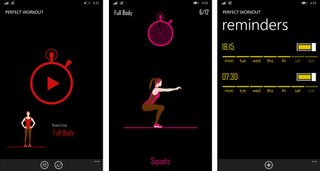
The exercise packs focus on particular areas of the body such as arms, legs, butt, abs, cardio and muscle building. Exercise times max out at 90 seconds per exercise and rest times max out at 30 seconds. In general, a routine should only take you ten minutes to complete and it is recommended to complete a routine daily.
You also have the ability to set reminders to start your exercise routines, chart your exercise progress and customize the appearance of the app.
In just the short time I have spent with Perfect Workout, it comes across as a capable, simple exercise app for our Windows Phone. The full body workout is enough to whip you into shape and the add-on packs are reasonably priced. Plus having the option to only download the routines you want is nice.
If you try Perfect Workout, let us know in the comments what you think of the Windows Phone app. Also, remember to review the app in the Windows Phone Store to give the developer some feedback on their efforts.
Get the Windows Central Newsletter
All the latest news, reviews, and guides for Windows and Xbox diehards.
Download Perfect Workout for Windows Phone (Free w/in-app purchases)

George is the Reviews Editor at Windows Central, concentrating on Windows 10 PC and Mobile apps. He's been a supporter of the platform since the days of Windows CE and uses his current Windows 10 Mobile phone daily to keep up with life and enjoy a game during down time.

