Here's how to never see ads again in the Windows 11 Start menu, for a (discounted) price
Stardock doesn't want you to see ads in the Windows 11 Start menu.

All the latest news, reviews, and guides for Windows and Xbox diehards.
You are now subscribed
Your newsletter sign-up was successful
What you need to know
- The next monthly Windows 11 update will add ads to the Recommended section of the Windows 11 Start menu.
- Microsoft adding ads to Windows 11 as a whole has proven controversial, and the new form of app promotion has drawn criticism.
- Start11, which allows you to replace the default Start menu with a customizable one, is currently on sale.
- An ad campaign for Start11's discount focuses on the fact that the application allows you to remove ads from your Start menu.
Windows 11 already has several ads within it, but Microsoft plans to add more next month. Starting with the monthly update set to roll out in May, the Recommended section of the Start menu will show promoted apps. These ads drew criticism from many when they entered testing and when they began rolling out in an optional update this week. While it is possible to turn the ads off, some prefer to shift away from the default Start menu entirely, which is where Start11 comes in.
Start11 is an alternative Start menu that has several customization options. You can choose different styles, such as replicating the look of the Windows 10 or Windows 7 Start menus. It can also make a cleaner version of the Windows 11 Start menu without any ads or promotional content. Right now, you can get Start11 with support for five simultaneous activations for $12.49. That discount cuts 16% off the normal price but requires you to use the code ADFREEAPRIL to get the deal.
If you only need Start11 on a single device, you can get a single activation for $9.99 (normal price).
Some have run into issues when using programs that alter the Windows 11 Start menu, but Start11 is unaffected by those blocks.
Start11 | was $14.99 now $12.49 at Stardock
Start11 is a customization software that lets you tweak the appearance of the Start menu on Windows 11 or 10. While you can use it to replicate older Start menus, such as the ones from Windows 10 or Windows 7, you may prefer to have Start11 create a Start menu on Windows 11 without any ads.
Right now, you can save 16% on a multi-device activation of Start11 by using promo code ADFREEAPRIL.
The sad state of Windows
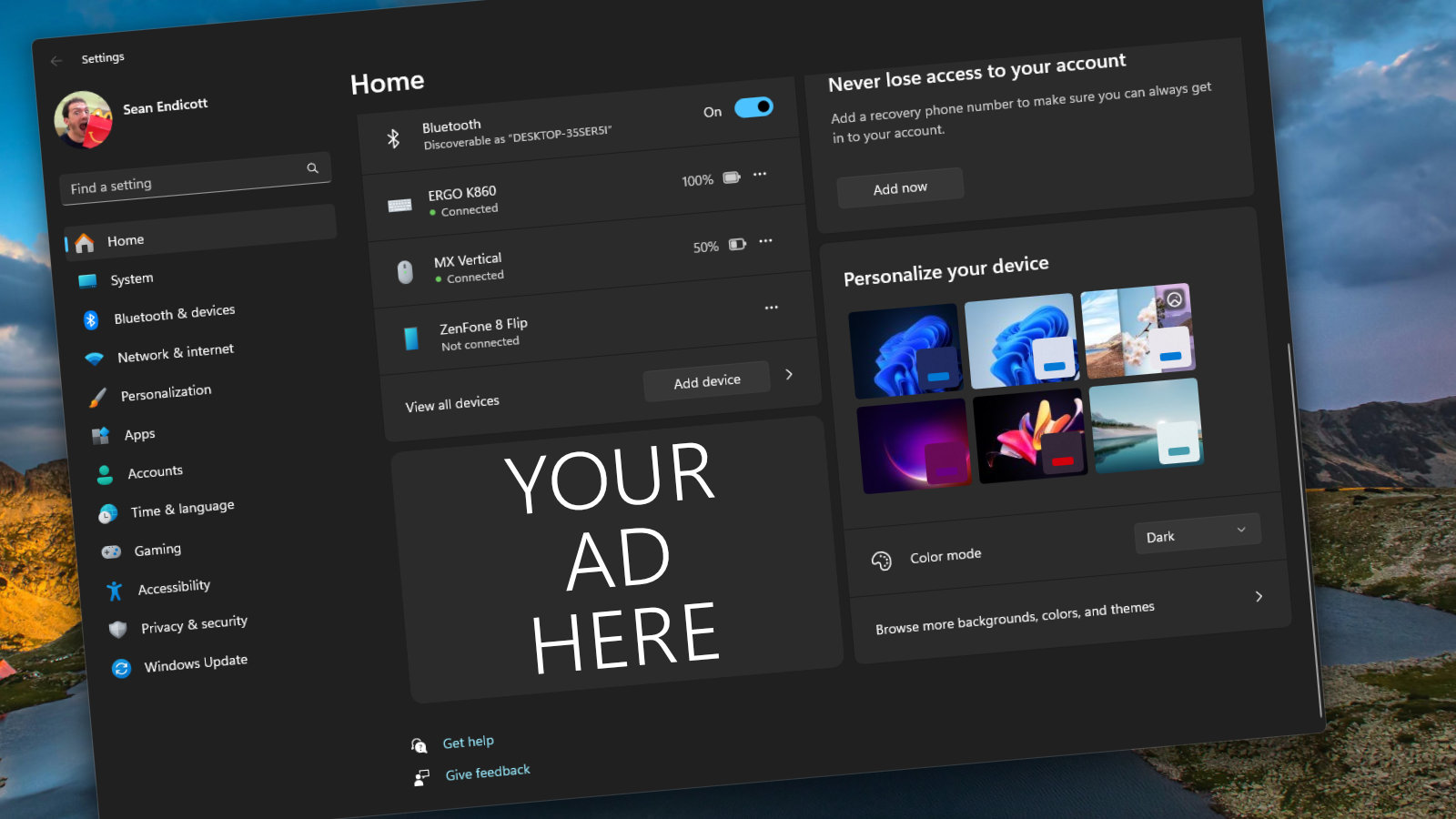
You shouldn't have to use a third-party piece of software to get an ad-free experience on Windows 11. You definitely shouldn't have to pay to remove ads. But considering Microsoft doesn't even give you the option to use Windows 11 without ads, it's nice that Stardock stepped up.
Of course, Start11 is valuable for reasons other than its ad-free Start menu. It supports a variety of styles, is easily customizable, and plays nicely with the taskbar. But even if you only used Start11 to create an exact replica of the default Windows 11 Start menu but without ads, the program is worth trying.
Windows 11 was already a billboard for Microsoft services. It's now also virtual ad space for apps from other companies. I assume Microsoft makes quite a bit of money off these promotions or we'd see something like Windows 11 Home having ads and Windows 11 Pro being ad-free. The fact that Microsoft won't even allow people to pay to remove ads suggests the company makes more money off promotions than people would be willing to pay.
All the latest news, reviews, and guides for Windows and Xbox diehards.

Sean Endicott is a news writer and apps editor for Windows Central with 11+ years of experience. A Nottingham Trent journalism graduate, Sean has covered the industry’s arc from the Lumia era to the launch of Windows 11 and generative AI. Having started at Thrifter, he uses his expertise in price tracking to help readers find genuine hardware value.
Beyond tech news, Sean is a UK sports media pioneer. In 2017, he became one of the first to stream via smartphone and is an expert in AP Capture systems. A tech-forward coach, he was named 2024 BAFA Youth Coach of the Year. He is focused on using technology—from AI to Clipchamp—to gain a practical edge.

