Horns, crazy wigs, team jersey, beer, and your Windows Phone… All you need for the 2014 FIFA World Cup
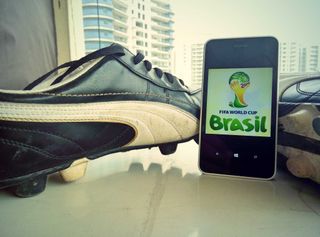
Arguably the biggest sporting event in the world, the 2014 FIFA World Cup, kicked off today. Although some of my colleagues here from the US would shrug their shoulders at this ‘soccer’ extravaganza, the 20th edition of the FIFA World Cup in Brazil will see 32 countries participate from June 12 to July 13, 2014 for the greatest glory in the game.
While you’d be planning football parties with your friends or hit the pubs to watch the matches with other fans, you could use the following tips and the Windows Phone apps to follow the World Cup on your Windows Phone device. Whether it’s live updates, post-match reports, or the table standings, these are all the ways to get set for the World Cup apart from your usual sports apps like ESPN, Forza Football, or Goal.com.
Onefootball Brasil
The Onefootball Brasil app not only offers play-by-play match commentary and latest news but also allows you to chat with other fans from around the world live during a match and have your opinion on all the latest news.
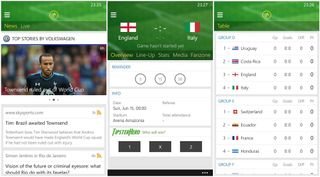
The comprehensive World Cup planner allows you to customize your experience and follow your favorite team, and get breaking news and latest videos of press-conferences and interviews in 15 languages. You can also check out comprehensive statistics for your favorite players.
When a match is on, you can get up-to-the-minute live commentary, highlights, and statistics with a Live Ticker. You can also set up personalized push notifications for a specific match or your favorite team
Download the Onefootball Brasil app for free for Windows Phone 8 devices from the Windows Phone Store.

Football: Brazil 2014
The Football: Brazil 2014 app does not have any bells or whistles but a useful companion for the tournament. The app offers information about teams, groups, matches, and stadiums and the complete itinerary of the World Cup.
Get the Windows Central Newsletter
All the latest news, reviews, and guides for Windows and Xbox diehards.

The app includes team lineups and statistics, as well as games schedule. You can create Live Tiles for specific matches or groups or your favorite teams. Additionally, you can create a reminder for the matches of a team or in a group. For each match, you can predict the score of the match, and see how you fare through the tournament.
Download the Football: Brazil 2014 app for free for Windows Phone 8 devices from the Windows Phone Store.

ESPN FC World Cup Essentials
Microsoft recently announced that they’ve partnered with ESPN to bring the ESPN FC World Cup Essentials sports hub to the Web as part of the Rethink IE initiative.
While the site works well across all modern browsers and devices, it’s perfect for touch in Internet Explorer 11 – on Windows 8 and Windows Phone 8 devices.
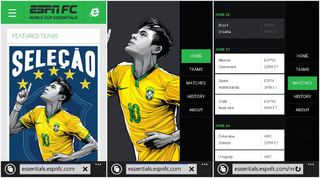
ESPN FC World Cup Essentials (essentials.espnfc.com) brings you exclusive content that helps keep you informed and in top form for the 2014 World Cup. Whether you’re a true fan who wants the latest sports news or a rookie who wants the lowdown on your favorite team, the ESPN FC World Cup Essentials hub has you covered.
Choose among headlines, match schedules, teams and history to read curated content from ESPN including everything from featured articles, to video highlights, to polls and predictions. Circle the 3D globe to swipe through the best of the past to relive your favorite moments in sporting history.
You can also browse exclusive player and team artwork created by ESPN specifically for the 2014 event. Additionally, fans can download their favorite artwork through seamless integration with OneDrive on the World Cup Essentials site.
The site features a fast, fluid touch navigation along with responsive web design to auto-fit any device you have.
Bonus tip: Pin the site to your Start screen, and get a nice colorful tile for a quick access to the hub.
Cortana: 2014 FIFA World Cup
Of course, when you need to follow the World Cup, your personal digital assistant Cortana would be happy to help. Just set up Cortana’s interests and she’ll keep you updated.
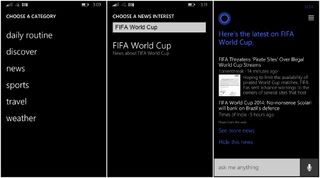
To stay updated on the news about the World Cup, add a few news topics like ‘FIFA World Cup’ to Cortana’s interests. Exploring more news would get you updates from the Bing News app.
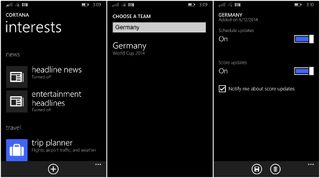
To follow score and schedule updates of your favorite team, add the team from the sports category in Cortana’s interests. You also can set it up to notify you of these updates.
These are some useful ways that I could dig to follow the 2014 FIFA World Cup. Know more such apps or Cortana tips to help you follow all the World Cup excitement? Let us know in the comments!

