Latest Opera developer build adds an RSS reader and Chromecast support
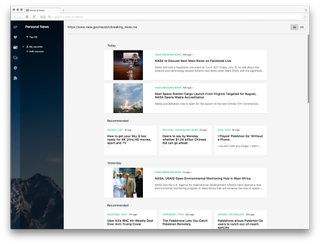
The latest developer build (40.0.2296.0) of Opera's desktop browser is here, bringing a native RSS reader as well as support for Google Cast. If you use a Chromecast, you can now install the Google Cast extension from the store and throw content to the device directly from the browser.
The RSS reader allows you to subscribe to feeds and read stories in timeline or stacked views:
As an important addition, we also bring the first version of RSS support!Even though the functionality is very limited at the moment, you can already take it for a spin. Just click on +Add sources button and paste URL into search field (for instance: https://www.nasa.gov/rss/dyn/breaking_news.rss). Once recognized as valid source, you can add it (in case it doesn't work for you, please post the url in comments).
As you'd expect from a feature making its way to the dev channel, there are several bugs, including:
- Missing "Remove from my sources" button but there's a workaround: Go to +Add sources paste the same URL and untick it.
- When combined with other sources, article age is not taken properly into account and timeline gets messed up.
- URL is displayed instead of RSS title (header and sidebar).
Now that there's a native RSS reader, be sure to add Windows Central's feed to the list if you haven't already. Check out the latest additions to Opera from the links below.
Get the Windows Central Newsletter
All the latest news, reviews, and guides for Windows and Xbox diehards.

Harish Jonnalagadda is a Senior Editor overseeing Asia for Android Central, Windows Central's sister site. When not reviewing phones, he's testing PC hardware, including video cards, motherboards, gaming accessories, and keyboards.
