Light it up with ProFlashlight for Windows Phone 8

ProFlashlight is a feature filled flashlight app for your Windows Phone 8 device. It not only lets you turn on your camera light to act as a flashlight but it also has a battery level, compass direction display and a Morse code feature.
ProFlashlight also has a handful of themes to choose from that range from a keychain light to a multi-cell aluminum flashlight. Many of the flashlight apps in the Windows Phone Store seem to be cut from the same cloth but the developers of ProFlashlight did a good job of making their app stand out from the pack.
The main page for ProFlashlight has the mock flashlight displayed, a Morse code button and battery meter to either side and your compass reading displayed at various locations depending on the flashlight theme chosen.
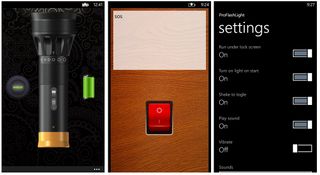
Settings include the options to run the app under the lock screen, turn on the light when the app launches, turn on the shake to toggle the light on/off, turn on/off sounds and vibrate alert, and to choose the sound for turning on/off the light.
The Morse code feature is neat in that you type out your message, turn the feature on and your Windows Phone light begins displaying your message in Morse code.
ProFlashlight has two versions in the Windows Phone Store. You have a free-ad supported version that is limited to two themes and three sounds. You also have a paid, ad-free version of ProFlashlight that has thirteen additional sounds and six additional themes. The paid version is currently running $.99.

Get the Windows Central Newsletter
All the latest news, reviews, and guides for Windows and Xbox diehards.
George is the Reviews Editor at Windows Central, concentrating on Windows 10 PC and Mobile apps. He's been a supporter of the platform since the days of Windows CE and uses his current Windows 10 Mobile phone daily to keep up with life and enjoy a game during down time.

