Marketplace Spotlight: MPG Mileage Tracker

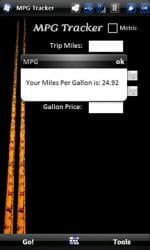

MPG Mileage Tracker is a Marketplace app that will help you calculate and track your vehicles gasoline consumption. The $2.99 app will also give you tips on how to improve your gas mileage.
MPG Mileage Tracker will keep track of up to five vehicles and has settings for metric or conventional measurements. MPG Mileage does require SQL Ce on your Windows Phone and once MPG Mileage is installed, you'll be prompted to install SQL Ce.
Mileage data is entered from your trip odometer, how many gallons you purchase, the grade of gasoline, and the gallon price. Once you've entered that, MPG Mileage Tracker will display the miles per gallon and record the information for future tracking. Entries are not dated and you can not review prior entries.
I like the simplicity of this app and if you need to review your entries, you can view a spreadsheet of all the information you've entered. Just tap the "View Log" command under the Tools menu.
Speaking of data, charts are generated through Google's chart tools and will display a graph of your mpg data and your fuel price data via your mobile browser.
In using the application I found it to be stable with no crashes, glitches or bugs experienced. It's a nice application, has potential but needs a little more zip. Being able to personalize the vehicles tracked would be a nice touch (e.g. "Wife's Car" as opposed to "Vehicle 1" or possibly entering in the actual mileage instead of working off the trip odometer.
As is, MPG Mileage Tracker covers the basics in an inexpensive, simple app. It's not as complex or detailed as Autofile but can come in handy if you need to track your gas consumption.
Get the Windows Central Newsletter
All the latest news, reviews, and guides for Windows and Xbox diehards.
George is the Reviews Editor at Windows Central, concentrating on Windows 10 PC and Mobile apps. He's been a supporter of the platform since the days of Windows CE and uses his current Windows 10 Mobile phone daily to keep up with life and enjoy a game during down time.

