Accessory Review: MoKo Detachable Rotary Case for the Surface Pro and Surface Pro 2

Windows Phone Central has brought you several accessory reviews for the Microsoft Surface over the past few months. We’ve covered cases from Bear Motion, MiniSuit, and more. One case manufacturer has been noticeably absent though: MoKo Cases. These cases came highly recommended by a few of our readers, which of course caused us to take notice…
At last, we’ve picked up both styles of MoKo Surface cases to review. Today’s review covers the MoKo Detachable Rotary Case for the Surface Pro and Surface Pro 2. This particular case doesn’t come in a Surface RT-style, but Surface Pro owners should be impressed by its unique features and dignified appearance. Head past the break for our full review.
Serious colors
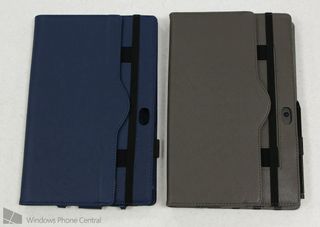
The MoKo Detachable Rotary Case comes in four colors: grey, indigo, black, and brown. For this review, MoKo provided the grey and indigo versions. The grey is quite dark and muted – almost tan in color. The indigo is a deep purplish tone, nearly navy blue but still more purple.
These color selections contrast with the bright, widely varied colors of the MoKo Slim-Fit Case (review coming soon). The Detachable Rotary Case is all business and class.
Case exterior

Whichever color you choose, the outside of the Detachable Rotary Case has a diagonal cross-hatching texture that feels pleasant to the touch and provides a bit of grip. The front exterior is blank other than a small MoKo logo in the bottom-right corner.
The rear of the case is where the Detachable Rotary Case proves most visually distinct from other folio cases. This part of the case has two levels or layers. The layer closes to the case’s opening has a long vertical rectangle with black at the top and bottom, creating an interesting look. That stripe also has a function, which we’ll get to in a bit.
Just beside the stripe, a stretchable black band runs from the top to the bottom of the case. This band can be used to hold the case closed by pulling it around the front of the folio – we saw the same feature in the previous Surface cases we reviewed. The difference (and not for the better) is the MoKo band’s width: about half as wide as other brands’ cases. As a result, it would be much easier to tug on the band and tear it from the case. That’s pretty much the only element in which MoKo sacrificed substance to style in this case’s design.
Get the Windows Central Newsletter
All the latest news, reviews, and guides for Windows and Xbox diehards.
Port access

Another important aspect of case exteriors: how the cut-outs fit the various ports and features of the device.
On the rear of the case you’ll find a generous hole for the Surface Pro’s rear camera. The edge along the top of the Surface Pro has a circle for the device’s speaker and ten tiny holes that either provide airflow or serve a purely aesthetic purpose. The Surface Pro’s power button is completely exposed for easy access.
The left edge of the Surface Pro is where you’ll find its single USB port and volume buttons. Both cutouts fit nicely. The headphone/speaker jack on the same side is completely exposed.
The right side of the Surface Pro holds its Micro-SD card, power jack, and video out jack. The video jack is completely exposed whereas the other two inputs have cutouts. The power jack’s cut-out could use a few more millimeters on one side, but it still provides better access than Bear Motion and MiniSuit’s cases.
Case interior

Open the case up and you’ll find three vertical stripes on inside front jacket of the case. These serve as the case’s stand mechanism. Fold it over and rest the bottom of the Surface Pro along any of the stripes to stand it up. That way you have a choice of three different angles when standing.
As for the portion that holds the Surface Pro itself, it provides generous room at the top for the device’s front-facing camera. Even more generous is the room at the bottom of the Surface Pro…
Other brands’ cases have sometimes obscured part of the capacitive Windows button, making it slightly difficult to press and impeding downward swipes. MoKo’s case avoids that problem by leaving the bottom edge of the Surface almost entirely exposed – other than the corners. It’s a bold design choice that probably provides a little less protection than the alternative. Still, the improved access to the Windows button and bottom edge of the screen justifies MoKo’s take.
Detachable action

It’s high time we got to the two design elements that really separate this case from traditional folio cases. Number one: the rear of the case (the part that actually holds the Surface Pro) can detach from the front!
That’s why the rear has that two-level appearance; it’s actually two separate pieces. A metal stud button connects the two pieces. Pull both sides apart to separate the pieces, or push the male and female parts of the button together to reattach them.
Here’s where that rectangle on the back of the case I mentioned earlier comes in. Slide your fingers under it and it becomes a hand strap. I imagine that using the Surface Pro in a vertical orientation either to write or read would be especially easy when the case is detached. And you don’t have to worry about keeping a strong grip on the device like you would without a case.
Also, when detached the rear case has a kickstand function that can stand the device in a landscape orientation.
Rotation station

Oh, but the Detachable Rotary Case doesn’t just detach. While the two portions of the case are connected, you can actually rotate them independently of each other. The stud button provides the axis for rotation. Why would someone want to rotate half of the case, you ask?
Simple. Rotating the rear of the case ninety degrees allows the user to stand the Surface Pro up in a vertical orientation. The bottom of the device (technically the left or right side) rests along the interior ridges just as when used in a landscape orientation.
The vertical stand option should be useful for reading recipes or other documents while working with your hands. You do like to cook, don’t you fellas?
Keyboard and Stylus support

The Detachable Rotary Case supports the Surface Touch and Type Covers about as well as any other folio case – maybe even slightly better. The case can hold the device with either keyboard attached when closed.
Detaching the case provides an interesting option for keyboard users. With the front cover removed, you can use the Touch or Type Cover to protect the Surface Pro’s front while the case guards the rear. Kind of like you’d do without a case. The only thing you can’t do with the keyboard and this case (or any case) is fold the keyboard behind the Surface Pro when not in use.
As for stylus support, the case has a black stylus holder along the edge, much like other folio cases. No need to worry about losing your stylus here.
Overall Impression
The MoKo Detachable Rotary Case has so much more character than other Surface Pro cases. You can use it like a normal folio case and it will look perfectly professional and yet distinctive thanks to the two-level rear design. Or you can snap the two sections apart in order to get the front of the case out of the way during use. Then you have three angles for landscape standing and the option of portrait standing. All that, plus the case just feels great to hold.
Of course, some people will probably prefer the personal expression that comes with additional color choices over the ability to rotate and detach a case. That’s where the MoKo Slim-Fit Case comes in. We’ll review that one soon as well.
- MoKo Detachable Rotary Case – Surface Pro and Surface Pro 2 - $24.99 – Amazon Store Link
Paul Acevedo is the Games Editor at Windows Central. A lifelong gamer, he has written about videogames for over 15 years and reviewed over 350 games for our site. Follow him on Twitter @PaulRAcevedo. Don’t hate. Appreciate!

