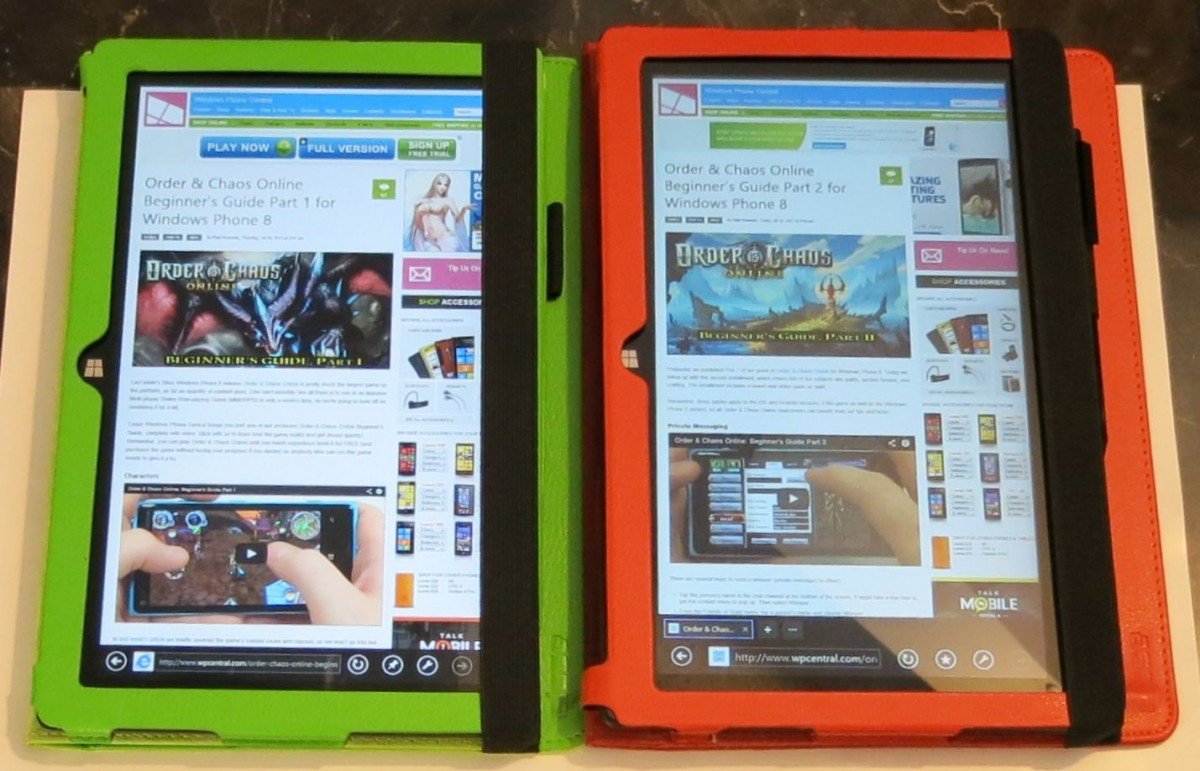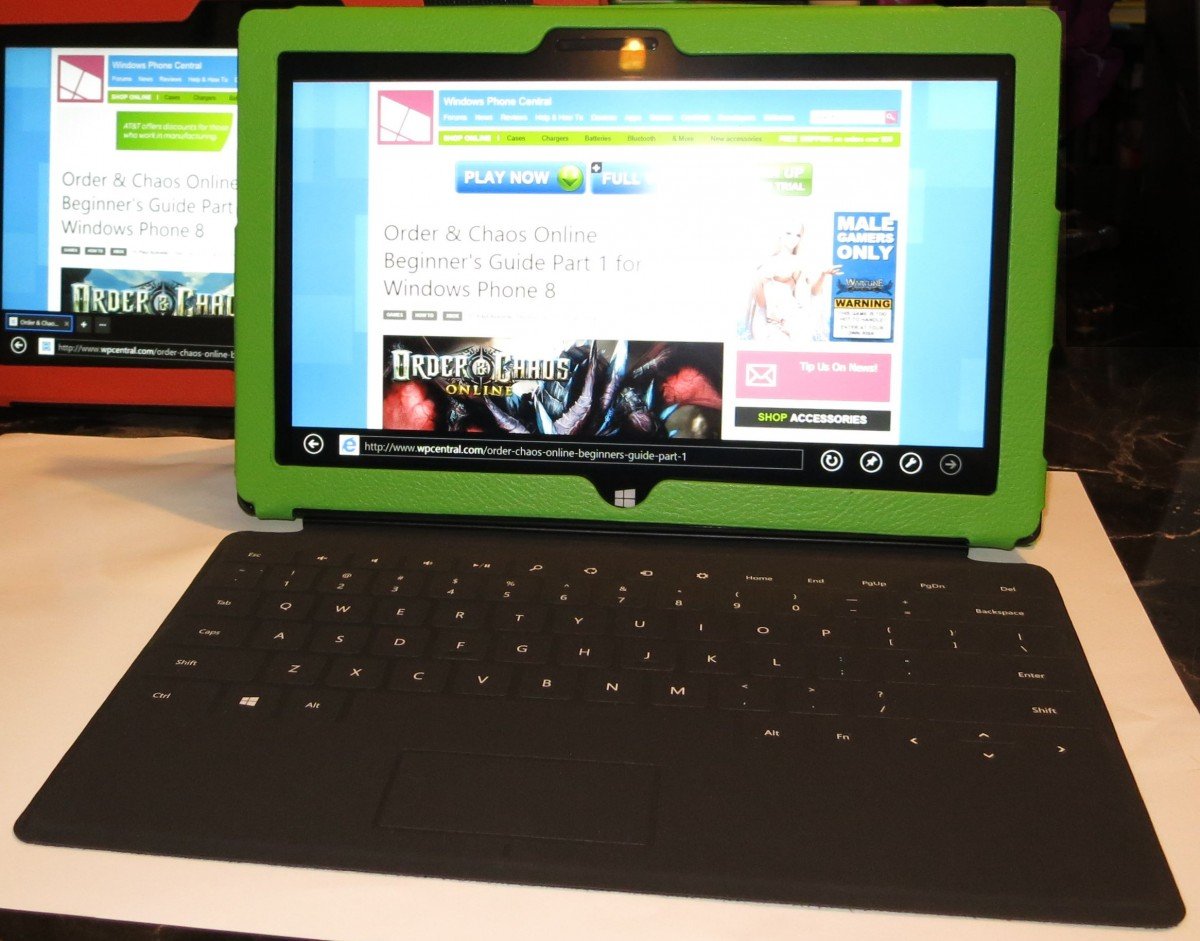Review: Elsse Folio Case for Surface RT and Pro

All the latest news, reviews, and guides for Windows and Xbox diehards.
You are now subscribed
Your newsletter sign-up was successful
The Microsoft Surface is a well-constructed tablet, no doubt. Combined with a closed Touch or Type Cover, the screen can be decently protected from bumps and scratches. But I wouldn’t want to drop either Surface, especially the costlier Pro – they’re bound to come away with some scrapes.
You could try to protect your Surface by using it as a desktop and never taking it anywhere, but that’s no fun to do with a tablet. So why not try a case for protection? Whichever Surface model you own, an online retailer called Bear Motion has you covered. Their Elsse Premium Folio Cases for both the Surface RT and Pro come in a wide variety of colors. Check out several of those colors in our full review with video!
Color me impressed
Before we talk about the case’s features, let’s marvel at the colors. Both the RT and Surface versions of the Elsse Premium Folio Case come in a whopping 11 colors: black, brown, dark blue, green, hot pink, light blue, orange, pink, purple, and red. For this review, Bear Motion provided six of those colors: green, brown, orange, black, purple, and hot pink. Any way you slice it, that's a lot of choices.
Folio style
The RT and Pro versions of the Elsse case are identical other than width and cut-outs for ports and controls. You will of course want to get the right size case for your tablet, as the RT case is uncomfortably snug on a Surface Pro and the Pro case holds the Surface RT too loosely.
The Elsse case opens up like a book and holds your Surface tablet securely in the “back cover” of the case. After inserting the Surface into the cover, a small inner flap closes over it and stays secure via Velcro. It takes a little fiddling to open or close the Velcro while the Surface sits inside the case, but I got pretty good at it after inserting and removing the Surface a few times.
The front of the case folds behind the Surface when you’re using the device. It also has a black strap which can be used to hold tthe folio closed when not using the device or to hold the front securely in place behind the Surface (as shown in the picture above).
Cut outs
The part of the back cover that sits over the face of the Surface has cut outs for the tablet’s Windows button and front-facing camera. Around the edges you’ll find similar openings for the volume buttons, headset port, video output, USB jack, micro SD slot, speakers, power button, and charging port. The Surface charger is a little bit difficult to connect when using the case, but it still fits.
All the latest news, reviews, and guides for Windows and Xbox diehards.
On the back of the case, you’ll find a hole for the Surface’s rear facing camera and a clip stand. A case of this style must necessarily cover the rear of the Surface and its built-in stand, but thankfully the case provides its own stand solution. Fold the front of the case around to the back and slip it into the clip to use it as a stand. It stands securely and protects the actual Surface’s stand from wear and tear.
Keyboard use
Initially I thought the Elsse case couldn’t be used with a keyboard (hence my saying so in the video review), but it turns out I spoke too soon. You can attach and detach the Touch Cover from the Surface while it’s inside the case with no issues. The keyboard can even be used while the case is folded back as a stand.
The only thing you can’t do with a Touch Cover attached is fold the cover behind the Surface as you’d normally do when you didn’t need to use the keyboard. If you don’t need the keyboard, just snap it off and put it away until you’re ready to reattach it.
Note: I don't have a Type Cover to test with the case. We'll update this review whenever I get one.
Stylin’ Stylus
The Surface Pro comes with a really nice stylus, but it lacks a truly secure way to hold or transport the stylus. Possibly the best feature of the Elsse case is its stylus holder. Whether you buy the RT or Pro case, both come with a holder attached. The stylus slips in and out snugly (I rotate it so the stylus’ button faces the case) so you’ll never have to worry about it falling off and getting lost.
Overall Impression
We can all agree that the Surface is a beautifully engineered tablet. For some people, the thought of covering up that beauty with a case is even more wrong than wearing a baseball cap at a sideways angle. But other proud Surface owners will want to keep their expensive tablets safe in case of spills or drops. Not only will Bear Motion’s Elsse cases provide some peace of mind, they let you decorate your Surface with a variety of colors.
- Elsse Premium Folio Case for Surface RT – ~$14.99 (price varies by color) – Amazon Link
- Elsse Premium Folio Case for Surface Pro – ~$14.99 (price varies by color) – Amazon Link

Paul Acevedo was formerly a Games Editor at Windows Central. A lifelong gamer, he has written about videogames for over 15 years and reviewed over 350 games for our site. Follow him on Twitter @PaulRAcevedo. Don’t hate. Appreciate!