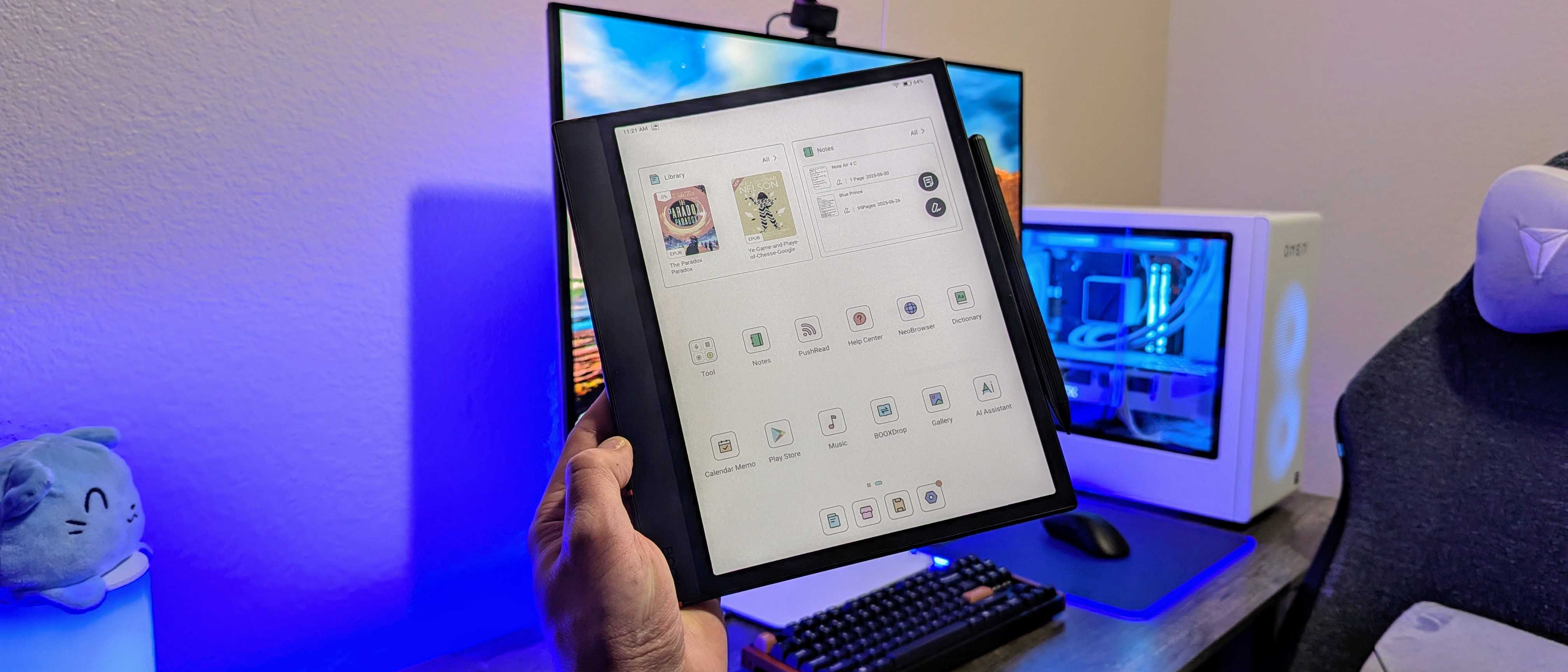Windows Central Verdict
The BOOX Note Air4 C is one of many options in a niche category of E-Ink tablets, but the quality build, wonderful notetaking experience, and the open power of Android make this an invaluable companion to the students and workers who want to stay productive without the temptations that come with a full laptop or tablet. I understand the appeal now.
Pros
- +
Sleek and premium metal design
- +
Responsive, frontlit color E-Ink display
- +
Satisfying paper-like writing experience
- +
Runs Android with decently intuitive custom interface
Cons
- -
Can have some performance issues
- -
Not the best Android tablet outside of notetaking and reading
Why you can trust Windows Central
From events hosted by individual companies like HP Amplify 2025 to major conferences with thousands of attendees like the Consumer Electronics Show 2025, I periodically leave my office to travel to faraway cities.
Each time I do, I notice multiple people in the industry carrying E-Ink tablets, relying on them for taking notes and keeping track of their schedules instead of their smartphones or Windows laptops. Curious, I asked some colleagues about them and received strong recommendations in return.
That was enough to decide I wanted to jump into this unique category of tech myself, and a company called BOOX happened to reach out to me. Fast forward a bit, and I've been using the BOOX Note Air4 C for a few weeks now to see if there's a place for an E-Ink tablet in my life.
Immediately, I found myself opening my laptop less to keep track of the little things... Which often led to me scrolling social media or checking my email. I understand now — this is a companion to keep the distractions at bay.
This review was made possible thanks to a review sample provided by ONYX. ONYX and BOOX had no input nor saw the contents of this review prior to publication.
The ideas behind E-Ink tablets
When BOOX put itself on my radar by announcing this seriously weird E-Ink monitor, I broke down the strengths and weaknesses of this unique display technology. If you've ever used an Amazon Kindle or other e-reader, you already have a rough idea — E-Ink only consumes power when the content on the screen changes, it resembles paper much more than other display types, and it's perfectly legible in even the harshest sunlight.
That makes E-Ink absolutely perfect for e-readers, but the display tech has been used in many other ways, too. In recent years, that has also included tablets designed with notetaking and productivity in mind (on top of reading).
E-Ink tablets want to help you stay productive without worrying about battery life or distractions.
Weeks-long battery life takes away battery anxieties, it looks and feels like you're writing on paper, and the weaknesses of E-Ink with color and responsiveness make it less likely you'll be distracted by the million other things our personal devices can do for us. You can focus on your notes, your reading, or whatever else you need to do.
All the latest news, reviews, and guides for Windows and Xbox diehards.
An E-Ink tablet can be invaluable for the student or busy worker who needs to stay focused and needs something much more powerful and capable than a standard paper notebook. I'll be honest, though, even knowing all of this didn't quite help me understand, and that's where the BOOX Note Air4 C comes in.
The Note Air4 C shows how to do this right




The BOOX Note Air4 C isn't a massive departure from a lot of other E-Ink devices in that it's stunningly thin (less than 6mm thick, actually), with a "shelf" on the left side that makes it easy to hold the device in one hand while you write or turn pages with the other.
On the front, you'll find a 10.3-inch E-Ink touch display using BOOX's "Kaleido 3" tech, which is 2.4K in resolution with black & white content and 1.2K in resolution with color content. That display is covered in a uniquely textured glass screen and is supported by a frontlight that supports both warm and cold hues at different brightness levels (important for being able to use an E-Ink device in the dark).
On the right side, you'll find a magnet to dock and charge the included BOOX stylus, which boasts 4,096 levels of pressure sensitivity. The magnets are on the weak side, but the optional magnetic cover comes with a clasp that's more secure. Up top, you'll find a combination power button/fingerprint sensor, which is nice to see.
The Note Air4 C's hardware feels perfect for the price, especially with that high quality, color E-Ink display.
Powering the BOOX Note Air4 C is an octa-core processor, 6GB of RAM, 64GB of storage, and a custom interface layered on top of Android 13. BOOX designed its interface to be more intuitive on an E-Ink display, and it's certainly better than stock Android would've been.
That octa-core processor is usually responsive, too, but it definitely slows down at times — especially when you're trying to edit or move multiple files or navigate around large note projects.
The Note Air4 C's hardware is honestly great overall and easily feels deserving of the ~$500 price tag attached, especially since you're getting a high-quality color E-Ink display with better-than-average response times and refresh rates.
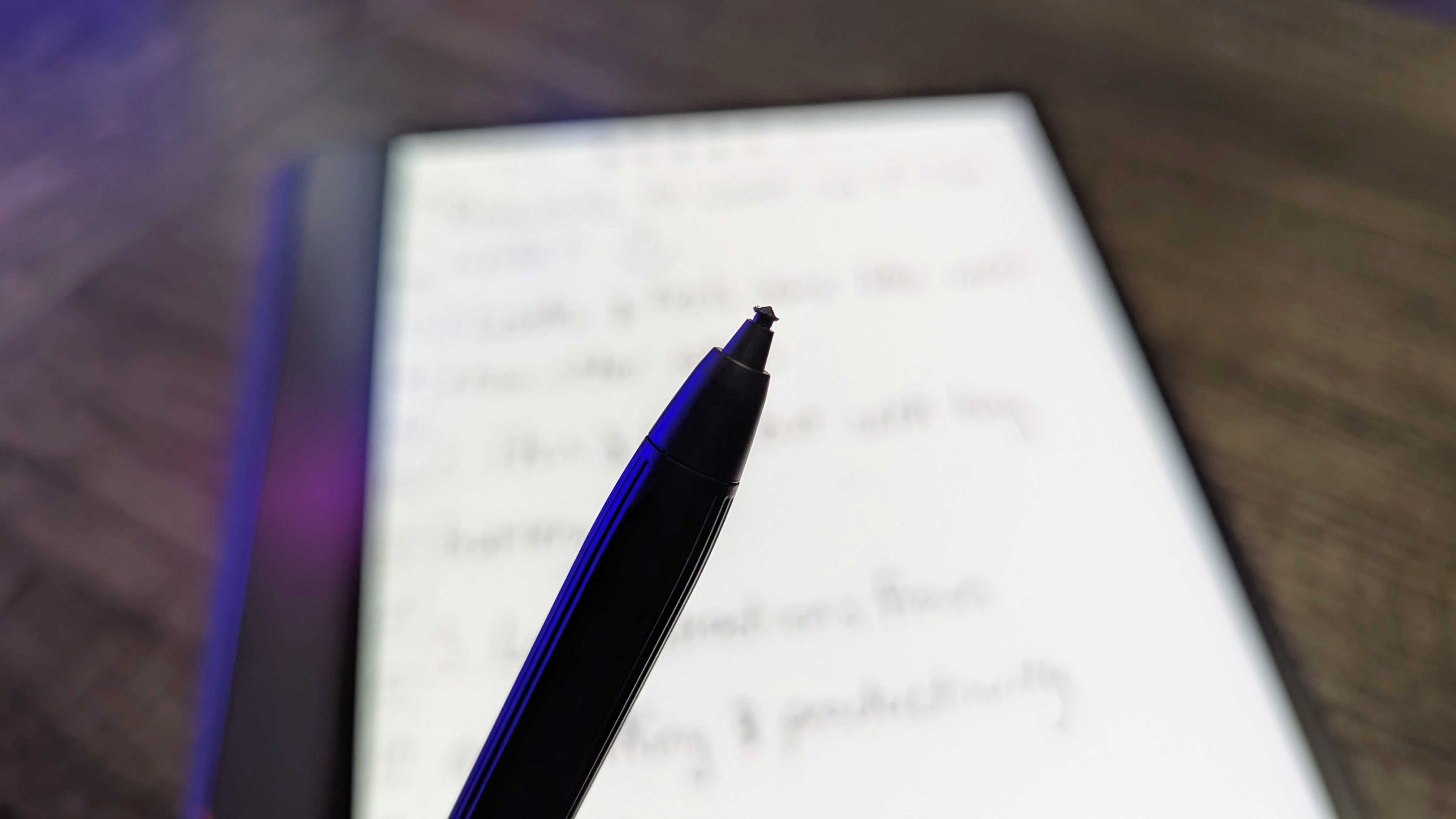
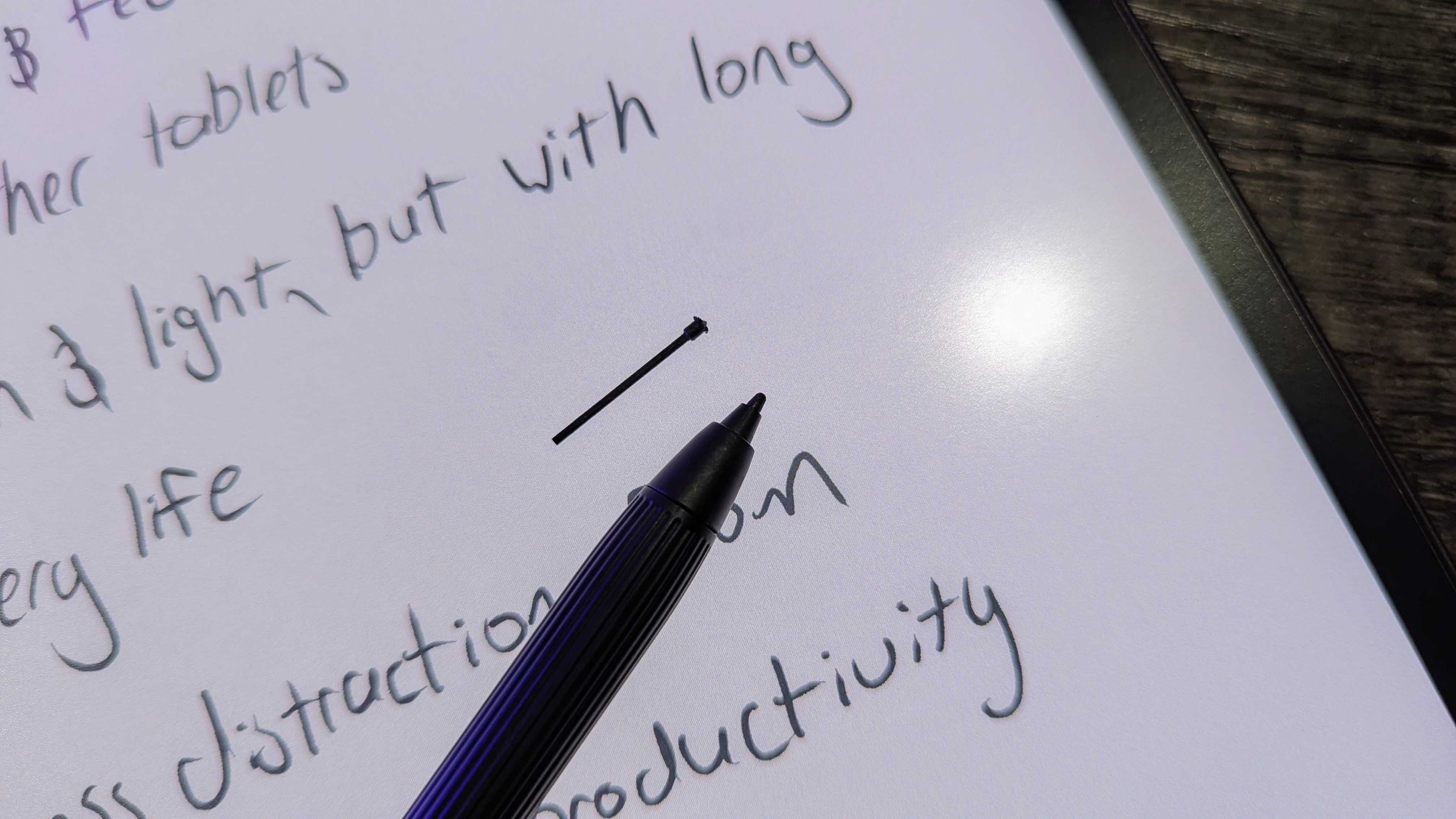
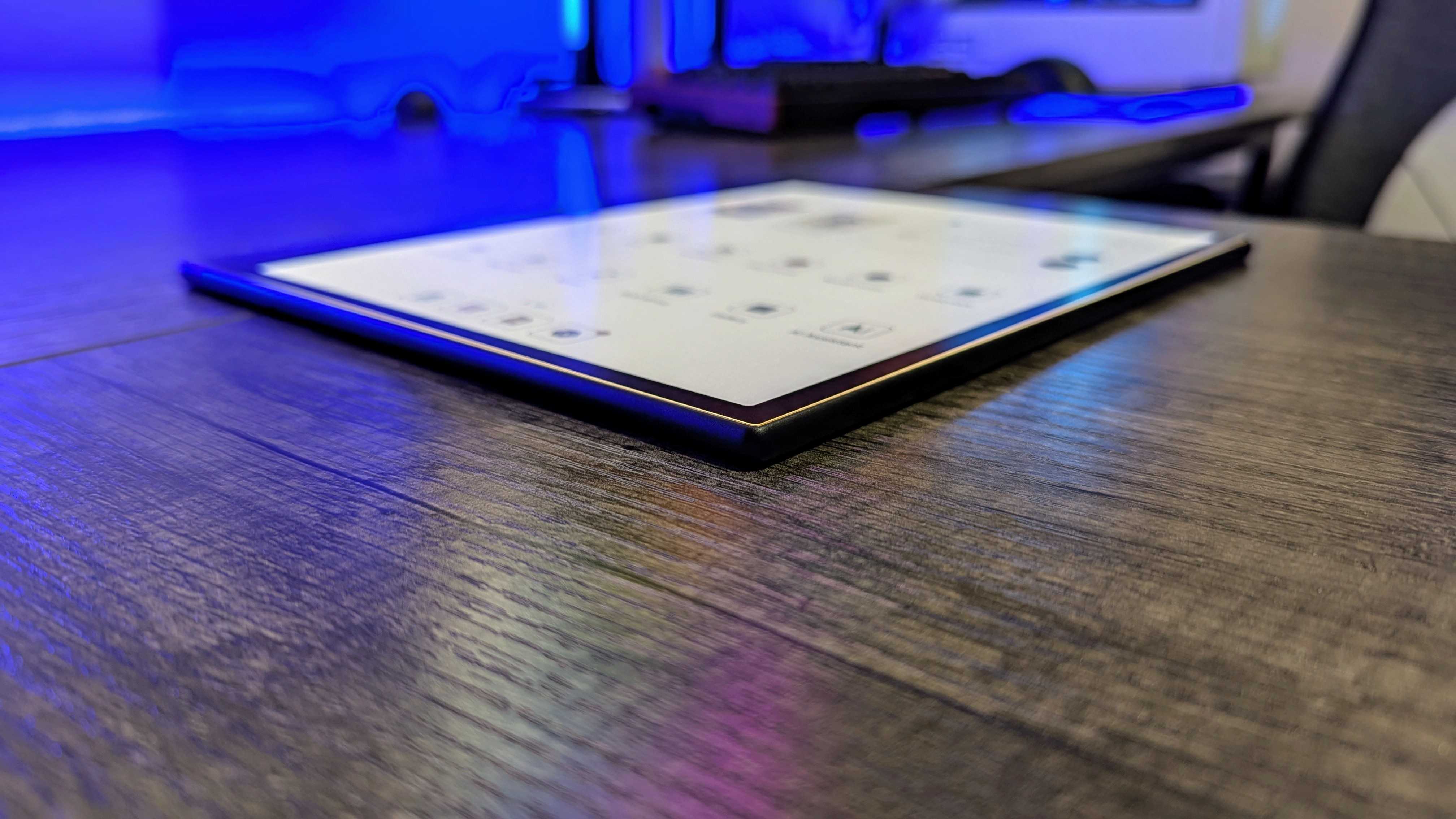
I don't love that the USB Type-C port for charging is on the left side, where it's covered by the magnetic cover (so you have to leave it open to charge), but weeks-long battery life makes that an occasional problem.
The Note Air4 C also lacks any IP rating for dust or water resistance, so you'll want to be wary about that. You can even see where the frontlight bleeds out of the edges of the screen.
While we're covering weaknesses, the stylus' tips are soft and wear relatively quickly when writing on the Note Air4 C. This problem is likely exacerbated by the textured glass, so it's worth investing in a set of extra stylus tips.
This is easily the best writing experience of any device I've used with a stylus.
When it comes to actually writing, drawing, or annotating, though, the experience is excellent. This is by far the best-feeling device I've ever used with a stylus, with writing feeling completely natural.
The Note Air4 C's custom software is built around this stylus, making it easy to markup almost any document or book. You can even sync all your notes and other projects to various cloud services and other notetaking platforms, including Microsoft's OneDrive and OneNote.



So, how did I use the BOOX Note Air4 C? Mostly, I used it to take notes while playing Blue Prince, an absolutely brilliant puzzle game that basically requires keeping a journal handy.
I literally had dozens of pages of notes taken over dozens of hours of playtime, and the Note Air4 C made it easy to connect related pages, notes, and diagrams with easy-to-use links (which even updated automatically if new pages caused the linked note to move), and the notetaking software included a ton of tools and gestures that let me get creative.
The Note Air4 C can do everything an Android tablet can do, but that E-Ink display means you won't want to do a lot of it.
It wasn't as powerful as apps like OneNote, but this is also an Android tablet. You can install any app you want from the Google Play Store, and while many won't play nice with the E-Ink display, they'll all work.
The Note Air4 C also supports a wide variety of ebook formats, so you can load up all the digital books you own and read them, annotate them, and everything else. BOOX didn't throw together this hardware and call it a day, this is a company actively investing in and thinking of how to improve E-Ink devices.
Of course, BOOX can't magically remove the compromises that come with E-Ink, so the Note Air4 C still isn't as great as a regular Android tablet. You won't want to watch videos or play games on this, even if you absolutely can.
My final thoughts on the BOOX Note Air4 C tablet
✅You should buy this if ...
- You want an e-reader that does much more than just read books.
- You take a lot of notes and want a capable dedicated device for it.
- You need a productivity companion that won't distract you.
❌You should not buy this if ...
- You're looking for a tablet that you'll also use for notes and reading.
- You only need something for reading ebooks wherever you go.
BOOX actually makes a lot of E-Ink products, and some are bigger, faster, and far more expensive than the Note Air4 C. There are also more affordable options with fewer features or a less impressive display. This tablet, though, feels like the perfect companion for me and for a lot of students and workers, too.
The 10.3-inch display is large enough to comfortably write notes, but small enough that you can easily one-handed the Note Air4 C and slip it into any bag. Android gives you a ton of versatility if you need it, but the custom interface leans into the strengths of E-Ink, focusing on the stylus and notetaking experience.
More importantly, anyone who reads a lot, writes a lot, or simply lives a busy lifestyle that doesn't meld well with distraction-heavy smartphones and tablets or the inconvenience of plugging in every single day can find a ton of value in something like the Note Air4 C.
There are certainly other options out there, but this one is good enough that I'm not eager to set it aside for something else. If you're interested, you can get the BOOX Note Air4 C for $529.99 at Amazon, and you can pick up the magnetic cover for $50.99 at Amazon and a box of replacement stylus tips for $24.99 at Amazon.
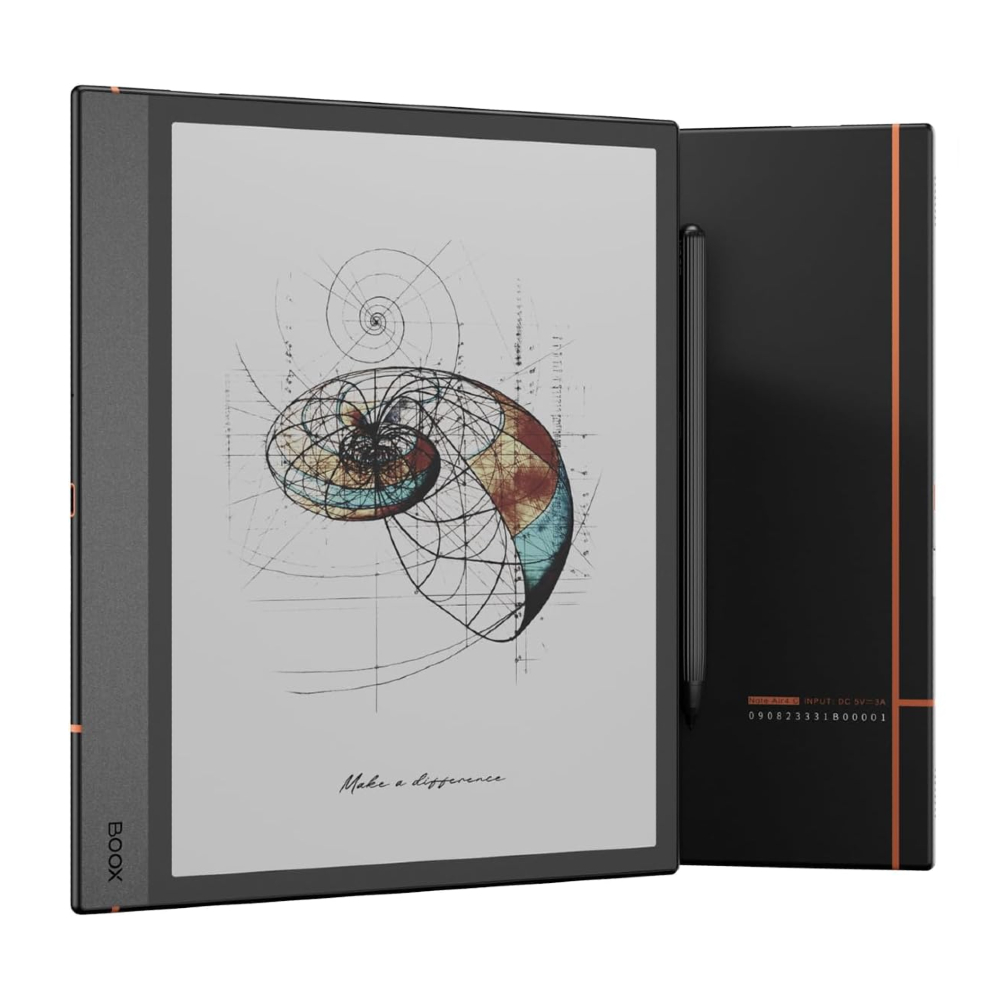
I now better understand the value of these E-Ink tablets after doing a whole lot of writing with the Note Air4 C. This is a high quality product that provides an excellent notetaking and reading experience, and it's worth the asking price if you need the perfect productivity companion.

Zachary Boddy (They / Them) is a Staff Writer for Windows Central, primarily focused on covering the latest news in tech and gaming, the best Xbox and PC games, and the most interesting Windows and Xbox hardware. They have been gaming and writing for most of their life starting with the original Xbox, and started out as a freelancer for Windows Central and its sister sites in 2019. Now a full-fledged Staff Writer, Zachary has expanded from only writing about all things Minecraft to covering practically everything on which Windows Central is an expert, especially when it comes to Microsoft.
You must confirm your public display name before commenting
Please logout and then login again, you will then be prompted to enter your display name.