Windows Central Verdict
It's the one they never released. The Surface Neo is a gorgeous 2-in-1 tablet that can also function as a laptop, provided you're okay with a cramped keyboard and screen. As a dual-screen PC, it's probably the best there's ever been. Too bad Microsoft never even gave it a chance.
Pros
- +
The most premium design
- +
Beautiful displays
- +
Hinges are sublime
- +
Thin and compact
Cons
- -
Too small in laptop mode
- -
Slow performance
- -
Overheats
- -
Was never released
Why you can trust Windows Central
I’ve been privileged enough to review countless unreleased Microsoft products over the years here at Windows Central. I've daily-driven everything from the fabled Lumia McLaren and Microsoft Band 3 to eventually even the Surface Mini.
Price: Probably expensive
CPU: Intel Lakefield @ 5W
RAM: 8GB LPDDR4x
Storage: 256GB UFS
Displays: 2x 4:3 9-inch 1920x1440 LCD
Wireless: Wi-Fi 802.11ac, BT 5.0, LTE
Camera: 13MP with Hello
Audio: 4x speakers with Dolby Atmos
Dimensions: 294 x 217 x 5.6 mm
Weight: 670g
If there’s an unreleased Microsoft device out there, I’ve likely had my hands on it. That continues today, as I finally get to review what might be Microsoft’s most infamous unreleased product, the Surface Neo.
Unlike the Surface Mini and other unreleased devices that I’ve tested, the Surface Neo is a product that Microsoft actually announced to the public and even set a release date for.
Unveiled in October 2019, it had a promised release window of “Holiday 2020", and the company had big bets on this being the next major category shift for Surface and Windows.
But Holiday 2020 came and went, and the Surface Neo never actually launched. It was quietly shelved in 2021, along with the OS it was supposed to run, and that was the end of it. Microsoft’s official statement on the whereabouts of Surface Neo is that the product has been postponed. I think at this point it's very obvious it's never coming.


Some time ago, I was able to go hands-on with Microsoft’s elusive Surface Neo. I had an opportunity to daily drive the device for a handful of weeks and document my time with it. The hardware I used was “near-final,” meaning it’s a pretty good representation of what the hardware would have been like had it been available to buy.
The software, on the other hand, is a different story. Windows 10X was never finished, and the build I had access to on Surface Neo was nowhere near final. While it did give me a good idea as to what the experience would have been like, there were certain things still cooking in the oven that I wasn't able to experience.
As such, any critical comments made in this review should be viewed with that in mind. This is unfinished hardware and software. With that disclaimer out of the way, let's get to what it was like to actually use and daily drive the infamous Surface Neo!
The best Surface hardware, ever?
The Surface Neo’s design is, in a word, beautiful. In a few more words, it’s possibly the best bit of PC hardware Microsoft has ever produced. It’s incredibly premium, with a combination of metal, glass, and polycarbonate that makes the device feel unlike any other tablet or laptop on the market. Its size is unique, being a touch smaller than a Surface Go when folded, and around the same size as a Surface Pro when unfolded.
Unlike the Surface Pro and Surface Go, however, the Surface Neo is shockingly thin. Each half is just 5.6mm, making it one of the thinnest Windows PCs ever. For a device that was supposed to launch with an Intel CPU in 2020, that’s no small feat.
Microsoft advertised a number of different postures that you’d be able to utilize on Surface Neo, including dual-screen, single-screen, tent, and laptop mode. Opening the Surface Neo into dual-screen mode reveals two gorgeous 4:3 9-inch LCD displays, both of which sit a short distance apart and are perfectly aligned with each other.
The two displays are incredible and bright, featuring a resolution of 1920x1440 and a PPI of 267, making text and images crisp and clear. Both screens together equate to around a 13-inch 3:2 display.
These displays can be used in either portrait or landscape orientation, with the right panel also doubling as a virtual keyboard and trackpad when you want to use the Surface Neo as a mini laptop. There's also a physical keyboard accessory, which I discuss in more detail further down.
Many of the aesthetic choices made with Surface Neo mirror those of the Surface Duo, which did ship in 2020. The spine is made of aluminum, which is super strong and cold to the touch. The hinges exist at the very top and bottom of the spine, and are significantly larger than the hinges on Surface Duo to accommodate the additional weight of the larger glass panels.




The hinges themselves feel incredible. It’s hard to describe, but they’re perfectly balanced when it comes to stiffness and ease of use. They’re not too stiff that the device is hard to open or close, but also not so loose that the hinge mechanism itself feels flimsy. You can always easily adjust the position of the screens with a reasonable amount of force.
Just like the Surface Duo, the Surface Neo opens and closes fluidly. Shutting the Neo or flipping it over into single-screen mode produces a satisfying noise as both halves of the device come together.
Another thing that Microsoft wouldn’t say about Surface Neo was whether or not it would ship with LTE. I can confirm that on the device I had, there is a SIM tray for LTE data. What’s super cool about this is that Microsoft built the SIM tray directly into the volume rocker, so when the SIM tray is installed, it doubles up as volume buttons
This doesn’t make the volume rocker feel less tactile either. The power and volume buttons are super clicky, and you’d never even know that you can remove the volume rocker to put your SIM in based on how they feel. It’s a really cool bit of engineering and is something I’m surprised we haven’t seen done in other devices on the market.
A family of peripherals
Surface Neo features dedicated accessories for pen and keyboard input: the Surface Slim Pen, which did ship, and the magnetic keyboard, which didn’t. I was lucky enough to have both to use during my time with the Surface Neo, and I have some thoughts.
I love the magnetic charging capabilities of Surface Neo for its accessories. You can stick the Slim Pen to the front, and the keyboard to the back, and both will charge while the Neo is sleeping. The keyboard can be flipped around and attached to the right screen for use as a mini laptop, where it will continue to charge while in use.
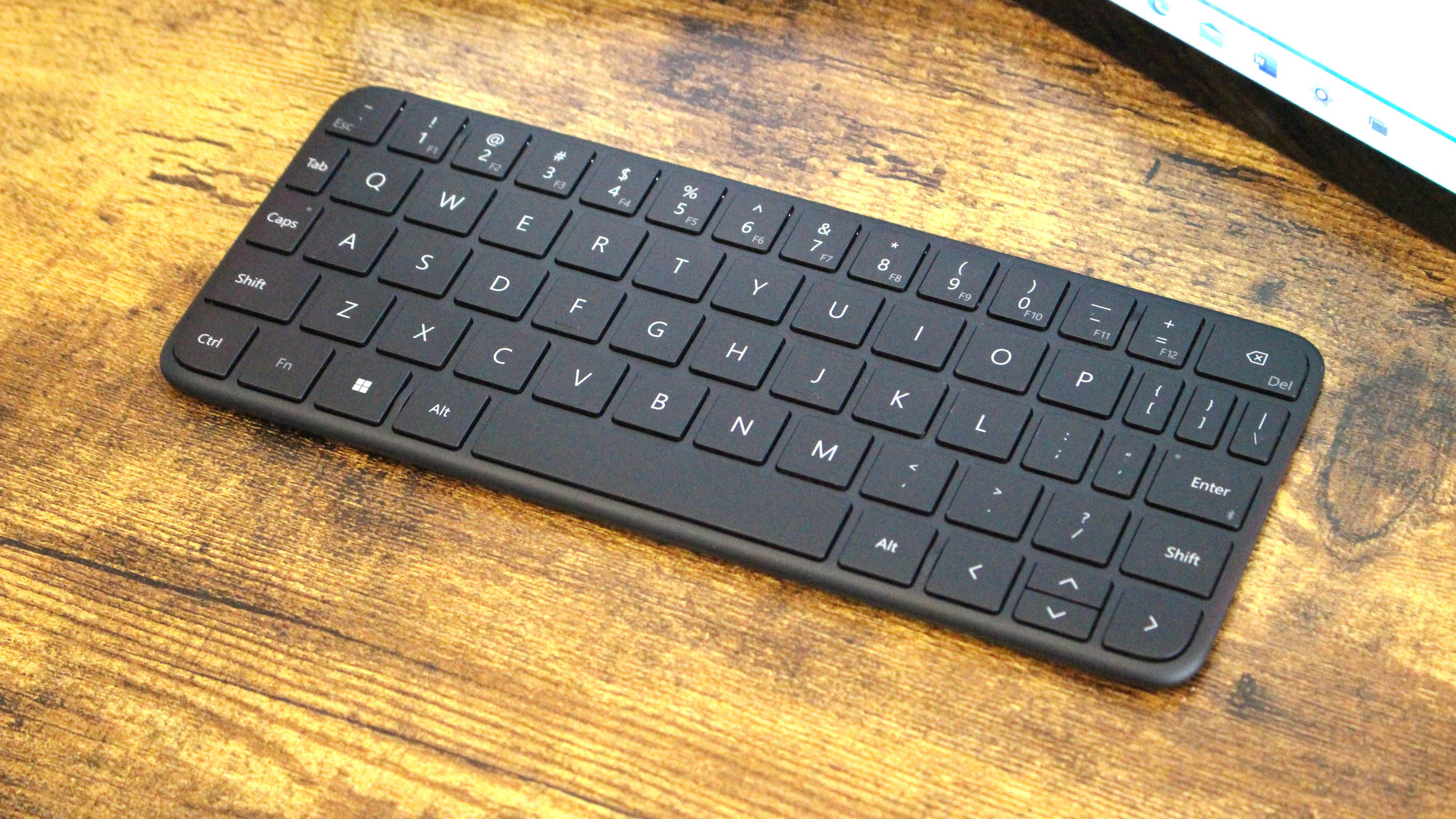


That motion of flipping the keyboard around from the back onto the display is so addictive and satisfying. The magnets it uses are very, very strong, to the point where I can hang the device upside down just by the keyboard, and the Surface Neo will remain attached. The magnets make a satisfying “thunk” sound when slapped onto the display, which automatically initiates the second screen as a virtual trackpad and emoji panel.
Sadly, I don’t have any tech specs for the keyboard as it was never released, but I can tell you that it is tiny.
The keys are significantly smaller than the Surface Go’s, and key travel was also very shallow, which is understandable considering how thin the top end of this keyboard is.
It features a slight wedge shape to allow for the Neo to be closed while the keyboard remains between the two screens, which reduces the risk of damaging the displays. A nice detail. The typing experience, while cramped, was still tactile and satisfying.
Not very snappy
Because this thing runs Windows 10X, there’s no easy way to perform benchmark tests, so I’m forgoing that part of this review. Instead, I can tell you with first-hand experience that the Surface Neo isn't very quick. The Intel Lakefield chip simply isn’t good, which explains why Intel canceled the line not long before the Surface Neo was shelved.
It's also worth noting that the unit I had would get very hot under load, causing it to thermal throttle quite a lot. It's normal for computers to warm up a bit when being pushed, but the Surface Neo would get hot to the point where I sometimes would need to put it down because I was worried about heat damage.
This could be due to unfinished drivers, but my sources actually reckon it's because the Surface Neo is just too thin to adequately cool the Intel Lakefield chip inside. Microsoft apparently did a lot of engineering work to get the Lakefield chip to behave inside this chassis — there's no fan inside after all, but there was no fighting the fact that Intel Lakefield just wasn't very efficient.
And this, ultimately, is why I believe the product was canceled. Because it was a product designed in partnership with Intel, it wasn’t something Microsoft could simply recycle with an ARM processor. Plus, with the pandemic and less interest in unique form factors such as the Surface Neo, there was no longer an incentive to push this form factor over the finish line.
The OS had potential
I’ll be the first to tell you that I really like Windows 10X. I love the idea of a lightweight version of Windows that’s more secure and easier to use. Plus, the dual-screen enhancements made to Windows 10X for the Surface Neo make using this device a delight.
I love all the subtle sounds for spanning windows and moving them across the screens. There’s just something about the Windows 10X UI that is so delightful, in ways that I can’t really explain. Animations just look and feel smooth, even when compared to Windows 11, which has a very similar interface.
You can really feel just how much lighter Windows 10X is compared to full Windows, and that's by design. Windows 10X was built on a new, modern platform called Windows Core OS, which only ran UWP apps natively. Because of this, the OS isn't bogged down by legacy apps and services.
In fact, the entire Windows Shell has been rebuilt from the ground up with modern code, something even Windows 11 doesn't fully enjoy. Because of this, however, Windows 10X is very barebones. It has a few customizable settings and even fewer apps.
But I'd be lying to you if I said any of that mattered. Just using the Surface Neo is joyful. Dragging and flicking apps between the two displays, flipping the keyboard over into laptop mode, and being productive on this thing is just so much fun.
The OS is so fluid that it really does feel magical when you place the keyboard on the lower screen, which moves the OS into "compose mode" and turns the Neo into a tiny laptop.
When in compose mode, the top portion of the lower screen becomes a virtual trackpad that you can use to navigate around the OS with a cursor. This is combined with the "Wunderbar," which is a fancy name for the emoji panel that Windows 11 has.
It's actually really neat, letting you find an emoji or gif image in the panel that sits above the physical keyboard is a genius idea. It's like a big Mac Touch Bar, but better in every way. It even lets you place things like a calculator, music controls, and even a full video down there. The music controls make sense, but I'm not sure I'd ever find watching a video in the Wunderbar very useful.
What's even cooler is that you can move the physical keyboard over the virtual trackpad, and Windows will intelligently move the trackpad below the keyboard for a more traditional keyboard and trackpad positioning. I found myself doing this quite a lot, as I could never get used to the trackpad being above the keyboard.
Windows 10X was intended to eventually run Win32 apps via virtualization, allowing you to run any Windows app on top of Windows 10X. I wasn't able to test this, however, as the feature just wasn't in that much of a working state on this pre-release hardware and software. Sources said that the experience would have been slow anyway.
At least Windows 10X runs the Chromium version of Edge, which means it's relatively up to date and can install web apps like Spotify and Telegram. There were also still a few UWP apps that worked when I had my time with it, including the entire Office Mobile suite, Mail & Calendar, and a handful of others.
So close, yet so far
Surface Neo is dead. And to me, that's a crying shame. I think with the right chip and OS, Surface Neo could have been an incredible device for a lot of people. Even now, I think I'd find value in a Windows 11 PC with two high-resolution screens that can fold 360 degrees and act as both a mini tablet and a laptop.
I do think for it to be truly useful, it'd need to be an inch or so bigger at least. At 9 inches each side, it's only truly useful as a tablet. In laptop mode, I reckon most people would find it too cramped, especially with the tiny Surface Neo keyboard that's significantly smaller than the Surface Go's already small keyboard.
What upsets me most is that we were so close to a new category of devices that truly differentiated itself on the market. Dual-screen devices could have been a thing, and the Surface Neo and Duo were to lead the pack. I am a true believer that dual-screen is better than a single foldable screen, but I know I'm in the minority there.
I also have to admire just how similar the Duo and Neo are. There was a cohesive vision and experience between these two devices, a pairing so perfect that no other company has come close. Not even Apple has built different categories of hardware with synergy this precise.
The Duo is literally a small Neo. They function the same. They look the same. They feel the same. One is bigger for PC tasks, and one is smaller for phone tasks. Paired with the Surface Earbuds, you've got yourself an incredibly productive mobile computing experience.
I am grateful to have had the opportunity to experience this, albeit in an unfinished state. Unfortunately, the Surface Neo is never coming, and Surface is in a completely different place now, with an entirely different goal. It's no longer about unique form factors, but rather, setting the narrative for the status quo.
To end, please enjoy our gallery of Surface Neo photos. This is the Neo from every angle, for your viewing pleasure.


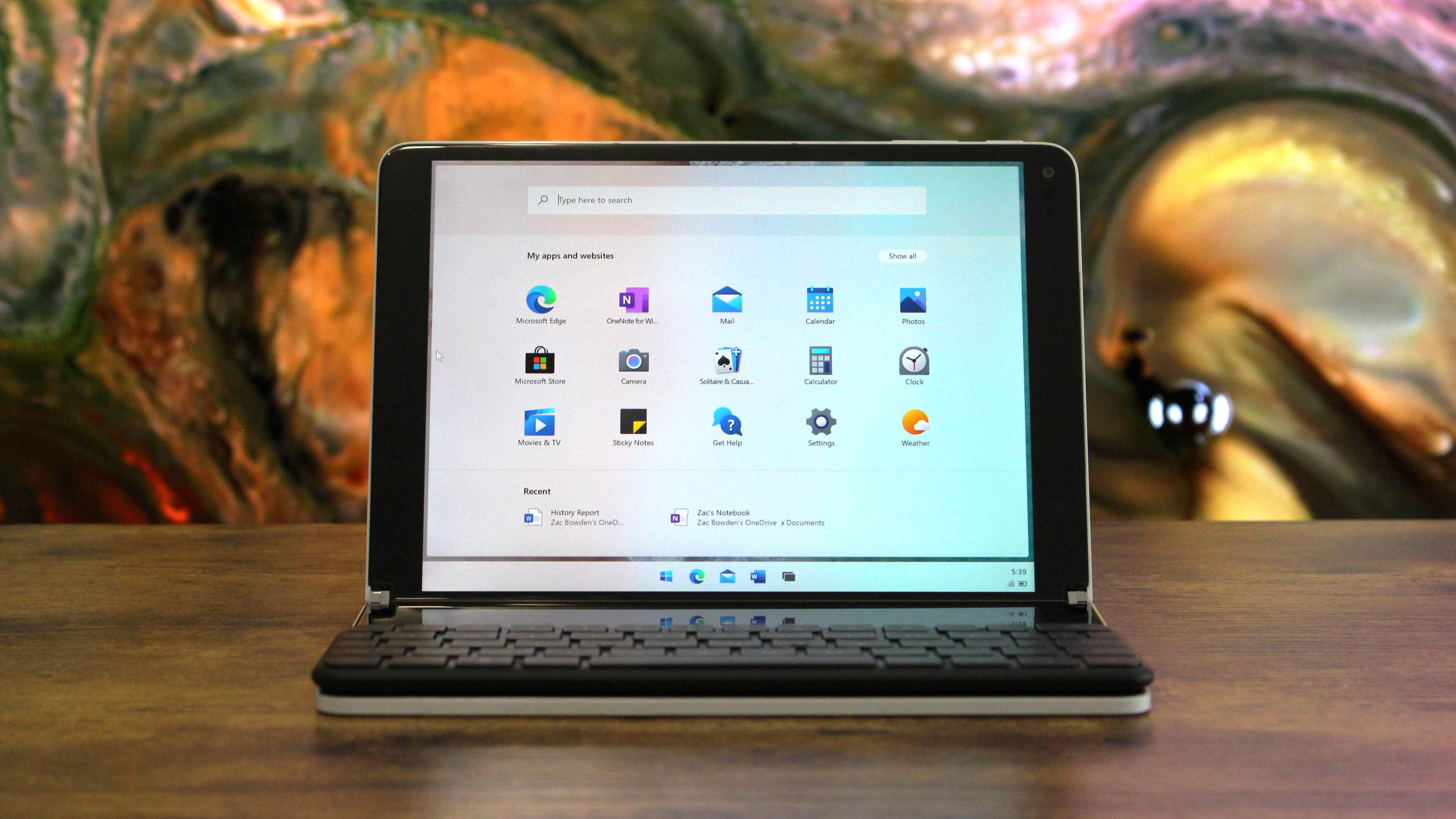
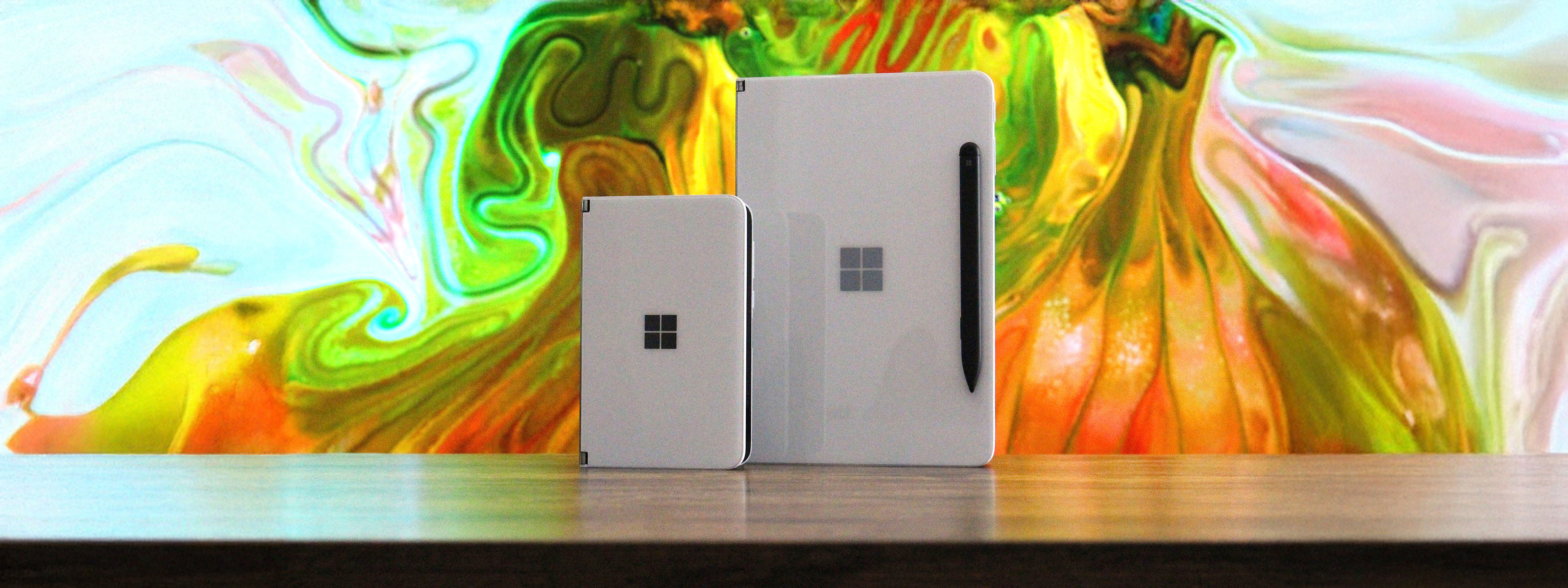


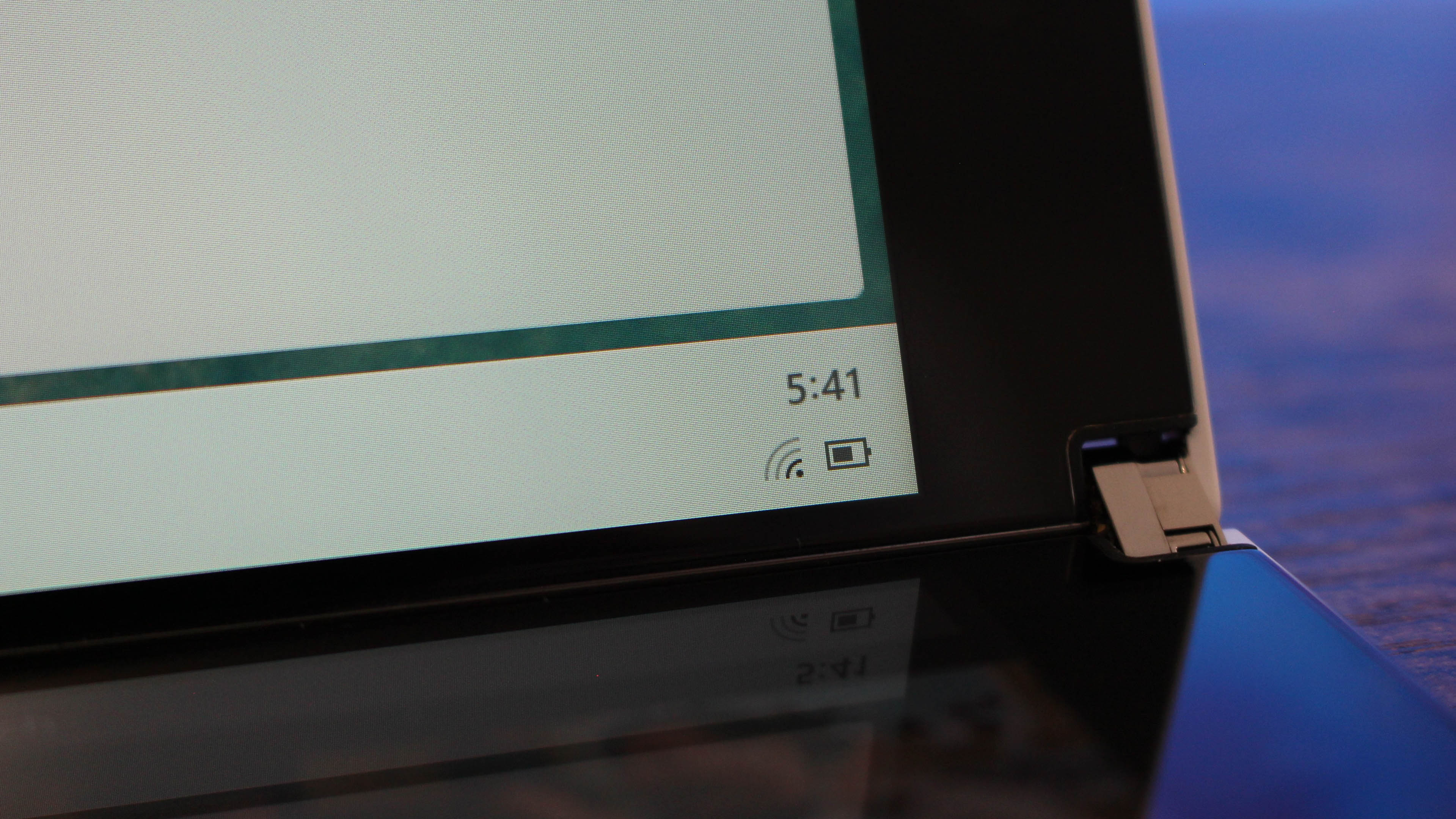





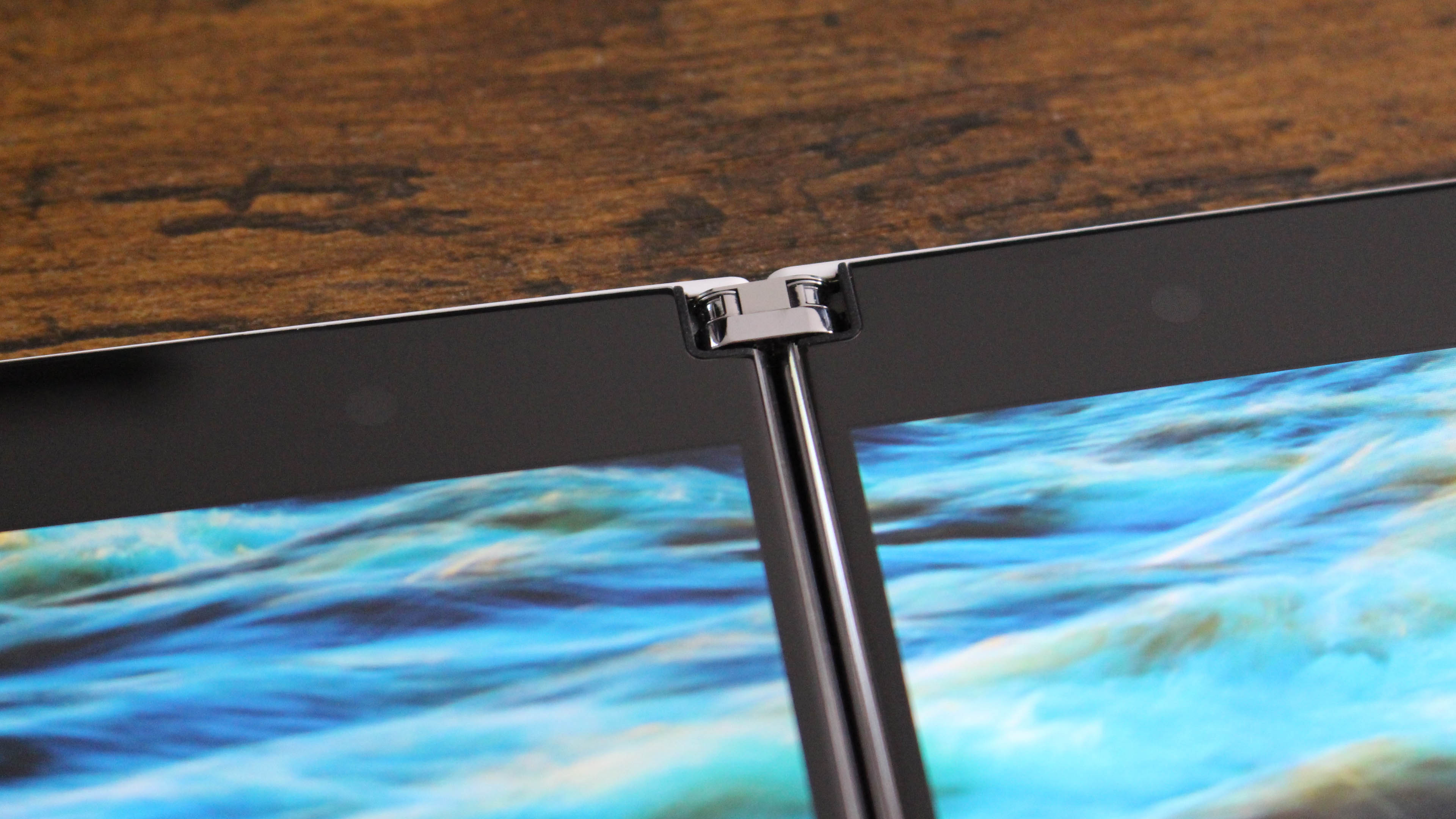
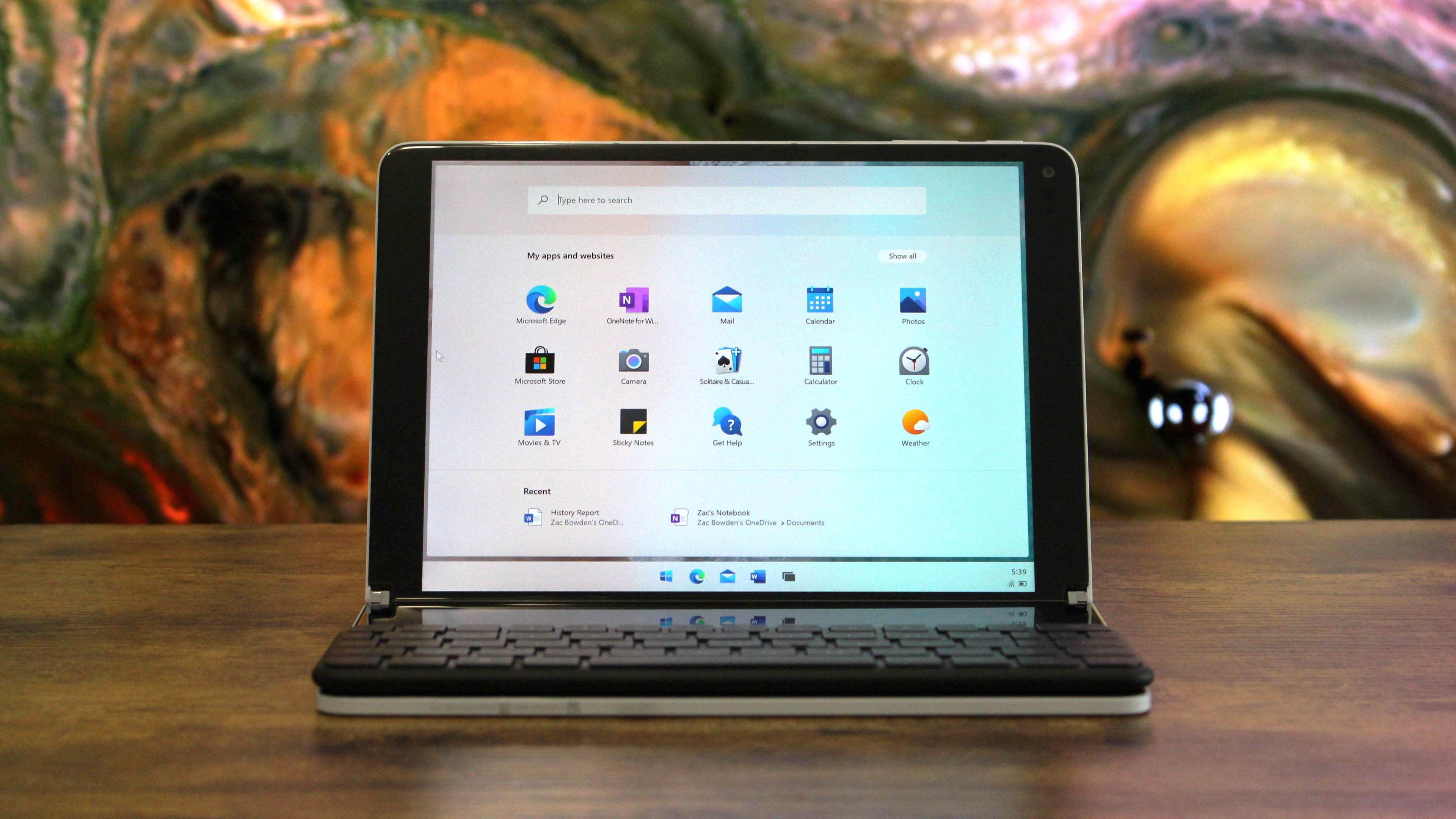








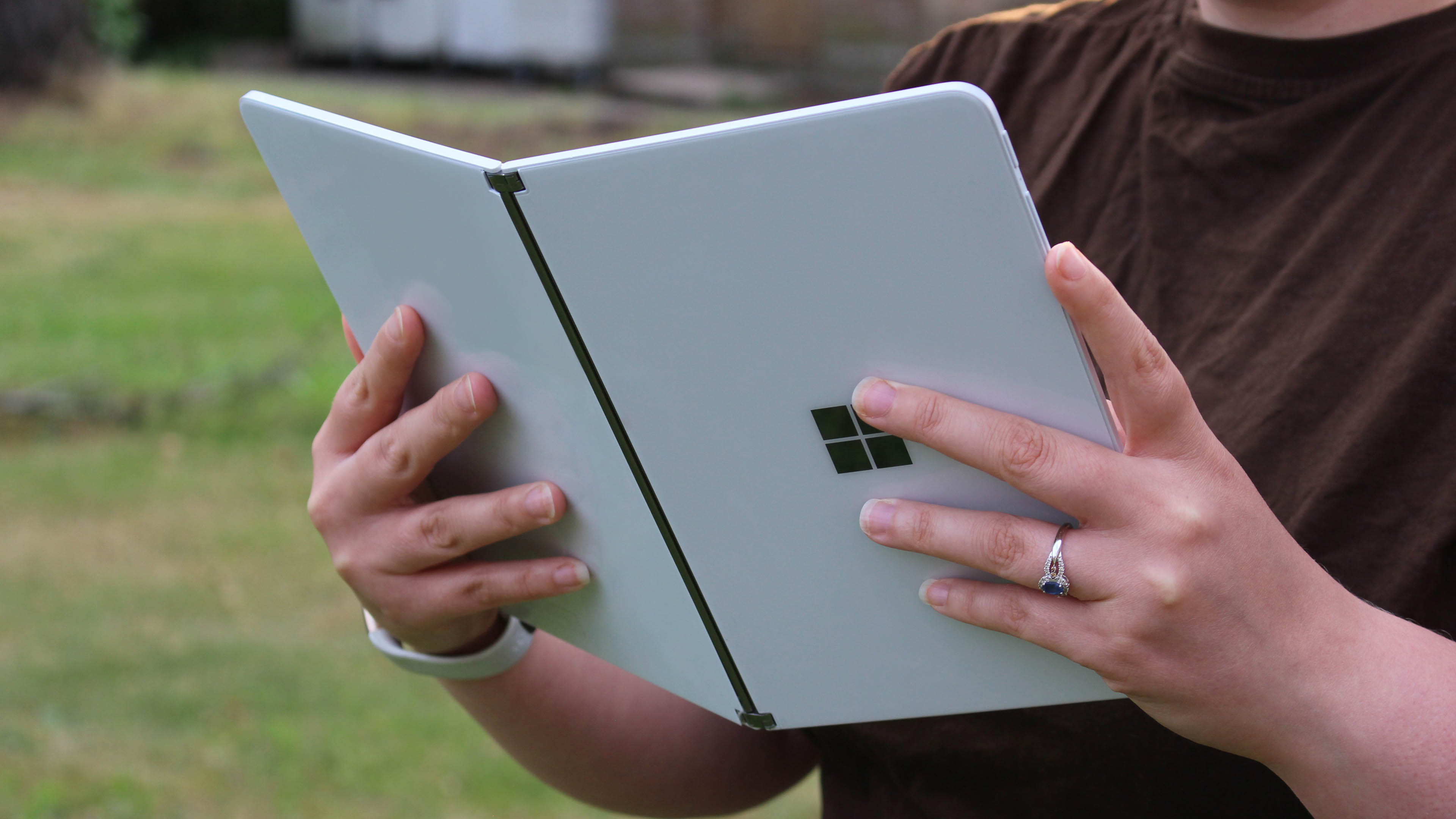
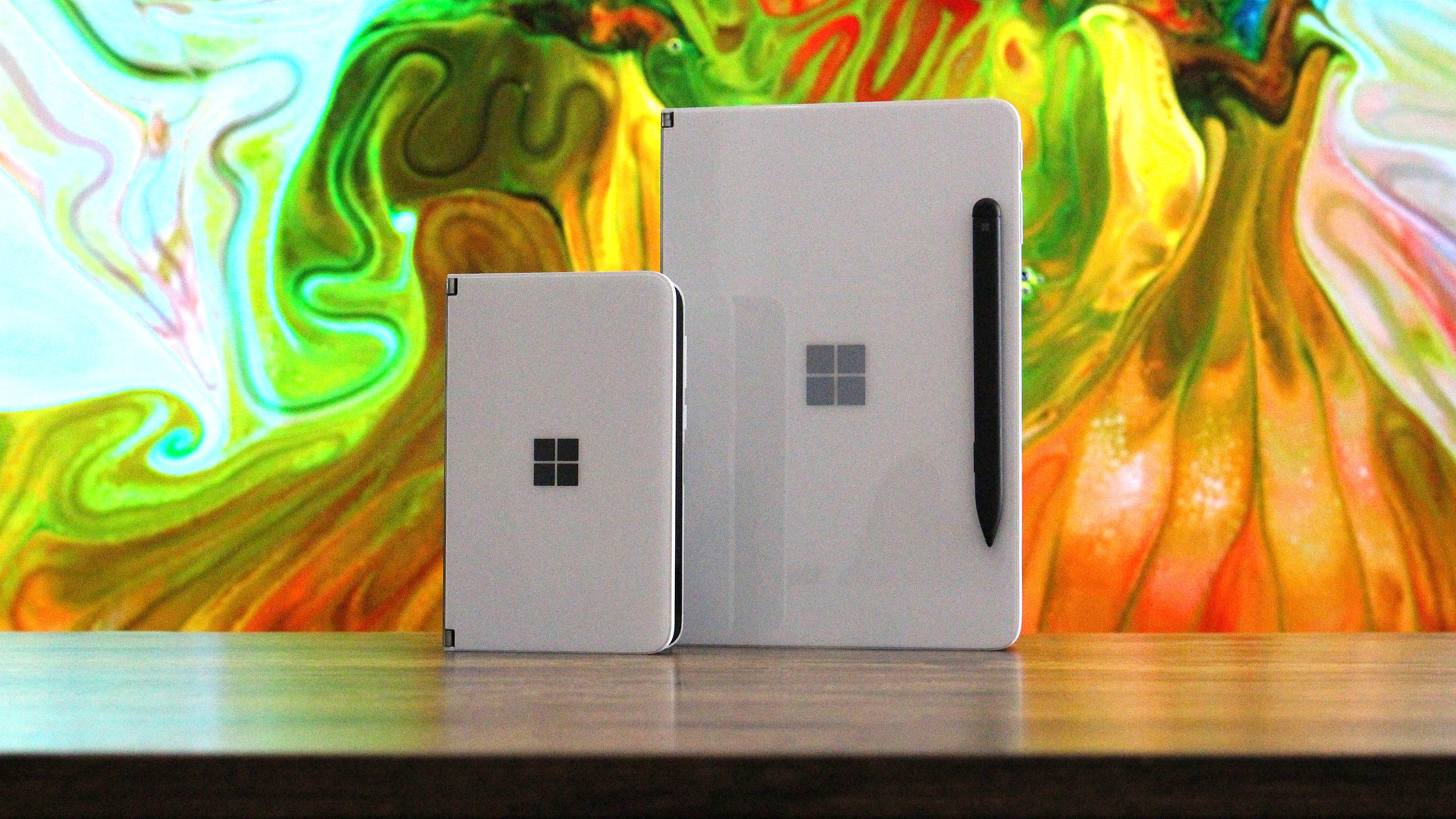
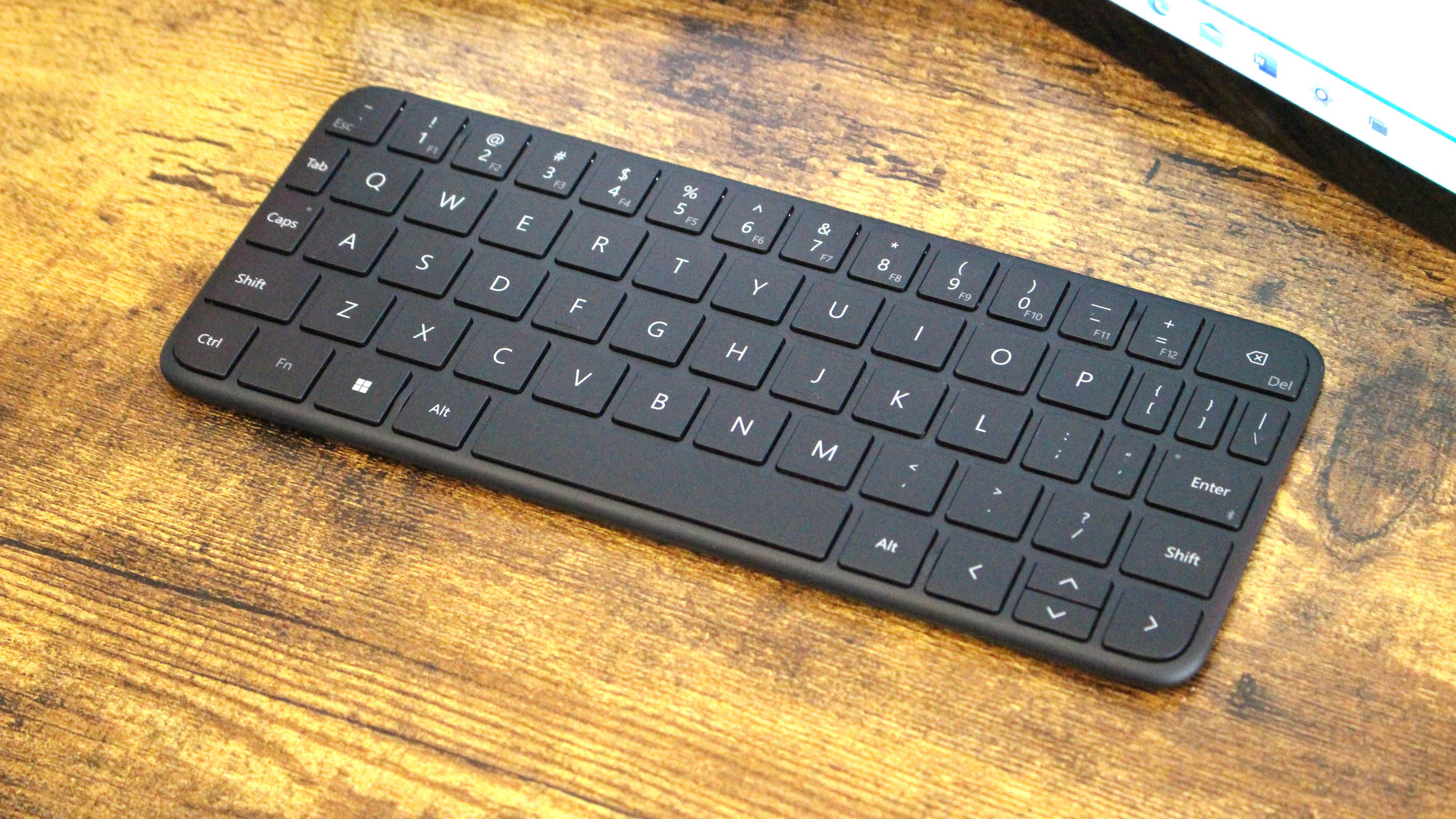


















You must confirm your public display name before commenting
Please logout and then login again, you will then be prompted to enter your display name.

