AT&T Nokia Lumia 1020 – Unboxing and first impressions

This Friday, the Nokia Lumia 1020 goes on sale nationwide in the US on AT&T (store link). The device is priced at $299 on contract and $659 off making it one of the most expensive Windows Phones to date. The device’s claim to fame is the massive 41MP PureView camera, with optical image stabilization, a BSI sensor and Nokia’s improved camera algorithms for JPEG processing.
We’ve spent all day with the device and figured we’d share our thoughts with you on it before we delve into our full review, coming Friday morning.
So head past the break for two video walkthroughs (one unboxing, one later in the day, after usage) and some high-quality photos of the AT&T Nokia Lumia 1020.
In the box
The Nokia Lumia 1020 comes with your standard fare these days for smartphones: micro USB, wall charger, paperwork (including some tailored specifically for the 1020’s camera) and a new twist, a wrist lanyard. That lanyard is to help secure the 1020 to your physical body, allowing you to lean over cliffs, waterfalls or out of a car window (none of which we advocate, of course) with no fear of dropping your device. Game changer? No, but we’re very glad it’s there.
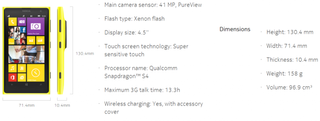
No headphones are included, as is the par these days.
Look and feel

So flat, so bright, so yellow
Nokia made a smart move by going with matte colors (yellow, white or black) this time. While black has always been matte for the Lumia line, glossy-white and glossy-yellow have been hallmarks of the Lumia 9xx series. Gloss looks fantastic, but it can also be slippery in the hands, hence why we prefer matte instead for the 1020.
Get the Windows Central Newsletter
All the latest news, reviews, and guides for Windows and Xbox diehards.
The Nokia Lumia 1020 does not have Qi Wireless charging built in and as a result, it is much thinner than the Lumia 920 (10.4 mm versus 10.7 mm) and weighs less too (158 grams versus 185 grams). On paper, those numbers may not seem to amount to much, but in reality it makes the 1020 a step up for comfort.
Display

Nokia Pro Camera app
The Lumia 1020 uses a 4.5” AMOLED display with Corning Gorilla Glass 3 and Nokia’s ClearBlack polarizer for even deeper colors. In addition, it has the Nokia trademark Sunlight Readability, PureMotion HD+ and Super Sensitive Touch features, giving an enhanced user experience when outdoors or while wearing gloves.
The Lumia 920 though had an LCD display and some people do prefer that technology over AMOLED. We’re not of that camp as AMOLED has come a long way, in our opinion. Compared to the 920, the 1020 is much brighter, has more contrast and is much easier to read in bright light. It also allows the Lumia 1020 be thinner.

Bottom: Lanyard catch, micro USB, speaker
For those of you who feel AMOLED is too saturated, Nokia has you covered with their ‘Lumia color profile’ tool under Settings > Display + Touch. There, you can use two sliders (color saturation and color temperature) to fine tune your display to the way you like it e.g. more “natural” or more saturated.
Make no mistakes though, Nokia’s latest two devices, the Lumia 925 and 1020, both have the best displays we’ve seen from the Finnish phone maker yet.
The Camera

41MP PureView camera, Zeiss lens, Xenon (+LED) flash
We’ll not only review the camera in detail during the main review, but we will also have a few comparison articles on it as well. For now, we’ll just say we’re very impressed with the 1020’s camera.

Lincoln Center, NYC taken with the Lumia 1020
Bringing 41 megapixels, optical image stabilization (OIS) and a massive back-side illuminated (BSI) sensor into a phone is no easy task. Nokia though did not disappoint and when combined with their Pro Camera suite for manual control, you get what is easily the most powerful camera in the world found in a smartphone today. Yes, there is a two-second delay processing images if you opt for the dual 38MP and 5MP option, but it’s worth it. If, however, you need speed, Nokia has their Smart Cam app to handle that situation.

Lumia 1020 with optional Camera Grip (PD-95G)
Pictures that we took today (more coming up in a separate post) look sharp, bright and they have punchy colors. The color and white balance so far look outstanding and we even like the subtle grain (not noise) that some of the photos bring.
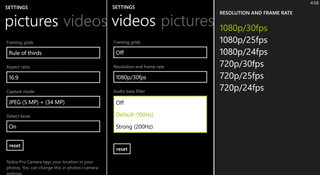
New Camera/Video settings
Oh and we can confirm that you can even manipulate the video frames-per-second (FPS) in settings, allowing you to shoot at 30, 25 or 24 FPS, with the latter delivering a cinema-like experience. There is also an audio bass filter for better sound and framing grids to help you position that shot.
For the first time, images taken with a smartphone actually feel like real photos to us. It’s a liberating experience to walk around New York City with your phone and snap such high quality pics. You can see more sample images from the Lumia 1020 here.
Wrapping it up
Nokia is an interesting company. With every device, they seemingly get better and better. Part of that is due to their focus on feedback from actual consumers, part of it is more experience (and learning lessons). That’s why with every phone they release, we get a little excited, because we can see them evolving their designs and techniques to reach perfection.

The Lumia 1020 is no different. Putting aside the headline grabbing camera and you’re left with a Lumia 920 with some minor but nice improvements (not glossy, better buttons, Gorilla Glass 3, lanyard, stereo recording, etc). Throw in the camera though and now you have a very fascinating device.
Look for our full review later this week, but for right now, we’re having fun with the 1020. For more discussion, head to our forums!




Daniel Rubino is the Editor-in-chief of Windows Central. He is also the head reviewer, podcast co-host, and analyst. He has been covering Microsoft since 2007, when this site was called WMExperts (and later Windows Phone Central). His interests include Windows, laptops, next-gen computing, and watches. He has been reviewing laptops since 2015 and is particularly fond of 2-in-1 convertibles, ARM processors, new form factors, and thin-and-light PCs. Before all this tech stuff, he worked on a Ph.D. in linguistics, watched people sleep (for medical purposes!), and ran the projectors at movie theaters because it was fun.
