Office 365 Education updates include preview of PLC Groups and more
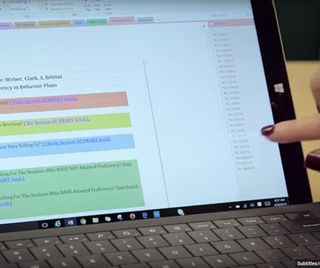
Microsoft has announced plans to update Office 365 Education subscriptions with a number of new features, including a preview of PLC Groups to help teachers share work with each other.
In a blog post, Microsoft explains what PLC (professional learning communities) Groups will bring to Office 365 Education:
Office 365 Education users who are faculty can now create PLC groups, similar to any other Office 365 group, and access shared conversation spaces, file space, OneNote notebooks and calendars. PLC groups also integrate directly with Microsoft Planner, released in general availability with Office 365 earlier this month.
Educators who want to sign up for the PLC Groups preview can do so at Microsoft's website. Another new feature relates to Docs.com, which lets users create an online portfolio of various Office documents and files that can be shared with others. Microsoft stated:
We heard from teachers about how some of their content is not quite ready to be shared outside of their school or district, many of which have Office 365 Education as a collaborative platform. Keeping things a little more private sometimes makes students and teachers feel safer about distributing their work. Because of this, today we are announcing the Organization Visibility feature—giving you more granular control over who can see your class content. With Organization Visibility, only people who sign in with an Office 365 work or school account from the same organization (i.e., school or district) can view your content.
More features have been added to Microsoft Forms, which allows teachers to quickly create quizzes and surveys that can be sent to parents and students:
The first is auto-grading, meaning teachers don't need to download an add-in or do any complicated workarounds to do grading. The second is real-time, personalized feedback, which allows teachers to provide feedback to students for each answer and question.
Get the Windows Central Newsletter
All the latest news, reviews, and guides for Windows and Xbox diehards.

