A personal Surface retrospective: past, present and future
I've been using Surface devices as a primary computers since the Surface RT launched back in 2012. Going back to something more 'traditional' simply isn't an option anymore.


Before I joined Windows Central, I worked as an I.T. coordinator for an umbrella organization, providing tech support and deployment to various types of businesses. I've been through a ton of computing hardware during my time there, on the budget side, to the mid-range, all the way up to high-end. I keep coming back to Surface.
The benefits of Surface, for me, extend beyond their versatility. Microsoft created Surface to give OEMs a bit of direction in an age where Apple laptops are considered the pinnacle of premium. It took a long time to get to this point, but in 2016, I think that Surface finally represents how the best Windows hardware experiences should feel.
Surface RT

The ill-fated Surface RT failed to light the world on fire, but in my book, it offered the promise of a future where Windows would be truly device agnostic. And now, it feels very much like we're nearly there.
The Surface RT ran an ARM-based version of Windows 8, making it virtually impossible to run traditional, Win32 .exe programs. My old gaming PC had died on me and at least in the interim, all I needed was a browser, some apps and perhaps word processing, having moved my gaming to Xbox.
Windows 8 was controversial for its touch-based leanings, but on a device like the Surface RT, it was damn near-perfect. Even Apple is attempting to emulate some of RT's most intuitive aspects in their suspiciously familiar iPad Pro.

The Surface RT was lightweight and had decent battery life, solid build quality, and incredible value. My company was purchasing them from Microsoft at £99 ($142) through an educational discount. They even included the intriguing, but cumbersome fabric-based touch cover – which lacked physical keys.
It's pretty standard now, but we ran one of the first schools in my town that were able to turn any classroom into a computer suite, utilizing a portable cabinet of Surface RTs. Ironically, that school now uses Chromebooks for the same purpose. Microsoft stopped offering the cheap first-generation Surface RT, and the RT-based Surface 2 was far more expensive than an equivalent Chromebooks. Still, students and faculty lamented the Windows RT, finding it to be more familiar – even in its unpopular Windows 8 incarnation.
Get the Windows Central Newsletter
All the latest news, reviews, and guides for Windows and Xbox diehards.
The Surface RT struggled with its identity as an "iPad with a keyboard", lacking quality apps. Microsoft paid for it with a near billion-dollar write-down of unsold Surface RT inventory. Even though the Surface RT failed to ignite the brand, one of my previous company's subsidiary bosses still runs his entire business from one, using an external display and Office 365. It still works as new. Perhaps more companies would have picked up Surface RT were it not for some of its confusing and ill-advised marketing…
Windows on ARM processors lives on as Windows 10 Mobile, delivering unique experiences like Continuum on devices up to nine inches. Hardware like the upcoming HP Elite X3 phone, with its Continuum dock, would likely be an incredible Surface RT replacement for my former colleague. It remains to be seen whether businesses will be deterred by the price, however.
As much as I liked my RT, I had decided it was time to buy something to replace my desktop PC. Thankfully, Microsoft had just released the Surface Pro 2.
Surface Pro 2

All Surface Pro devices run the full version of Windows on Intel processors, which is a fact I still find myself explaining to people. I skipped the first Surface Pro, sticking it out with the Surface RT. When the Pro 2 was announced I found myself unable to resist as it improved heavily on the Pro 1's notoriously poor battery life.
The Surface Pro 2 was chunky, far more than the RT, and far more than you'd want from a tablet experience. Overall, the Pro 2 was still tidier than many laptops of similar specs. I rarely used the Pro 2 in tablet mode in a recreational setting, but found the form factor, coupled with the pen inputs and OneNote, really enhanced my workflow productivity. I was now able to follow teachers around one of the school's I provided support to, writing out their I.T. problems into OneNote while standing, rather than trying to remember every detail, every serial number, etcetera. Of course, it was entirely possible to do this with my Lumia 920 as well, but being able to take photographs of faulty hardware and annotate them felt a little more natural on the larger tablet screen. Windows Phone 8 didn't even have Word Flow swipe typing back then either.
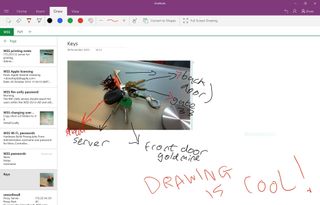
It was around this time I began producing content as a blogger. Thanks to the Surface Pro 2 running full Windows, I was able to design and build a site using Adobe Suite, something that proved difficult on the Windows 8 Store-bound RT. The Pro 2 was even capable of running older games fairly competently, such as World of Warcraft and The Witcher 1, making it a decent gaming travel companion (or procrastination tool while at work, ahem).
I found myself eagerly working around the Pro 2's problems, simply because its versatility and uniqueness was just so fun.
As great as the Pro 2 was, it was still a little too clunky. The "tablet that can replace your laptop" tagline didn't hold up. Using the tablet on the sofa or in bed wasn't a particularly pleasant experience due to its weight, and the flat type cover and kickstand made it hard to use in your lap. These issues were compounded by the Windows 8.1 app store. At the time, Windows Phone had a much better app experience for leisurely computing.
Even if I was desk-bound, I found myself eagerly working around the Pro 2's problems, simply because its versatility and uniqueness was just so fun. It was an excellent device for productivity, albeit inelegant. It was fast, intuitive with touch, and I found myself using the pen inputs far more often than expected. I'm not much of an artist, but it inspired me to try and learn.
The Surface Pro line laid bare Microsoft's ambitions for an adaptable Windows, with apps capable of conforming to multiple types of displays simply by examining the screen dimensions and available input methods. I expected Windows 10 on a Surface Pro 3 to nail the proposition of power and mobility, but after a year of heavy use, I think it slightly missed the mark.
Surface Pro 3

I traded up my Pro 2 with an Intel Core i5 processor to a Surface Pro 3 packing a Core i7, and initially, I was thoroughly blown away.
The Surface Pro 3 tablet portion was thinner and lighter, making it far more usable away from the desk. The kickstand ditched the fixed positions of its predecessors and was now omni-positional — never faltering after a year of pretty serious abuse. My favorite addition was the new screen size. The Pro 2 featured a 10.6-inch display, which was not particularly comfortable on the eyes. The Pro 3 bumped it all the way up to 12.1 inches, with a higher resolution for good measure.
On the face of it, the Surface Pro 3 made a compelling argument for the 2-in-1, and saw the brand begin to hit some serious traction. More and more apps were utilizing some of Windows' and Windows Phone's unique features as well, such as cloud-based authentication and settings migration, making the ecosystem experience even better.
After the initial buzz had worn off, it became apparent that the Surface Pro 3 still wasn't capable of fully replacing a similarly-priced laptop for tasks that utilize the full capacity of its hardware. Many Surface Pro 3 owners are likely aware of the system's dreaded throttling, which sees the CPU pull back the speed to prevent overheating. Even basic tasks like browsing the web often induced processor throttling on my Pro 3. While the problem got better over time with updates, overheating seemed to be a physical consequence of squeezing so much powerful hardware into such a small device.
I tried to circumvent this issue by using an external fan; it helped to a degree, particularly when attempting to game or use Adobe Premier for video editing, but it was quite clear that I'd pushed the Pro 3 to its limits.
Still, I have to praise the Pro 3. I used it all day, every day, from the point of purchase until the day I got my Surface Book. It didn't crash on me once, never blue screened, and it survived some serious blows in the course of my worldly travels. If it weren't for the processor overheating issues, I'd probably still be using it today.
I had the choice of upgrading to a Surface Pro 4, with its superior cooling, or something even more powerful. As I was using my Surface Pro 3 more and more intensively, I eventually decided to upgrade to something with a dedicated GPU.
Surface Book
After reading about some of the troubles some reviewers had with the launch Surface Book, I was initially dissuaded. I had read horror stories about the Surface Book's unique mechanical locking mechanism for its detachable keyboard base getting stuck. I had seen accounts of numerous BSOD errors, issues with Microsoft's biometric authentication – Windows Hello – and various other problems. For a £2200 device, that seemed a little too much of a risk.
Initially, I purchased a Dell XPS 15, which is not only significantly cheaper but also packs more powerful internals. The Dell XPS 15 is an incredible machine, with its futuristically slim bezel, gorgeous 4K display, and pervasively impressive craftsmanship. As great as the XPS 15 was overall, I'd become accustomed to polished software. My unit suffered from a bunch of minor software and driver issues that I was unable to fix, despite spending days trawling forums, support pages and the Dell subreddit. While the bugs I had were by no means universal (as Windows Central XPS owners like Daniel Rubino, Richard Devine and Matt Brown will attest), it wasn't the software problems that highlighted what I missed about Surface.
I missed the physical versatility, I missed the polished experience, I missed the fun. In an age of PC market saturation, I just find the idea of a standard clamshell laptop to be a little dull.
My edition of XPS 15 had a touch screen – but why? You can't detach the screen, and it's far easier to defer to your trackpad rather than reach across the keyboard and get fingerprints all over that gorgeous display.
After a couple of months of heavy use, I'm pretty convinced that the Surface Book is the best device I've ever owned.
There's no bloatware or third-party solutions out of the box on Surface either. Just pure, uncontaminated Windows. Even if I didn't use tablet mode on a daily basis, it was something I sorely missed in the XPS 15. Even if I'd only used my Pro 3 Surface pen twice a week, it was an excellent, powerful and fun addition to the overall package, especially when coupled with drawing apps like Sketchable, and note taking apps like OneNote.
My Surface Book experience hasn't been without blips, and many of those early reviews for the Surface Book told a similar story. The first unit I purchased had a faulty battery and wouldn't charge. Thankfully, the Microsoft Store was swift in replacing it (thanks Ellen Z). The unit I'm using now is not only completely flawless, but after a couple of months of heavy use, I'm pretty convinced that the Surface Book is the best device I've ever owned.
With the pen magnetically attached to the Surface Book screen, I find myself reaching to use it far more often than I did previously. No longer do I have to keep track of the pen's whereabouts, or rely on flimsy adhesive pen loops. The tablet portion is incredibly light as well, despite its larger screen, aligning it closely with the way I used my undocked Pro 2 and 3 in a productivity context. I haven't had any issues detaching it from the base either, which you trigger by holding down a dedicated key, resulting in a reassuring click.
The Surface Book's design and build quality are on another level. The base is so thin that it almost fades into the desk. The display, while not as vivid as the XPS 15, doesn't seem to suffer as badly from ghosting (which, again, might've been the result of a faulty unit). The Surface Book's unique fulcrum hinge is surprisingly resistant and strangely satisfying as it curls. I would've liked to have seen the hinge be a little more generous with its available angles, but the current implementation hasn't caused me any major gripes.
Thanks to that hinge, you can detach the screen, flip it backwards, and reattach and close the whole unit, giving you a slightly angled drawing tablet or note taking station. The upcoming Windows Ink feature will enhance the Surface Book's digital inking even more.
Microsoft has pretty much proven Surface to be a leading computing solution.
Perhaps, most crucially for me, it doesn't overheat. Editing 4K video and even running optimized modern PC games (albeit on low-to-medium settings) is entirely viable on the Surface Book's modified 940M-range Nvidia GPU, and it doesn't get too noisy with the fans get going. Unlike my Pro 3, I couldn't extend the Surface Book's versatility to frying an egg.
For £2200, I would've liked to have seen a more powerful GPU perhaps at the very least, though. I also find myself missing the kickstand sometimes on the tablet portion. It's a pretty nifty feature if you just wanted to watch a movie while traveling or when cooking in the kitchen. Sometimes you just don't need the keyboard, but still need to prop up the screen.
I'm still getting to grips with the Surface Book's full capabilities, but at this point, Microsoft has pretty much proven Surface to be a leading computing solution. The Surface line has shifted existing paradigms, taking leadership from companies that have been doing PC and tablet hardware for decades. You have to wonder if the Surface team can extend that success to mobile.
Surface Phone

The Surface line has always been about challenging existing form factors. Rather than go head to head with the iPad, Microsoft asked the question "is this all that a tablet should be?"
Microsoft's Surface division is another billion-dollar business in the company's portfolio, and the team kick-started a wave of Windows hardware excitement. They did this by deconstructing what a PC should be, in addition to shining a spotlight on quality and detail. I find the biggest endorsement of Surface to be the iPad Pro, which does little to hide its inspirations.
It's all about personal preference, but I always found it humorous when I saw clients carrying tablets, laptops and phones around with them to business meetings. Microsoft will most likely try to further streamline those paradigm dilemmas with its Surface Phone, expected to land sometime next year. It's long been rumored, and it simply cannot be a standard rectangular phone with a touch screen.
Until then, what is it you lovely people would like to see in a Surface Phone? Are you a Surface user? Let us know in the comments or say hi to me on Twitter!

Jez Corden is a Managing Editor at Windows Central, focusing primarily on all things Xbox and gaming. Jez is known for breaking exclusive news and analysis as relates to the Microsoft ecosystem while being powered by tea. Follow on Twitter @JezCorden and listen to his XB2 Podcast, all about, you guessed it, Xbox!
