Think, a simple and addictive puzzle game for Windows Phone 8

If you are in search of a minimalistic puzzle game for your Windows Phone, take a gander at Think. The Windows Phone 8 game is a word association game where you are presented with a series of drawings that you have to correctly identify what they represent.
The drawings are minimal and often include multiple items that you have to combine to solve the puzzle. Think reminds me of Pictionary just a little but with the illustrated clues already drawn-up. Think isn’t a fast paced game with a lot of bells and whistles. It is, however, a well drawn-up casual puzzle game for your Windows Phone that is a fun way to pass the time with.
Design
Think is a simplistically laid out puzzle game with a main menu that has options to access the game’s settings, access the game’s store, to view the help section, to rank the game in the Windows Phone Store and to share the game with friends.
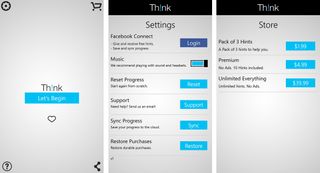
Your settings with Think cover Facebook login, turning the gaming music on/off, and reset your gaming progress. If you choose to log into your Facebook account you will in turn have the ability to sync your progress to the cloud. This can come in handy should you change devices or play Think from multiple devices.
The Think Store has in-app purchase opportunities to buy hint packages, remove the ads as well as buy unlimited hints and remove the ads.
The game itself includes 360 puzzles that are spread out across 30 chapters. When you are ready to jump into the game, just tap “Let’s Begin”.
Game Play
Game play starts out a little on the easy side with Think. You will be presented with an image and have to identify what it means. For example, the first series of puzzles will show you stick figures of a man, women and child (like you would see on a public restroom door) and you have to correctly identify their gender or the action they are performing.
Get the Windows Central Newsletter
All the latest news, reviews, and guides for Windows and Xbox diehards.
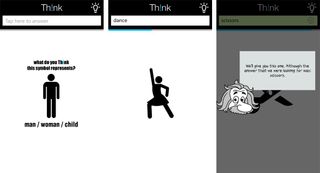
As you progress through the game, Think will become more challenging. The stick figures will illustrate an action to identify or will be combined with other symbols to form a phrase or movie title. You will be presented with symbols you need to identify that will also be combined with other illustrations to create a phrase or title. Whenever Think introduces a new element to the game, an instructional screen will appear before the puzzles, such as hand gestures that represent “The” and “A” in a phrase.
The pace of the game is about as casual as you can get. There’s no time limit for correctly solving the puzzles and there’s no score. Correct answers flash green as you enter them, incorrect answers flash red. Think even takes into account spelling errors and if you get close, the game gives you the benefit of the doubt.

If you need to stop playing Think, your game progress will be saved on your Windows Phone and when you return to the game, you will start off where you left off. Again, you’ll need to log into your Facebook account to back up your game play.
Overall Impression
Think is definitely a puzzle game that will make you think. The game is designed to teach you to think more visually to determine the message a collection of images is representing. The more you play Think, the more the game grows on you.
The pace of the game is well suited for those times when you only have a few minutes to spend playing games. Think is also strong enough to stand up to longer gaming sessions as well. The game also has a mild addictive quality about it that keeps you drawn into game play.
The minimalistic graphics are well drawn-up, game play challenging and overall Think is an enjoyable game for Windows Phone 8. Think is a free, ad-supported game that you can find here in the Windows Phone Store.

George is the Reviews Editor at Windows Central, concentrating on Windows 10 PC and Mobile apps. He's been a supporter of the platform since the days of Windows CE and uses his current Windows 10 Mobile phone daily to keep up with life and enjoy a game during down time.

