Tip: Change your system & TouchFLO 3D fonts in Windows Mobile 6.5
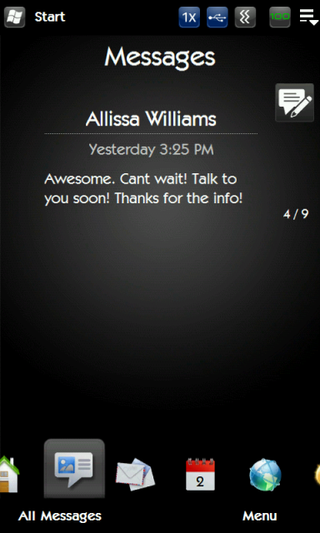
Bored of your regular old system font for Windows Mobile 6.5 and TouchFLO 3D? We've covered changing system fonts before, but it turns out that WM6.5 changes it up a bit and the old ways don't work so well.
Fret not as MajorSarcasm has stepped up and cab'd up various system fonts that will also alter the fonts for TouchFlo 3D. Just download the .cab for which font you like, disable TF3D (if using), install, restart device and re-enable TouchFlo.
Don't care for how it looks? Simply uninstall the cab and restart your phone again. Choices include Eras, Century Gothic, Jott, Helvetica (great film by the way), Droid, Lucida Handwriting, Comic Sans and 13 others.
We have to admit, these new fonts breathe new life into our phone (we're partial to Kabel, pictured) and there seems little risk, so give it a shot.
Get the Windows Central Newsletter
All the latest news, reviews, and guides for Windows and Xbox diehards.
Phil is the father of two beautiful girls and is the Dad behind Modern Dad. Before that he spent seven years at the helm of Android Central. Before that he spent a decade in a newsroom of a two-time Pulitzer Prize-finalist newspaper. Before that — well, we don't talk much about those days. Subscribe to the Modern Dad newsletter!

