The ultimate guide to Microsoft Band

The Microsoft Band is the Redmond-based company's first foray into the ever growing new wearables category. Part smartwatch, part fitness band, with the Microsoft Band on your wrist you can tell the time, see who's calling you, track your run and even pay for your Starbucks.
The Band has enjoyed early popularity despite being incredibly hard to get hold of. Initial stocks quickly sold out, and it's been hit and miss ever since as to where and when you can get your hands on one. But now, Microsoft has a much wider retail network to sell through and has even expanded availability to the UK. So more people than ever can get one, so we're here to help each and every one of you.
This is our ultimate guide to the Microsoft Band.
What is the Microsoft Band?
Before you go out and buy one you might want to see what it's all about, first. If you're buying in-store, you can play around with it first and try on the different sizes, but online shoppers don't have the same luxury. If you just want to see what it is, what's in the box and how it all gets set up and running, then this is exactly the place to start.
- Microsoft Band: Unboxing and hands-on tour of Microsoft's new 'smart' wearable
- The Windows Central Microsoft Band hub

Microsoft Health and using the Band with your devices
Thanks to the Microsoft Health app being available on Windows Phone, iOS and Android as well as companions to these for Windows and Mac, the Microsoft Band can be used by a wide range of people. Using the Band with a Windows Phone does open up additional functionality, such as Cortana, but it's also a good experience using it paired with an Android phone or an iPhone. Microsoft won't judge you, honest.
To get the best from your Band, such as notifications, calendar, Twitter, even Starbucks, you need to be paired to your mobile device. But, you can also get some basic functionality, including updating the firmware, from the desktop apps for Windows and Mac. You'll need at least one of these, and we've got all the download links you need below.
- Download Microsoft Health for Windows Phone
- Download Microsoft Health for iPhone
- Download Microsoft Health for Android
- Download Microsoft Band Sync for Windows Desktop
- Download Microsoft Health for Mac
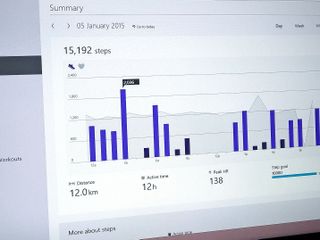
With your activity data all being stored in the cloud, it's always accessible when you sign into Microsoft Health on a new device. But it's also available to view in the web app, too. Through the browser you lose some of the functionality, but all your fitness and sleep tracking data will be there along with some interesting report functions you don't currently get in the mobile apps.
Get the Windows Central Newsletter
All the latest news, reviews, and guides for Windows and Xbox diehards.
- Hands-on with the Microsoft Health web app
As if all that wasn't enough, Microsoft Health will also integrate with Microsoft HealthVault and Xbox Fitness on the Xbox One console.
- How to connect the Microsoft Band to HealthVault
- Xbox Fitness now synchronizes with Microsoft Health

Microsoft Band apps
Slowly but surely the Windows Phone Store is filling up with a number of Microsoft Band applications from third-party developers. From a simple flashlight to a translator and many points in between, the collection is varied and ever growing.
Fortunately we've got you covered with a collection of the very best Microsoft Band apps on offer, and we've got them all in one handy place. Bookmark our dedicated portal to always keep up yourself up to date!
- The best Microsoft Band apps
Help, tips and tricks
With any new product comes the initial learning curve followed by the mastery of it. Fortunately, we can help everyone from the beginners to the more experienced Band owners. The video playlist above and the link below are both chocked full of useful tips and tricks to get the most out of your Microsoft Band.
Whether you want to know how to add your Starbucks card, pair it with your phone, use the keyboard or any number of other things, we've got something to help you on your way.
- Microsoft Band help, tips and tricks

Where to buy a Microsoft Band
Currently there are only two official locations you can buy the Microsoft Band: the U.S. and the UK. One constant for purchasing is the Microsoft Store in each respective country, though American buyers have the added bonus of physical retail locations, something the UK doesn't have.
Other retailers include Amazon in both countries, Best Buy in the U.S. and Currys PCWorld in the UK. Prices are $199 and £169.99 in the local currencies, though it's worth pointing out that the UK price is also inclusive of 20% VAT.
We've got some links below to help you on your way.
- Amazon U.S. - Buy Now
- Amazon UK - Buy Now
- Best Buy - Buy Now
- Currys PCWorld - Buy Now
- Microsoft Store U.S. - Buy Now
- Microsoft Store UK - Buy Now

The Windows Central forums
The Windows Central Forums are a bustling place of enthusiasts all talking about their favorite Microsoft products and sharing the benefit of their own experience and expertise. To really get the best from your Microsoft Band, there's no better place to chat away with fellow owners about anything and everything Band related!
As the Microsoft Band continues to evolve this document and all linked within will also continue to be updated. Be sure to keep checking back for the very latest!

Richard Devine is a Managing Editor at Windows Central with over a decade of experience. A former Project Manager and long-term tech addict, he joined Mobile Nations in 2011 and has been found on Android Central and iMore as well as Windows Central. Currently, you'll find him steering the site's coverage of all manner of PC hardware and reviews. Find him on Mastodon at mstdn.social/@richdevine
