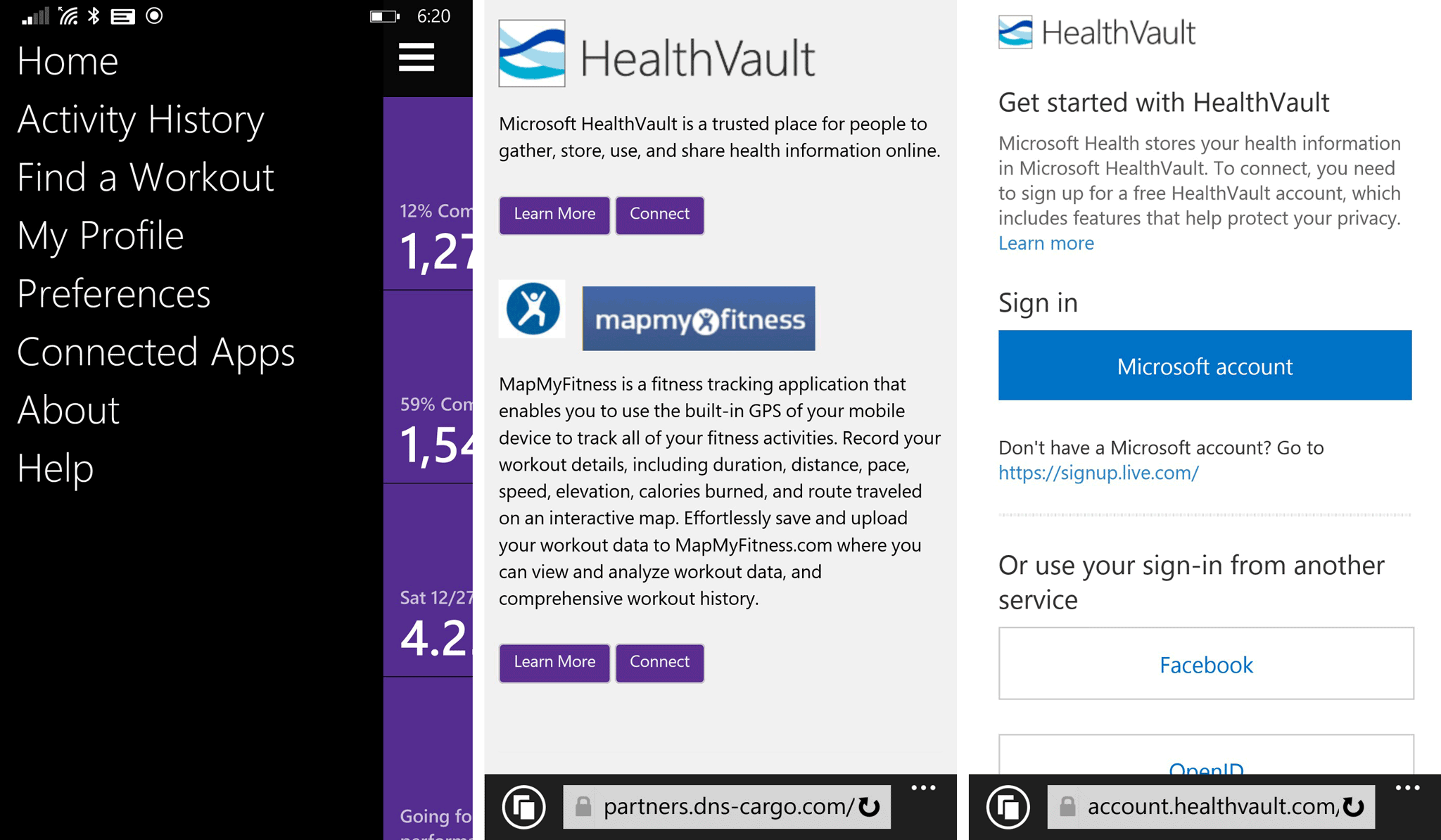How to connect the Microsoft Band with HealthVault & other services

All the latest news, reviews, and guides for Windows and Xbox diehards.
You are now subscribed
Your newsletter sign-up was successful
The Microsoft Band is not widely available, but lucky owners got treated to an update earlier this week. Some of the new features include the Bike Tile, virtual keyboard, Quick Read, and much more. It also lets Microsoft Band users integrate their data with two additional services: HealthVault and MapMyFitness. The Microsoft Band originally included just two integrated services: RunKeeper and MyFitnessPal. We'll show you how to integrate your Microsoft Band with these services.
- Open Microsoft Health app on your phone
- Tap the menu button on the top left corner
- Tap Connected Apps
- Tap the Connect button under HealthVault or any of the other integrated services
That's it! You'll be asked to log in depending on what service you've selected. With HealthVault, you can sign in with a Microsoft account, Facebook, or OpenID.
Microsoft HealthVault (healthvault.com) lets users organize their health information in one place, and helps them gather, store, use, and share information and records with their healthcare providers. By integrating with the service, the data from Microsoft Health is automatically uploaded to the HealthVault account, including workout and sleep data. It may be a little confusing because Microsoft Health and Microsoft HealthVault are two different things. Keep in mind that you do not have to connect with HealthVault to access the new Microsoft Health dashboard (dashboard.microsofthealth.com).
The other integrated service introduced in the latest update is MapMyFitness. It's a fitness tracking social network that lets users know where they're going and where they've been. There are over 20 million members. The integration saves and uploads your workout data from the Microsoft Band to MapMyFitness.com.
We're glad to see more services that can connect with the Microsoft Band. Are there any others that you would like to see on the list? Let us know in the comments!
All the latest news, reviews, and guides for Windows and Xbox diehards.