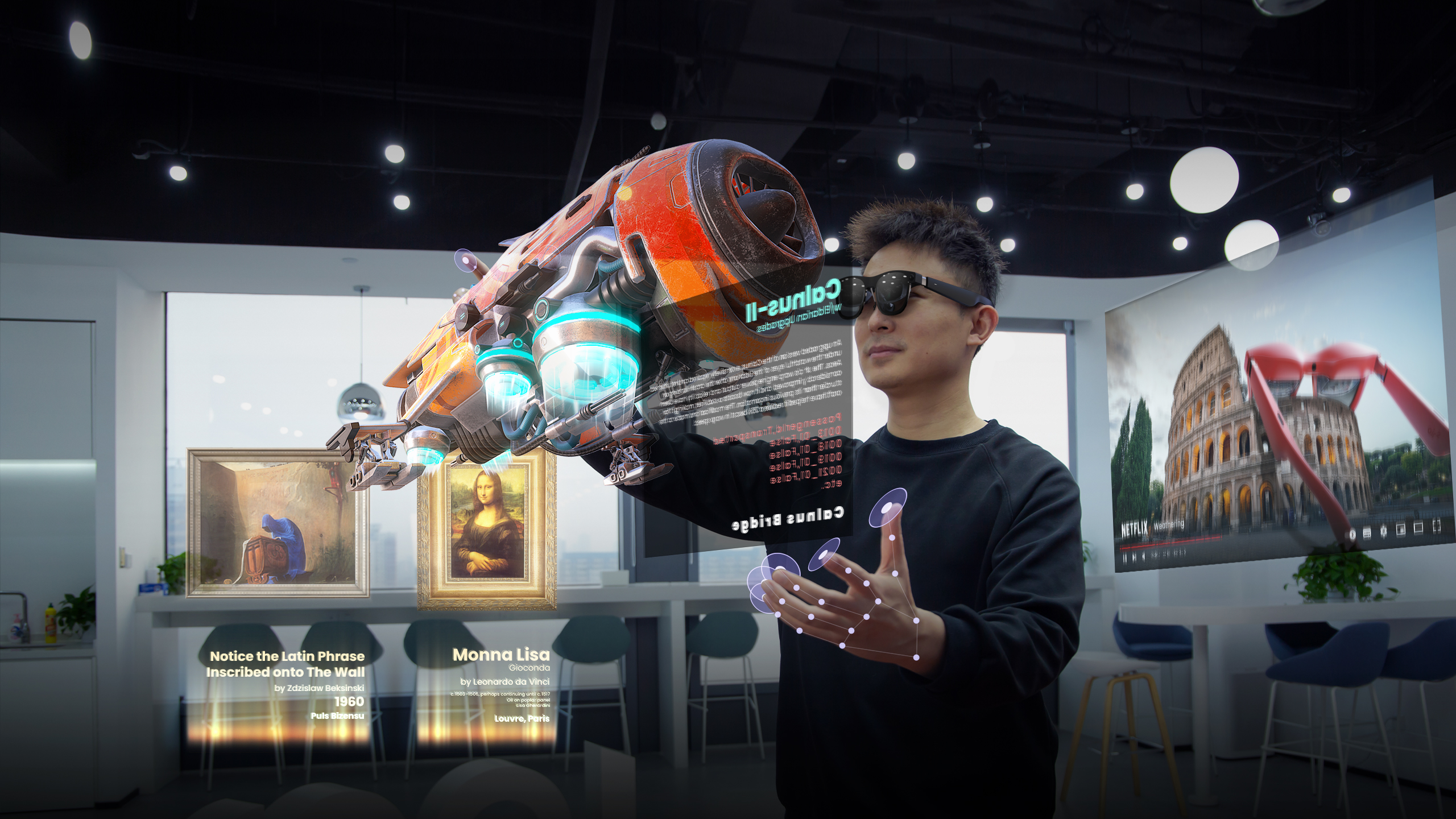XREAL Air 2 Ultra hands-on: Convincing me and turning my partner into a Minecraft addict
XREAL was the first AR experience for both me and my partner, and it turned her into a Minecraft addict.

All the latest news, reviews, and guides for Windows and Xbox diehards.
You are now subscribed
Your newsletter sign-up was successful
I've been following along as Windows Central has explored mixed and augmented reality, but I've not had any experience with even adjacent markets since using the Oculus Rift S years ago. The heaps of accolades piled on XREAL by my team intrigued me, though, so I jumped at the opportunity to sit down with the AR company at GDC 2024 and demo its next generation of augmented reality glasses.
Back home, I was sent a pair of the XREAL Air 2 Pro AR glasses to deepen my experiences with the nascent market, exploring how these glasses could fit into my life. I was immediately impressed by the usefulness, comfort, and quality of these glasses, but what I didn't expect was my partner's reaction — in just a few seconds, XREAL turned her into a Minecraft addict with the Air 2 Pro glasses.
Let's dive into all my thoughts, including my hands-on time with the brand-new XREAL Air 2 Ultra.
Travel to and from and accommodation at GDC 2024 in San Francisco, California was paid for by Windows Central. This article was made possible with a product sample provided by XREAL. The company did not see the contents of this article before publishing.
XREAL at GDC: My first experience with AR glasses
A long time ago, before Oculus became a part of Facebook (and before Facebook became Meta), I worked as a representative selling Oculus Rift S headsets at Best Buy. I had never used VR before then, and I hadn't experienced it (or any mixed or augmented variation) since. Meeting with XREAL at GDC had a number of benefits for me: I got to see what one of the most promising AR companies has created, and I got to meet an XREAL representative that I've worked with remotely for years (before he went to XREAL).
It was an awesome opportunity, and I had a blast speaking with Ralph Jodice (the aforementioned XREAL representative) about the company and its products. It's clear Jodice is passionate about XREAL, and after using the XREAL Air 2 Pro and the cutting edge XREAL Air 2 Ultra, I understand why. I'll go into more detail on the Air 2 Ultra in a little while, however. For now, I want to talk about the Air 2 Pro, and how it immediately grabbed my attention and found a niche in my tech use.
After I returned home, Jodice sent me a sample XREAL Air 2 Pro for me to test, and I've been consistently pleased with the quality and ease-of-use of this product. We have an XREAL Air 2 Pro review if you want all the details, but I'll give my impressions so far. The Air 2 Pro glasses are surprisingly light at just 75g, with a balanced and comfortable design that makes it easy to wear them for hours at a time. The dual-stereo speakers built into the stems still leak audio, but they sound good enough that I never found myself wishing for a pair of headphones.
The main feature that makes the Air 2 Pro stand apart from its more affordable sibling is the addition of electrochromic lenses, which is a fancy word for glass that can change its opacity at will. You have three stages of tint depending on how much external light you want to block. It's a valuable addition that makes the Air 2 Pro more useable in bright environments, as these AR glasses are prone to reflections due to how the display setups work.
All the latest news, reviews, and guides for Windows and Xbox diehards.
The hardware is excellent, but what do you actually use them for? XREAL's current offerings are essentially large, completely private, highly portable external monitors. That means you can plug the XREAL Air glasses into any device that supports video output through a Type-C port and have a massive monitor that only you can see. There's no interactivity here; the XREAL Air 2 Pro doesn't need developer support of any kind to achieve full functionality, because it's not trying to control your device.
For me, the use case is obvious: I've been plugging the XREAL Air 2 Pro into my ASUS ROG Ally when playing games. I love the ROG Ally as a gaming handheld, but all the latest handhelds suffer from the same weakness — fatigue. The weight of these hefty devices wears on your hands, wrists, and arms over time, which can make play sessions uncomfortable. With the XREAL Air 2 Pro, I can hold the ROG Ally like a controller and position my head wherever is most comfortable, because the monitor is exactly where I'm looking.
That means laying down in bed without having to raise my arms or disturb my partner with the light of the ROG Ally's display. It means sitting on the couch and playing without having to look down. It means taking the ROG Ally (or any other device) anywhere I want, and not having to worry about others snooping into my business. The display quality is shockingly good, too; it's 1080p, 120Hz, and up to 500 nits of brightness, perfect for playing games or watching movies. It certainly surprised my partner.
XREAL at GDC: Amazing my partner with Minecraft

• GDC 2024 overview
• Letter to the industry
• Xbox games & interview
• 10 games with ID@Xbox
• Dune: Awakening preview
• NVIDIA, RTX, & DLSS
• AI innovations in gaming
• Razer Blade 18 hands-on
• Razer Xbox headset hands-on
• Razer Kishi Ultra hands-on
• ThinkPad X1 Carbon review
• Rogue V3 Backpack review
"I think this may be the best way to play video games ever," my partner told me after her first hour with XREAL's AR glasses. I had already used the XREAL Air 2 Pro for a few hours, and I immediately understood why XREAL was finding success in this uncertain industry. It's a technologically advanced product that feels incredibly simple, and it's undoubtedly a luxury considering its price, but it's a luxury with real advantages for accessibility, privacy, and comfort.
Of course, I had to share the glasses with my partner, as it was also her first time experiencing augmented reality. I plugged the Air 2 Pro glasses into my ROG Ally, booted up Minecraft, and set her up on the couch. The instant reaction I expected — she couldn't believe how good the display looked, or how it felt just as responsive as playing Minecraft on the TV. What I didn't quite expect was losing her to Minecraft for the next three hours, until the ROG Ally's battery gave out.
Laying on the couch while wrapped in a blanket isn't the optimal position to enjoy gaming on my Xbox Series X and 65-inch TV, but the Air 2 Pro and ROG Ally let her do exactly that. She had so much fun with these glasses that she quite simply has not stopped playing Minecraft since. Sure, we've played Minecraft together for hundreds of hours, but that's spread across distinct eras over years, and our last serious foray into the game was during the COVID-19 pandemic.
Minecraft itself definitely shares some of the glory of winning over my partner once again, but it was the magic of the XREAL Air 2 Pro that kept her in a state of wonder until she was forced to take the glasses off and let the ROG Ally breathe. She even began asking how much the ASUS ROG Ally costs (from $399.99 at Best Buy) and how much the XREAL Air 2 would add (another $399 at Amazon) to get that exact setup for herself. Trust me, that's not the norm for her.
Are XREAL glasses perfect? Of course not. The build quality is great, but you find yourself treating the XREAL glasses like they're made of eggshells, especially when you have to put the glasses on and work around the connecting cable. While it's far simpler than setting up an external monitor, using XREAL glasses is still one more step versus simply using your device's display. Most devices like the ROG Ally can't hook up to XREAL glasses and charge at the same time, which is especially unfortunate when gaming.
That latter issue is one XREAL is fixing itself, though. The new XREAL Hub can be bought for $39.99 at Amazon and supports 45W charging passthrough and an additional Type-C port (with video output) for your XREAL glasses. It's a simple yet effective accessory that's worth pairing with your XREAL glasses, especially since you can't rely on other USB hubs featuring a Type-C port with video output (the Razer USB Type-C Dock is a great example of this, as you can't use it for this purpose).
The biggest weakness of the XREAL Air 2 Pro and its predecessors, however, is also its strength — these glasses are basically glorified monitors. The tech inside is incredible and extremely convenient, yes, but you can't interact with your device through the glasses. That can make it frustrating to navigate to your content when wearing glasses. For example, whenever I need to use the ASUS ROG Ally's touchscreen (a common problem because of Windows 11) and can't rely on the physical controls, I have to unplug the XREAL Air 2 Pro completely.
XREAL is also looking to solve this problem, and I got the chance to experience the company's solution.
XREAL at GDC: The next gen of AR glasses
The XREAL Air 2 Ultra was announced earlier this year, and I'm not even the first person on the Windows Central team to demo them. They're not just an improvement over the Pros, they're a huge step into interactive augmented reality that the rest of XREAL's lineup just isn't capable of doing. The Ultra glasses boast a more premium design with a titanium frame and a slightly wider field-of-view (52-degrees versus 46-degrees in the Air 2 Pro and Air 2), but are largely identical to the Air 2 Pro I've been using for a few weeks.
Well, except for all the additional sensors XREAL has baked into these glasses. Unlike the other XREAL glasses, the Air 2 Ultra is actually aware of your surroundings, using a combination of depth and light sensors to track spatial information around you and keep track of your physical movements. It's a bold move from XREAL into the same territory as Meta Quest and Apple Vision Pro, but without giving up the ultraportable, accessible foundation XREAL has built.
The Air 2 Ultra can do everything the Pro can do, including being an awesome and private external monitor or adjusting the lens opacity with the click of a button, but XREAL is moving away from passive improvement to active evolution with the Air 2 Ultra. These glasses can use a combination of the computing power of modern devices and its advanced sensors to provide an interactive AR environment. That means accurately placing things in your environment, tracking your hands and responding to your movements, and giving you more direct control over your device.


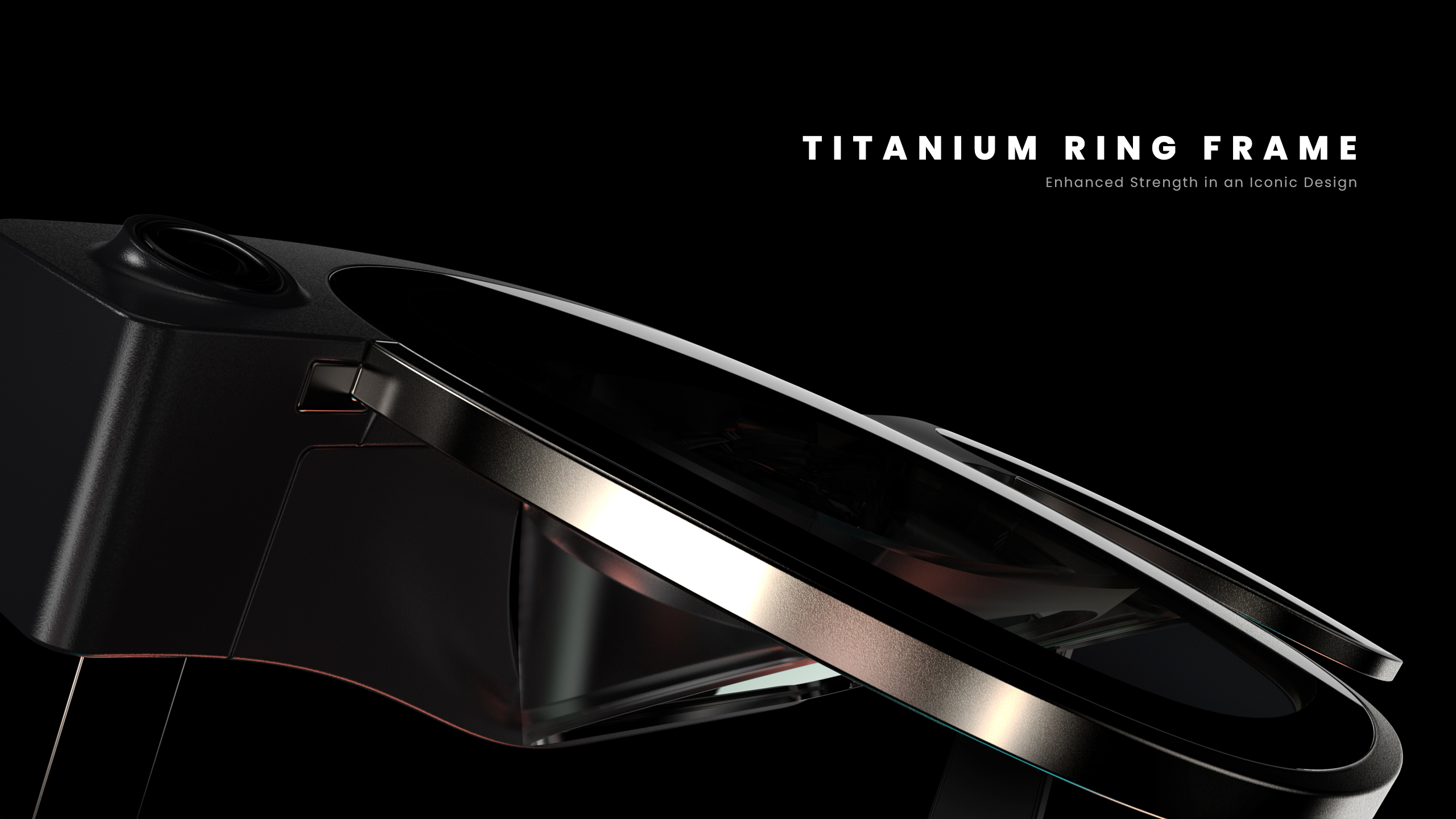
XREAL showed me the potential of the Air 2 Ultra with a variety of demos. I played a tabletop tower defense game and watched an army of tanks swarm over the table at which we were seated, and I controlled them all with just my hands. I played with a variety of different environments such as a movie theater, a messaging hub, and much more in a pseudo-OS XREAL built for the Air 2 Ultra.
XREAL even showed me the potential of future games for this form factor with a demo of Monsarrat's Landing Party, which had me battle aliens and clear a landing pad for an incoming spaceship. The most interesting part of the demo for me, though, was a series of colorful control pucks that let me interact with the Air 2 Ultra in intuitive, clever ways.
One let me scroll between options with a circular motion. Another let me rapidly switch between multiple sections of the demo area. The third let me toggle options. The pucks were simple bits of colored cardboard and magnets, each with a distinctly different shape for a tactile and accessible feel. I didn't even need to look at them (or my hands) to interact with the Air 2 Ultra; the sensors for these flagship glasses have a much wider FoV than the displays, making interactions feel even more natural. It was all genuinely impressive, but clearly needed a lot of work to make this a product people will actually want to buy.
Especially when the XREAL Air 2 Ultra costs $699 at XREAL right now.
XREAL at GDC: Believing in the AR promise
There's a reason XREAL didn't send me a pair of the Air 2 Ultra to test instead of the Air 2 Pro. Unlike its previous products, the Air 2 Ultra requires building an ecosystem to support it; without it, the Air 2 Ultra is functionally identical to the far cheaper Air 2 Pro. XREAL needs to sell the product to developers first, so that developers can build the apps, games, and services that will take advantage of this unique hardware. Right now, those are the people XREAL is targeting with the first wave of Air 2 Ultra glasses.
Right now, you can get a very good AR experience from XREAL, as long as you just want the convenience and luxury of a portable, private monitor. The XREAL Air 2 is almost a bargain for just $399 at Amazon, and you can throw in those adjustable electrochromic lens with the XREAL Air 2 Pro for an extra $50, at $449 at Amazon. Don't get me wrong, these are a luxury, but they are the best at what they do.
The XREAL Air 2 Ultra is a sign of things to come: a spatial computing platform using the power of the devices you already own, and a much more affordable alternative to the exorbitant Apple Vision Pro. It's an intriguing promise, and my demo won me over. I'm excited to see how these glasses evolve in the coming months and years. In the meantime, though, I'll continue using the XREAL Air 2 Pro AR glasses in bed, and strongly considering that XREAL Hub for $39.99 at Amazon to help my ASUS ROG Ally last a little bit longer.
XREAL Air 2 Pro — $449 at Amazon
The Air 2 Ultra is still a near promise of things to come, but the XREAL Air 2 and Air 2 Pro are excellent products that you can buy right now — granted, you can justify the cost in exchange for the convenience and luxury these glasses offer.
Also see: XREAL Air 2 for $399 at Amazon | XREAL Hub for $39.99 at Amazon

Zachary Boddy (They / Them) is a Staff Writer for Windows Central, primarily focused on covering the latest news in tech and gaming, the best Xbox and PC games, and the most interesting Windows and Xbox hardware. They have been gaming and writing for most of their life starting with the original Xbox, and started out as a freelancer for Windows Central and its sister sites in 2019. Now a full-fledged Staff Writer, Zachary has expanded from only writing about all things Minecraft to covering practically everything on which Windows Central is an expert, especially when it comes to Microsoft.