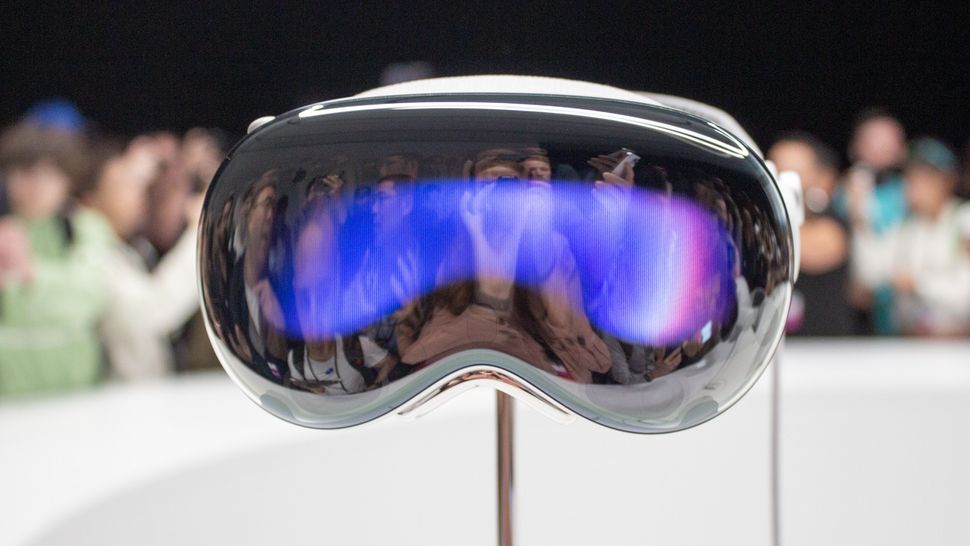Apple Vision Pro vs. XREAL Air 2 Ultra: Which virtual reality wearable is better?
An extravagant wearable versus a subtle pair of discreet screens.
All the latest news, reviews, and guides for Windows and Xbox diehards.
You are now subscribed
Your newsletter sign-up was successful

Apple Vision Pro is, in essence, a wearable computer featuring both an M2 chip and an R1 chip capable of providing AR/VR viewing experiences. It's rather large and heavy compared to XREAL glasses but provides a beautiful micro-OLED screen with up to 100Hz and 4K. This wearable must be plugged into the external battery to function, making it somewhat clunky, but it also offers Wi-Fi and Bluetooth for additional connectivity. An astronomical price keeps it out of reach of many consumers, though.
Pros
- Per-eye Micro-OLED display
- Excellent VR experience
- Responsive hand, eye, and face tracking
Cons
- Extremely expensive
- Limited app compatibility
- Heavy and clunky with required external battery
- Cannot be worn over prescription glasses

With a stylish design that looks just like a pair of shades, the XREAL Air 2 Ultra provides a powerful AR/VR experience that won't make you stand out in a crowd. The micro-OLED displays offer up to 120Hz with 1080p for excellent viewing. Thanks to the Snapdragon processor, alongside hand and face tracking, it's easy to interact with various apps and programs. It's also far more lightweight, transportable, and compatible with devices with USB-C video output. Altogether, it makes for a far more affordable and convenient device.
Pros
- Per-eye Micro-OLED display
- Far more affordable
- Stylish enough to wear in public without drawing attention
- Lightweight and easy to transport
- Compatible with any USB-C video output devices
- Comes with prescription lens frame
- Fantastic AR/VR experience
Cons
- Wired connection required
While similar, the Apple Vision Pro and XREAL (formerly NREAL) Air 2 Ultra glasses are also very different. Specifically, Apple Vision Pro is a wearable "spatial computer" with 4K micro-OLED screens mainly intended for virtual reality (VR). Meanwhile, XREAL Air 2 Ultra isn't a dedicated computer but an accessory with 1080p micro-OLED displays that you connect to compatible devices with USB-C video output — such as a laptop, phone, gaming handheld, etc. It's capable of both augmented reality (AR) and VR.
The idea with either piece of wearable tech is to access various apps and programs and view them privately on your screens. Both devices are handy whether working in virtual spaces, watching a show, playing games, or looking up information. But which one is best between the two? Let's dive in and see.
Apple Vision Pro vs XREAL Air 2 Ultra: Specs
Before we dive deeper, check out the Apple Vision Pro vs XREAL Air 2 Ultra specs and see some of the most significant differences for yourself. After that, we'll discuss what these specs mean for you as a user.
| Header Cell - Column 0 | Apple Vision Pro | XREAL Air 2 Ultra |
|---|---|---|
| Cost | Starting at $3,499.00 | $699.00 preorder |
| Release date | Feb. 2, 2024 | March 2024 |
| Processor | M2 chip, R1 chip | Snapdragon |
| RAM | 256GB | 512GB | 1TB | None |
| Resolution | 4K per eye | 1920 x 1080 per eye |
| Refresh rate | 90Hz | 96Hz | 100Hz | 120Hz |
| Display type | Micro-OLED | Micro-OLED |
| Field of View | 100 to110-degree | 52-degree |
| Compatibility | Self contained | Any device with USB-C video output |
| Battery | Up to 2.5 hours | Stays plugged in for power |
| Connectivity | Wi-Fi 6, Bluetooth 5.3 | USB-C cable |
| Weight | ~1.1 pounds (~650g) | ~0.18 pounds ( ~82g) |
| Controllers | Hand, eye, and face tracking | Hand and face tracking |
Apple Vision Pro vs XREAL Air 2 Ultra: Price
After looking at Apple Vision Pro vs XREAL Air 2 Ultra specs, the price undoubtedly jumped out at you. There's no denying that both are costly devices, but the latter is far more affordable. Apple Vision Pro has a ridiculously high starting price of $3,499.00 with 256GB storage, but it can be even more expensive, with the 512GB version starting at $3,699.00 and the 1TB configuration starting at $3,899.00.
It's also possible to purchase a prescription Apple Vision Pro, but there's no public information on how much this actually costs — fair to assume it's expensive.
To put that in perspective, that's more expensive than many of the most powerful laptops on the market today and around the same price as some 80-inch 4K OLED TVs. So, the XREAL Air 2 Ultra's far lower $699 price point is a much more appealing and affordable option.
- TL;DR PRICE WINNER: Without a doubt, the XREAL Air 2 Ultra is a far more affordable option due to its $699 price point costing $2,800 less than the Apple Vision Pro's starting price of $3,499.00.
Apple Vision Pro vs XREAL Air 2 Ultra: Performance and displays
Apple Vision Pro is more of a VR than an AR device. By all accounts, it offers fantastic sensors that keep up with your hand, eye, and head movements and thus make it easy to interact with programs without using controllers. This headgear runs on a dual-processor consisting of an M2 chip (same as iPad Pro and 13-inch MacBook Air), which focuses on computation, and an R1 chip, which handles the real-time data side of things by analyzing feed from 12 cameras.
All the latest news, reviews, and guides for Windows and Xbox diehards.
Together, these processors make it possible to display mostly virtual reality, with a hint of what I will call virtual-augmented reality, since it can analyze the world in front of you to a degree and partially display it for you. But that also means that you'll likely need to take the headset off at times to interact with real-world people and objects.
Apple Vision Pro runs on a dual-processor consisting of an M2 chip (same as iPad Pro and 13-inch MacBook Air), which focuses on computation, and an R1 chip, which handles the real-time data side of things by analyzing feed from 12 cameras.
When it comes to the display, the Apple Vision Go features dual micro-OLED screens that can reach up to 100Hz in 4K (per eye) with a 100 to 110-degree field of view (FOV). That's pretty impressive. However, anything with a powerful display will drain the battery, and that's the case with the Vision Pro. Apple states it can last up to 2.5 hours when doing lighter tasks but is most likely to run for two hours or less when heavily used. It's not great, but not unexpected, either.
The performance of the Apple Vision Pro depends on the storage configuration used — the more storage, the more room your programs have to run efficiently. Wi-Fi 6 and Bluetooth 5.3 compatibility mean the Vision Pro can connect to compatible devices for additional convenience. However, knowing Apple, only a limited number of accessories even work with the headgear.
Things are a little different when analyzing XREAL's performance since this is a tech accessory rather than its own computer. It runs on a Snapdragon processor but can be plugged into any device with USB-C video output, like your phone, laptop, ROG Ally, tablet, or other devices. In some ways, it's as powerful as your connected device.
As with the Vision Pro, the Air 2 Ultra also features micro-OLED displays that can reach a higher refresh rate of up to 120Hz but at a lower resolution of 1080p (per eye) with a much more narrow 52-degree FOV. So, while it doesn't cover your vision quite as thoroughly, it runs smoothly and with good clarity.
Apple states that the Vision Pro can last up to 2.5 hours when doing lighter tasks, but is most likely to run for two hours or less when heavily used. It's not great, but not unexpected either.
Since the Air 2 Ultra doesn't have its own battery, you're beholden to the battery life of its connected device. If that's your phone or a more efficient laptop, you can use the glasses for quite a long time. But if you're connected to an unplugged gaming laptop or handheld, your sessions will be shorter.
Similarly, the Air 2 Ultra doesn't have Bluetooth or Wi-Fi, but that's not surprising, given that you're connecting it to a device that should offer these things. However, XREAL sells a peripheral called XREAL Beam, which can provide external battery life and Wi-Fi for its glasses if desired.
- TL;DR PERFORMANCE & DISPLAY WINNER: There's a bit of a tie here with some tradeoffs. The Apple Vision Pro is a more powerful device by virtue of being a dual-processor computer, whereas the XREAL glasses are a Snapdragon tech accessory. What's more, the Vision Pro's micro-OLEDs have a wider FOV and a higher 4K resolution. However, the XREAL Air 2 Ultra's micro-OLEDs support a higher refresh rate, which can be especially helpful for making movies and video games run more smoothly on the screens.
Apple Vision Pro vs XREAL Air 2 Ultra: User experience and comfort
Now that we've discussed performance, it's time to move on to the user experience and how comfortable these devices are to wear. A unique thing about these wearable devices is that they don't require any controllers to interact with them. Instead, they track your hand and head movements and allow you to interact virtually with any programs displayed. That means you don't have to tote around any extra controller accessories unless you want to.
When I got to try the XREAL Air 2 Ultra glasses at CES 2024, I found they felt very similar to regular glasses and provided a crisp and clear viewing experience. What's more, the hand and face tracking technology worked very well. If I lifted my hand in front of my face, a virtual skeleton hand appeared, and I could interact with the programs displayed on the glasses simply by turning my head to look at them and then making a pinching gesture on a command.
For instance, I could open a movie and start watching it or back out and open a social app. When I spoke with XREAL Head of PR Ralph Jodice, he even told me he used his glasses to follow directions around Las Vegas so he didn't have to glance down at his phone and look like a tourist. XREAL provides a smooth experience that makes you feel confident with the knowledge displayed right before your eyes. On top of all that, they're comfortable and stylish. Unless someone really looks at you, they likely wouldn't notice that you were wearing special glasses.
XREAL provides a smooth experience that makes you feel confident with knowledge displayed right before your eyes.
Meanwhile, you'll undoubtedly get noticed for wearing the Apple Vision Pro, which has a typical VR design reminiscent of scuba goggles. Still, people have reported that the device is very responsive and works as intended. Like the XREAL glasses, the Vision Pro senses your hand movements and responds to gestures made.
However, the Apple Vision Pro is much more clunky and bulky with a 1.1 lb weight, much more than the 0.18 lbs of the XREAL Air 2 Ultra glasses. Apple has tried to make wearing more comfortable by providing a soft knit headband that caresses your cranium. However, many people have already reported that the device is still too heavy despite this.
Another major thing to mention is that you cannot wear glasses with the Vision Pro. Now, you can reach out to Apple and have the company create a prescription Vision Pro, which will undoubtedly be very expensive. XREAL, on the other hand, comes with prescription lens frames, so all you need to do is get lenses from your optometrist and then pop them into place. Certain companies work with XREAL to create prescription glasses if you want to look into that.
One of the most significant differences between the Apple Vision Pro and the XREAL Air 2 Ultra experience is that the latter allows you to see the real, physical world around you. In contrast, the Vision Pro blocks your vision and replaces it with a camera-captured interpretation, so you cannot always see what's really in front of you.
In the case of the Air 2 Ultra, there's a dimming button on the right temple that can block out the environment around you or reveal it so you can see straight through the lenses. So basically, you can use these glasses as you go about your average day and then block out the world when necessary. Some directional speakers push music to your ears, so you don't have to wear extra accessories.
The Vision Pro also has dual speakers near the temples to provide spatial audio. Weirdly enough, while you can't see through the Apple Vision Pro, the headgear has a screen on the front that displays virtual versions of your eyes in a Black Mirror nightmare-fuel kind of way. Every image I've seen so far leads to an uncanny valley sort of display where the eyes are just a little too blurred out or a bit offset from where they should actually be. In a word, it's unsettling. But hey, it's a great way to make someone think you're paying attention to them when, in reality, you've likely checked out.

- XREAL Air 2 Pro review
- Apple Vision Pro is in a failed category
- Best VR headsets
- Lenovo Legion Glasses vs XREAL Air 2
Many official images from both companies fail to show that the XREAL glasses and the Vision Pro require wired connections to work. Since the Air 2 Ultra gets plugged into other tech, your portability is tied to its connected device. If it's just your phone, then you can walk around very easily, indeed — not unlike wearing a wired headset. When you're done using them, you can slip the XREAL Air 2 Ultra back into their included protective carrying case that's small enough to slip into a bag or purse easily.
Meanwhile, the Apple Vision Pro must be connected to its external battery, which the company says is "small enough to fit in your pocket," although no exact dimensions are given. The official Belkin Battery Holder for Apple Vision Pro gives us a clue to the battery size since it measures 5.64 x 2.86 x 1.19 inches, so it's likely a little smaller than that. This means you tote around a phone-shaped device to use the Apple Vision Pro. It's not horrible, but it's not the most convenient setup. Then, of course, when transporting the Apple Vision Pro, you'll need to purchase a traveling case to protect your investment, which, in Apple fashion, is sold separately.
Regarding app compatibility, the Air 2 Ultra can work with more programs since it displays whatever is on your device. Specific AR and VR apps allow you to get the full experience out of XREAL, and more will develop as time goes on.
Meanwhile, the Apple Vision Pro was launched with over 600 apps, which seems like a lot at first but is somewhat limited when considering the programs you might want to use frequently. This number will likely grow with time but probably won't be nearly as plentiful as XREAL-compatible software. The thing is, Apple Vision Pro is part of the larger Apple ecosystem, so it allows you to do many things that your other Apple devices can do. That might be all you need, depending on what software you want to access.
- TL;DR USER EXPERIENCE AND COMFORT WINNER: Apple Vision Pro may provide a more immersive experience, but it's much heavier and clunkier due to its external battery. Plus, you cannot wear prescription glasses while using it. Meanwhile, the XREAL Air 2 Ultra looks cool and is much lighter on your face. What's more, you can see the world around you, making for an added measure of convenience. Not to mention, it comes with prescription lens frames for those who wear glasses.
Apple Vision Pro vs XREAL Air 2 Ultra: Which should you buy?
If you're an intense Apple fan, feel free to drop $3,499+ on the Vision Pro. However, the far more affordable, comfortable, and approachable AR/VR device is the XREAL Air 2 Ultra. They feel like regular sunglasses, are easy to tote around, and are compatible with many devices. Another perk is that they don't look out of place in a crowd, so you aren't likely to draw unwanted attention to yourself when using them.
Since they don't have their own battery, the Air 2 Ultra can last as long as the connected device. Plus, they come with a nice carrying case that can be dropped into your bag for convenient transportation. Altogether, they provide more options and broader compatibility in the AR and VR space.

With a far more affordable price point, a lighter design, and compatibility with any USB-C device with video output, the XREAL Air 2 Ultra is a far more appealing AR/VR device than the Apple Vision Pro. It even looks like some classy sunglasses so you won't stand out when using them in public.

While an impressive immersive AR/VR wearable, the Apple Vision Pro's astronomical price point and bulkier design, make it far less appealing. You stand out like a sore thumb when using it in public and you'll also have to tote around the external battery which makes for a clunky setup. Plus, it's currently compatible with far fewer apps than XREAL.

Self-professed gaming geek Rebecca Spear is one of Windows Central's editors and reviewers with a focus on gaming handhelds, mini PCs, PC gaming, and laptops. When she isn't checking out the latest games on Xbox Game Pass, PC, ROG Ally, or Steam Deck; she can be found digital drawing with a Wacom tablet. She's written thousands of articles with everything from editorials, reviews, previews, features, previews, and hardware reviews over the last few years. If you need information about anything gaming-related, her articles can help you out. She also loves testing game accessories and any new tech on the market. You can follow her @rrspear on X (formerly Twitter).