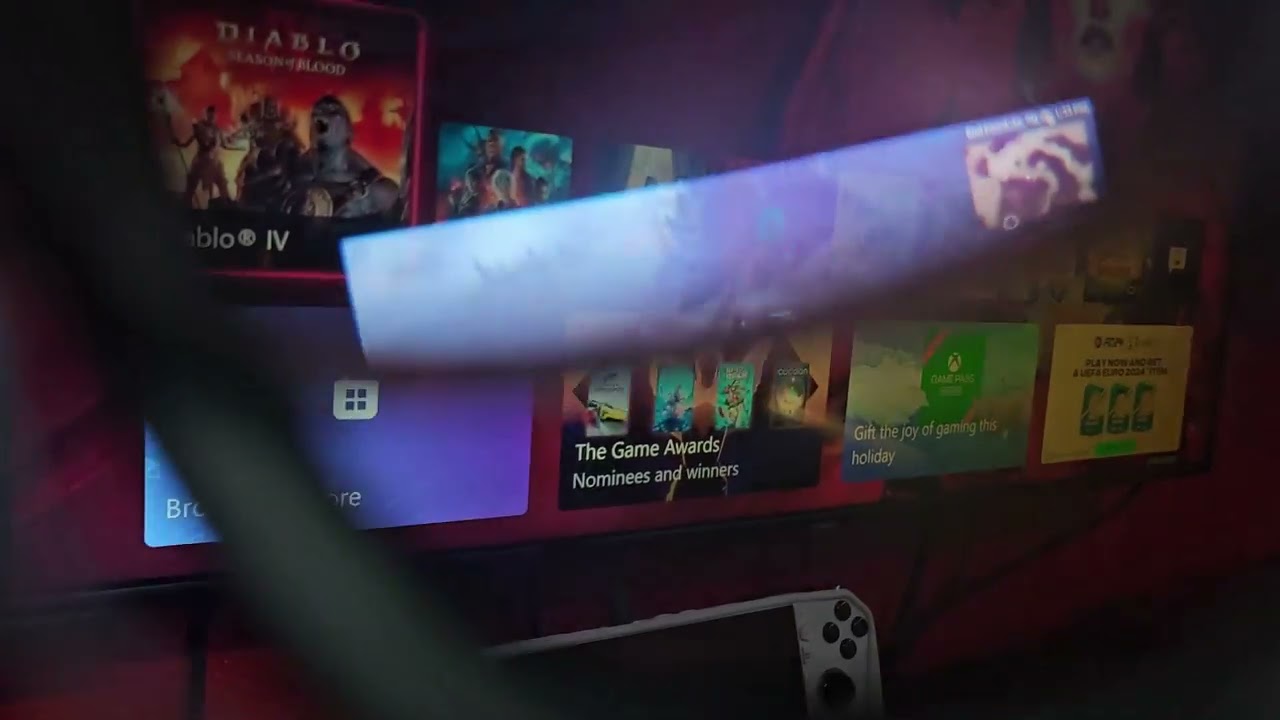My favorite "non-gaming" gaming accessory is down to its lowest price for Prime Day | XREAL's AR glasses give you a virtual cinema screen for Xbox Cloud Gaming, Netflix, PC gaming handhelds, and more
The XREAL Air 2 Pro AR glasses are one of the most unfairly overlooked tech accessories of recent times. Instantly give virtually any device a cinema-size screen for maximum playability.

All the latest news, reviews, and guides for Windows and Xbox diehards.
You are now subscribed
Your newsletter sign-up was successful
July 8 @ 5:23 AM ET: The XREAL One just dropped even further as Prime Day starts, moving from $499 to $449 at Amazon. Grab them while they last!
I love the fact I can play Xbox games on multiple devices these days, but there's one big issue.
Screen size.
Xbox and PC games are generally designed for big monitors. So, when it comes to Xbox Cloud Gaming on your phone or even playing on larger devices like the 8.8" Lenovo Legion Go, reading text and UI elements can be tough sometimes. What if there was a better way?
XREAL is the solution, and for Prime Day, one of the firm's best products is $100 cheaper than usual.
The XREAL Air 2 Pro glasses give you a huge cinema-style screen with virtually any device. Play Xbox Cloud Gaming or Lenovo Legion Go games on a far, far bigger screen, anywhere, any time. A simple USB-C display connection boosts your field of view several times over.
See at: Amazon
VOUCHER CODE: XREALONE for another 5% off.
The XREAL One glasses are newer and more expensive, but unlike the XREAL Air 2 Pro, they have on-board menu systems and don't require an external app for configuration. They also have boosted ergonomics and general improvements, but they are significantly more expensive for what is ultimately a very similar experience.
See at: Amazon
XREAL is unreal, with crystal clarity that bodies the Meta Quest and other solutions
It's quite hard to showcase exactly what it's like to use the XREAL Air 2 Pro glasses. They kind of do what HoloLens was aiming for, albeit in a much smaller, lighter package, with a vastly boosted field of view. The above video can give you the best idea, but even that doesn't really do it justice. Imagine having a gigantic personal cinema-size display on demand. On a train, on a plane, no matter. Massive PC gaming opportunities with devices like the ASUS ROG Ally, or boosted Netflix viewing experiences on trains and planes simply off your phone. This is about as versatile as an accessory as you can get. And it's far, far better than VR, since it doesn't fully co-opt your entire field of view.
And yes, unlike HoloLens, they don't let you manipulate apps in a virtual 3D space. But, XREAL knows that that isn't exactly the best thing about augmented reality. So, instead of building a bulky computer for your head like the Meta Quest or HoloLens itself, XREAL went for something far more ergonomic that comes scarily close to regular sunglasses. The result is something that is far more usable and comfortable than other similar products, with much better clarity, field of view, sharpness, response time, and usability.
The XREAL glasses ultimately function as an external USB-C display monitor. You plug them into a Windows PC, Android or iOS phone, PC gaming handheld like the ASUS ROG Ally, and they will be detected as a standard monitor.
XREAL Spec | One ($499) | Air 2 Pro ($299) |
|---|---|---|
Weight | 84 g | 75 g |
Display Type | 2× Micro-OLED binocular | 2× Micro-OLED binocular |
Resolution | 1920 × 1080 per-eye | 1920 × 1080 per-eye |
Refresh Rate | 120 Hz | 120 Hz |
Peak Brightness | 600 nits | 500 nits |
Field of View | ≈ 50° diagonal | 46° diagonal |
IPD Adjustment | Software adjustable (manual), prescription-lens inserts available | Prescription-lens inserts available |
Passthrough | Native, electrochromic dimming | Native, electrochromic dimming |
Connectivity | Phone/PC via USB-C DisplayPort | Phone/PC via USB-C DisplayPort |
Power | Tethered (no built-in battery) | Tethered (no built-in battery) |
Features | On-board menu systems, no app required | Config and setup apps via Windows and Android/iOS |
Once connected, you will immediately see a display in your field of view. The clarity is far, far sharper than what you'd get on the Meta Quest, with perfectly flat 1080p displays, at 120 Hz across a 40- and 50-degree field of view. There are prescription lens options available via HonsVR, meaning you could just keep them on all day.
Being augmented reality glasses, they don't block out your view of the real world. Both glasses let you control the brightness of the viewport with electrochromic dimming at the touch of a button. The XREAL One glasses are more expensive, but they have more on-board controls than the Air 2 Pro, letting you customize the window size, text smoothing, and other tweaks from an in-screen menu. The Air 2 Pro glasses require an external app to get the same functionality, but once you're in watching Netflix or playing Xbox cloud or PC games, it's all fine regardless.
These are my favorite non-gaming gaming accessories as someone who plays games typically designed for larger screens. I use them for Xbox Cloud Gaming or NVIDIA GFN in bed or when a family member has commandeered the TV. I used them on vacation to do work off Samsung DeX with a Bluetooth keyboard and my phone, rather than take my full laptop.
They add a ton of portable versatility, and I can't recommend them enough for people who frequently find themselves away from their TV sets or desktop for any length of time.
For more Prime Day Deals, head to Amazon.
All the latest news, reviews, and guides for Windows and Xbox diehards.

Jez Corden is the Executive Editor at Windows Central, focusing primarily on all things Xbox and gaming. Jez is known for breaking exclusive news and analysis as relates to the Microsoft ecosystem — while being powered by tea. Follow on X.com/JezCorden and tune in to the XB2 Podcast, all about, you guessed it, Xbox!
You must confirm your public display name before commenting
Please logout and then login again, you will then be prompted to enter your display name.