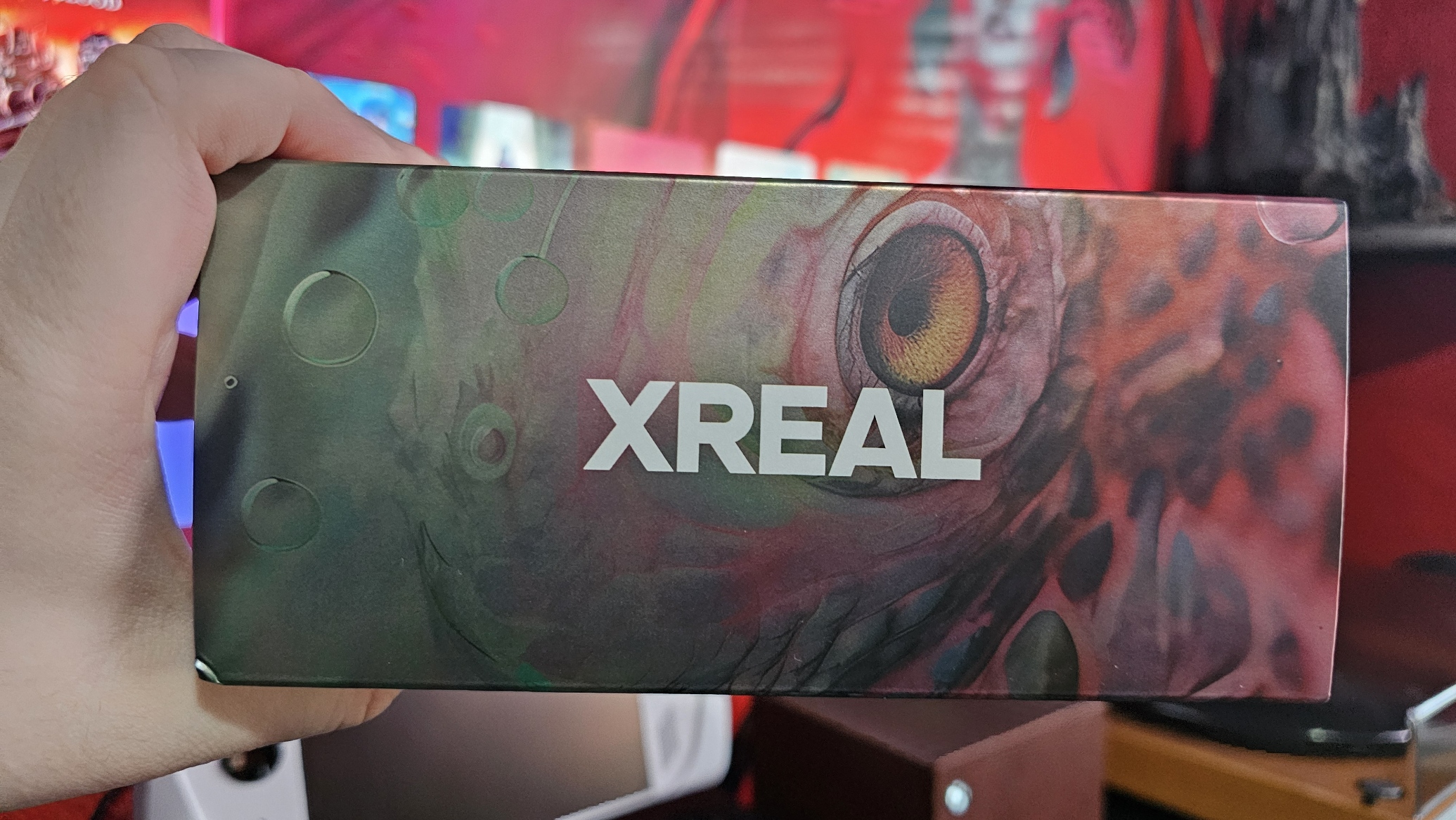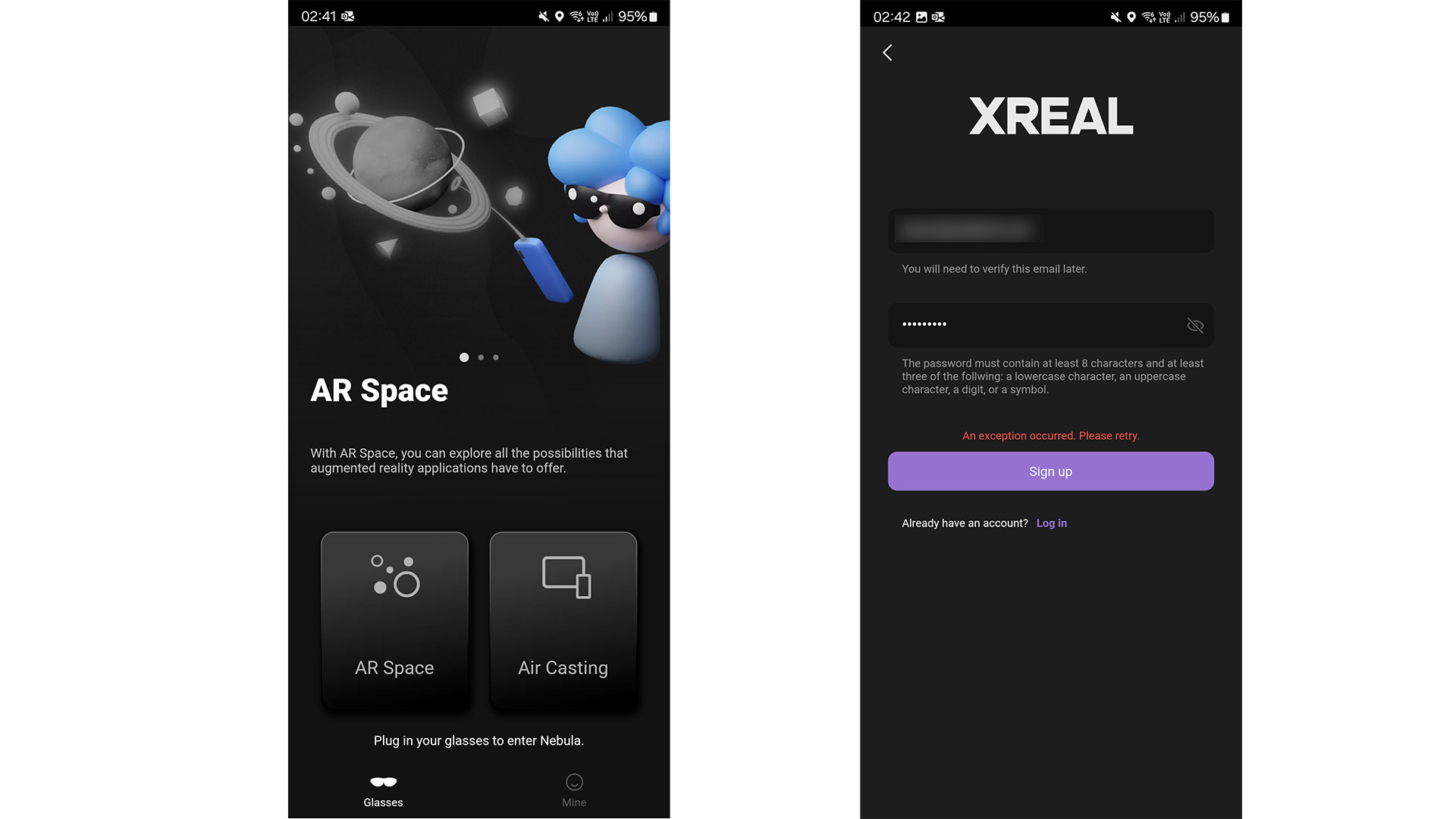Windows Central Verdict
The XREAL Air 2 Pro glasses are truly incredible tech, with sharp, bright displays, good configurability, and, FINALLY, a comfortable application. Some aspects of the package feel a bit underbaked and aimed towards "early adopters." However, for frequent travelers, the XREAL Air 2 and its Pro sibling are something of a dream computing accessory — both for productivity and play.
Pros
- +
Possibly the best head mounted display system I've used
- +
Best-in-class crisp displays, elevated with easy prescription services for glasses wearers (me)
- +
The sci-fi electromagnetic dimming feature is crazy
- +
Lightweight, sleek, and much easier to carry than a full-blown laptop for productivity breaks with your smartphone and a portable keyboard
Cons
- -
XREAL's app and Beam attachment experiences are very poor
- -
Still quite pricey given that its functionality largely matches an external monitor
Why you can trust Windows Central
We're rapidly heading towards a post-HoloLens world. When Microsoft initially debuted HoloLens back in the day, it opened up a world of excitement for gaming, spatial computing, business applications, training, and beyond. Microsoft is still muddling through a big HoloLens contract with the United States Dept. of Defence for potential applications, but we've heard repeatedly how the plan might get mothballed.
Apple has its absurd $5000 face computer, Facebook has its $10 billion money burning Meta Quest line-up, and Windows Mixed Reality is, well, dead. Not looking so hot for the "metaverse" is it? Perhaps it needs a bit of a rethink. And, perhaps, that's where XREAL comes in.
XREAL is a spatial computing outfit that wants to augment augmented reality with its far more financially palatable XREAL Air line up. The XREAL Air headsets look just like regular sunglasses, albeit with some barely noticeable protrusions. They come with prescription lens options, directional built-in headphones, and even sci-fi style configurable lens dimming. Of all the "metaverse" products I've used in recent years, and that includes HoloLens, here's why I think the XREAL Air 2 Pro is by far the most impressive augmented reality experience I've had so far.
XREAL Air 2 Pro | $449 at Amazon
XREAL is making waves in AR glasses and despite still being something of an early adopter product, this is the best pair you can get right now.
XREAL Air 2 Pro review: Specs & Price
The XREAL Air 2 Pro is the premium end of quite a broad line up of products that are quite similar over all, save for a few features here and there.
The XREAL Air 2 Pro itself is $449, and represents the higher-end of XREAL's line up. The XREAL Air is $299, but loses some of the ergonomic enhancements of its sequel, and the XREAL Air 2 (without the Pro) is $399, and loses the electromagnetic dimming feature.
The XREAL Air line up is freely available on Amazon and most stores that stock tech, as well as XREAL's own website.
| Row 0 - Cell 0 | XREAL Air 2 Pro | XREAL Air 2 | XREAL Air |
| Design | Improved nose pads and temple softness, improved weight ratio | Improved nose pads and temple softness, improved weight ratio | Basic nose pads |
| Display | 0.55 Micro-OLED from Sony, 120Hz at 1080p | 0.55 Micro-OLED from Sony, 120Hz at 1080p | 0.68 Micro-OLED from Sony, 120Hz at 1080p |
| Electrochromic dimming | 100% / 35% / 0% | No dimming | No dimming |
| Brightness | 500 Nits | 500 Nits | 400 Nits |
| Audio | Directional audio with "reduced leakage," two microphones | Directional audio with "reduced leakage," two microphones | Just regular audio, two microphones |
| Weight | 75g | 72g | 79g |
| Field of View | 46 degrees | 46 degrees | 46 degrees |
| Price | $449 | $399 | $299 |
XREAL Air 2 Pro review: Design and Comfort
When I think about "mixed reality" products and their various permutations, I think of huge bulky devices are claustrophobic, anti-social, and uncomfortable. My first foray was with the HP Mixed Reality headset of yesteryear, which was cool in its heyday, but the honeymoon period wore off quickly as superior iterations and competitors emerged. But even those are quite irritating to use for long periods. The best is probably the Meta Quest 3 right now, but even that is still a bulky computer strapped to your head, even with its inside-out augmented reality tracking.
All the latest news, reviews, and guides for Windows and Xbox diehards.
XREAL said "no" to all of that, producing a headset that is barely 80g. It's subtle with its design, riffing on iconic Ray-Ban style sunglasses that at a glance, most people wouldn't even realize were anything else. This is ideally what you want and need from this type of device, and it takes us a little closer to the cyberpunk-esque visions of hologrammatic computer interfacing that has dominated sci-fi for decades.
The Air 2 Pro are incredibly comfortable to wear, and once you have them on you'll quite immediately stop noticing you're actually wearing them. They have controls on the right side for volume, brightness, and electrochromatic dimming (a Pro-exclusive feature), and come with directional audio speakers that are difficult for nearby users to detect.
The package comes with a hard shell case, a microfiber cleaning cloth, swappable nose pads, optional prescription lenses, a USB-C cable with display capabilities, and the glasses themselves.
I picked up some prescription lenses for mine, owing to my short-sightedness. They slot in easily and eliminate the blurring you might otherwise experience with a headset like this. The displays are incredibly crisp as a result, and can be easily toggled on and off with the buttons on the left arm.
You could quite happily and easily wear these all day without issue. They protrude a bit further forward from your face than regular glasses might, but in peripheral vision nobody would ever notice that generally. I'd say XREAL wins maximum points for design and style here.
XREAL Air 2 Pro review: Hardware and Usability

So, what exactly can you actually do with the XREAL Air 2 Pro glasses? These aren't a full-blown computer like what you'd get with a Meta Quest or HoloLens. These are essentially spatial displays designed to rest on your face, foregoing the need to find space for a laptop or other similar device. They do, of course, need a device to drive content towards them, though. They do this via a USB-C cable today, with nestles cleverly behind your ear and connects up with whatever supported device you prefer.
I've tested the XREAL Air 2 Pro with my ASUS ROG Ally for gaming, and my Samsung Galaxy S23 Ultra for productivity. In both cases, the XREAL Air 2 Pro absolutely delivers, with a huge and resizable, crisp display, running in flawless 1080p resolution up to 120Hz. There's no edge aberration you might get on a regular VR headset, there's no sense of claustrophobia since you can just see right through the displays by adjusting the brightness. The audio experience is also surprisingly good, and while the directional speakers do reduce leakage, you may want to be careful about what type of content you're watching in public ... ahem.
Anyway, how do they actually look in practice, though? It's quite hard to photograph or reproduce without physically wearing them, but here's the best I could do with a tripod.
So connected up to my ASUS ROG Ally handheld gaming PC, it produces a crisp in-eye view of my display, just as any external monitor would do as usual. You get all the same options on Windows you'd expect, mirroring, display extending, and so on. And it all just works, without an intermediary app, service, or device.
Depending on the shape of your face or your nose, you may have some issues with the display slipping slightly out of view here and there, and I think XREAL could've done something to let users adjust the tilt of the displays slightly to accommodate this. Adjusting the nose pads should help alleviate potential issues in that context, though, and even still it was a minor issue for me. The overall experience is absolutely top shelf stuff, and the electrochromatic dimming feels like a space age tech. There is a plastic cover in the box if you want to go fully immersive, but the dimming feature makes that completely unnecessary on the Pro version of the glasses. As you can see towards the end of the video above, it's quite incredible how this all works.
Of course, you do need an attached device, to get it to work, though. These are just displays at the end of the day. Combining them with a Windows PC like a Surface Pro or ASUS ROG Ally, or smartphone like a Samsung Galaxy S23 Ultra for Samsung DeX is what makes the grade here. They're completely viable as a laptop replacement with a modern Android smartphone to that end, serving as a productivity display combined with a Bluetooth keyboard for Word processing or web browsing. Download a Netflix show to watch offline on the plane or train, catch YouTube without the neck or shoulder strain that comes with heavy phone usage, and so on.
XREAL offers some of its own solutions for those who don't have a compatible device to use it with, though, and sadly they are kind of underbaked.
XREAL Air 2 Pro review: Apps and Accessories

So, imagine that you don't want to use the XREAL Air 2 Pro glasses with your smartphone or laptop. Perhaps you don't want to drain the phone's battery, but you still want to grab some Netflix on the go. XREAL does provide an attachment called the XREAL Beam, pictured above, which is basically a power bank with the most basic Android distribution imaginable attached to it. On there, you get Netflix, Amazon Prime, some rudimentary file access, some XREAL display configuration options ... and that's about it.
The BEAM lets you adjust the XREAL's display size, its orientation, and also set up fixed and follow modes, which is handy while using them in motion. You can set a display to a fixed position based on the orientation to the Beam attachment, similar to the spatial anchors you'd see in HoloLens and Windows Mixed Reality. But of course, then you need to be hooked to the BEAM attachment, which only comes with two apps.
Netflix and Prime via the BEAM is incredibly sluggish and slow. It does work, but it's not exactly a pleasant experience. The BEAM has some hardware buttons for navigation, but the apps are slow to load and navigate. Typing your password in is similarly choring. This article isn't a review of the Beam, though. So what about that XREAL Nebula app?
The XREAL Air 2 Pro also comes with a configuration app called the XREAL Nebula, which is still in ongoing development, apparently. "Nebula for Windows" is currently unavailable, according to the official website, but it is being distributed in beta on the XREAL website's community forums. The beta version is sadly barely usable, creating screen tearing on its virtual desktops even on my RTX 4080 laptop, although it'll hopefully be impressive when it's finished. I tried Nebula for Android as well, which is also, sadly, broken.
You can't use any of its configuration tools without signing up, yet the app doesn't actually let you sign up. I get an "Exception Error" when trying to create an account via email, and a developer error when trying to create an account via Google sign-ups. Judging by the reviews on Google Play, it seems most other people have this issue too.
Thankfully, you don't need the Nebula app or the Beam accessory to get the most out of the XREAL Air 2 Pros, but it's hard to deny that the overall package definitely has an "early adopter" air about it.
XREAL Air 2 Pro review: Should you buy it?
I just finished writing this review with the XREAL Air 2 Pro plugged into my laptop. It was a super pleasant experience, incredibly comfortable, and dare I say, a little cool. However, when I took them off I could've easily just have used my Razer Blade 16 QHD display and arrived at the same result, without having spent $450 on high-tech glasses on the side.
That's the real conundrum for the XREAL Air 2 Pro. What problem are they solving? Yes, it's more comfortable playing on my ASUS ROG Ally with these than bending my neck into my lap. And yes, the same is true for watching Netflix or YouTube on a train or plane, as I do find myself travelling frequently for work and while in a long distance relationship. The vast vast majority of people won't find a good use case for these, though, which really does beg the question. Do you really need them?
You should buy the XREAL Air 2 Pro if ...
✅ You are a frequent traveller, both for work and play.
This is the ultimate travel monitor, with full display privacy, a near-pocketable footprint, and no nonsense set up process. If you're someone who can work from a platform like Samsung DeX with Word and so on, this is a godsend.
✅ You fancy playing handheld games or watching movies on your phone without neck strain.
As someone who does play a lot of ASUS ROG Ally handheld games or watches a lot of YouTube videos while travelling, these glasses are far more comfortable and gentle on your neck and posture than those other devices might be.
You should not buy the XREAL Air 2 Pro if ...
❌ You need something more powerful than a smartphone for productivity.
If you need something more beefy for productivity on the go, I'm not sure the XREAL Air 2 Pro makes the case for true necessity. Your laptop display is more than adequate.
❌ You don't want to beta test certain aspects of the product.
The fact the XREAL apps for Windows and Android are either unavailable or completely broken makes it hard to recommend the overall package to anyone who isn't a big tech enthusiast or frequent traveler.
What is exciting about the XREAL glasses is the potential and its future. The Beam attachment is a barely functional Android blob today, but with tweaks and improvements, could be the powerful compute solution the XREAL needs to become a more "standalone" experience. The app might be broken right now, but I suspect XREAL has a plan to rapidly iterate and improve upon it in the coming months.
This is all very "early adopter" right now, which makes them a little hard to recommend to most people. Yet still, the XREAL Air 2 Pro is the best head mounted display device I've ever used. But like every other head mounted display that exists right now, they may still have some work to do to justify their existence to the broader masses.

Jez Corden is the Executive Editor at Windows Central, focusing primarily on all things Xbox and gaming. Jez is known for breaking exclusive news and analysis as relates to the Microsoft ecosystem — while being powered by tea. Follow on X.com/JezCorden and tune in to the XB2 Podcast, all about, you guessed it, Xbox!