I was skeptical at first, but after trying XREAL glasses and talking with CEO Chi Xu about their real-world applications, I get it
XREAL glasses can make daily tasks more convenient and private while helping you look classy.

All the latest news, reviews, and guides for Windows and Xbox diehards.
You are now subscribed
Your newsletter sign-up was successful
"So what? Why should I care? That's a big waste of money." These are the phrases that have popped into my head over the last year each time a company has revealed its own augmented reality (AR) and/or virtual reality (VR) glasses. Despite each brand's attempts to tell me that their product is important, I've had a hard time finding that to be true.
The expensive $3,499 Apple Vision Pro costs a ton, seems to serve a very niche interest, and gives the dorky impression that you're about to go scuba diving indoors with heavy goggles. To their credit, the Apple Vision Pro might put enough pressure on your head to make you feel like you're underwater. Meanwhile, other companies' USB-C tethered AR/VR glasses have seemed like a superfluous purchase that will only serve a small few.
However, XREAL (previously NREAL) has shown me just how its AR/VR glasses could very well be the future of tech, and that's because they are far more than just a wearable screen.
What it's like to use XREAL glasses
Travel back in time with me to last week. I'm sitting in a small room at CES 2024 while watching and listening to Despicable Me, which no one else can see or hear. No, I haven't gone crazy...yet. I'm wearing the new XREAL Air 2 UItra glasses, which are tethered to a device via USB-C. The glasses are very lightweight (around 80g) and their image quality is very good, bringing a large screen easily into focus for my eyes only. They can reach 90Hz in 3D and 120Hz in 2D, and everything plays smoothly.
I look at myself using my phone's camera and I can see that the glasses don't sit quite where regular sunglasses would, but they are far classier looking than bulky VR goggles. Enough so, that I could wear these in an office or around the city without raising eyebrows.
Directional speakers, located on either side of the glasses, point movie sounds straight at my ears for a private listening experience, and I can adjust the volume by simply tapping the proper buttons on the right temple. Staring straight ahead focuses on the movie, but if I turn left I see a music player, while turning right allows me to view other apps. It's not unlike sitting in a movie theater, where you can break your focus away from the show in order to look at those sitting next to you.
When I raise my right hand, the Air 2 Ultra's dual 3D environment sensors (located near the temple hinges and small enough that they look like low-profile screws) identify my hand's presence and create an AR bone overlay that matches the positioning and motion of my fingers — If I point, the virtual finger points.
All the latest news, reviews, and guides for Windows and Xbox diehards.
It takes me a while to realize that a small, white, and very unobtrusive reticle is located at the center of my vision. Simply by focusing the reticle on another app icon, lifting my right hand in front of me, and making a pinching motion with my thumb and index finger, I can select another program and swap to it. The process is effortless and fast, with no phone fumbling or extra accessories necessary.
Three colorful tiles are located in front of me, and I find that by toggling the first two's switches that I can change settings or jump to different programs displayed on the glasses screens. In the case of the orange tile on the far right, rotating it makes different 3D creatures appear in front of me. It's a simple yet tactile way to provide more interactions between myself and the programs I'm using.
Up to this point, I've been viewing this virtual experience while being able to see my surroundings, but with the press of a button on the right side, the world around me dims while the virtual screen stays bright. I press this button again and a black backdrop suddenly layers itself behind the movie, so I can fully tune the world out. It's so effective, that I almost forget about the throng of people rushing around behind me in the busy convention center.
Convenience through real-world applications
After my spatial experience, XREAL Head of PR Ralph Jodice (who is dressed in a killer red suit to match the color of his Air 2 Pro glasses) introduces me to XREAL founder and CEO Chi Xu, whose kindly smile immediately puts me at ease. The three of us sit down in a small, quiet room away from the conference's din, and we start talking.
Shortly into our conversation, Mr. Chi explains that XREAL decided to go with a more complicated insert design for its glasses rather than a simpler physical switch or diopter because this design choice is healthier for people who might have different eye prescriptions. He, himself a glasses wearer, understands the importance of producing a product that will assist a wide range of people.
Our conversation drifts to real-world applications for XREAL glasses. We talk about how the possibilities are endless, and it's really up to the developers to see just what they do with XREAL's products. Of course, there's always the simple aspect of entertainment. Similarly to what I'd just experienced, you can plug the glasses into any device with USB-C video output — whether laptop, phone, gaming handheld, or console (like Xbox Series X) — and get a large screen experience from it. But there's also the possibility of adding another layer to entertainment, such as with 3D movies or AR elements layered on top of video games.
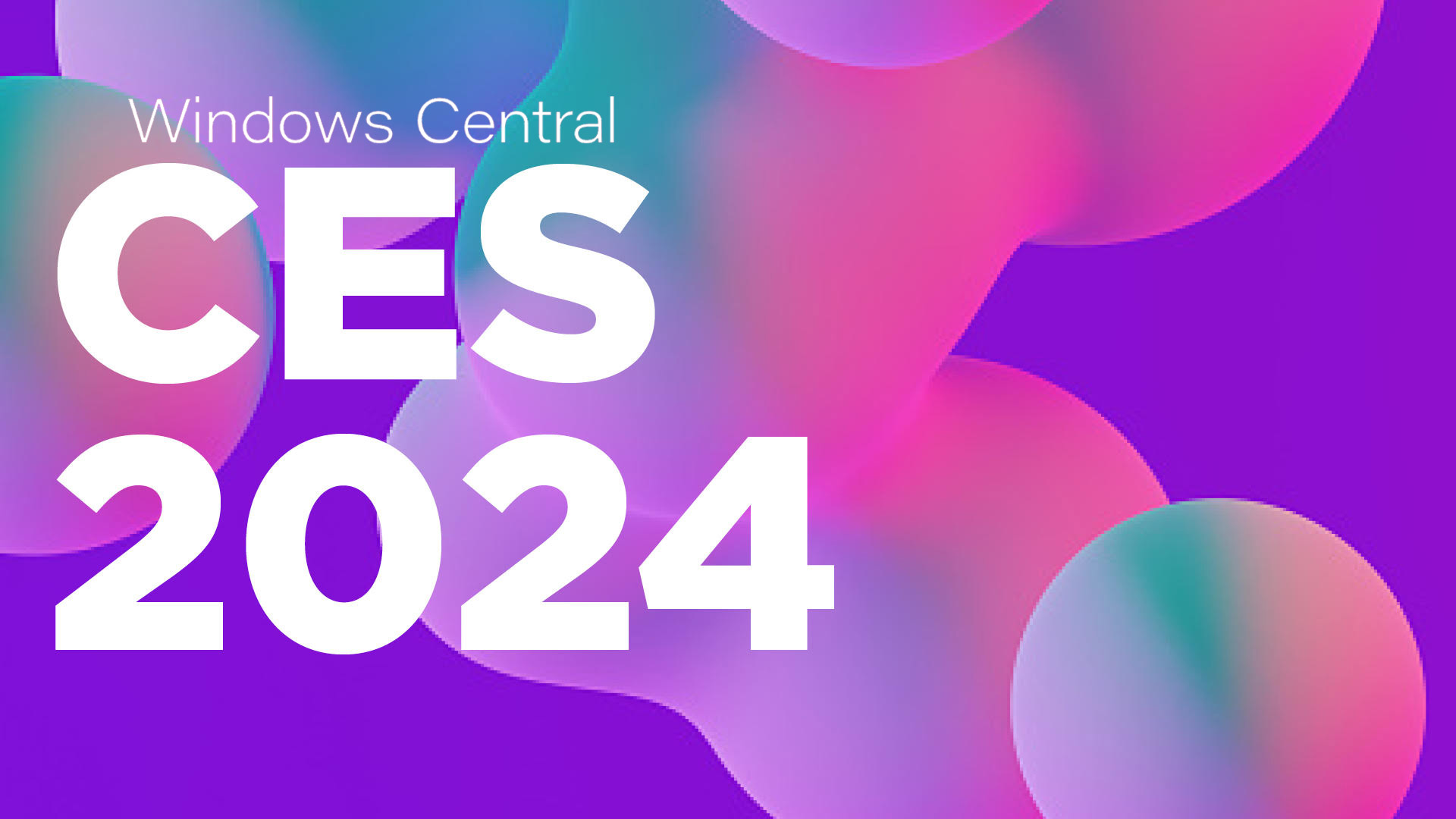
- WC's CES 2024 awards
- XREAL Air 2 Pro review
- MSI Claw gaming handheld
- Here's how to sit in your chair
- Amazing Razer Iskur V2 chair
- AMD's new Ryzen 8000G CPUs
As our conversation continues, the point that's driven home to me is that XREAL glasses have the potential to completely change our daily routines for the better by adding new conveniences. For one thing, they could help in scenarios of privacy. There have been multiple times where I have avoided doing work while on a plane because I didn't want people sitting next to me to see topics under NDA. But XREAL glasses could allow me to keep what I'm writing private, for my eyes only, during a flight.
Ralph mentions that he likes the phone-free assistance the glasses can provide. He goes on to say that he had recently used his XREAL glasses to get around a city. In order to avoid glancing at his phone like an awkward tourist, he had put a navigation app just outside his view so that he could reference it by turning his head but could otherwise just focus on the world around him, and this had helped him reach his destination more confidently.
He explains further that AR via XREAL glasses could also make car navigation more convenient, as was being shown via a collaboration between XREAL and BMW in the CES parking lot. Basically, the idea is that people could eventually wear XREAL glasses while driving and AR symbols like arrows and other data could appear over the street before them, to help them visually know when to turn without having to glance at their phones.
Being obsessed with video games, I ask about the future of XREAL and gaming handhelds, to which Mr. Chi mentions that it was a perfect pairing. He goes on to say that he hopes to continue to make the XREAL user experience smoother and more beneficial for gamers, as a means of providing more entertainment value and accessibility for those who use them.
It isn't hard to see how XREAL glasses could be helpful for people who are served better by a closer screen. Or how they could be useful for users who want to keep their game in the center and then have access to player guides or videos that they can view by turning their head right or left. We could even get AR overlays over the games we view that could give us game hints or interesting facts about the world around us. After talking a few more minutes, I shook hands with Chi and Ralph, and we parted ways back into the sea of busy CES goers.
Fast-forward to today, I'm still thinking about the XREAL experience a week later. I walked away from that discussion knowing that XREAL makes fantastic products that fit comfortably, cost thousands of dollars less than Apple Vision Pro, and look stylish enough to wear throughout your daily routine. They can be very useful for personal entertainment and business. As time goes on, we'll see various developers continue to make more software and apps that really take advantage of the company's AR and VR capabilities. I'm excited for XREAL's future and will definitely be grabbing a pair of glasses myself.
XREAL Air 2 Ultra | $699.00 at XREAL
XREAL's top-of-the-line AR/VR glasses feature speakers on either side and the ability to change between three different dimming levels. They offer up to 90Hz in 3D and 120Hz in 2D with a 52-degree FOV. With built-in microphones and speakers, you can enjoy Directional Audio technology that provides a private user experience.
XREAL Air 2 Pro | $449 at Amazon
XREAL is making waves in AR glasses and the XREAL Air 2 Pro are slightly more affordable than the company's premium glasses. The biggest difference is that these ones do not have dimming control and they also weigh slightly lighter than the Air 2 Ultra.

Self-professed gaming geek Rebecca Spear is one of Windows Central's editors and reviewers with a focus on gaming handhelds, mini PCs, PC gaming, and laptops. When she isn't checking out the latest games on Xbox Game Pass, PC, ROG Ally, or Steam Deck; she can be found digital drawing with a Wacom tablet. She's written thousands of articles with everything from editorials, reviews, previews, features, previews, and hardware reviews over the last few years. If you need information about anything gaming-related, her articles can help you out. She also loves testing game accessories and any new tech on the market. You can follow her @rrspear on X (formerly Twitter).








