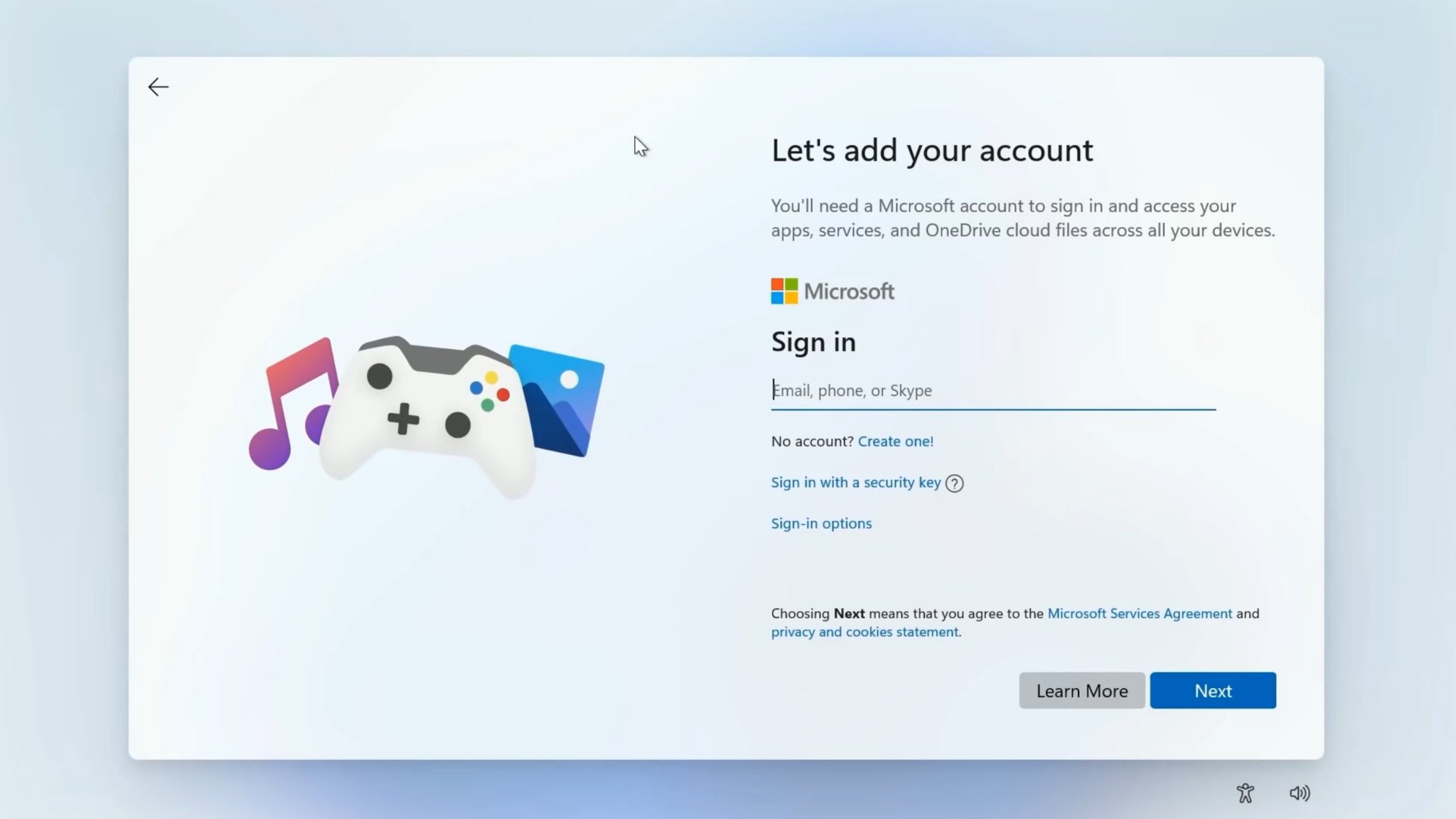Microsoft Account Lockout: LibreOffice Developer's Week-Long Nightmare Raises Concerns
Mike Kaganski bypassed blocked support channels after his Microsoft account was disabled, and his first tickets were ignored.

All the latest news, reviews, and guides for Windows and Xbox diehards.
You are now subscribed
Your newsletter sign-up was successful
It hasn't been too long since a OneDrive user was locked out of "30 years worth of photos and work" for seemingly no reason, paired with an apparent lack of support from Microsoft, as they called the company a "Kafkaesque black hole". It highlighted the dangers of relying solely on one cloud-based system, particularly for backups, and stood as a disappointing example of how interpreted violations of any terms of use agreement can lead to entire accounts being lost.
Recently, Russian developer Mike Kaganski, part of the LibreOffice development team working on the open-source and free alternative to Microsoft Office, was similarly struck with a baffling and unexpected ban, locking them out of their Microsoft account after sending a harmless email containing little more than notes on code bugs and potential fixes (via Neowin).
[Microsoft], once an IT tech leader, became utterly incompetent in IT. And for me, it’s a pity.
Mike Kaganski
After reading the details shared in Mike Kaganski's blog, it certainly seemed like an overreaction on Microsoft's part, if the account lock was indeed a reaction to his involvement in LibreOffice's development. The problem is, Mike's attempts to discuss any potential unlocks with Microsoft support had been no more effective than if he were talking to a brick wall.
Even after he was able to file a proper ticket, it simply repeated Microsoft's ineffective suggestions to provide a phone number as a verification method—something it already claimed "isn't working right now" and left him with no other options. In fact, Mike had to use his wife's Microsoft account to contact its support team because, of course, it's a mandatory requirement. Not so intuitive.
Thankfully, Mike has since regained access to his Microsoft credentials, but it's certainly soured his impression of the company. I'm not too surprised, considering it took an entire week to recover. It's far too long to go without access to the all-inclusive account that Microsoft so often promotes for Windows 11. "I won’t use some of their services anymore; and I definitely won’t claim their technical expertise as a matter of fact", he shares in the social replies to his original blog post.
I finally was able to restore my access to the account (phew; it only took a week, and invaluable help from some very kind person).
Mike Kaganski
So, what is the average Windows user supposed to do to avoid such issues happening to them? It's all about backups, backups, and more backups. Physical backups first, and cloud backups second. Don't get me wrong, I use Microsoft OneDrive, Google Drive, and a wealth of other cloud services for various reasons, but it's all secondary to the collection of digital backups I have stored on external hard drives and USB flash drives.
Of course, backing up your Windows 11 PC and its files only gets you so far, and it won't help you log in to Microsoft's various services if the company blocks the account that they all need in the first place. For that, you'll want to make sure that the password to your Microsoft account is the most secure password you'll ever use.
If a bad actor (hacker) gets access to your Outlook emails and all of your other passwords can be reset from there, then it's essentially game over. Before that, consider more diverse methods for 2FA (two-factor authentication) than emails solely directed to your Outlook account.
Use secure password managers alongside backup email accounts from different providers, and avoid relying on a single cloud service, whether that's a Microsoft account or any other. Naturally, you shouldn't have to worry about any of this if you never violate the Microsoft Services Agreement—but seemingly, neither did Mike Kaganski, so protect your digital identity however you can.

Ben is a Senior Editor at Windows Central, covering everything related to technology hardware and software. He regularly goes hands-on with the latest Windows laptops, components inside custom gaming desktops, and any accessory compatible with PC and Xbox. His lifelong obsession with dismantling gadgets to see how they work led him to pursue a career in tech-centric journalism after a decade of experience in electronics retail and tech support.
You must confirm your public display name before commenting
Please logout and then login again, you will then be prompted to enter your display name.