Windows Phone App Review: Dad's Taxi

For those with children, ever feel as though you drive a taxi? Dad's Taxi is a novelty app for your Windows Phone that might help you have a little fun with your kids.
Dad's Taxi uses your Windows Phone location services to track distances traveled and then converts it into metered rates. Very similar to a taxi cab's meter. You can use the app to charge your kids a fortune the next time you have to cart them to the mall, the theatre or where ever duty calls.
Dad's Taxi's settings cover your cost per unit traveled, choice between kilometers and miles, and lock screen settings. Once you've established your rates, you'll be sent to the main screen.

Off to the side of Dad's Taxi's main screen, the button controls give you access to the settings, start the meter and stop it. You can also access these commands from the three-dot menu.
The main screen itself shows the distressed father, the miles traveled and the current rate owed by your passengers. Slap your Windows Phone in a car cradle and Dad's Taxi will give your car the look of a Yellow Cab. The meter isn't spot on accurate but it does the job.
Dad's Taxi is a decent little novelty app for your Windows Phone. For the ladies in the audience, there is a Mom's Taxi available as well.
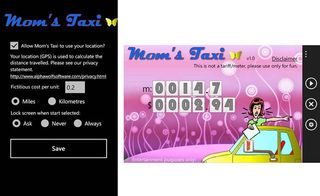
There is a trial version of Dad's Taxi that is limited to five minutes of travel and has ads. The full version of Dad's Taxi (and Mom's Taxi) is currently running $1.99.
Get the Windows Central Newsletter
All the latest news, reviews, and guides for Windows and Xbox diehards.
You can find Dad's Taxi here at the Windows Phone Marketplace and Mom's Taxi here at the Marketplace.


George is the Reviews Editor at Windows Central, concentrating on Windows 10 PC and Mobile apps. He's been a supporter of the platform since the days of Windows CE and uses his current Windows 10 Mobile phone daily to keep up with life and enjoy a game during down time.

