Adobe Reader for Windows Phone scores new interface and more in latest update

All the latest news, reviews, and guides for Windows and Xbox diehards.
You are now subscribed
Your newsletter sign-up was successful
The official Adobe Reader app for Windows Phone has scored a fresh update, bringing along a brand new UI and more. The update makes the interface a bit brighter, with white featuring prominently with a splash of red across the top. Another welcome feature users can look forward to in the update include a "Save As" option for PDFs. Here's the full breakdown:
- Sign in to adobe document cloud with support for Enterprise IDs
- Save As functionality for PDF files
- Updated user interface
The update moves Adobe Reader up to version 16.0.137027, if you're concerned with version numbers. If you're interested in checking out the app's first update in a while, be sure to hit up the Windows Store link below.
Thanks for the tips, everyone!
Download Adobe Reader from the Windows Store
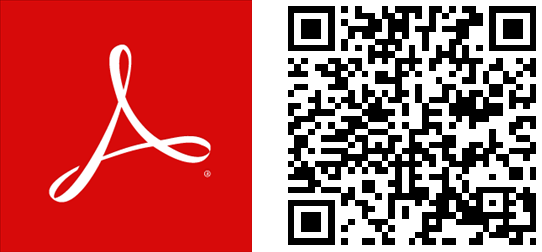
All the latest news, reviews, and guides for Windows and Xbox diehards.

Dan Thorp-Lancaster is the former Editor-in-Chief of Windows Central. He began working with Windows Central, Android Central, and iMore as a news writer in 2014 and is obsessed with tech of all sorts. You can follow Dan on Twitter @DthorpL and Instagram @heyitsdtl.
