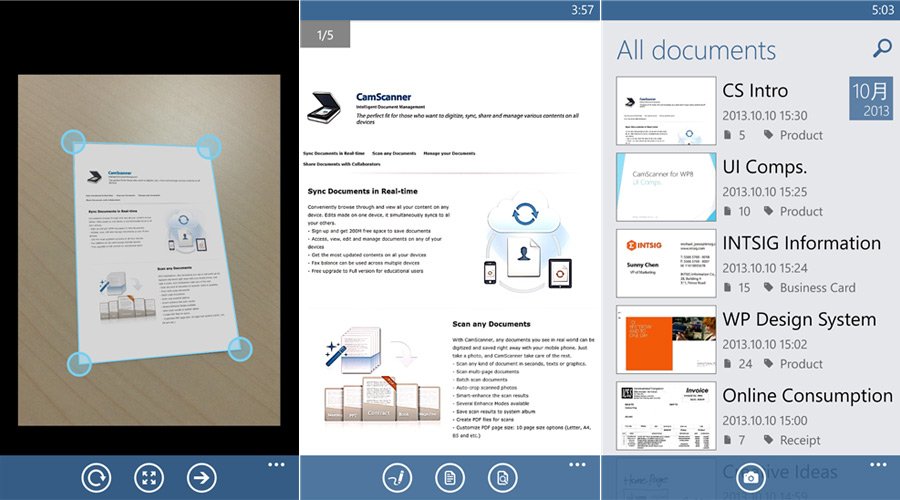CamScanner for Windows Phone 8 adds Japanese and Korean support in latest update

CamScanner, an app that turns your Windows Phone 8 device into a scanner, has just added Japanese and Korean support in its latest update. Version 2.0.0.21 also includes bug fixes and stability improvements. CamScanner arrived to the Windows Phone platform last month, but their app has already been available on Android and iOS. According to the store listing, they have 60 million people using their service for document scanning worldwide.
What’s new in version 2.0.0.21:
- Add Japanese and Korean support
- Greatly improve stability
- Bug fix
CamScanner uses the camera to scan documents and other items into PDF files. Scan your bills, invoices, contracts, business cards and more. One really useful feature is that it automatically detects and crop scanned images. There are also options to enhance documents with 5 enhance modes. You can then upload the scanned document to SkyDrive and send file link via email.
We don’t have Korean and Japanese documents lying around to test those new features, but we’re always happy when updates bring stability improvements and bug fixes. Need to scan some documents? CamScanner is a free download at the Windows Phone Store.
Do you use this app? Let us know how you feel about it in the comments!
All the latest news, reviews, and guides for Windows and Xbox diehards.