This affordable accessory protects your webcam from prying eyes
Yes, it's possible for people to hack your webcam and spy on you. Here's how to stop them.
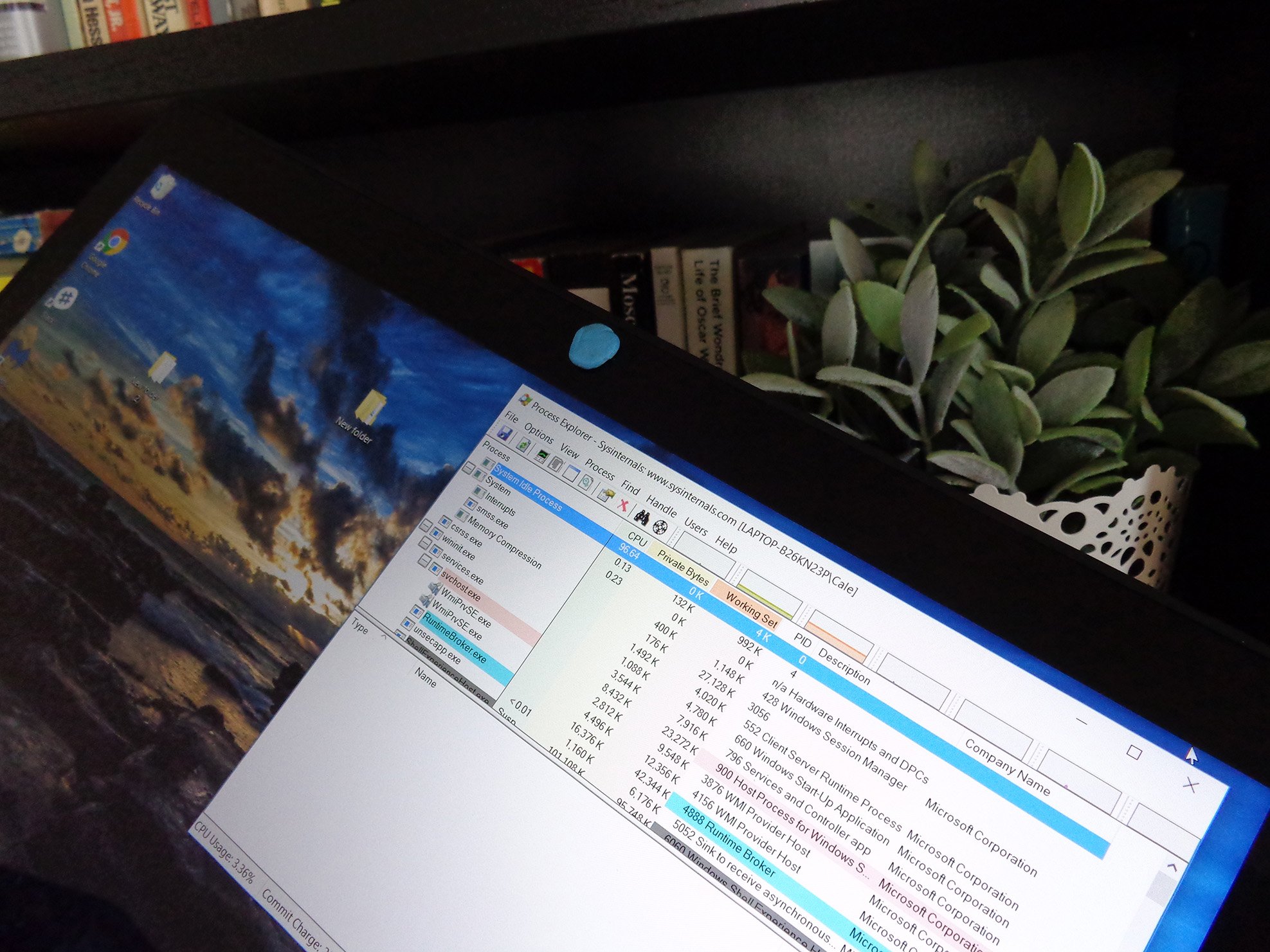
All the latest news, reviews, and guides for Windows and Xbox diehards.
You are now subscribed
Your newsletter sign-up was successful
In case you didn't know already, your webcam can be hacked, meaning people can turn it on remotely and theoretically use it to film you without your knowledge. Scary? Most definitely. But how maybe people are actually concerned about this? Let's take a look at one famous example.
Mark Zuckerberg
Last year the CEO of Facebook, Mark Zuckerberg, posted this photo:
Look at his laptop on the left side of the photo. Notice his webcam is covered? If you've ever seen The Social Network, you know Mark Zuckerberg has some personally experience with hacking, so at the very least this photo suggests that it's a real issue.
How to protect yourself from webcam peeping toms
You could take the Mark Zuckerberg approach and use a piece of tape or a Post-it note to cover your webcam. That won't cost you anything. However, it could leave marks on your laptop or PC, and it doesn't look very elegant.
Of course, you shouldn't do anything in life just because a famous billionaire does, but I believe personal privacy is worth an investment in an inexpensive webcam cover.
Smooz Webcam Cover

These thin little metal covers stick right over your webcam and allow you to slide a shutter back and forth to expose the webcam or cover it up.
The Smooz Webcam Cover is minimalist in design and will cover almost any webcam on most laptops and PCs, without covering any other sensors your computer may need.
All the latest news, reviews, and guides for Windows and Xbox diehards.
For about $10, you get three of them, meaning you could install them on your PC, your laptop, and even your phone if you want to.
What about external webcams?
If you use an external Webcam, you can find plenty of covers for it available online. Alternatively. If you don't mind a little extra hassle, you could always unplug your webcam when it's not in use.
Do you use a webcam cover?
Are you worried about webcam intruders? Do you cover yours? Let us know how or why, in the comments.

Luke is a Former Contributor for Windows Central.
