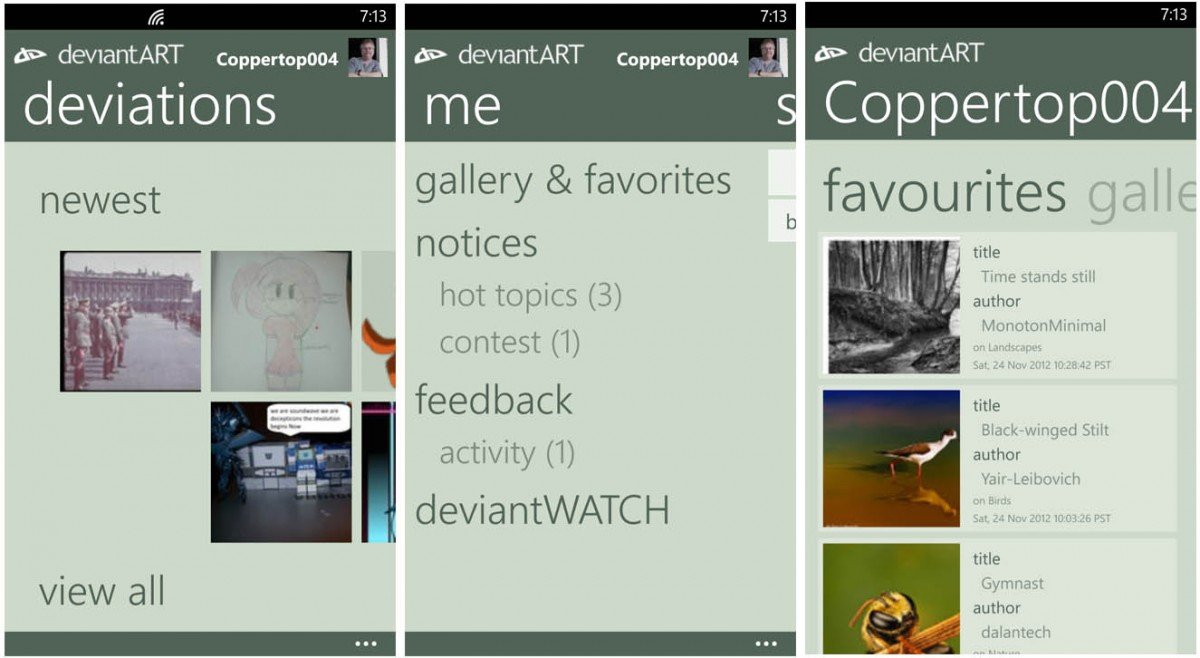deviantART: Windows Phone App Review
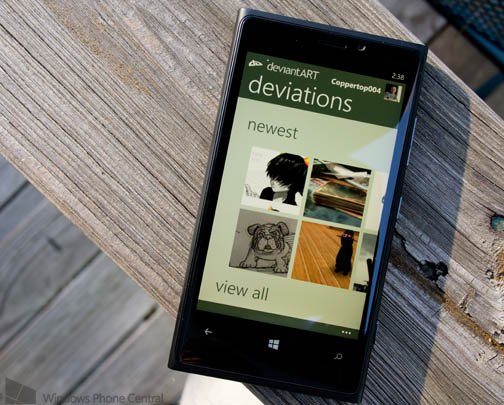
All the latest news, reviews, and guides for Windows and Xbox diehards.
You are now subscribed
Your newsletter sign-up was successful
deviantART is a popular photography/art website and the deviantART app brings it all to your Windows Phone. It not only pulls in the 240 million plus photos and pieces of art from deviantART but also allow you manage your deviantART inbox, favorites, gallery and other deviantART account features from your Windows Phone.
deviantART's main pages cover the newest deviations(images), a Me page that covers your account's gallery, notices, feedback and deviantWatch, and a search page that allows you to search by deviation, author or category. Individual Artists's pages, such as Dalantech, will display the gallery of images and the artist's favorites. Images can be saved to your Windows Phone and shared via Twitter.
From the three dot menu you will find two button controls, one to refresh the page and another to access the app's configuration. Configuration options include turning on/off mature content and the auto login feature and your search settings.
While deviantART isn't an official app for deviantART.com, it represents the website extremely well. Providing access to all the photographic art on deviantART is great but providing access to your deviantART.com account really makes this app shine. For the most part, the app ran smoothly but I did experience a few delays in connecting to deviantART.com. Nothing to drive you crazy but the delays were noticeable.
It would be nice to be able to share deviations through email, SMS or Facebook though. It would also be nice to have a home button somewhere to get you quickly to deviantART's main pages.
While there is slight room for improvement, deviantART is a very nice client app for your Windows Phone. deviantART is currently running $1.49 and you can find deviantART here at the Windows Phone Store. You do need a deviantART.com account (free) to use this app.

All the latest news, reviews, and guides for Windows and Xbox diehards.

George is a former Reviews Editor at Windows Central, concentrating on Windows 10 PC and Mobile apps. He's been a supporter of the platform since the days of Windows CE and uses his current Windows 10 Mobile phone daily to keep up with life and enjoy a game during downtime.