Windows 11's new "App Actions" feature will let apps contextually present themselves in the OS
Microsoft is giving developers access to an API that will enable specific features to appear contextually in Click To Do to get a task quickly started.
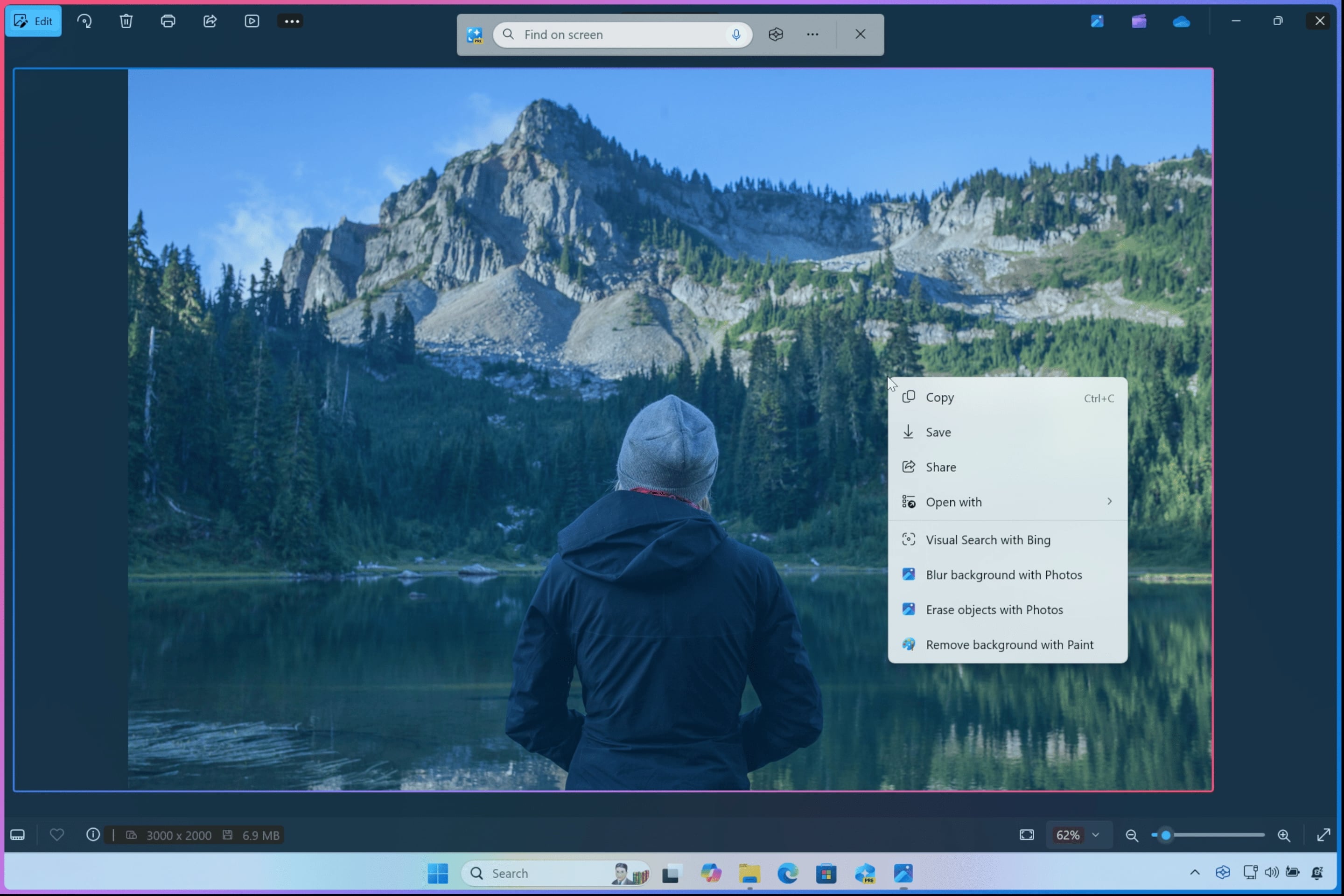
All the latest news, reviews, and guides for Windows and Xbox diehards.
You are now subscribed
Your newsletter sign-up was successful
As part of its Build 2025 developer keynote, Microsoft has today announced a new set of APIs for Windows app developers that will enable apps to contextually present themselves across the OS via a new feature called App Actions.
Microsoft says App Actions will make it easier for developers to have their apps be discovered while using Windows 11. It's designed to increase the usage of specific features within these apps.
App Actions on Windows 11 will appear in the Click To Do interface (and likely other areas over time) when right-clicking on the screen. Based on what Windows can see, it will contextually suggest different tasks based on what you're currently looking at.
Developers can tap into this feature via the App Actions API to have their own app presented here. For example, if the user is looking at a photo, Windows will present actions that relate to editing photos, and third-party apps that utilize the App Actions API will appear here.
The App Actions API are now shipping as part of the Windows SDK 10.0.26100.4188, and the company says it's already working with many app developers such as Zoom, Todoist, Raycast, and Spark Mail on App Actions integration.
App Actions will also tap into Microsoft's newly announced Model Context Protocol support for Windows 11, which will make building agentic AI experiences easier for Windows app developers.
All the latest news, reviews, and guides for Windows and Xbox diehards.

You must confirm your public display name before commenting
Please logout and then login again, you will then be prompted to enter your display name.
