Ditch threaded SMS on Windows Mobile 6.1
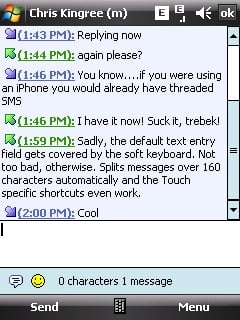
All the latest news, reviews, and guides for Windows and Xbox diehards.
You are now subscribed
Your newsletter sign-up was successful
For many Windows Mobile users, threaded SMS long had been the Bigfoot of the mobile operating system. You were pretty sure it was out there, you had seen snippets of it, but you'd never actually seen it.
That finally changed with Windows Mobile 6.1 (yes, Palm had it much sooner, and there are hacks and third-party solutions out there, either as an alternative or for older phones).
But say you just updated your Blackjack II or your Motorola Q9h to 6.1, and you just don't like having your text messages look like instant message conversations (why, we'll never understand). The enterprising souls over at MoDaCo have you covered.
It involves a wee bit of registry hackery (and has also been neatly wrapped into a cab file), and reportedly works on touchscreen and non-touchscreen devices.
If threaded SMS on WM6.1 just isn't your thing, check out the solution here. And as always, backup your device first.
All the latest news, reviews, and guides for Windows and Xbox diehards.

Home to the most invested and passionate Microsoft fans, Windows Central is the next generation destination for news, reviews, advice and buying recommendations on the Windows, PC and Xbox ecosystems, following all products, apps, software, AI advancements, and accessories. We've been around for more than decade, and we take our jobs seriously. Windows Central writers and editors value accuracy and editorial independence in everything we do, never receiving compensation for coverage and never pulling punches.
