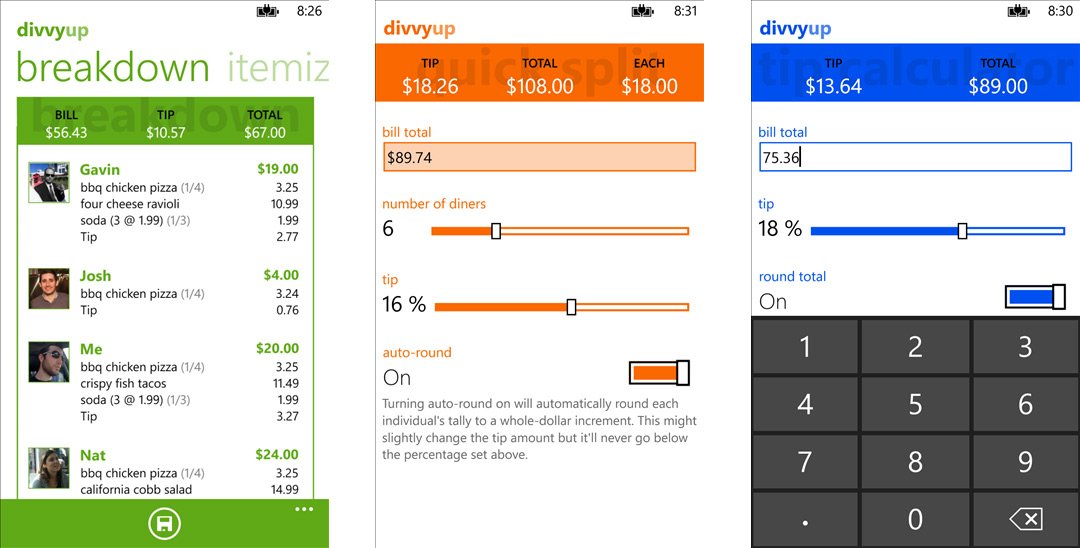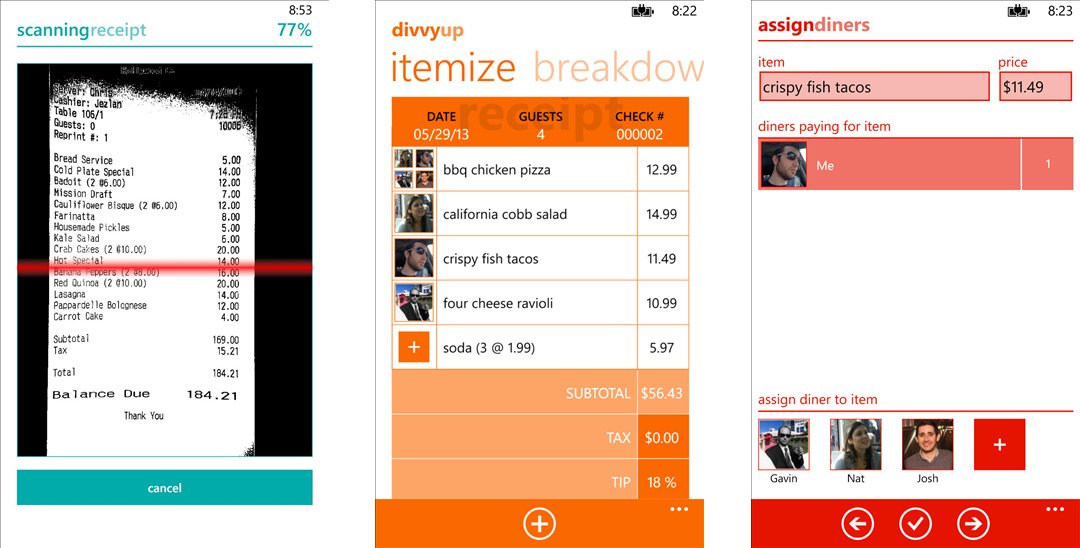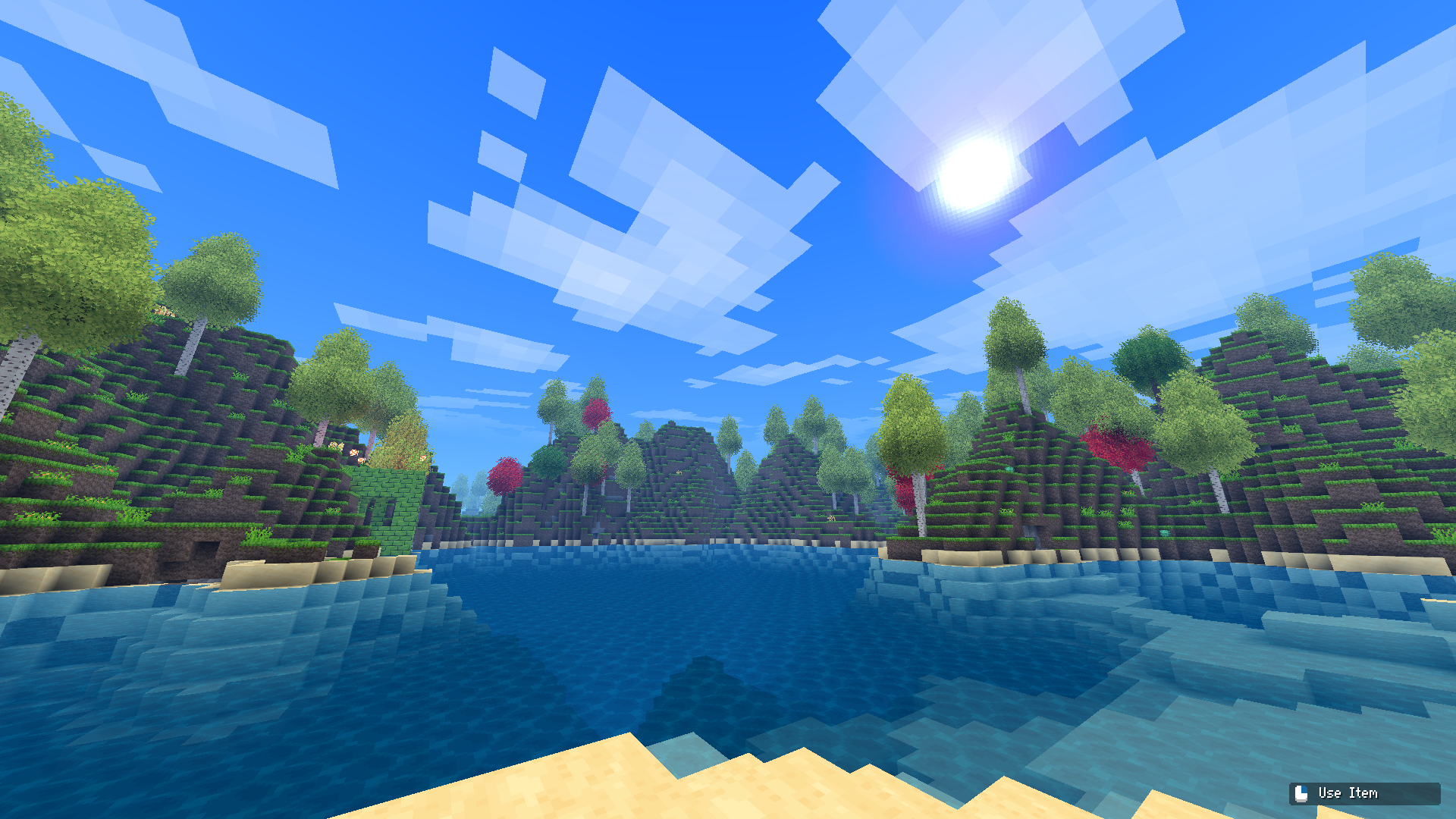DivvyUp for Windows Phone 8 is the must-have app for when you’re done with your meal

All the latest news, reviews, and guides for Windows and Xbox diehards.
You are now subscribed
Your newsletter sign-up was successful
We’ve all been there. You’re out for dinner or drinks with a group of friends and the check comes. Everyone takes a peek at it and it drops whatever bills they think will cover their portion. You get it last and after putting in your piece notice that somehow the total is short. You spend the next minute or two figuring out who underpaid and it’s just a pain. DivvyUp for Windows Phone will help split checks, calculate tips, and save friendships. Let’s check it out.
On Windows Phone we have a baker’s dozen (or two) of great apps for finding where you’re going to go out and eat. Yelp and UrbanSpoon being the two that come to mind immediately, in addition to the solid Local Scout feature in every single Windows Phone device. But DivvyUp could be the best app on Windows Phone for when you’ve finished your meal. Here are the basic features of the app:
- Manually Itemize Receipt
- Tip Calculator
- Quick Split
- Smart auto-rounding for easy payments
- Customizable default settings
- Matches your phone’s metro-style theme color
Those are all the features you get in the app and for most people that’s all you really need. But an in-app purchase of only $0.99 unlocks some really, really cool features. Like these:
- Auto Itemize Receipt using OCR (currently supports US Dollars only)
- Save previously itemized receipts
- Email receipt breakdown to other diners
- Customize the app’s theme to any color
The app has more features than you can shake a stick at. By far the coolest is the ability to use the camera on your Windows Phone to automatically itemize the receipt using optical character recognition (OCR). Currently that mode only supports US dollars, but more support should be en route. You can always manually enter your receipt to divvy up the bill for other currencies.
So does the OCR tech work? I grabbed the nearest receipt I had handy (Caramel Apple for one) and tried it out. Worked great!
The advanced features which are super handy include the ability to save and email receipts. On business trips you can quickly save receipts from meals that you eat on company dime.
DivvyUp is available for Windows Phone 8 users, it’s free but with a $0.99 in-app purchase you can unlocked some more features. Grab it in the Windows Phone Store, use the QR code below, or swipe to the right in our app.
All the latest news, reviews, and guides for Windows and Xbox diehards.

Sam Sabri was formerly the Managing Editor for Windows Central, covering Windows Phone, Microsoft Build, and many more topics.