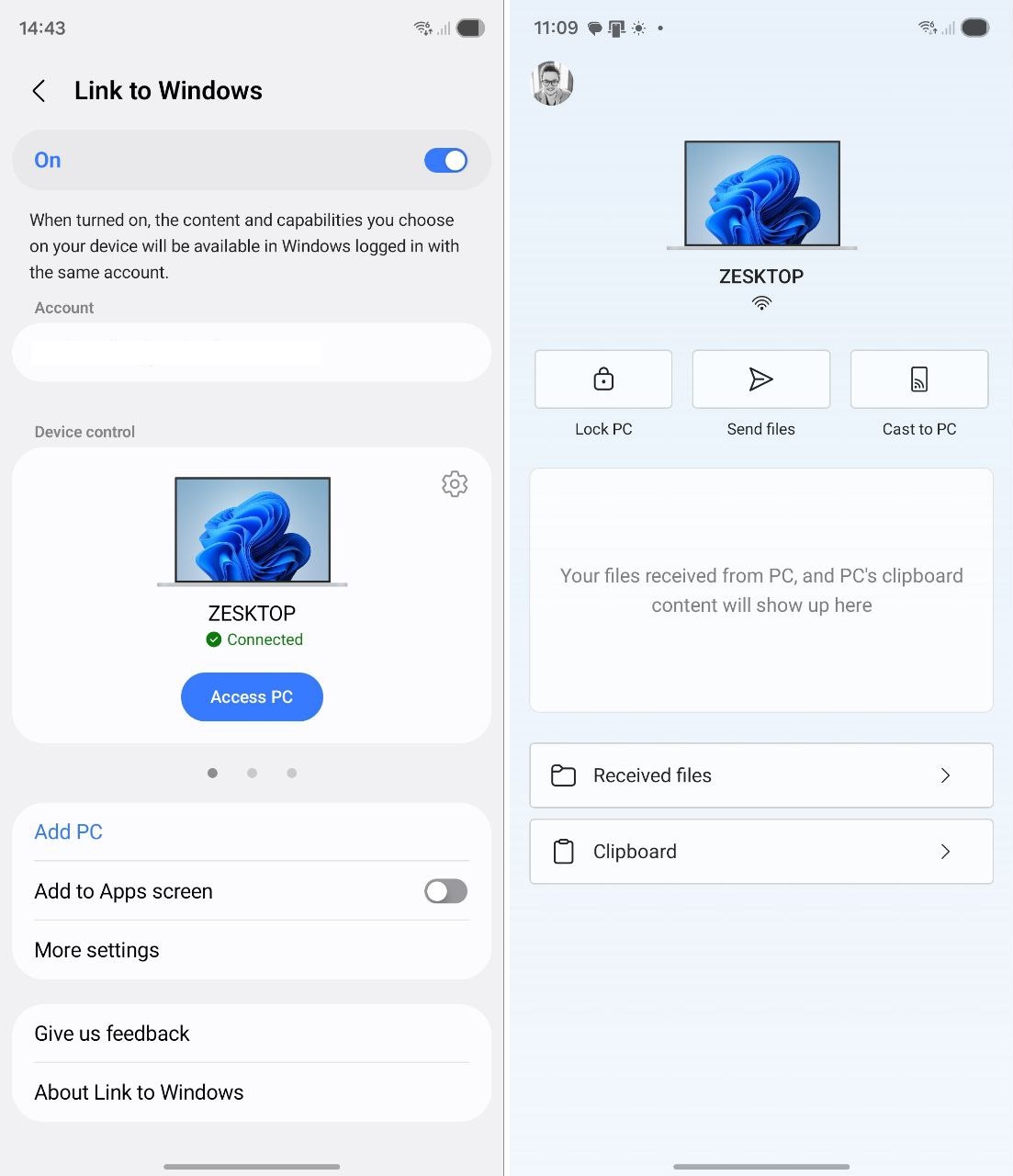You can now lock your Windows 11 PC from your Android phone — and it's all thanks to Microsoft's excellent Phone Link tool
A new update to the Link To Windows app on Android has introduced the ability to remotely lock your PC using your phone with the tap of a button.

All the latest news, reviews, and guides for Windows and Xbox diehards.
You are now subscribed
Your newsletter sign-up was successful
Microsoft is rolling out an update for the Link To Windows app on Android that has added the ability to remotely lock your Windows 11 PC using your phone. This is handy for when you step away for brief moment, only to realize you might be away from your PC longer than you thought.
Instead of having to trek all the way back to lock your PC, you can now just pull out your phone, open the Link To Windows app, and hit the new "Lock PC" button. Once pressed, your PC will automatically lock itself without you needing to touch it. Notably, the lock PC button will also disconnect your phone from Windows Phone Link until you log back in. This feature requires Link To Windows version 1.25071.165 or newer, though it doesn't appear to be showing for everyone yet.
Windows itself has featured a dynamic lock feature for years, which lets the OS automatically lock when you step away from your PC based on whether your phone stays connected via Bluetooth. This new feature doesn't require Bluetooth, and can be initiated manually.
It comes as part of a redesigned Link To Windows app that places all of its core functions in one convenient place. The app now lets you view your most recently shared files and photos, as well as recent text copied to your clipboard if you have clipboard sync enabled.
Additionally, you can initiate sharing files and photos from your phone to your PC via this new screen, as well as casting your phone's screen to your PC. Previously, these functions needed to be initiated from the Windows PC, but now it can be initiated from either your PC or Android phone.
Microsoft's Phone Link suite continues to be one of Windows 11's best features. Microsoft recently announced a new feature that adds Phone Link directly into the Start menu interface, letting you see an overview of your smartphone without needing to open an app.
The new Phone Link companion in Start displays your recent notifications and photos, as well as provides quick access to your message, calls, and photos. You can also send files directly to your phone using this new interface in the Start menu.
All the latest news, reviews, and guides for Windows and Xbox diehards.
Phone Link on Samsung devices also has extra features, including the ability to automatically connect to your phones cellular data connection straight from the Windows 11 Wi-Fi flyout on your PC.
Microsoft has fully embraced Android as an extension of the Windows PC with Windows Phone Link, creating an ecosystem experience similar to that between an iPhone and Mac. In fact, some of Phone Link's features even predate what the iPhone and Mac can do, such as mirroring your phones screen on your PC wirelessly.
Most useful is the ability to sync your phone's notifications to your PC, letting you see at a glance information from your phone without needing to take it out of your pocket. Overall, these features and improvements really do make Windows more productive, and being able to lock your PC from your phone is a nice addition that adds to that.
Do you use Windows Phone Link with an Android phone on your PC? Let us know in the comments.

You must confirm your public display name before commenting
Please logout and then login again, you will then be prompted to enter your display name.