Microsoft Wants Your Windows 11 Taskbar to Think for Itself—Agentic AI Could Be Next
Agentic companions for the Taskbar could be Windows 11's next big AI upgrade, but what form could this take and how would it be useful?
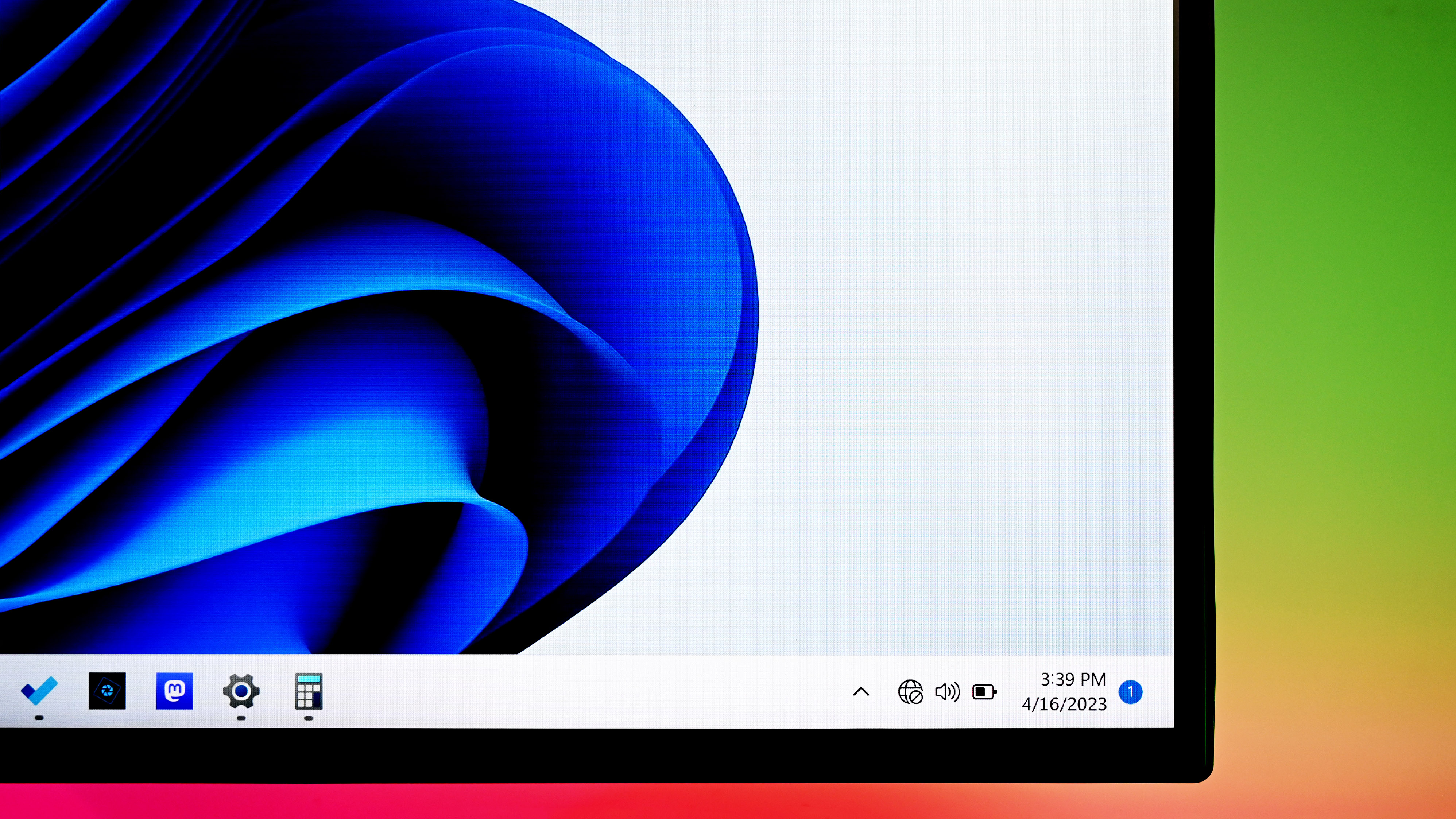
All the latest news, reviews, and guides for Windows and Xbox diehards.
You are now subscribed
Your newsletter sign-up was successful
References to a feature called "agentic companions" for the Taskbar have been spotted in recent Windows 11 preview builds, suggesting the company is working on bringing AI companions to the Taskbar at some point in the near future.
The strings were spotted in Windows 11 Insider builds last month, though more recent builds have been updated to remove the mention of "agentic" capabilities, likely to draw attention away from such feature during development. Details around how this new companion feature will be implemented are currently unknown, but that means we can speculate a little.
An AI companion that's accessible via the Taskbar could take the form of a dedicated system button that the user clicks on whenever they want an AI overlay or flyout to help out with a current task or activity that's on screen. The button could exist in a dedicated part of the Taskbar near the System Tray, being always available to the user should they choose to enable it.
The feature could be extensible, allowing users to select which AI companion they'd like quick access to via the Taskbar. That said, Microsoft is keen to get more people using Copilot over competitors. ChatGPT, Gemini, and others are all competing for the same userbase, and Microsoft would like most Windows users to choose Copilot if possible.
Microsoft has been working on a whole bunch of AI experiences for Windows 11 over the last year, most of which require new hardware under the Copilot+ umbrella to function. Just recently, Click To Do launched, delivering an AI overlay that you can access by pressing and holding the Windows key on your keyboard.
Click To Do is similar to Google's Circle To Search — An AI model that scans your screen to identify images and text, and provides contextual actions based on what it sees. It's super handy for extracting text from images, or learning more about a word or image you've seen pop up in an app.

The Taskbar companions feature could tap into Click To Do, offering an on-screen Taskbar button that the user can click to open the overlay at any time. Currently, the only way to access Click To Do is via the keyboard shortcut, or manually opening the Click To Do app in the Windows Start menu.
All the latest news, reviews, and guides for Windows and Xbox diehards.
Ideally, this Taskbar Companion feature will integrate with the Windows Copilot app. We know Microsoft has teased that the future of Windows will be agentic, and so it's unsurprising to see Microsoft already working on ways to integrate access to agentic experiences directly on the Taskbar in Windows 11.
In a recent video dubbed "Windows 2030 Vision," Microsoft hinted that future versions of Windows would treat voice input as a primary input method. Perhaps this agentic companion feature will be a gateway into controlling your system with your voice, asking Copilot to open apps and files, navigate websites, and more.
Copilot Vision could also play a role, letting the AI assistant view your screen right alongside you. So far, many of these features requires the user to already be aware of them, and manually navigate to a particular app to access. A companion feature on the Taskbar would present these capabilities to the user more naturally and ambiently.
Of course, we likely won't know for sure what Microsoft's plans are for the Taskbar and AI companions for a number of months yet. As more strings and code are added to Windows 11 preview builds, we'll get a better understanding of the new feature Microsoft is evidently cooking up internally.
In the meantime, what are your thoughts on the possibility of an AI companion feature built right into the Taskbar? Would it encourage you to use Copilot or Click To Do more often? Let us know in the comments.

You must confirm your public display name before commenting
Please logout and then login again, you will then be prompted to enter your display name.
