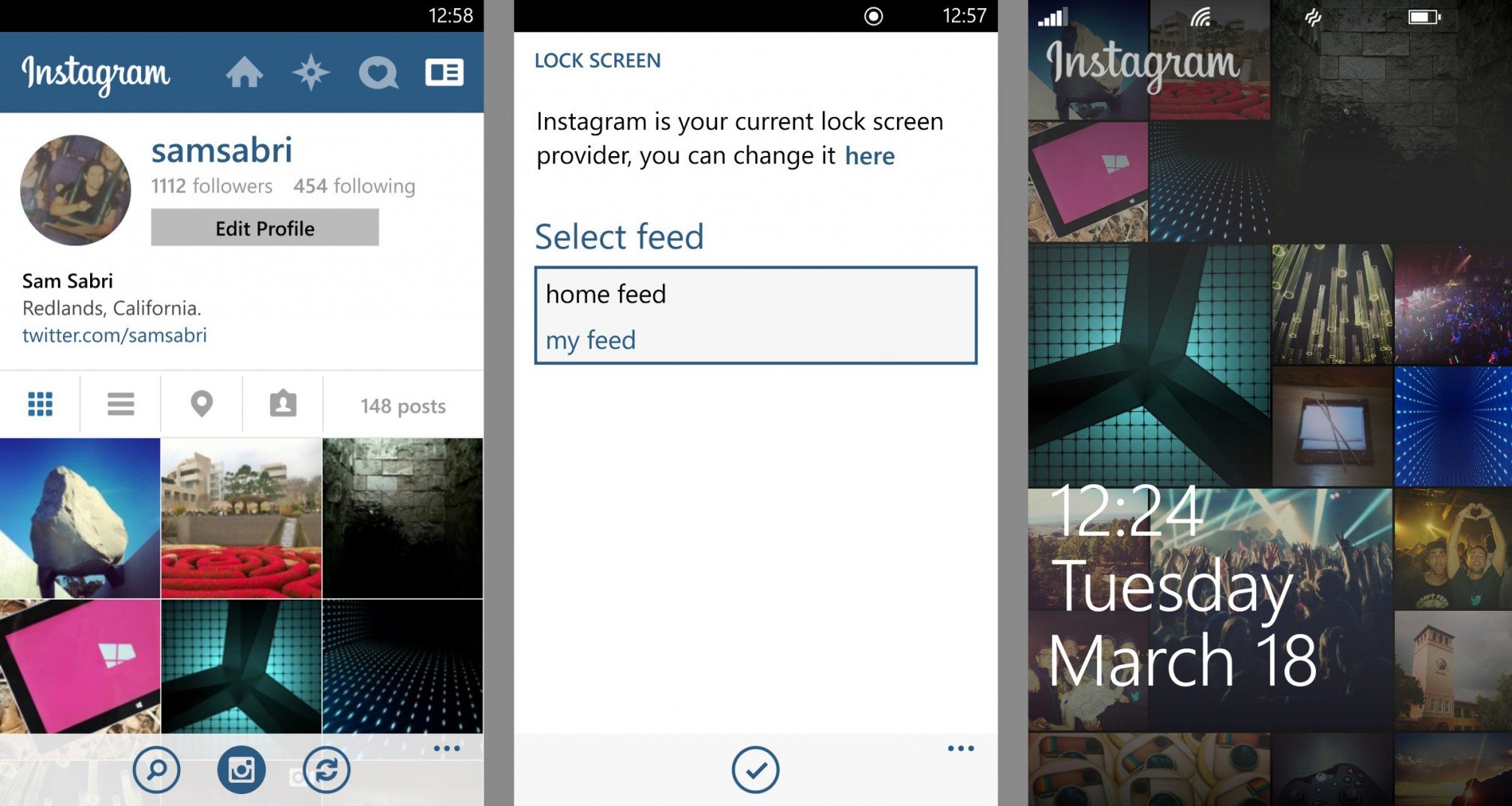Instagram for Windows Phone finally adds Lock screen support

All the latest news, reviews, and guides for Windows and Xbox diehards.
You are now subscribed
Your newsletter sign-up was successful
It’s been awhile since we’ve seen an update to Instagram Beta, the official (but in perpetual development) Instagram app for Windows Phone. The app launched and became available in the Windows Phone Store back in late November. It’s picked up a handful of intermittent updates in the subsequent period. Today we’re looking at a nice addition to Instagram Beta. Anyone up for Lock screen support?
The last two updates to Instagram Beta were minor and only addressed bugs with the app. Today we’re looking at version 0.4 in the Windows Phone Store. The big new feature? Lock screen support!
Update to the latest version of Instagram Beta and you’ll be able to have the app power your Lock screen. It’ll populate your Lock screen with a variety of photos from either your home (friends) feed or your feed. The home feed will show the newer photos from everyone you follow on Instagram. While the other feed will focus on and highlight your photos.
Head into the settings of your phone or Instagram to enable the Lock screen support. Let us know which feed you're going to use.
This is we would have loved to see the day the app came out. Nonetheless, nearly four months later, it’s nice to see Instagram add an essential feature that most photo apps have on Windows Phone.
Grab version 0.4 of Instagram Beta from the Windows Phone Store for free.
Thanks for the tip everyone!
All the latest news, reviews, and guides for Windows and Xbox diehards.

Sam Sabri was formerly the Managing Editor for Windows Central, covering Windows Phone, Microsoft Build, and many more topics.