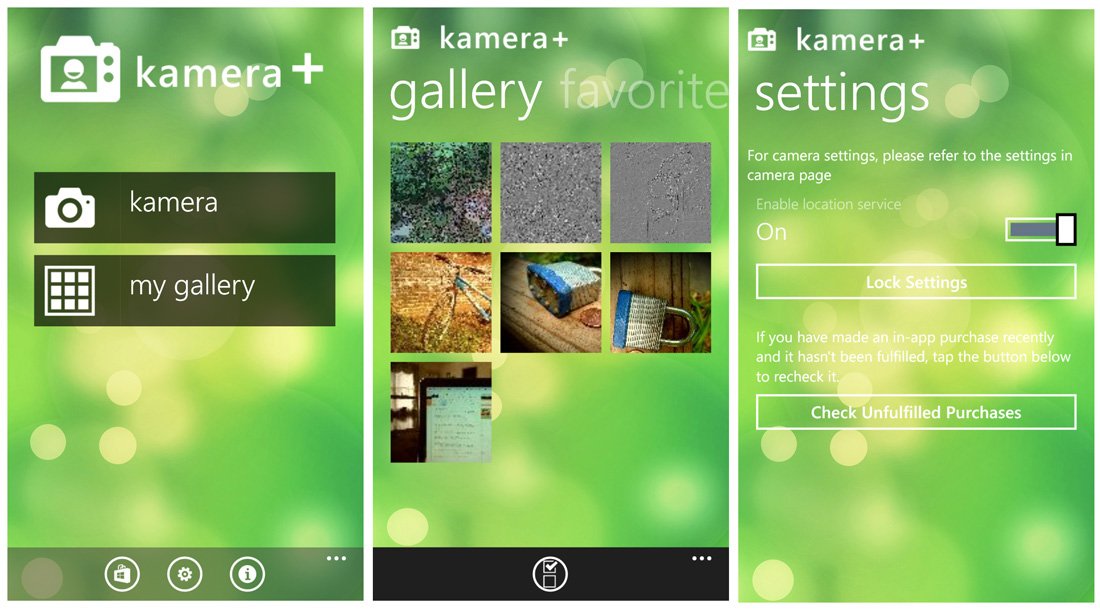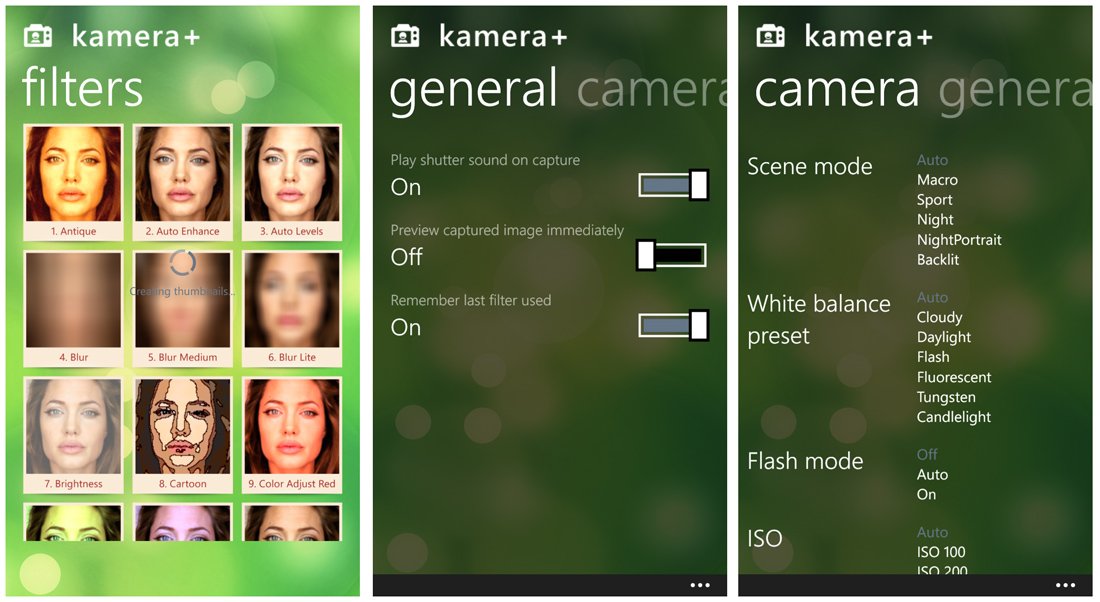Kamera Plus, a Windows Phone camera app with plenty of effects filters and potential

All the latest news, reviews, and guides for Windows and Xbox diehards.
You are now subscribed
Your newsletter sign-up was successful
Kamera Plus is a Windows Phone camera app that delivers a healthy amount of effects filter that can be applied to both your front and rear facing camera. The effects are applied in real time so you measure the effect before tapping the shutter button.
The photography app includes an in-house photo gallery, camera settings and a simple viewfinder layout.
Available for low-memory devices, Kamera Plus does have the potential of being a nice camera app for your Windows Phone but a nagging lag time kills the experience.
Simply Layout and ample filter choices
Kamera Plus launches to a menu page that has two options, one to launch the camera and another to view the gallery. Three control buttons line the bottom of the main page to give you access to the app's in-app purchase offerings, the settings and the About screen.
Kamera Plus separates its settings into two areas. The settings accessible from the main menu deals with location services, access to your Windows Phone lockscreen settings and check on the status of in-app purchases. Camera settings are available through the camera viewfinder. Couldn't help but think it would have been better to lump all of Kamera Plus's settings under one roof.
Speaking of in-app purchases, Kamera Plus currently offers two in-app purchase opportunities. You can remove the ad-support for $.99 and/or unlock all the filters (more on this in a second) for $1.99.
The gallery view will offer thumbnail images of the photos you have captured through Kamera Plus. From the gallery page you can tag an image as a favorite, delete the image, share the image and save the image to your Windows Phone Pictures Hub. In pulling up an individual image you can set it as your lockscreen image.
All the latest news, reviews, and guides for Windows and Xbox diehards.
Kamera Plus has sixty-two filters that include Antique, Sepia, Fisheye, Grayscale, Lomo, Pixilation and more. The free version of Kamera Plus is ad-supported and gives you access to 30 of these filters. To unlock the remaining filters and remove the ads, you'll need to make the in-app purchases.
Viewfinder
Kamera Plus has a simple viewfinder than has directional arrows to scroll through the filters or you can tap the filter button to pull up a full listing of the filters. The viewfinder also has an onscreen shutter button in the bottom center of the screen.
You do have a three-dot menu on the viewfinder that will offer options to toggle between the front and rear camera and access the camera settings.
Camera settings include general options such as shutter sound, image preview and remember the last filter used. You also have camera settings options that range from scene modes, white balance, flash controls, exposure times, focus range and resolution. By default most of these settings are set to auto and I have to say the range of settings Kamera Plus offers is respectable.
What kills Kamera Plus is a painful lag time between what the lens of your camera sees and when it appears in the viewfinder. It takes approximately two seconds for the viewfinder to catch up with the lens. If you are trying to take a photo of a moving object, I would not recommend Kamera Plus. Even if you are photographing a stationary object, while Kamera Plus will do a nice job of things, you have to have tremendous patience. For both sample shots, using a Lumia 925, it took a handful of attempts to frame things just right simply because the viewfinder needed several seconds to catch up with the camera movements.
Overall Impression
Kamera Plus is a decent photography app for your Windows Phone but any positive feature is squashed like a bug due to the camera lag. Even if the camera lag wasn't present, while the app would shine brighter, I doubt it could sway users away from the heavy weights such as Fhotoroom or ProShot.
I do have to give Kamera Plus high marks for its sharpness and macro abilities. While it took me a good bit to frame things up, images came out nice and sharp. The minimum focusing distance seemed closer as well.
I don't want to be too harsh with this app because I think it has potential. Kamera Plus may not be strong enough to be your daily camera driver, but it could make for a nice supplemental photography app for the times you need a quick photo using effects filters. However, for Kamera Plus to have any form of success, the camera lag needs to be fixed first. It also wouldn't hurt to toss in all the settings under one menu and open up all the filters with the free version.

- Kamera Plus - Windows Phone 8 - Free - Store Link

George is a former Reviews Editor at Windows Central, concentrating on Windows 10 PC and Mobile apps. He's been a supporter of the platform since the days of Windows CE and uses his current Windows 10 Mobile phone daily to keep up with life and enjoy a game during downtime.