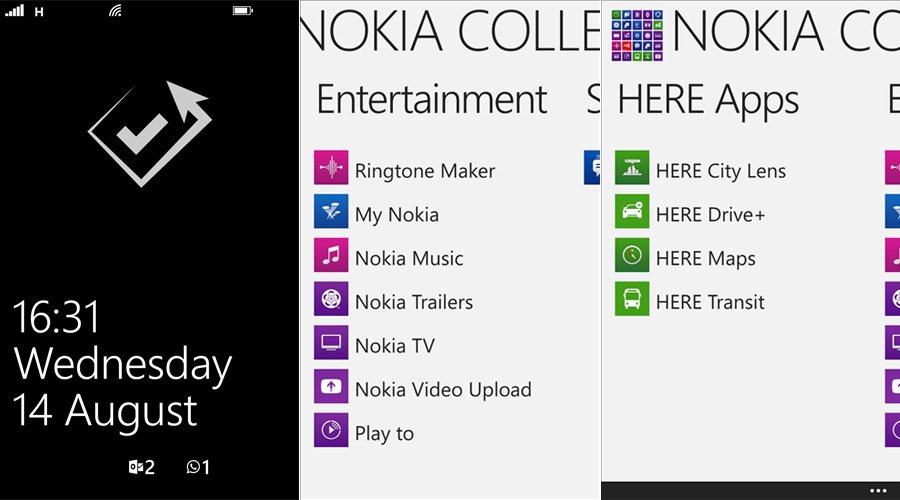Lumia Pusher gets pulled but NOKIA COLLECTION takes the baton to keep your apps up-to-date
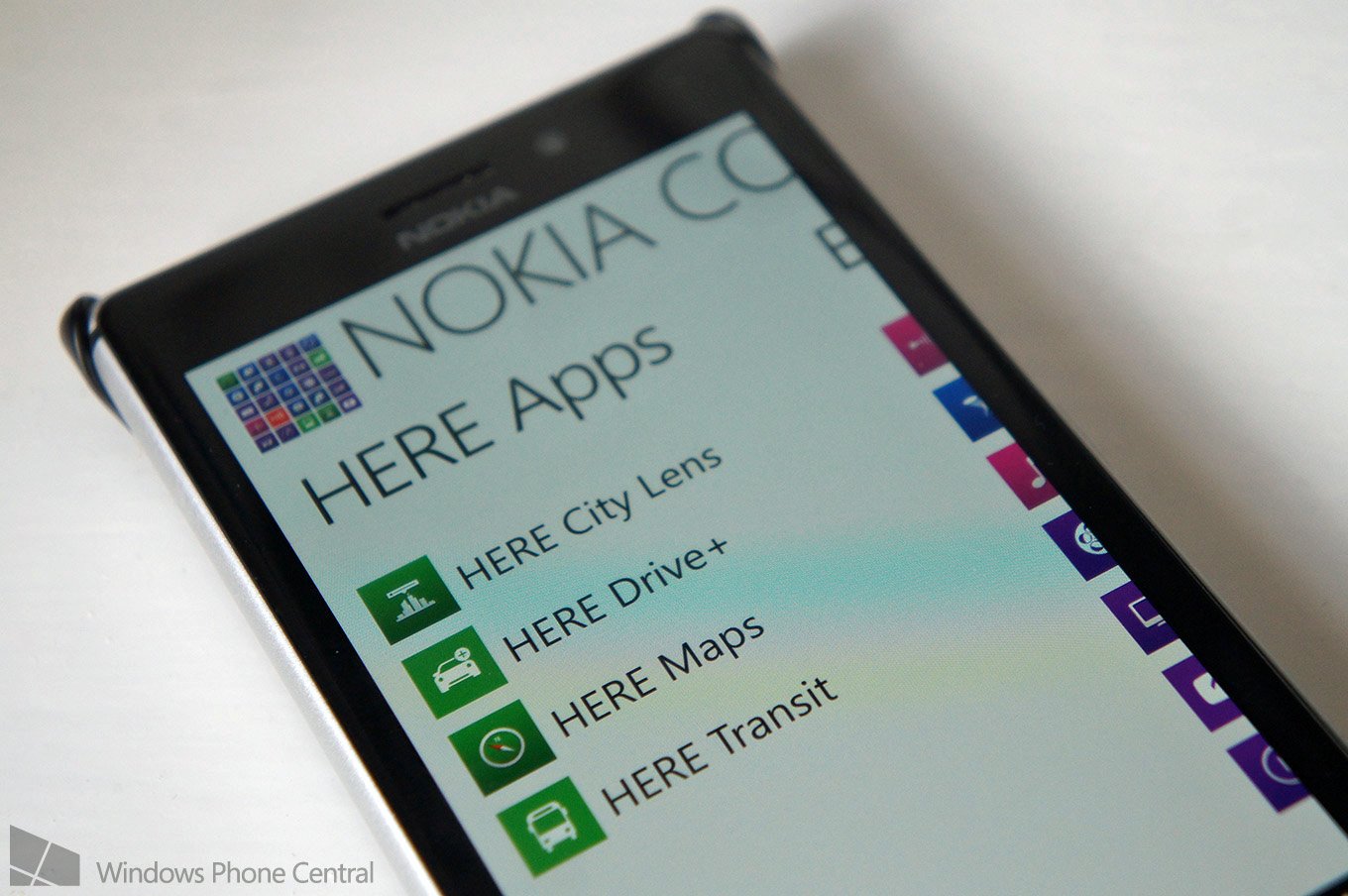
All the latest news, reviews, and guides for Windows and Xbox diehards.
You are now subscribed
Your newsletter sign-up was successful
Nokia Windows Phone owners will have used Lumia Pusher in the past to see if the plethora of apps and system apps installed require updating. The app has unfortunately been pulled for some reason, but fear not as another developer has picked up the baton and launched NOKIA COLLECTION.
The new app shares similar functionality to Lumia Pusher in that you can hit multiple entries to be beamed to the store. It's a solid replacement.
NOKIA COLLECTION also integrates into the lockscreen, though we're still not entirely sure what it's meant to display, except for altering the background. We could well be looking at pushing notifications, displaying counters and more, which would make the purchase well worth it (all three options are available). While the app comes at a cost and there's not a whole lot to it, should you be looking for an easy way to stay on top of Lumia updates, this is the app for you.
As touched on above, the only issue is that it's not free and you have to fork out $0.99, which is slight cheeky since the app isn't exactly feature rich. You can download NOKIA COLLECTION from the Windows Phone Store for $0.99 (Windows Phone 8 only and you'll need a Nokia handset).
Anyone else think Nokia should just release their own Nokia Collection management app? We do.
Thanks to Anthony and Jonatan for the tips!
All the latest news, reviews, and guides for Windows and Xbox diehards.

Rich Edmonds was formerly a Senior Editor of PC hardware at Windows Central, covering everything related to PC components and NAS. He's been involved in technology for more than a decade and knows a thing or two about the magic inside a PC chassis. You can follow him on Twitter at @RichEdmonds.